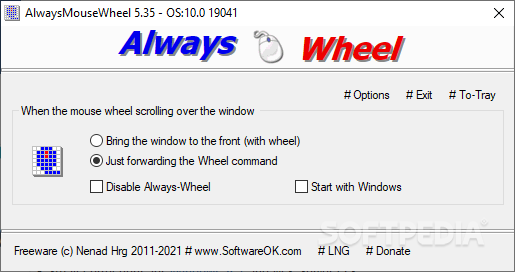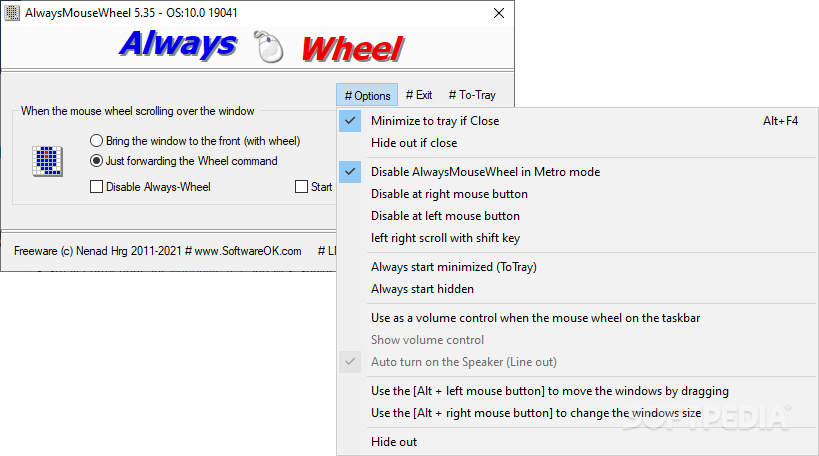AlwaysMouseWheel
5.55A practical and effective enhancement tool specially designed for your mouse that helps you to switch between multiple windows effortlessly
AlwaysMouseWheel is a tiny little app that brings new functionality to your computer and is meant to speed up work when dealing with numerous open windows at the same time.
You can set AlwaysMouseWheel to run as soon as you start your machine, so you no longer need to remember to launch it every time. Moreover, you can set the app to automatically hide to the system tray when it starts or when you press the close button.
You have the possibility to disable AlwaysMouseWheel when using the Metro mode, when you press the right or the left mouse buttons.
Another custom action you can assign to your mouse wheel is acting as a volume control when it is hovering the taskbar. Alternatively, you can use dedicated hotkey combinations to move the windows by dragging or modifying the windows' size.
Portable utility
It needs to be emphasized right from the get-go that you do not need to install this app to your PC to make the most of it. Storing it on a removable thumb drive is enough, as you can easily run it regardless of its locationYou can set AlwaysMouseWheel to run as soon as you start your machine, so you no longer need to remember to launch it every time. Moreover, you can set the app to automatically hide to the system tray when it starts or when you press the close button.
Customize the mouse wheel behavior
The main window allows you to choose the default action that needs to be performed when scrolling with the mouse wheel: you can either forward the standard scroll command or you can bring the window to the foreground (using the wheel).You have the possibility to disable AlwaysMouseWheel when using the Metro mode, when you press the right or the left mouse buttons.
Another custom action you can assign to your mouse wheel is acting as a volume control when it is hovering the taskbar. Alternatively, you can use dedicated hotkey combinations to move the windows by dragging or modifying the windows' size.
To wrap it up
All in all, AlwaysMouseWheel can help you spend less time clicking on windows and bringing them to the foreground, so you can focus on your actual work. You only need to scroll your mouse wheel and the chosen window comes to the front without any additional effort on your side, then you can repeat the action with all the windows you need.100 KB
Info
Update Date
Jul 02 2021
Version
5.55
License
Donationware
Created By
Nenad Hrg
Related software System