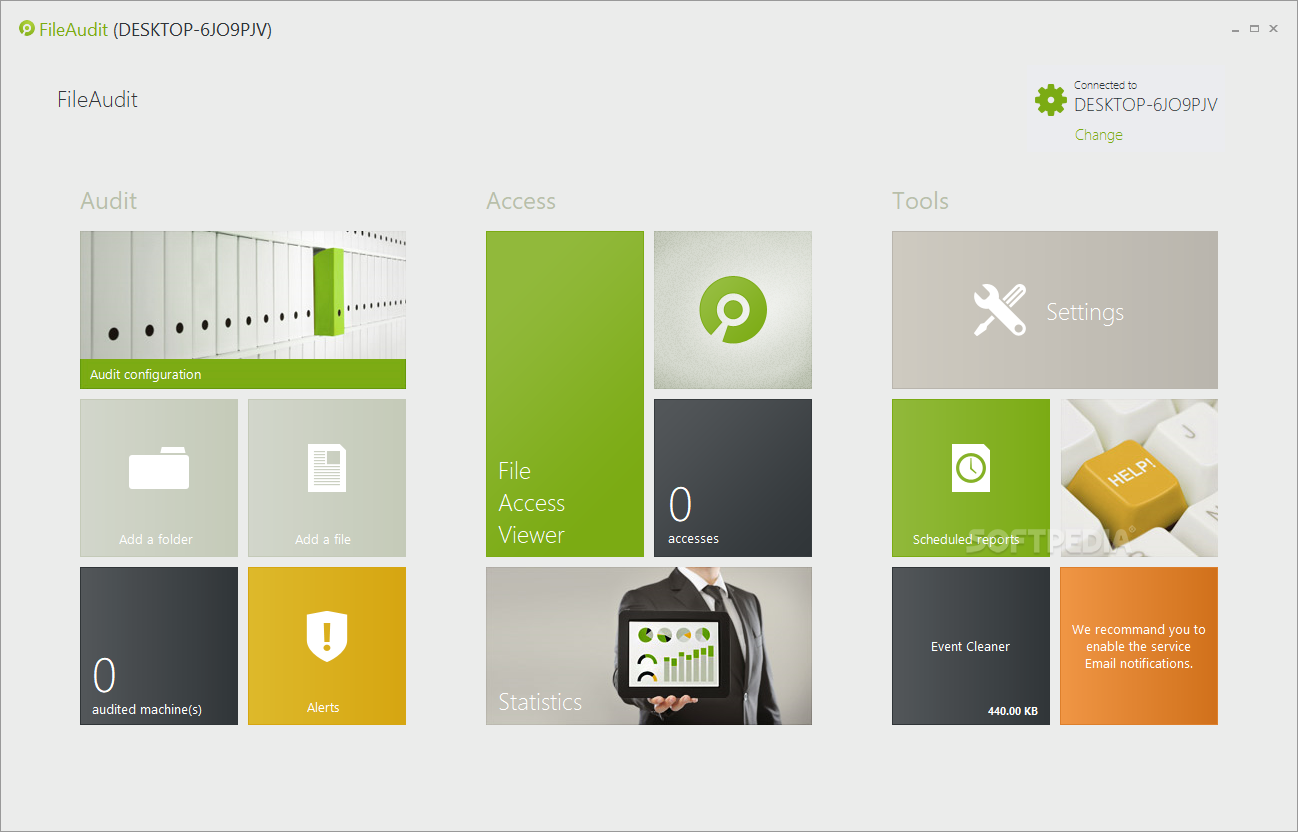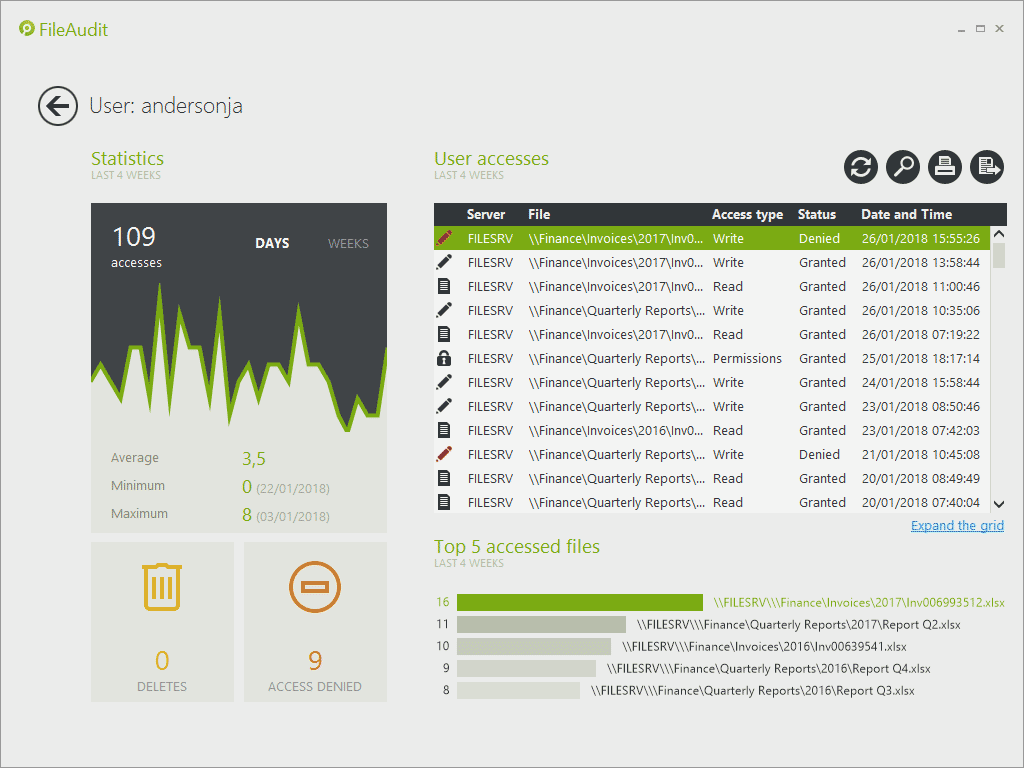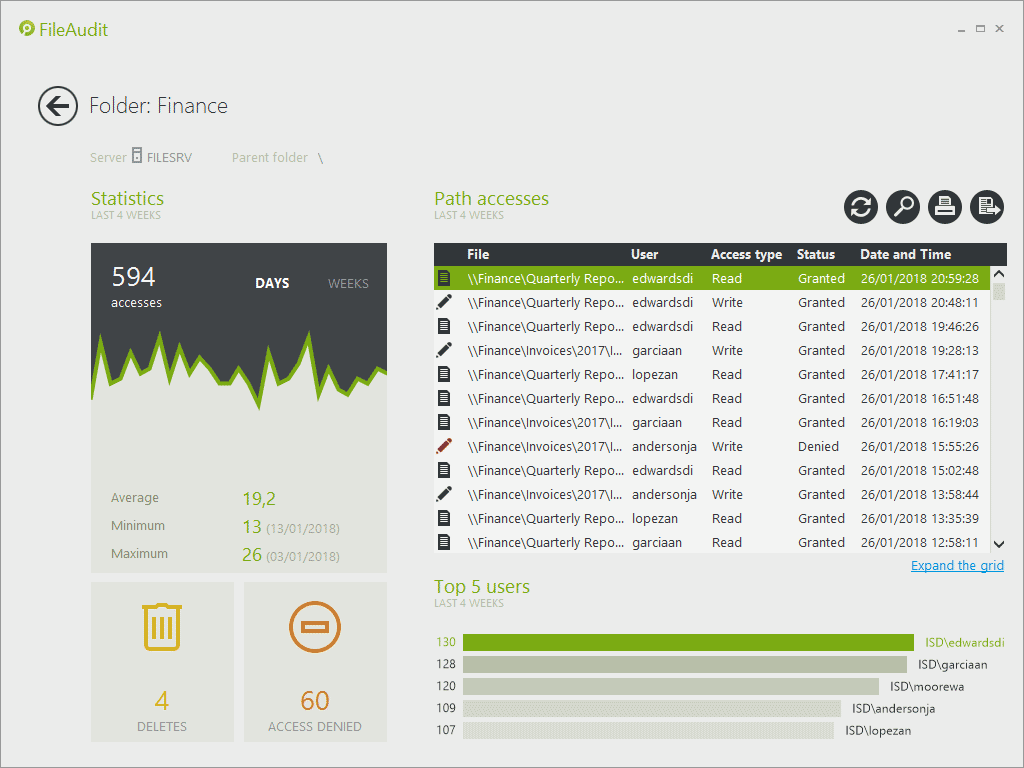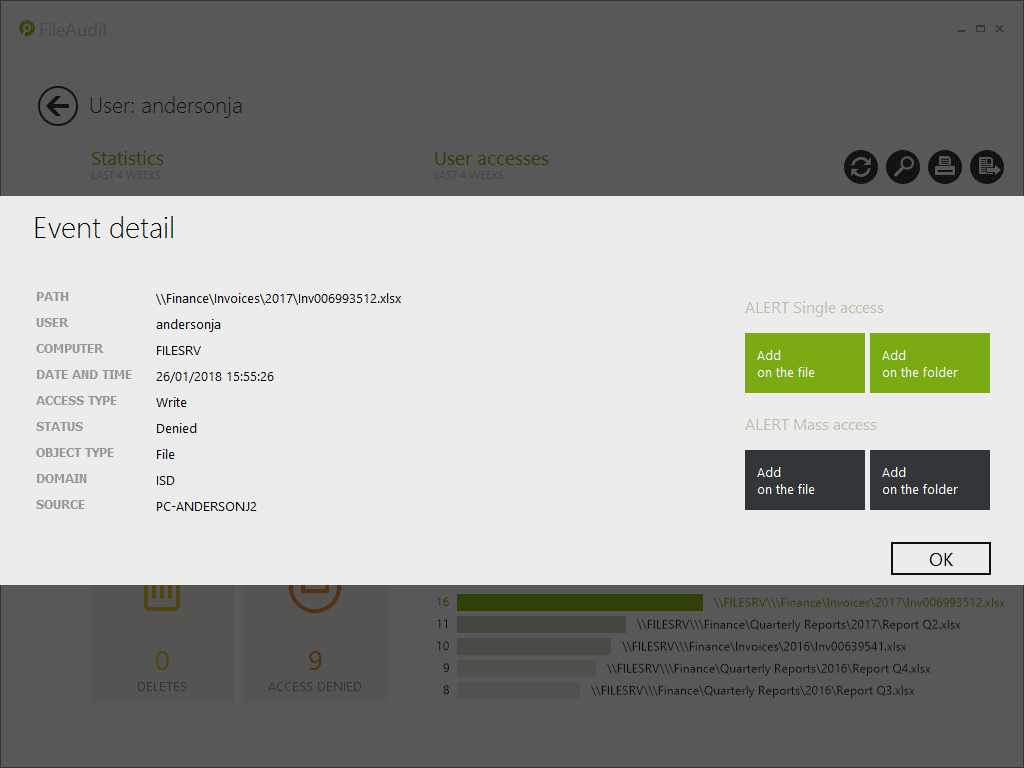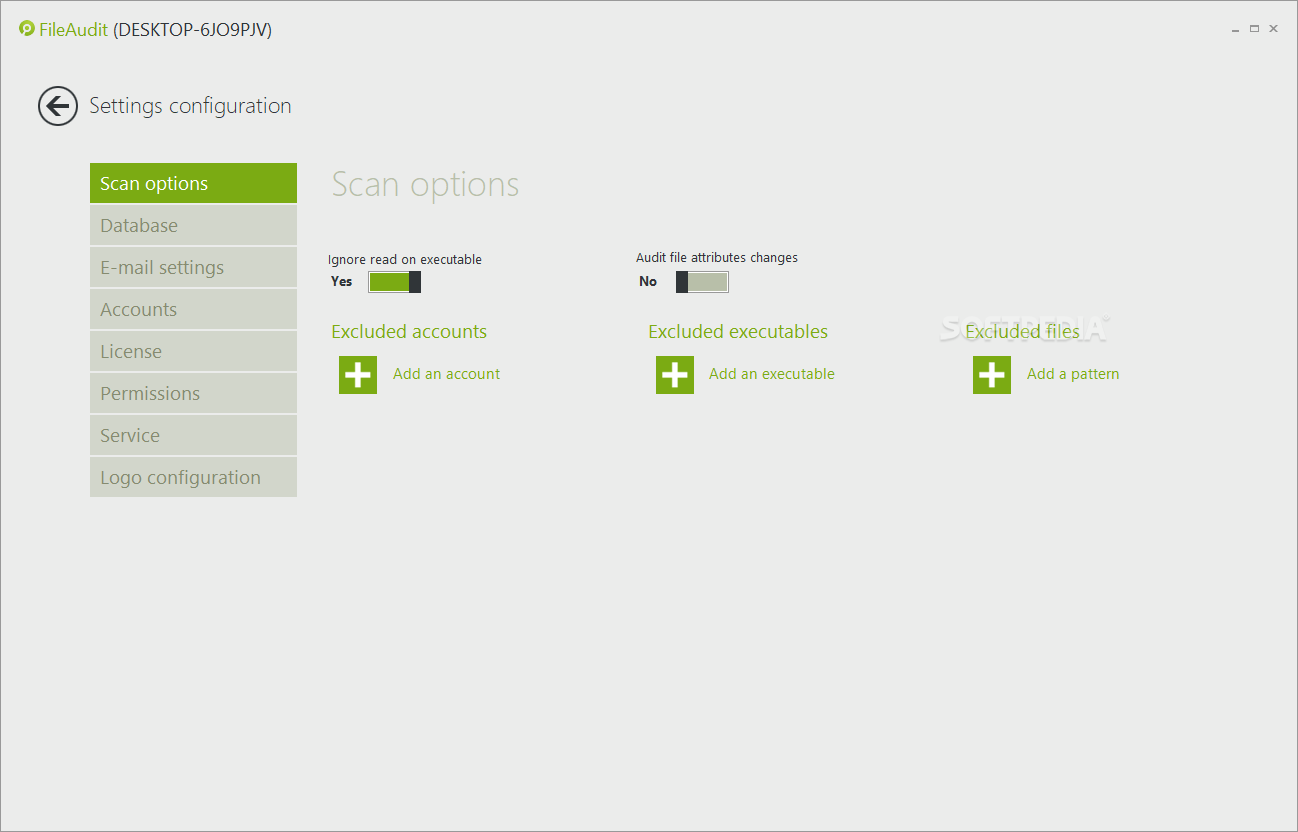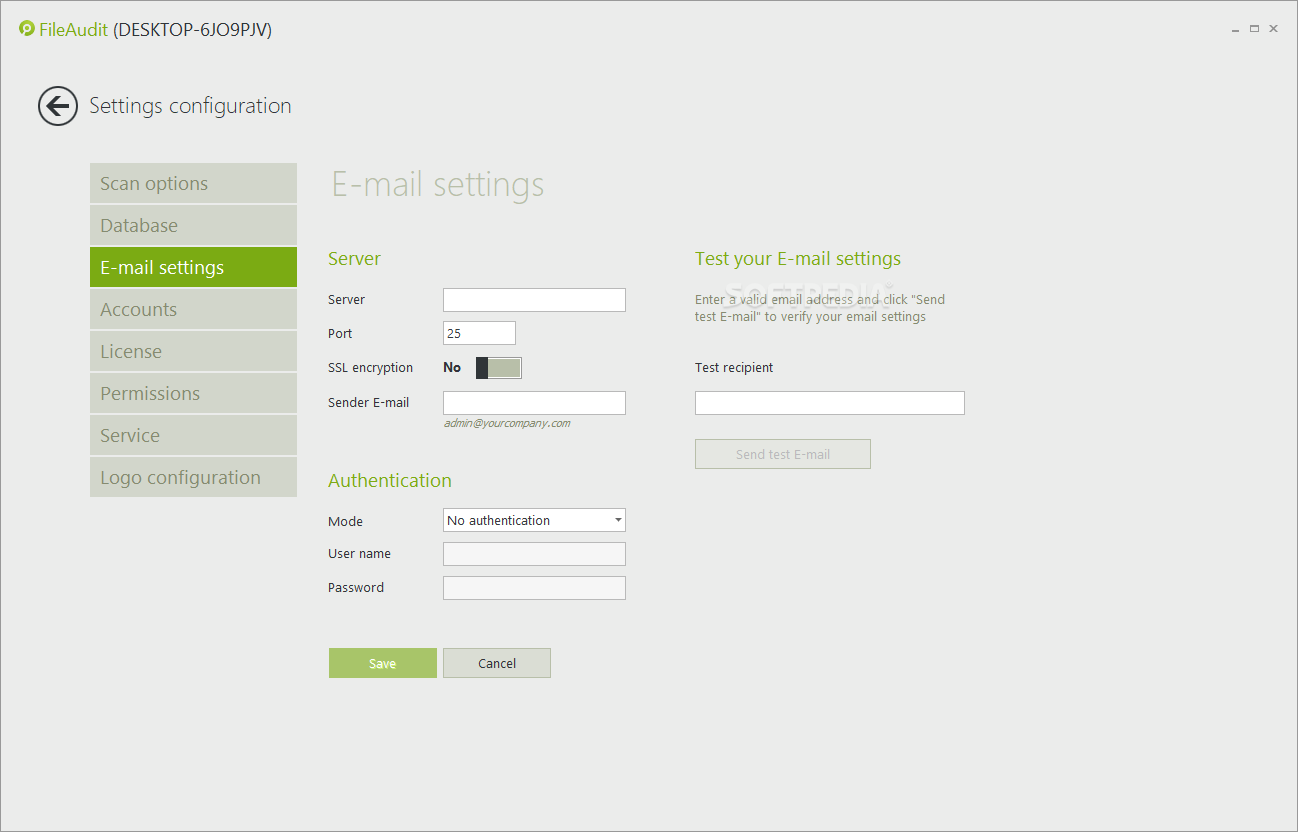FileAudit
6.2Software solution that displays a sorted list of all access or access attempts for either one file, several files or several directories, it has lots of tools that you can check out
Nowadays, the privacy of files has become an important issue, regardless if it's your work or personal files. Fortunately, there are some applications that could help with just that.
One of them is FileAudit. It's a neat software solution that monitors access or access attempts to sensitive files and folders on Microsoft Windows servers.
If you're having trouble getting accustomed to the application, you can check out the help menu with tips and instructions.
Depending on the file that you've selected, you might need to configure some options and enable the real-time event monitoring. It also allows you to customize reports according to multiple criteria, like paths, file type, access type and more.
It comes with a feature that automatically deletes events from your database and you can view statistics on accesses, audited paths or users. The statistics view displays some key figures and graphics about the audited path on a selected period of time.
All in all, FileAudit is a very useful application for viewing accesses for files and folders on your server, checking out statistics and creating reports.
One of them is FileAudit. It's a neat software solution that monitors access or access attempts to sensitive files and folders on Microsoft Windows servers.
Modern and very fluent graphical interface
The application installs quickly and it doesn't require you to complete a complicated setup before you can actually use it. It sports a neat and modern graphical interface that makes it easy to navigate through various sections and tools.If you're having trouble getting accustomed to the application, you can check out the help menu with tips and instructions.
Monitor your files and folders
The program allows you to proactively track, audio, report and alert on all access to files and folders on your file servers. It can remotely audit your server without having to install anything on them. You simply need to set the audit type, select a folder or file and adjust some preferences to it.Depending on the file that you've selected, you might need to configure some options and enable the real-time event monitoring. It also allows you to customize reports according to multiple criteria, like paths, file type, access type and more.
Create reports easily
You can have reports automatically e-mailed as PDF file to selected recipients. E-mail alerts can be automatically and immediately triggered when specific access events are detected.It comes with a feature that automatically deletes events from your database and you can view statistics on accesses, audited paths or users. The statistics view displays some key figures and graphics about the audited path on a selected period of time.
All in all, FileAudit is a very useful application for viewing accesses for files and folders on your server, checking out statistics and creating reports.
66 MB
Info
Update Date
Jul 29 2020
Version
6.2
License
Demo
Created By
IS Decisions
Related software System