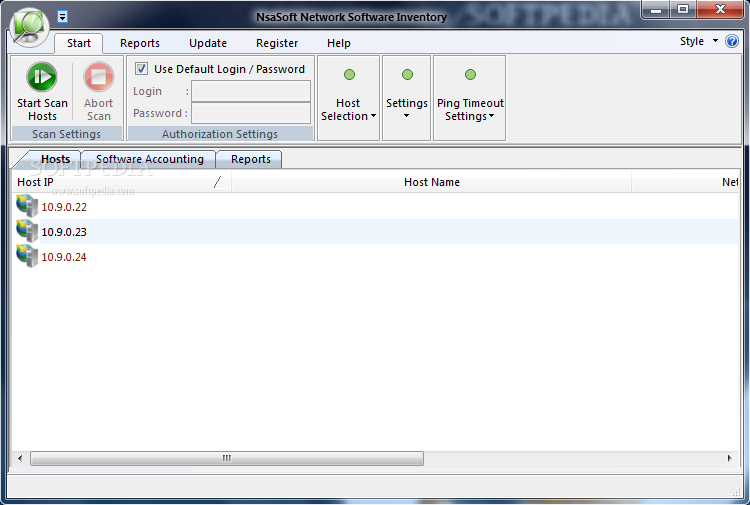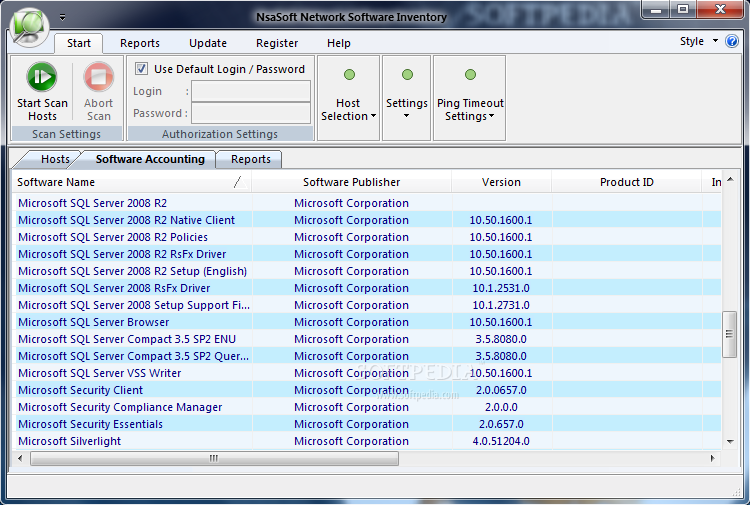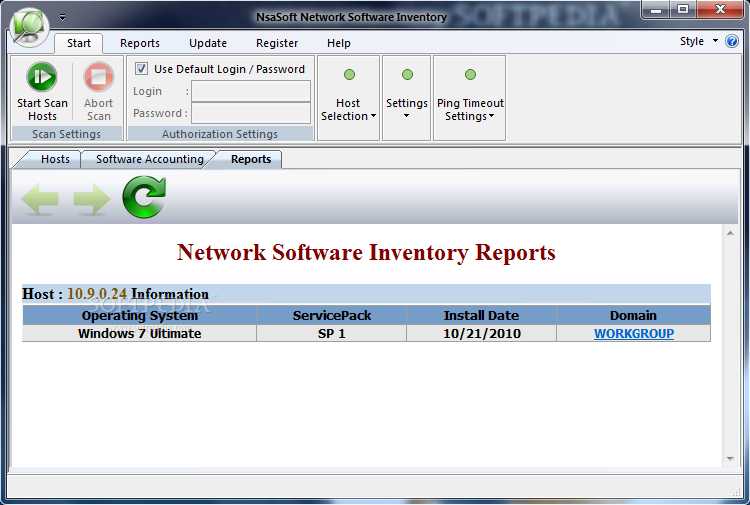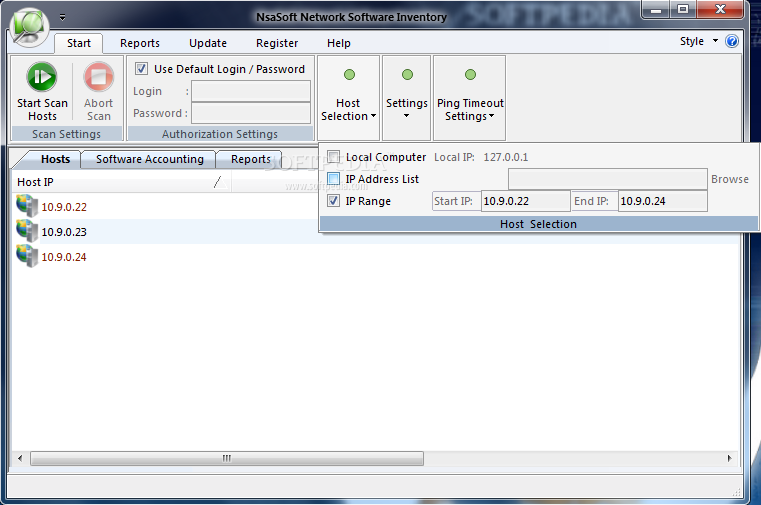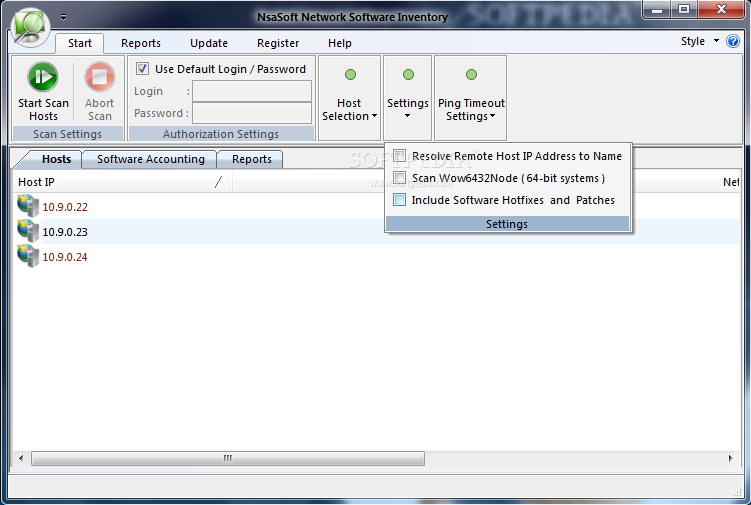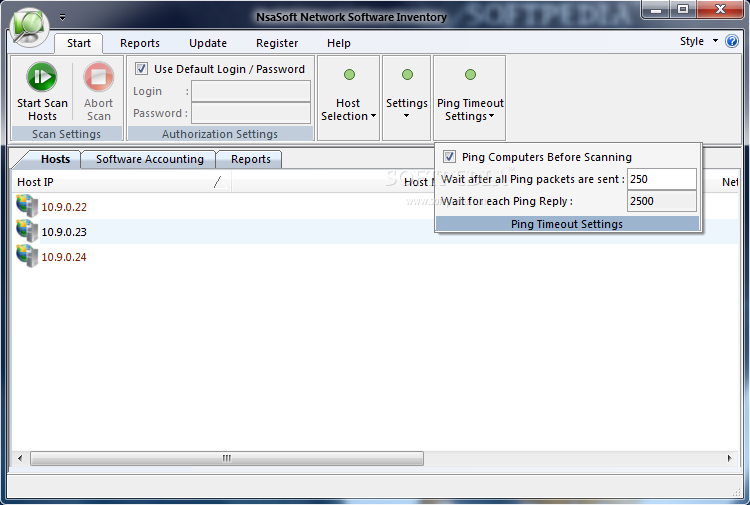Nsasoft Network Software Inventory
1.2.8.0Gather information about products installed on computers from your network area and create reports in many formats (e.g. TXT, CSV, HTML etc.), using this clean app
Nsasoft Network Software Inventory is an application whose purpose is to scan all the computers found in a LAN and create complete reports with all the software products detected.
It is possible to start this process with just a click of the button, and view, in a different tab, all the detected programs, along with detailed information pertaining to them, such as name, publisher, version, ID, price and total unpaid licenses.
Last but not least, you should know you can abort the scan with just a click of the button, ping computers before scanning, resolve remote host IP address to name and include software hotfixes and patches.
Straightforward GUI
The setup process runs smooth, while the interface you are met with encompasses a tabbed ribbon and a pane in which to view various selected information. Although there are only some FAQs you can access, novice users can still find their way around Nsasoft Network Software Inventory without encountering any kind of issues, mostly due to its simple-to-handle layout.Input IP addresses and data you can gather
This utility enables you to scan the local computer, a user-input IP address list, as well as a custom IP range, so as to be sure that the only data you collect is of interest to you.It is possible to start this process with just a click of the button, and view, in a different tab, all the detected programs, along with detailed information pertaining to them, such as name, publisher, version, ID, price and total unpaid licenses.
File formats to use and other available tweaks
You can filter these items according to name or publisher, while you can also export all this data to a file, using extensions such as TXT, CSV, HTML, XML, XLS, MDB and SQLite. Reports can also be generated according to product, publisher, version and domain.Last but not least, you should know you can abort the scan with just a click of the button, ping computers before scanning, resolve remote host IP address to name and include software hotfixes and patches.
A final assessment
All in all, Nsasoft Network Software Inventory is a pretty useful piece of software which enables you to generate reports about applications installed on different machines. Tasks are completed in a timely manner and the computer’s performance is not going to be burdened at all. The interface is suitable to all types of users, and we did not come across any errors, hangs or crashes.4.1 MB
Info
Update Date
Aug 24 2020
Version
1.2.8.0
License
Trial
Created By
Nsasoft LLC
Related software System