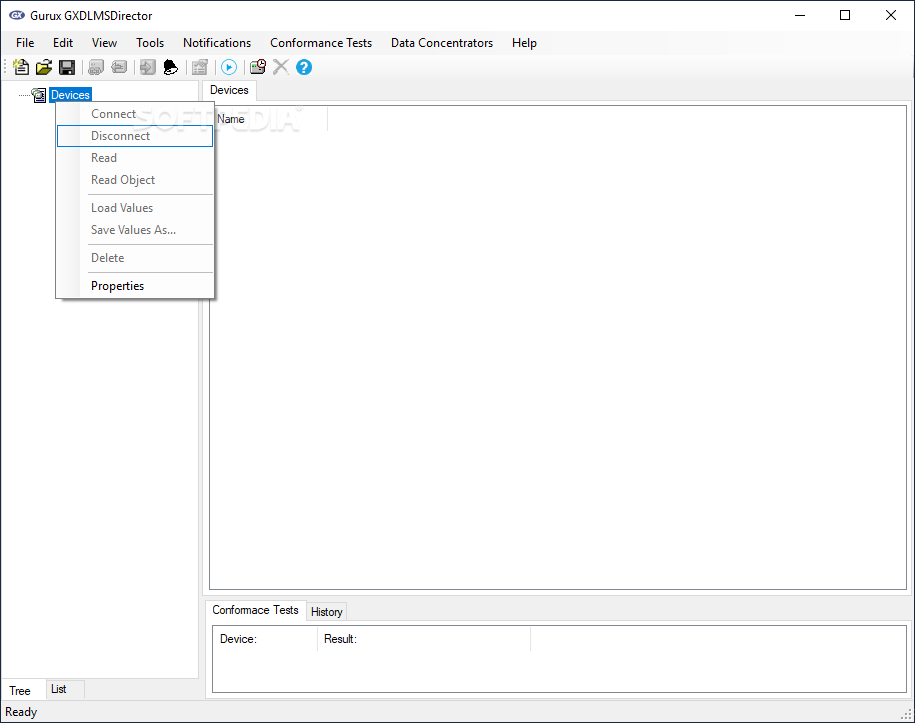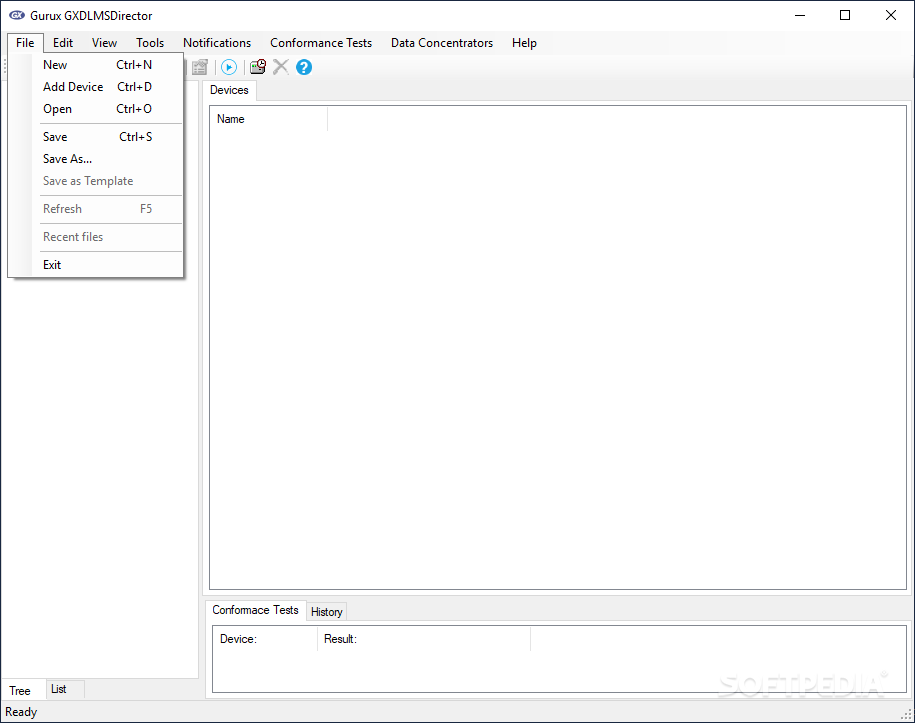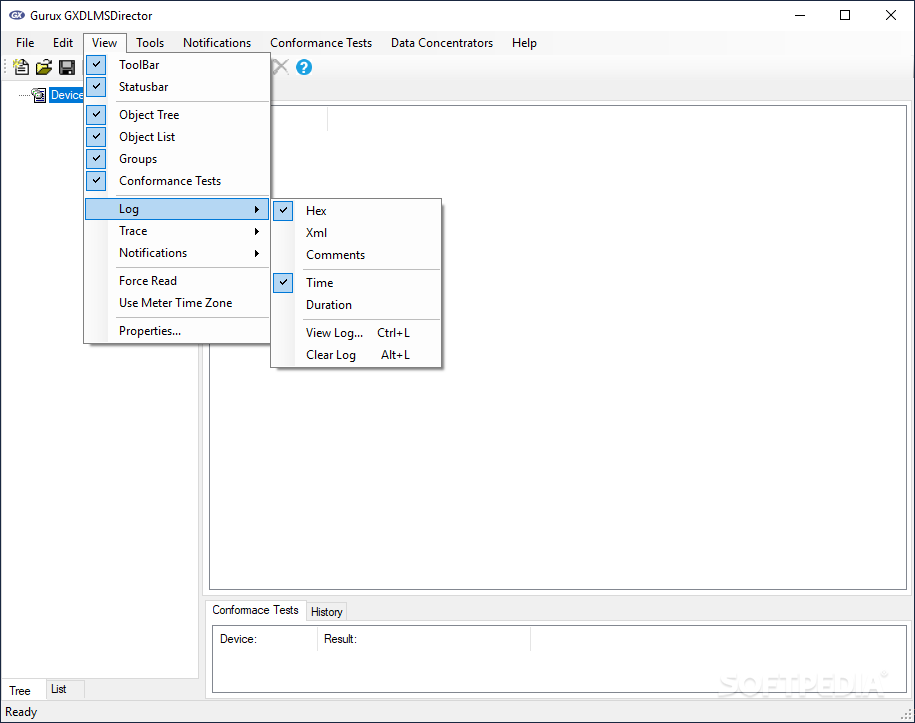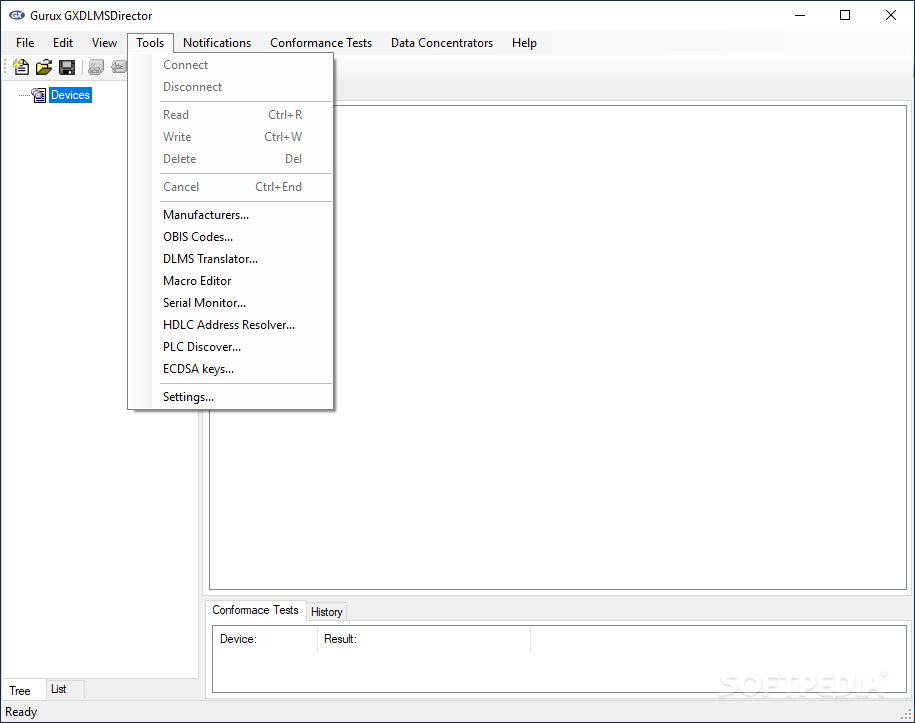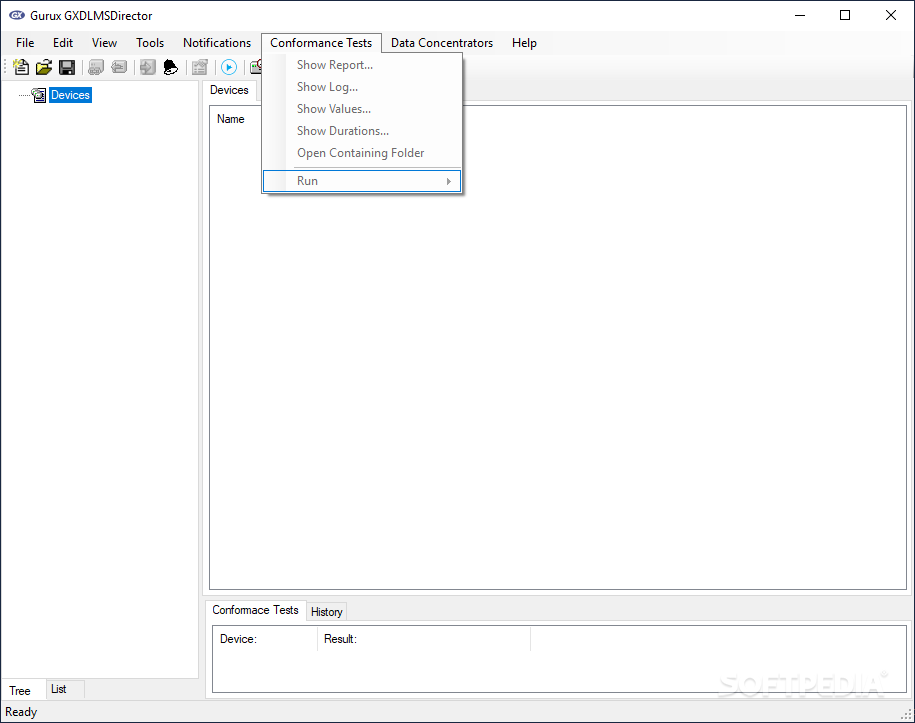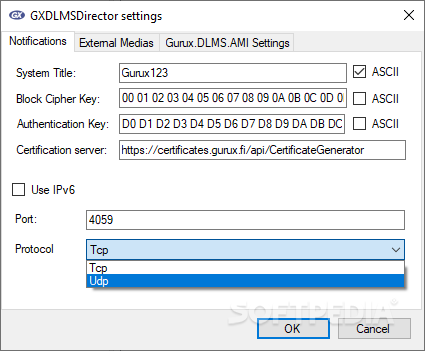Gurux DLMS/COSEM Director
8.2.2106.0701Examine and manage your DLMS/COSEM devices and save the information to file using this approachable and classical-looking program
Gurux DLMS/COSEM Director is a simplistic piece of software which enables you to easily manage DLMS/COSEM devices installed on the PC, like its name suggests. It does not come packed with complex features or configuration settings, making it accessible to all types of users, regardless of their previous experience with such apps.
Quick setup and user-friendly interface
The entire installation procedure shouldn't impose any difficulties to users. As for the interface, Gurux DLMS/COSEM Director is wrapped in a familiar-looking window with a plain and simple structure, where a list is immediately populated with all identified DLMS/COSEM devices at startup.Investigate and export device information
It is possible to add new ones by specifying a name, manufacturer, start protocol, media type, authentication mode, wait time, address type, physical server, and so on. Gurux DLMS/COSEM Director lets you save the list to file for later examination, view device properties, connect and disconnect, view manufacturers and OBIS codes, and so on.Evaluation and conclusion
We have not come across any unpleasant surprises in our tests, since Gurux DLMS/COSEM Director did not hang, crash or pop up error messages. It executes commands swiftly and has minimal impact on computer performance, running on low CPU and RAM. Although it is not attractive, this software application offers a simple and efficient method to studying information for DLMS/COSEM devices, and it can be handled by all kinds of users.9 KB
Info
Update Date
Jun 07 2021
Version
8.2.2106.0701
License
Freeware
Created By
Gurux Ltd
Related software System