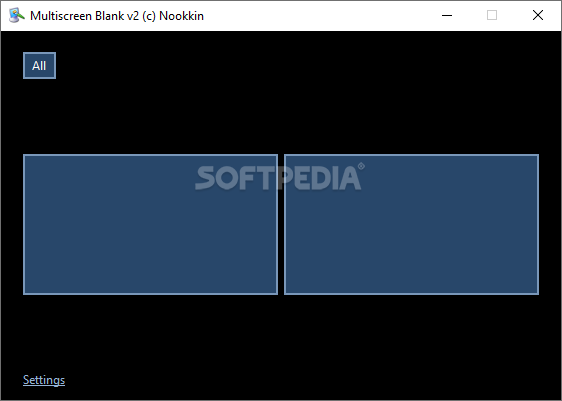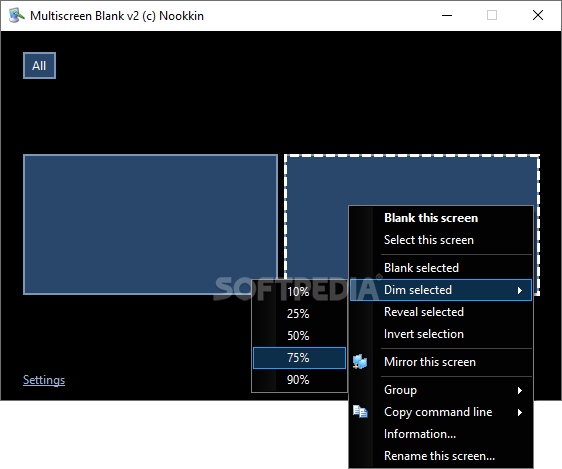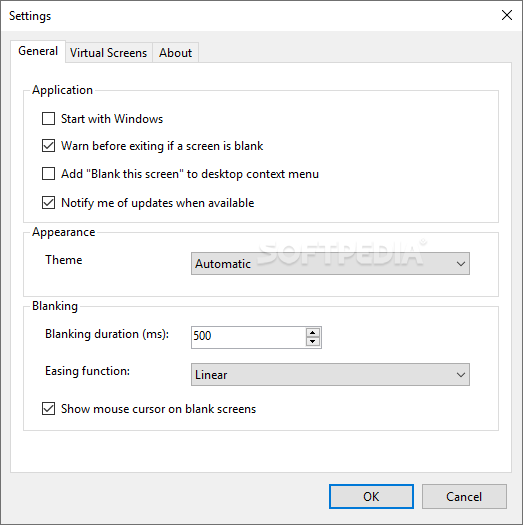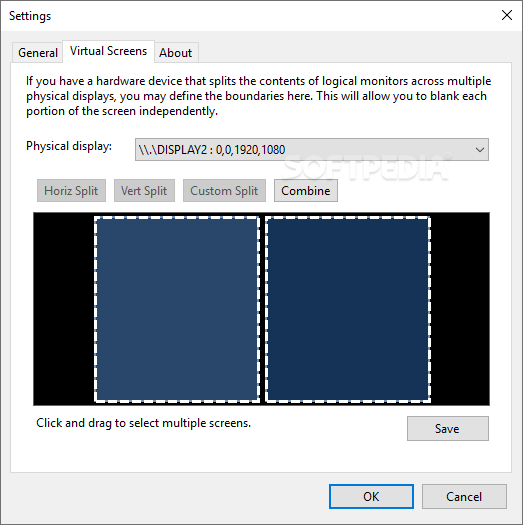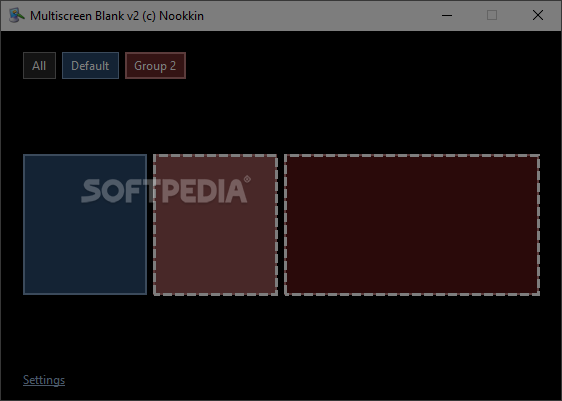Multiscreen Blank
2.4.0.1A simple and efficient tool that can blank or dim all the monitors connected to your computer and gives you numerous options of grouping and splitting your screens
Using multiple monitors on one computer can be beneficial in various ways. Still, controlling all the screens may prove tricky at times, unless you have the right tools to do it. One such tool is the very easy-to-use Multiscreen Blank.
Multiscreen Blank opens in a small window just above your system tray, and from there you control all your monitors. Be careful not to blank the main screen accidentally, or else you may find your whole work covered in darkness, while desperately alt+tabbing through different windows. To help with this, you should go to the program’s settings and check the “Show mouse cursor on blank screens” option.
The most interesting function is the one that allows you to split a display virtually. Now, this won’t exactly be a “split screen,” but the program will then treat various parts of one screen as separate displays. You’ll then be able to dim or blank only half of a monitor or a quarter or even a smaller part.
Finally, you can choose to mirror one or more monitors in separate windows, so you have better control over them.
Easily blank or dim any of your computer’s monitors
As soon as you start the program, it should automatically detect every screen that is connected to your computer. You won’t be able to turn off a display, but you will be able to blank it, which makes it look like it’s turned off and can actually be more useful. There are also five dimming levels that you can apply to one or more displays.Multiscreen Blank opens in a small window just above your system tray, and from there you control all your monitors. Be careful not to blank the main screen accidentally, or else you may find your whole work covered in darkness, while desperately alt+tabbing through different windows. To help with this, you should go to the program’s settings and check the “Show mouse cursor on blank screens” option.
Screen grouping, splitting and mirroring
If you have a lot of monitors connected to one computer, you’re better off adding them to different groups, especially if you want to blank or dim some devices at the same time; this can be especially useful for showrooms, or even offices.The most interesting function is the one that allows you to split a display virtually. Now, this won’t exactly be a “split screen,” but the program will then treat various parts of one screen as separate displays. You’ll then be able to dim or blank only half of a monitor or a quarter or even a smaller part.
Finally, you can choose to mirror one or more monitors in separate windows, so you have better control over them.
A simple app with a lot of functionality
Multiscreen Blank may not be the most powerful app for controlling multiple screens; one thing it could have used is a timer that allows you to program monitor dimming throughout the day. On the other hand, it’s a free tool with some very interesting and unique features, and there aren’t many like it out there.102 KB
Info
Update Date
Jul 21 2021
Version
2.4.0.1
License
Freeware
Created By
Lyosha Blinnikov
Related software System