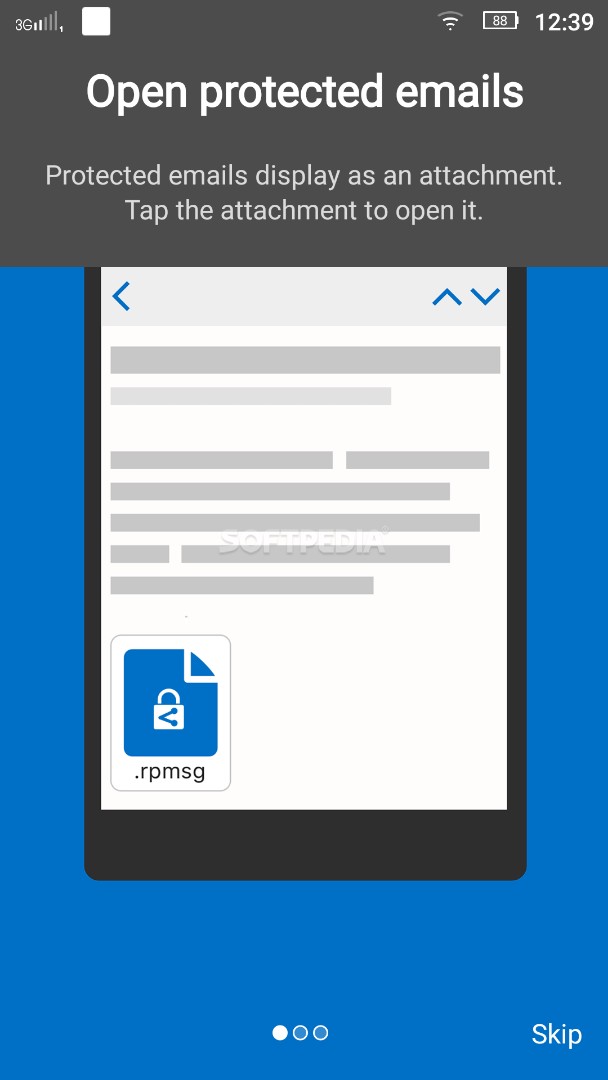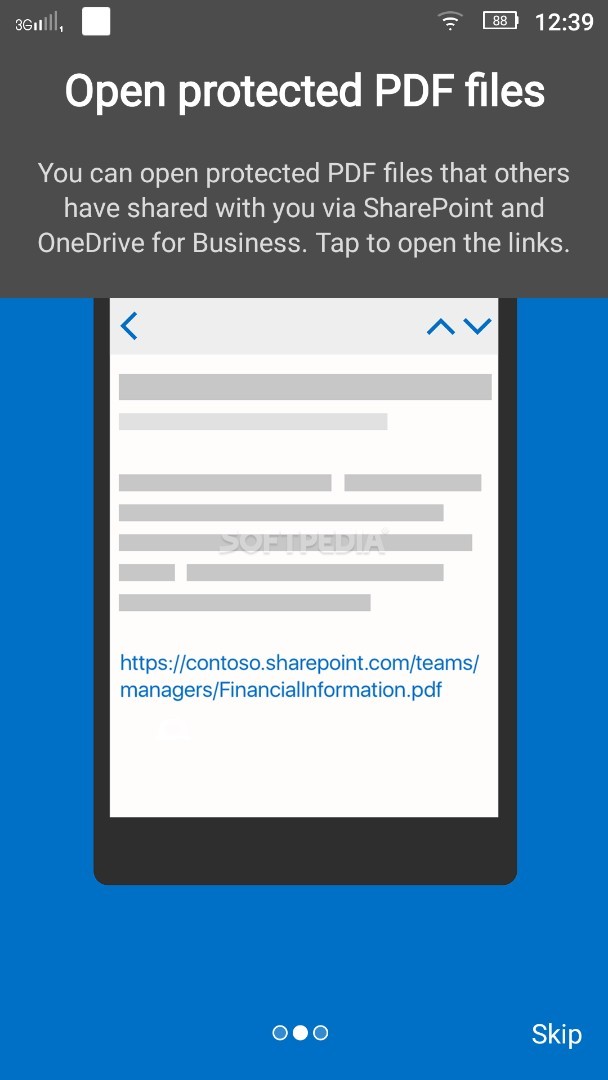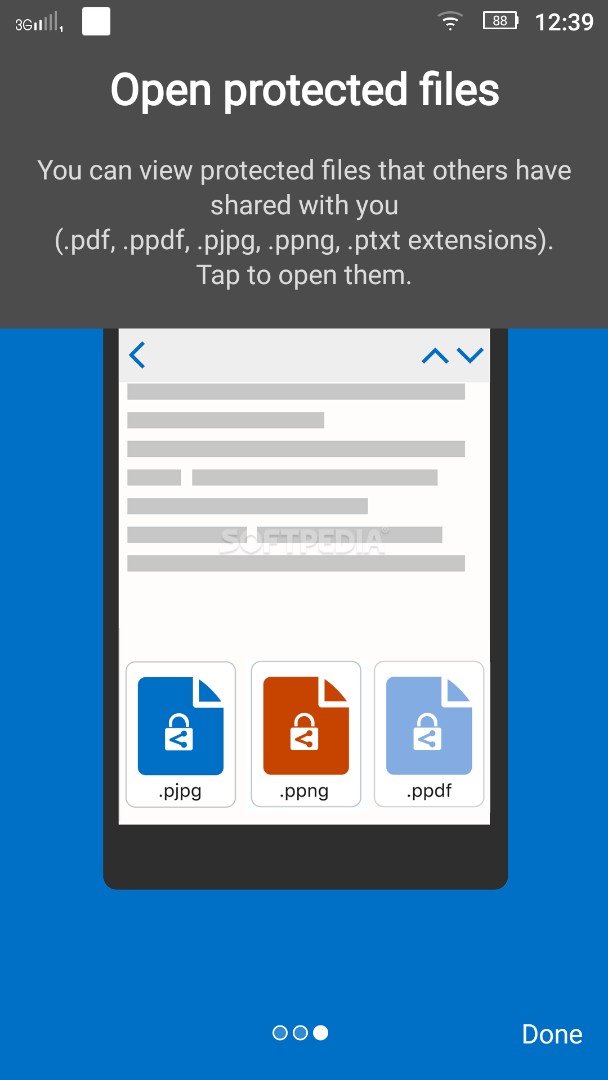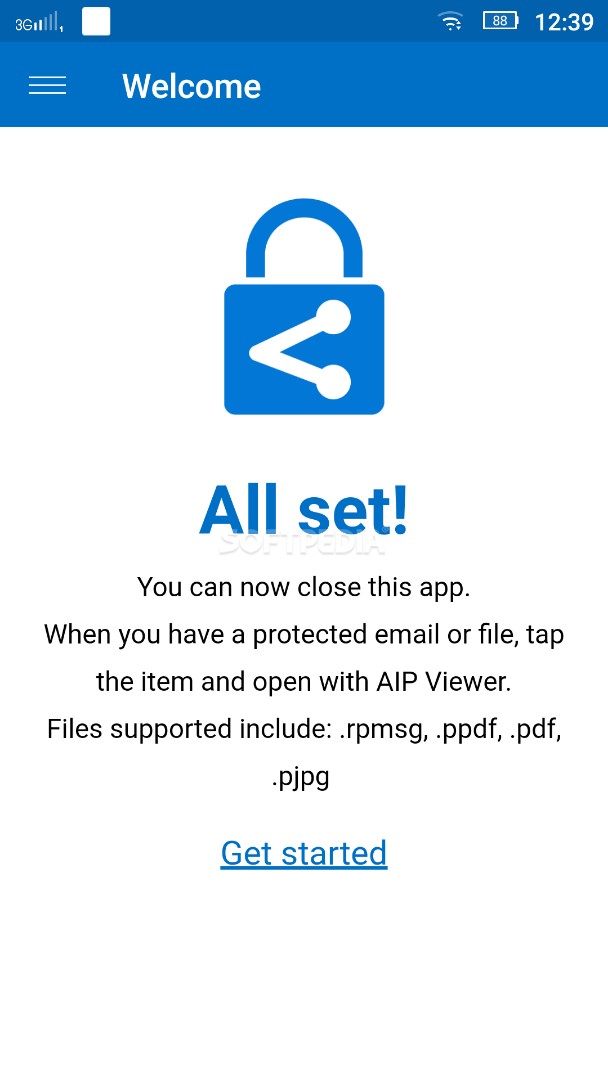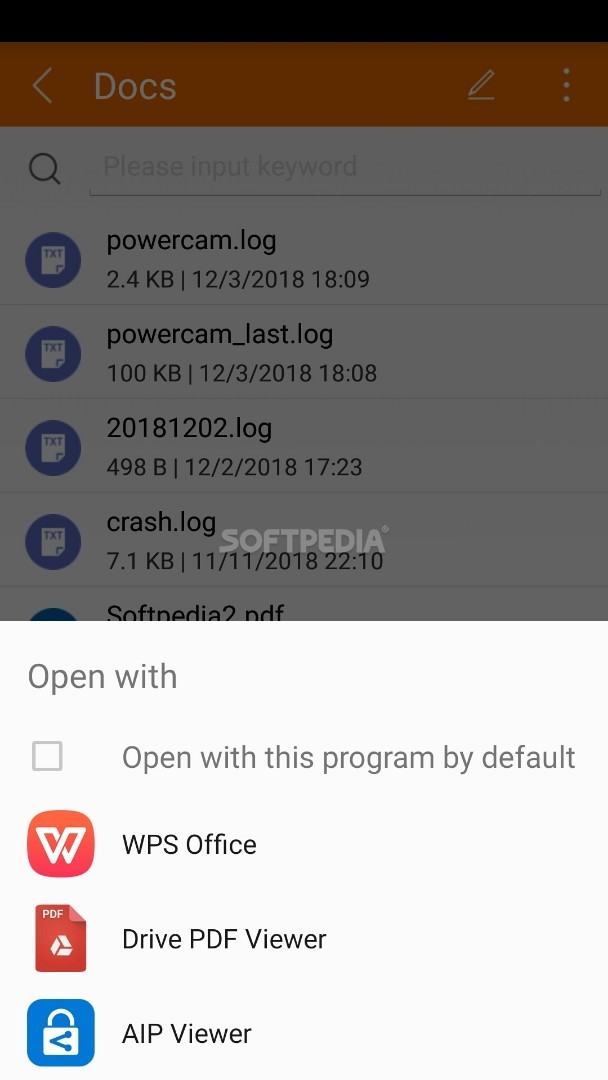Azure Information Protection
2.1Microsoft Azure Information Protection helps you open rights-protected emails and file attachments that co-workers or business partners have sent you. Read more about Azure Information Protection
The mobile solution developed by Microsoft enables you to view protected messages if your default email app does not support natively the rights management technology that prevents unauthorized access to data.
Protected email messages display as RPMSG file attachments that you must tap to unveil their content. Open rights-protected PDFs, pictures and text documents delivered by your collaborators, including PPDF, PJPG, PPNG, PTXT, and any other protected file format.
Furthermore, you can select this software to view the PDF files that your co-workers have shared with you via OneDrive for Business and SharePoint.
After downloading and installing this application, you do not have to do anything other than waiting to receive a protected email message or file. Then, choose the AIP Viewer to open any rights-protected PDF document, picture or text file.
Protected email messages display as RPMSG file attachments that you must tap to unveil their content. Open rights-protected PDFs, pictures and text documents delivered by your collaborators, including PPDF, PJPG, PPNG, PTXT, and any other protected file format.
Furthermore, you can select this software to view the PDF files that your co-workers have shared with you via OneDrive for Business and SharePoint.
After downloading and installing this application, you do not have to do anything other than waiting to receive a protected email message or file. Then, choose the AIP Viewer to open any rights-protected PDF document, picture or text file.
89.2 MB
Info
Update Date
Jun 02 2021
Version
2.1
Created By
Microsoft Corporation
Package name:
Related