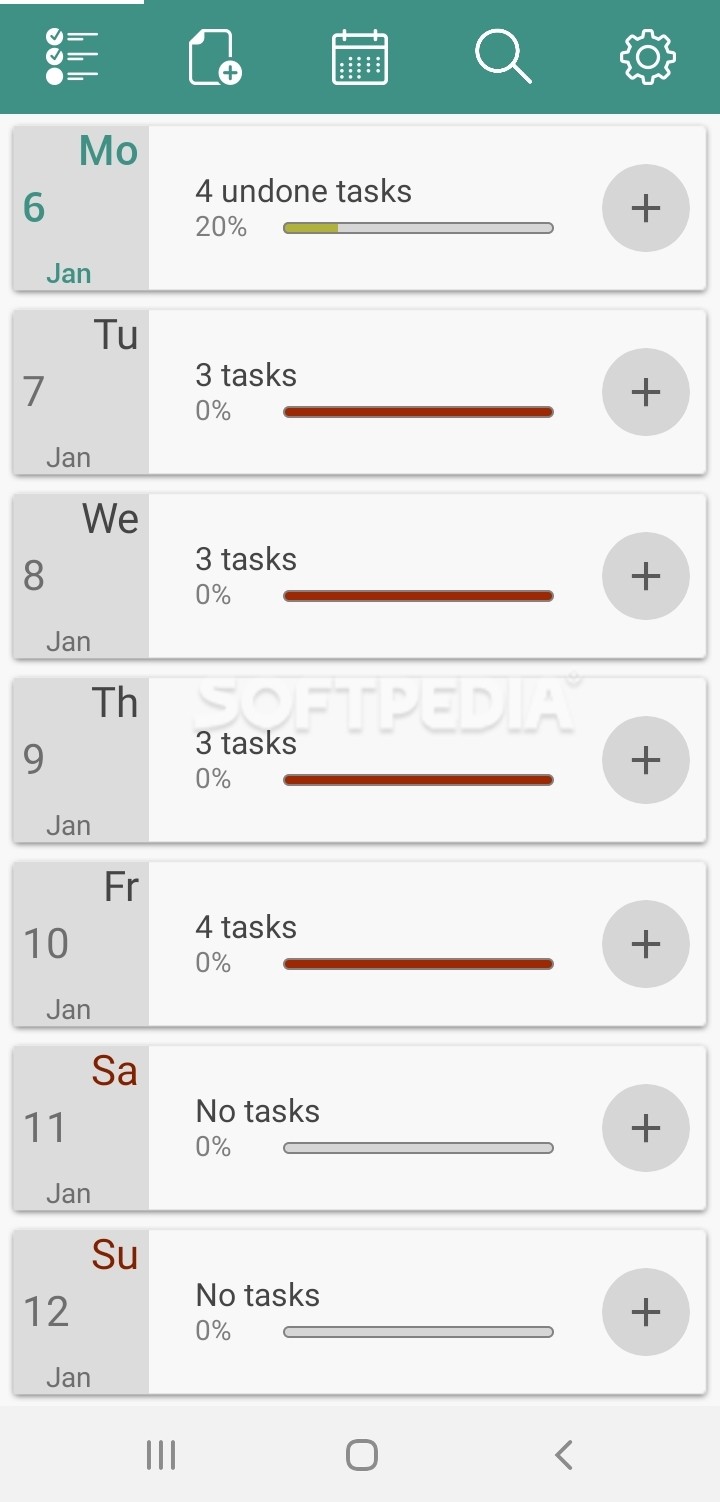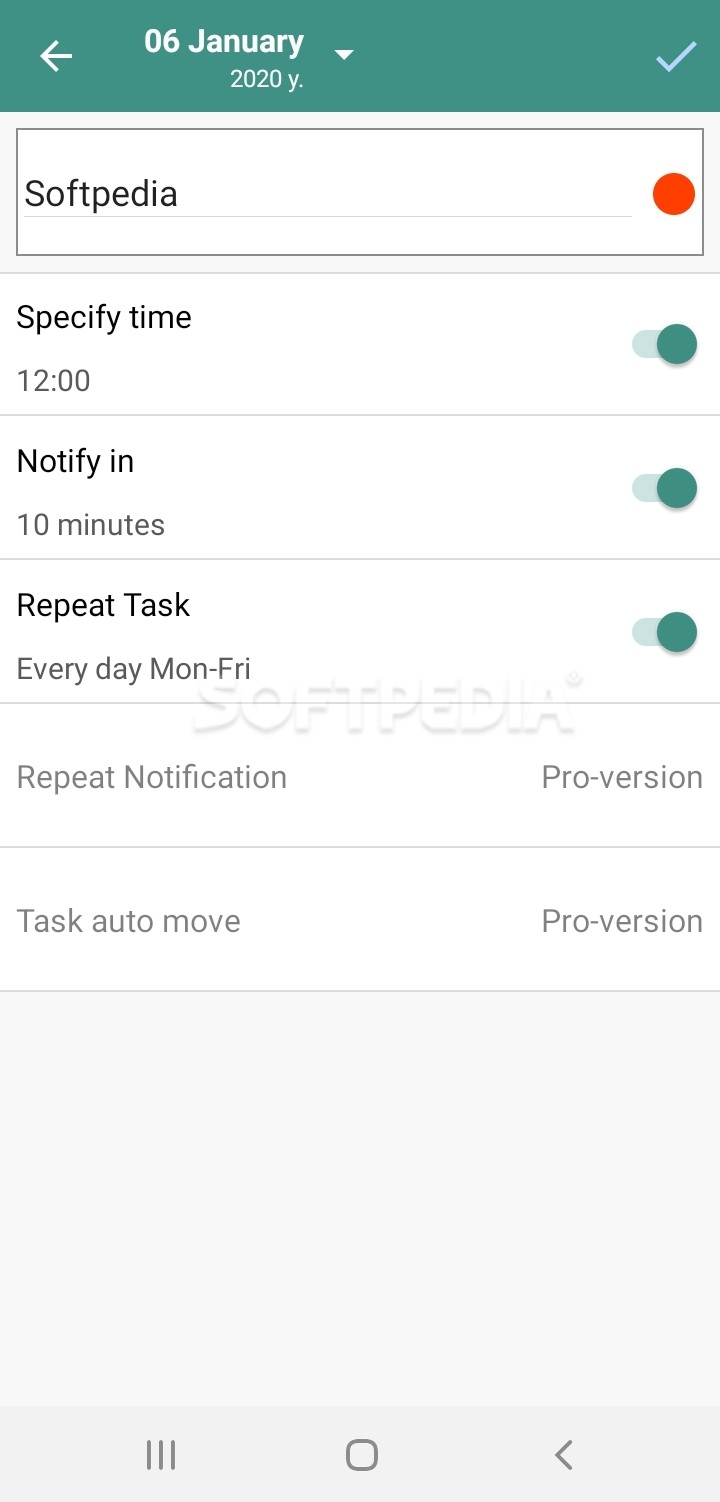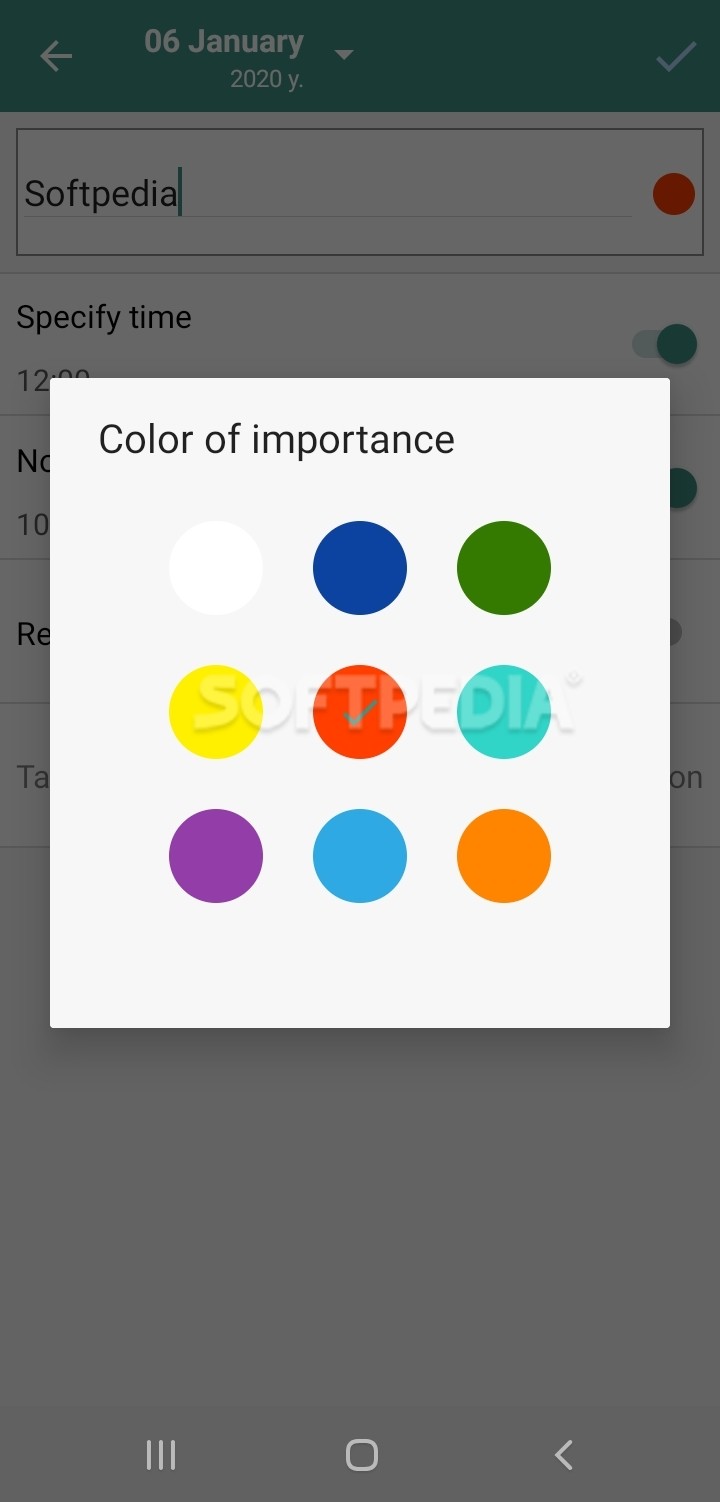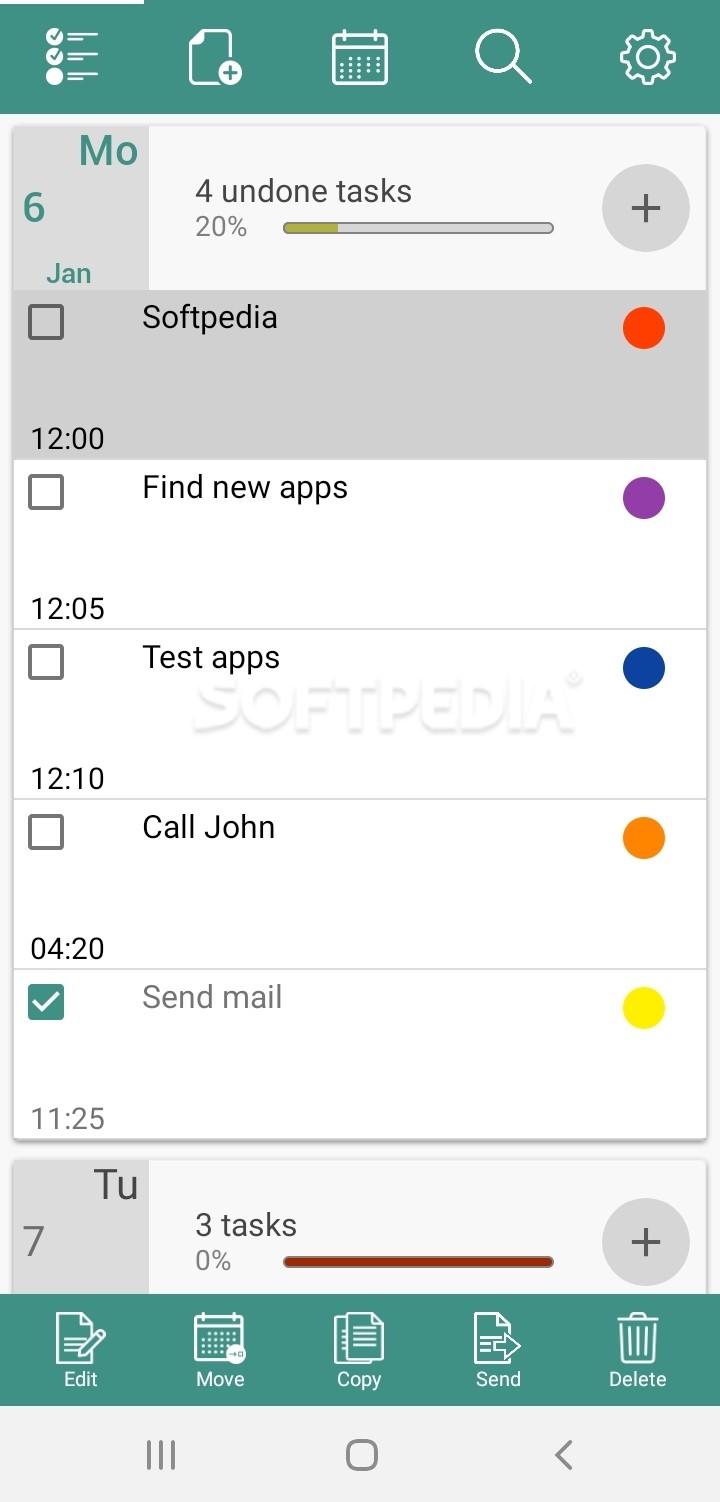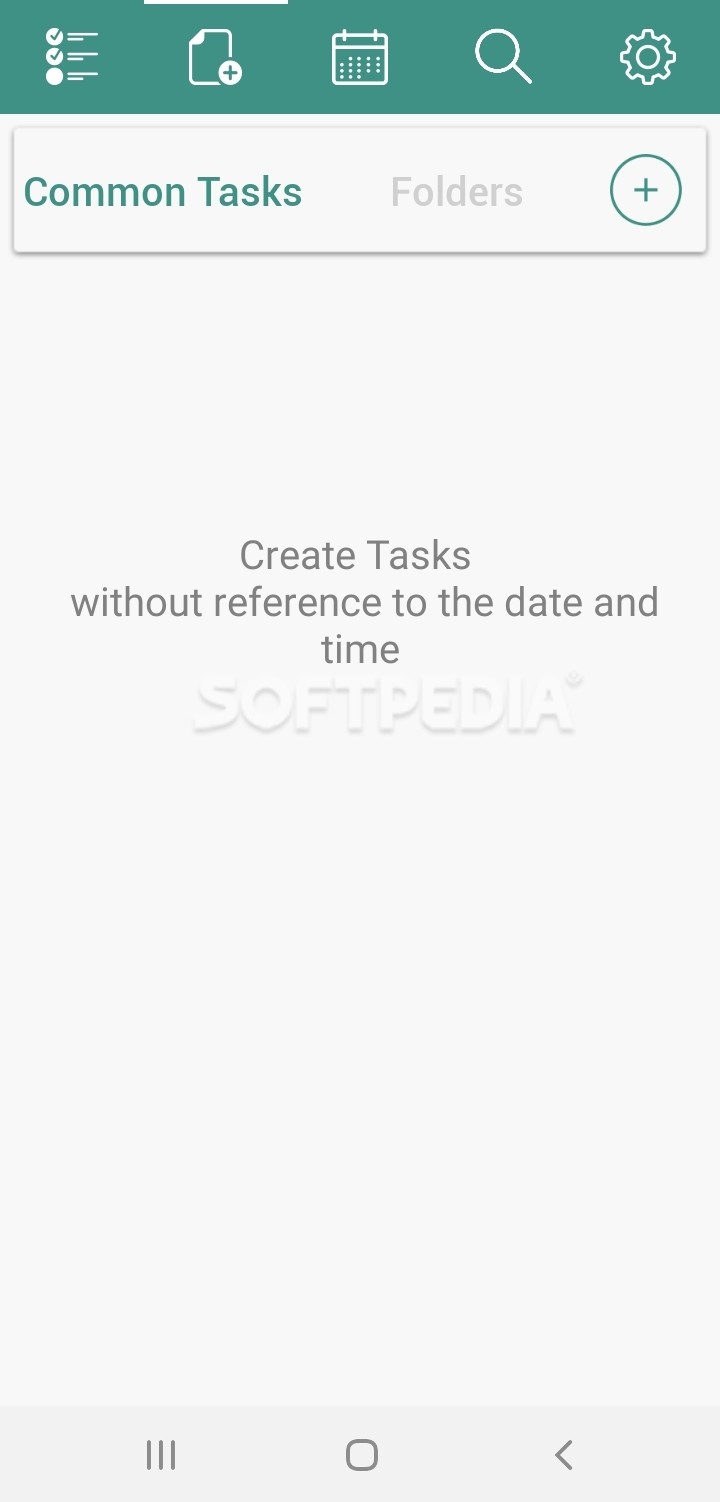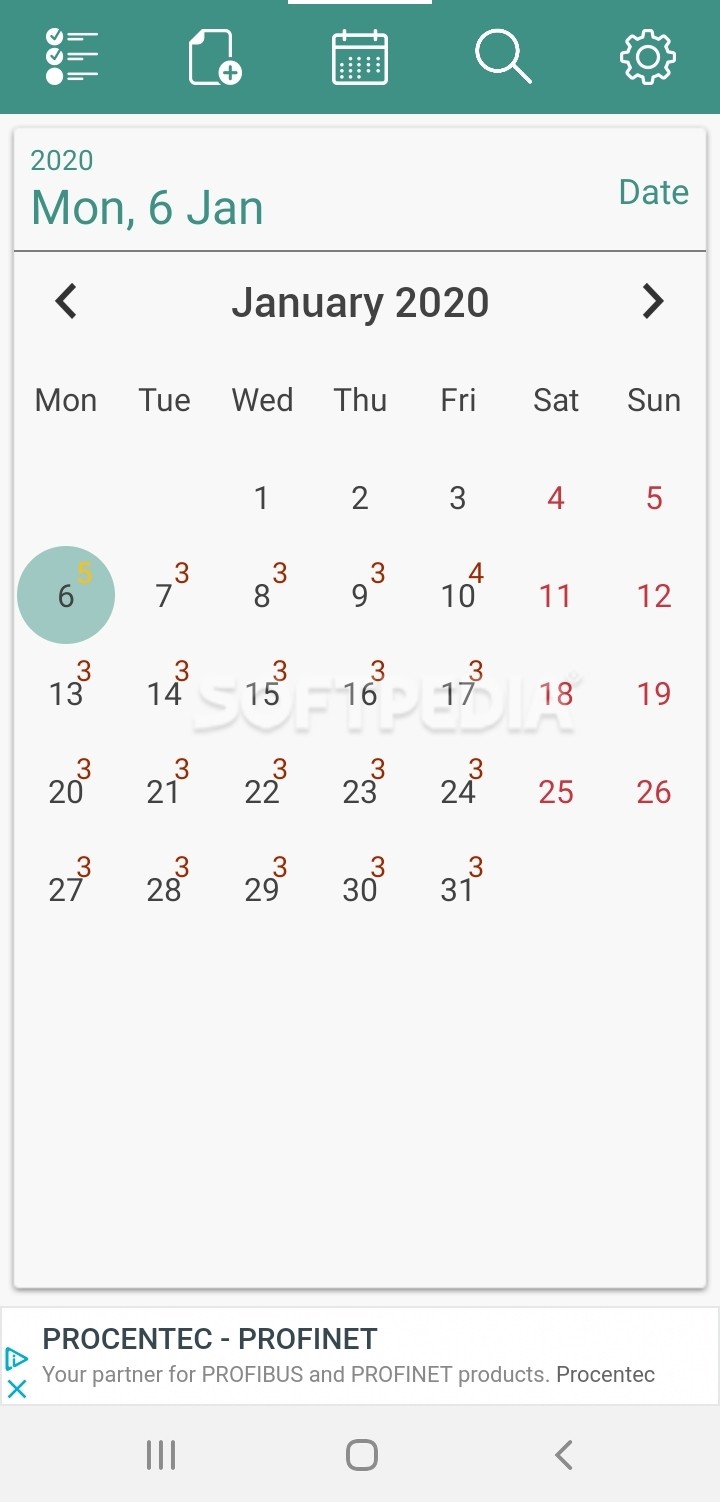My tasks: Task scheduler
5.1.3My Tasks is a solution for anyone who wants to organize their responsibilities within an easy-to-use interface, set priority, and get notifications at the right time. Read more about My tasks: Task scheduler
The app aims to be an excellent choice for users of all ages, including students, young adults, and seniors. It has an intuitive design and provides everyone with the exact features they need to boost personal productivity step-by-step.
With this Android tool, any user can schedule daily and weekly activities in a flash. You should start by giving proper names to each of your responsibilities, then use colors to highlight priorities, add times, set reminders, and indicate recurring assignments.
The dev team decided to break down the start page into seven different sections, one for every day of the week. Therefore, users have to tap the appropriate “+” symbol when they want to create a new task and swipe left or right to switch from one week to another. Likewise, they get the chance to overview all their scheduled activities from the built-in calendar.
Apart from that, the mobile solution enables you to mark tasks as you accomplish them. It displays a progress bar for each day of the week to provide insights on your advancement and keep you motivated. Furthermore, it gives you the freedom to adjust a variety of settings and buy a premium subscription to unlock more benefits.
With this Android tool, any user can schedule daily and weekly activities in a flash. You should start by giving proper names to each of your responsibilities, then use colors to highlight priorities, add times, set reminders, and indicate recurring assignments.
The dev team decided to break down the start page into seven different sections, one for every day of the week. Therefore, users have to tap the appropriate “+” symbol when they want to create a new task and swipe left or right to switch from one week to another. Likewise, they get the chance to overview all their scheduled activities from the built-in calendar.
Apart from that, the mobile solution enables you to mark tasks as you accomplish them. It displays a progress bar for each day of the week to provide insights on your advancement and keep you motivated. Furthermore, it gives you the freedom to adjust a variety of settings and buy a premium subscription to unlock more benefits.
11.1 MB
Info
Related