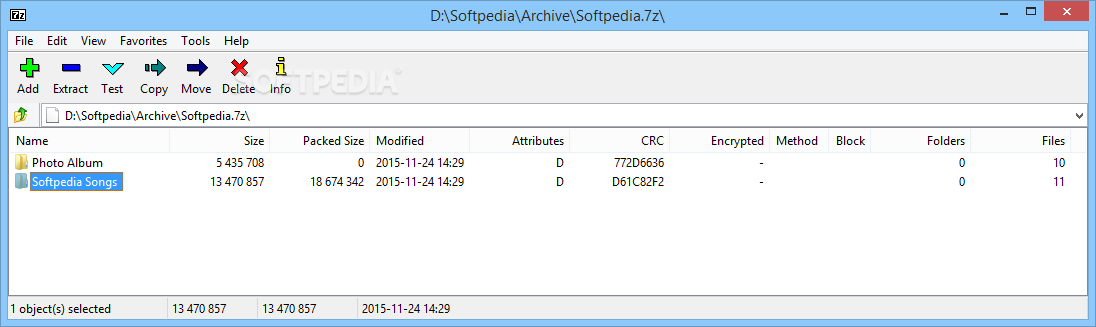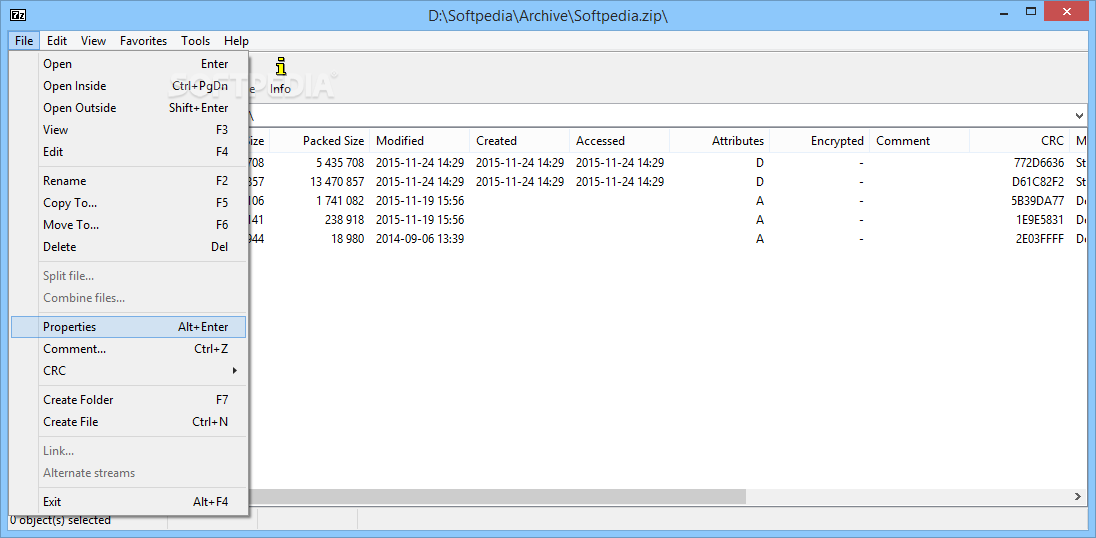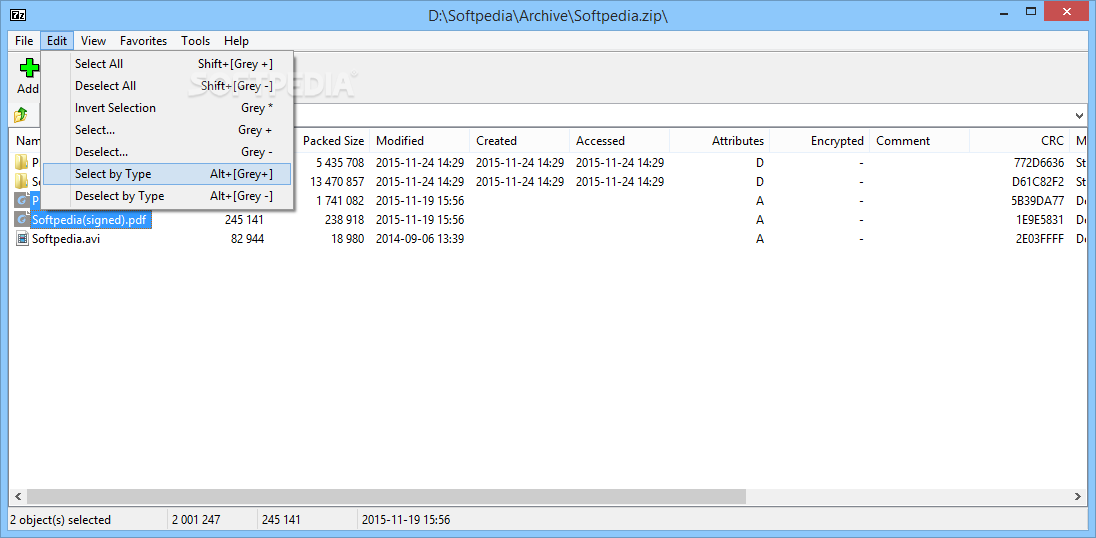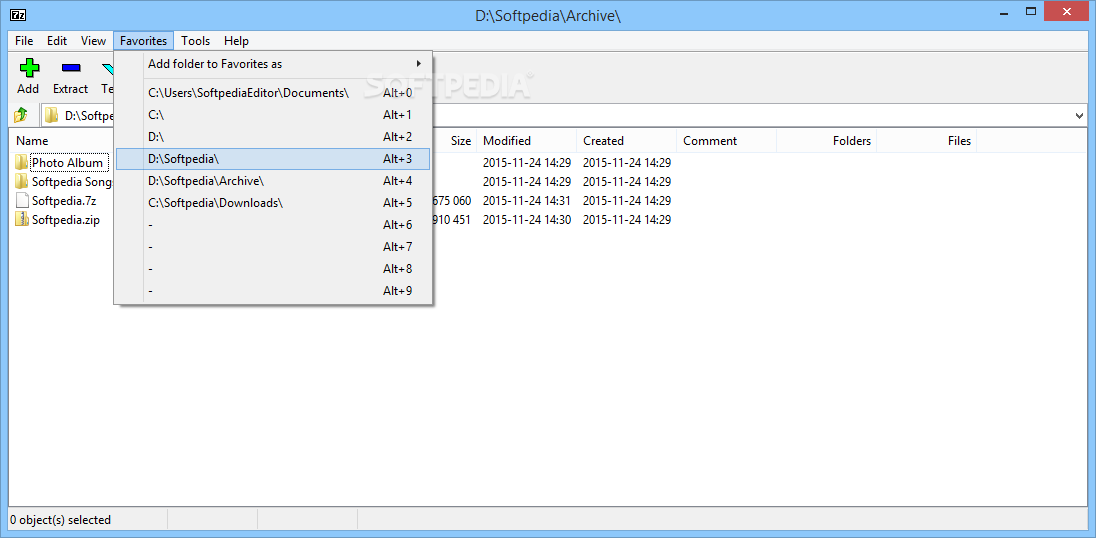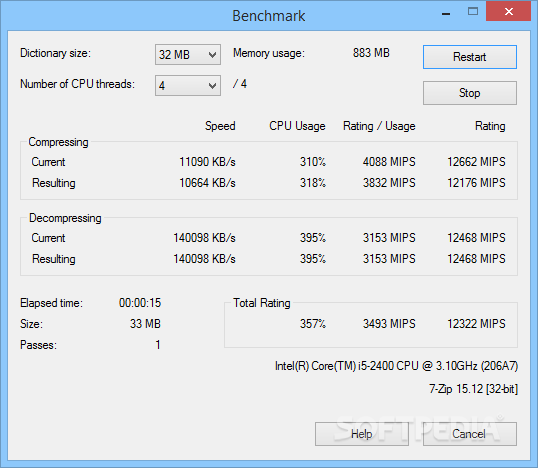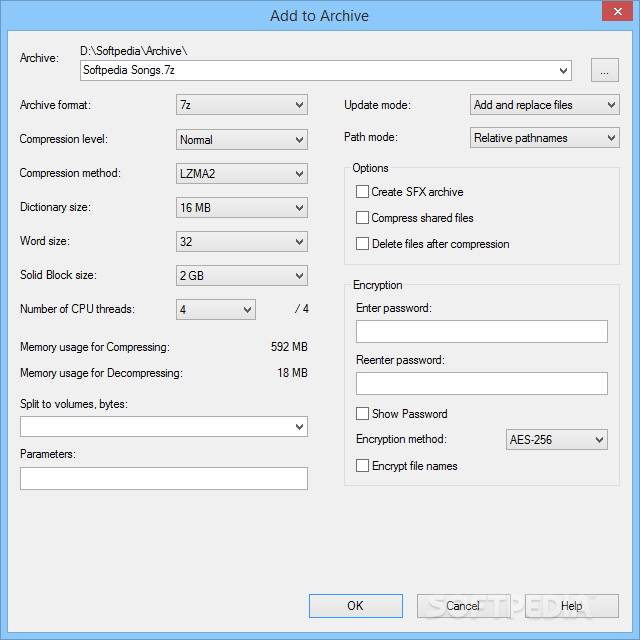X-7Zip
19.00 [Rev12]A compact and portable application that helps users compress or decompress files, and save the archived items to 7z, TAR, WIM, or ZIP file format
X-7Zip is a lightweight Windows utility built specifically for helping you compress or decompress files, while offering support for 7z, TAR, WIM, and ZIP file format.
Since this is a portable program, it is important to mention that it doesn’t leave any traces in the Windows Registry. You can copy it on any USB flash drive or other devices, and take it with you whenever you to need to perform compression operations on the breeze.
X-7Zip boasts a clean and straightforward layout that offers quick access to the files and folders stored in your computer, so you can quickly select the ones to archive.
What’s more, you can specify the saving directory, output format, and compression method, add or replace files, update and add items, synchronize files, refresh the existing items, and create SFX archives.
Among its best features is the encryption option which lets you set up passwords for protecting your documents from unauthorized viewing. The program uses the AES-256 encryption algorithm for making sure your sensitive data remains private.
When it comes to performing operations inside the archive, the application allows users to add or remove files and folders, rename items, copy the files to the specified location, split or merge items, view file properties, insert comments, add bookmarks, as well as create a new directory.
Last but not least, you can test the archived files for possible errors, make file associations, and view information about the compression speed and CPU usage. The decompression process can be carried out by simply dragging and dropping the archived files into the working environment.
All in all, X-7Zip provides a handy set of parameters for helping you archive or decompress files, and perform advanced operations as well.
Since this is a portable program, it is important to mention that it doesn’t leave any traces in the Windows Registry. You can copy it on any USB flash drive or other devices, and take it with you whenever you to need to perform compression operations on the breeze.
X-7Zip boasts a clean and straightforward layout that offers quick access to the files and folders stored in your computer, so you can quickly select the ones to archive.
What’s more, you can specify the saving directory, output format, and compression method, add or replace files, update and add items, synchronize files, refresh the existing items, and create SFX archives.
Among its best features is the encryption option which lets you set up passwords for protecting your documents from unauthorized viewing. The program uses the AES-256 encryption algorithm for making sure your sensitive data remains private.
When it comes to performing operations inside the archive, the application allows users to add or remove files and folders, rename items, copy the files to the specified location, split or merge items, view file properties, insert comments, add bookmarks, as well as create a new directory.
Last but not least, you can test the archived files for possible errors, make file associations, and view information about the compression speed and CPU usage. The decompression process can be carried out by simply dragging and dropping the archived files into the working environment.
All in all, X-7Zip provides a handy set of parameters for helping you archive or decompress files, and perform advanced operations as well.
2.5 MB
Info
Update Date
Mar 08 2019
Version
19.00 [Rev12]
License
LGPL
Created By
winPenPack
Related software Portable