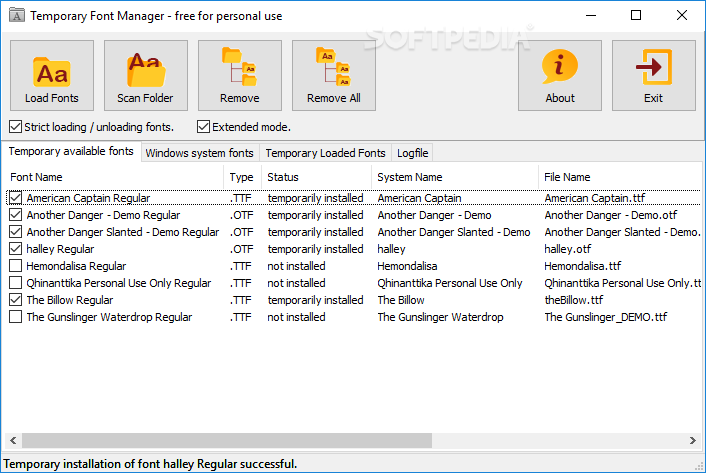Temporary Font Manager
1.1.24.0An application that can temporarily load fonts on your computer, so you can use them with any programs without having to install them first
Fonts are an essential part of any design project. Unfortunately, there are hundreds of thousands in the world, and even though some have served you well in the past, you may still feel the impulsive need to acquire new ones and see what you can achieve with them.
But you may soon come to realize that you already have too many fonts installed on your computer and browsing for particular one becomes increasingly difficult. So, you could try to test them first and install them temporarily, using an app called Temporary Font Manager.
According to the developers, Temporary Font Manager was created to help those that need to work with fonts, but aren’t allowed to install them on computers belonging to schools or companies; as you know, one needs administrator access to perform font installations.
But no matter if you’re a student or an experienced designer, you could find this app very useful. All you have to do is download a font, drag and drop it into the program’s interface and check the box. The font will then be temporarily installed, enabling you to use it with any app you want.
Temporary Font Manager works with three font file formats: TTF, OTF and FON. The fonts themselves are displayed as a list in the program’s interface, where you can easily load and unload them. Remember that the fonts will be temporarily installed only as long the program is running. Thankfully, you can minimize it to the system tray, where it can’t get in your way.
The fact that it’s portable also represents a useful feature, since you can take the application with you anywhere, on a flash drive, preferably along with your favorite fonts. It’s easy to conclude that Temporary Font Manager is a very practical tool for anyone who’s not satisfied with the typefaces provided by Windows.
But you may soon come to realize that you already have too many fonts installed on your computer and browsing for particular one becomes increasingly difficult. So, you could try to test them first and install them temporarily, using an app called Temporary Font Manager.
Quite the useful application
According to the developers, Temporary Font Manager was created to help those that need to work with fonts, but aren’t allowed to install them on computers belonging to schools or companies; as you know, one needs administrator access to perform font installations.
But no matter if you’re a student or an experienced designer, you could find this app very useful. All you have to do is download a font, drag and drop it into the program’s interface and check the box. The font will then be temporarily installed, enabling you to use it with any app you want.
Intuitive and unobtrusive
Temporary Font Manager works with three font file formats: TTF, OTF and FON. The fonts themselves are displayed as a list in the program’s interface, where you can easily load and unload them. Remember that the fonts will be temporarily installed only as long the program is running. Thankfully, you can minimize it to the system tray, where it can’t get in your way.
The fact that it’s portable also represents a useful feature, since you can take the application with you anywhere, on a flash drive, preferably along with your favorite fonts. It’s easy to conclude that Temporary Font Manager is a very practical tool for anyone who’s not satisfied with the typefaces provided by Windows.
1.5 MB
Info
Update Date
Jan 24 2020
Version
1.1.24.0
License
Freeware
Created By
No Nonsens inc
Related software Portable