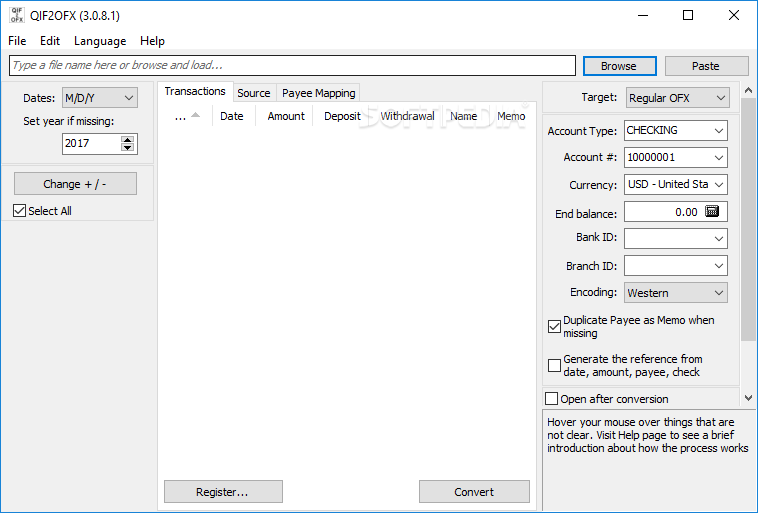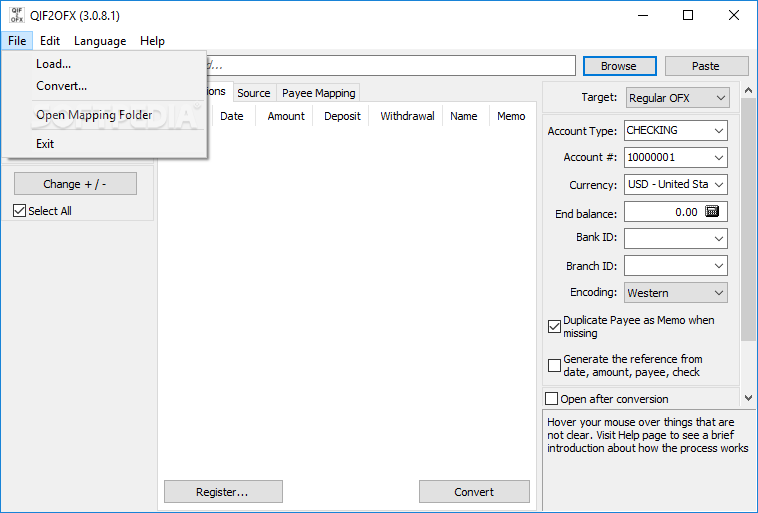Portable QIF2OFX
4.0.116Convert QIF documents to OFX file format with the help of this portable software utility that lets you review your financial data
If you are looking for a software solution to make your bank statements importable into accounting programs such as MS Money, YNAB, Banktivity, Sage One, Xero, AccountEdge, or Ace Money, look no more as Portable QIF2OFX could be it.
The application offers a secure environment to process and convert your QIF documents to OFX, with little effort being required in the process.
As made pretty clear by its very moniker, the piece of software is portable, meaning that it makes no modifications to your Windows Registry since you don’t need to install it on your system. You can just double-click the executable you find in its archive, and that should be all you need to do in order to start exploring its well put-together user interface.
The program is focused on simplicity and ease of navigation, and proof of that is that loading a QIF document and exploring its contents should raise no difficulty whatsoever. As such, once you have selected the bank statement you intend to process, you can inspect various details about your transactions, such as date, amount, deposit, withdrawal, name, memo, and more.
Making changing to the date format, setting the year if missing, reselecting the account type, number, currency, modifying the end balance, bank and branch ID, and choosing new encoding options should be just as easily done without leaving the main window.
When you are ready to complete the conversion, you just need to indicate an output directory, and that should be it. There is no reason to worry about your financial data, especially considering that it does not leave your computer, which means you are safe from beginning to end.
All in all, Portable QIF2OFX is an approachable program you can resort to if you need to convert QIF files to OFX documents, which can be subsequently imported into various accounting applications. The amount of tech skills the tool needs is decent, and its GUI is organized in a clean manner, so you should experience no issues if you take it for a spin.
The application offers a secure environment to process and convert your QIF documents to OFX, with little effort being required in the process.
Handy QIF to OFX converter that needs no installation
As made pretty clear by its very moniker, the piece of software is portable, meaning that it makes no modifications to your Windows Registry since you don’t need to install it on your system. You can just double-click the executable you find in its archive, and that should be all you need to do in order to start exploring its well put-together user interface.
The program is focused on simplicity and ease of navigation, and proof of that is that loading a QIF document and exploring its contents should raise no difficulty whatsoever. As such, once you have selected the bank statement you intend to process, you can inspect various details about your transactions, such as date, amount, deposit, withdrawal, name, memo, and more.
Allows you to make changes to your bank statements
Making changing to the date format, setting the year if missing, reselecting the account type, number, currency, modifying the end balance, bank and branch ID, and choosing new encoding options should be just as easily done without leaving the main window.
When you are ready to complete the conversion, you just need to indicate an output directory, and that should be it. There is no reason to worry about your financial data, especially considering that it does not leave your computer, which means you are safe from beginning to end.
All in all, Portable QIF2OFX is an approachable program you can resort to if you need to convert QIF files to OFX documents, which can be subsequently imported into various accounting applications. The amount of tech skills the tool needs is decent, and its GUI is organized in a clean manner, so you should experience no issues if you take it for a spin.
5.4 MB
Info
Update Date
May 28 2020
Version
4.0.116
License
Demo
Created By
ProperSoft
Related software Portable