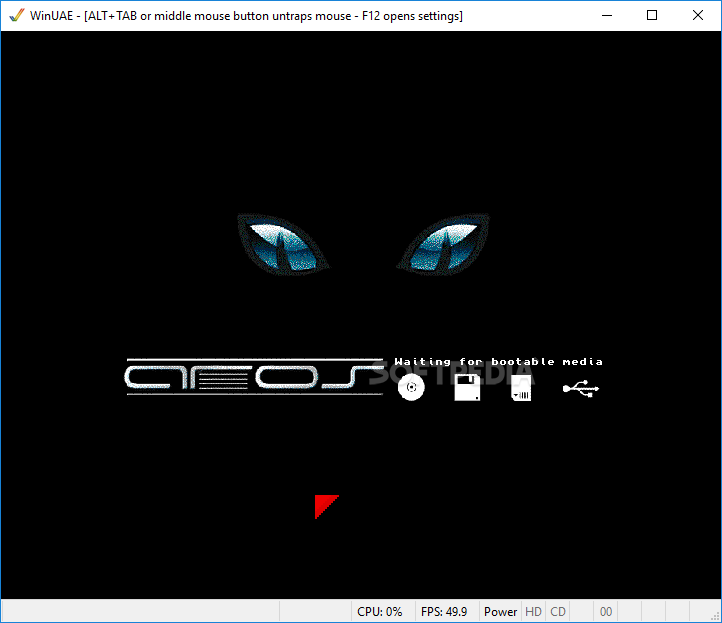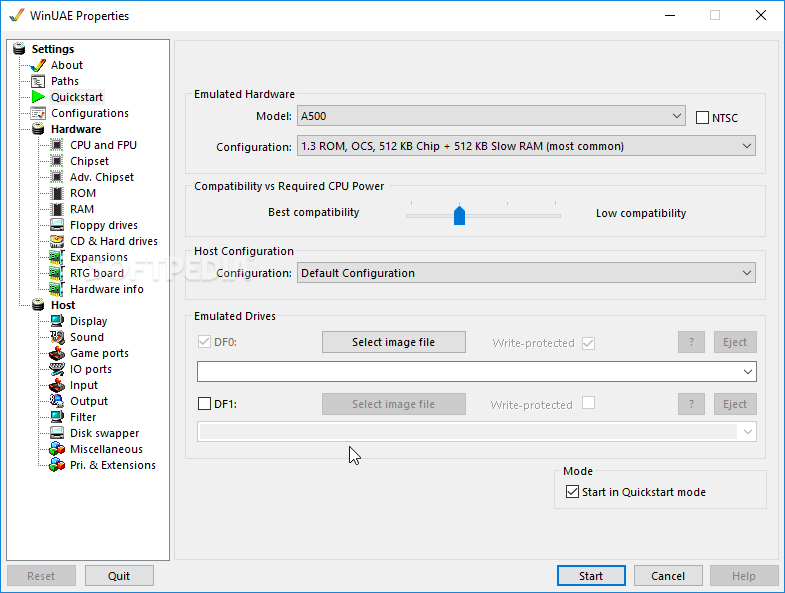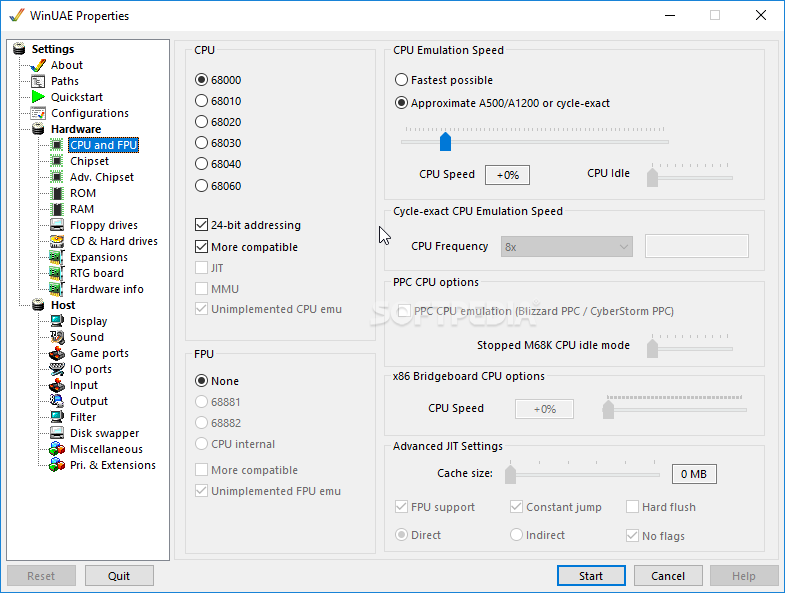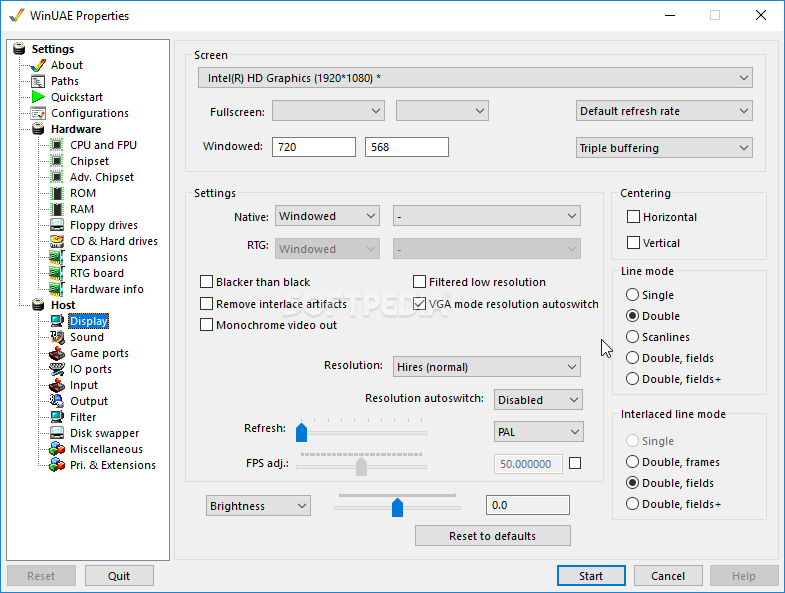WinUAE Portable
4.4.0Relive the joy of discovering video games by playing all your favorite Amiga titles with this powerful, heavily-configurable emulator
Sure enough video games tend to get better and better, closing in on photorealistic graphics, but also virtual reality. However, classic games and devices haven’t died, and are still used and preferred by plenty. As such, WinUAE Portable comes with the means to help you load and play various Amiga ROMs of your favorite classic games.
First of all, you might want to know that it’s possible to have the application deployed directly on a USB flash drive, and this can come in handy if you decide to carry a few ROMs too, because you thus obtain a portable emulator to play games regardless of the computer you’re using.
WinUAE Portable is a classic console emulator for the Amiga system. It doesn’t come with any built-in ROMs, and you need to take a bit of time at first to configure the target PC. In fact, the first screen which shows up is the properties panel. Settings are saved on exit, so this is a one-time operation, but you can also reset to default in case things stop working for any reason.
There’s quite the variety of configuration to be done, but it’s not really something to worry about. These are structured in categories, such as quickstart, hardware, paths, and host. Some heavy technical details might be required to fine-tune all hardware component variables and emulated hardware.
The application gives you the liberty to configure CPU, ROM, RAM, Floppy drives, CD and Hard drives, expansions, RTG board, as well as the host-related options, refering to display, sound, game ports, input, output, and a few more. Controllers can be plugged in and configured, and you can also rely on the keyboard and mouse.
Given the great amount of passed time since the Amiga was in its glory days, compatibility might be a little sensible. On the bright side of things, several plugins can be grabbed in order to improve quality and hardware compatibility, such as PPC CPU core plugin, Direct3D Pixel Shader filters, Improved drive sound, and Portaudio library.
Taking everything into consideration, we can state that WinUAE Portable is sure to help you relive some fabulous times when you just discovered video games. Although it can take a little time to configure, there’s support for various hardware configurations, and all you need are several ROMs to try out.
Configure the target machine and settings
First of all, you might want to know that it’s possible to have the application deployed directly on a USB flash drive, and this can come in handy if you decide to carry a few ROMs too, because you thus obtain a portable emulator to play games regardless of the computer you’re using.
WinUAE Portable is a classic console emulator for the Amiga system. It doesn’t come with any built-in ROMs, and you need to take a bit of time at first to configure the target PC. In fact, the first screen which shows up is the properties panel. Settings are saved on exit, so this is a one-time operation, but you can also reset to default in case things stop working for any reason.
Various hardware options and plugins
There’s quite the variety of configuration to be done, but it’s not really something to worry about. These are structured in categories, such as quickstart, hardware, paths, and host. Some heavy technical details might be required to fine-tune all hardware component variables and emulated hardware.
The application gives you the liberty to configure CPU, ROM, RAM, Floppy drives, CD and Hard drives, expansions, RTG board, as well as the host-related options, refering to display, sound, game ports, input, output, and a few more. Controllers can be plugged in and configured, and you can also rely on the keyboard and mouse.
Given the great amount of passed time since the Amiga was in its glory days, compatibility might be a little sensible. On the bright side of things, several plugins can be grabbed in order to improve quality and hardware compatibility, such as PPC CPU core plugin, Direct3D Pixel Shader filters, Improved drive sound, and Portaudio library.
In conclusion
Taking everything into consideration, we can state that WinUAE Portable is sure to help you relive some fabulous times when you just discovered video games. Although it can take a little time to configure, there’s support for various hardware configurations, and all you need are several ROMs to try out.
6.2 MB
Info
Update Date
Jul 02 2020
Version
4.4.0
License
GPL
Created By
Toni Wilen
Related software Portable