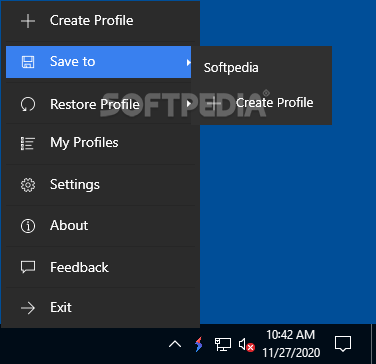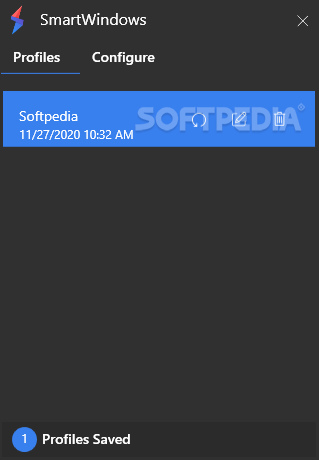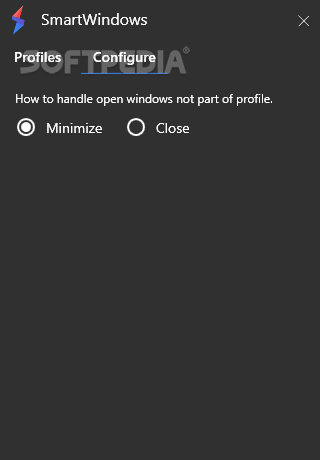SmartWindows
2.1.79This application can streamline the way you work by saving your applications and their display preferences for restoration whenever needed
When working from home and using the same computer for your work-related projects and for entertainment as well, you might get tangled up among the plethora of open programs and their settings.
SmartWindows can come in handy in this situation, as it groups your apps in specialized profiles so you can easily restore them later on.
You only need to create a profile, then wait until SmartWindows analyzes the settings of your currently open programs. It is best not to use your machine until this process is complete, otherwise it is automatically paused, then resumed.
This way, when you are ready to start working, all your apps are in the location they typically are and you no longer need to waste time creating a comfortable environment.
You can choose whether the apps that do not belong to the currently launched profile are closed or minimized, depending on your preferences.
SmartWindows can come in handy in this situation, as it groups your apps in specialized profiles so you can easily restore them later on.
Minimalist GUI
Once you install the application on your PC, it automatically goes to the system tray. In other words, it does not clutter your taskbar and you can go on using your regular apps without distraction.You only need to create a profile, then wait until SmartWindows analyzes the settings of your currently open programs. It is best not to use your machine until this process is complete, otherwise it is automatically paused, then resumed.
Saves the state of your apps
Basically, SmartWindows remembers the window settings and positions for each software, so you can easily restore them when you want to switch from the work area to the leisure one or vice versa.This way, when you are ready to start working, all your apps are in the location they typically are and you no longer need to waste time creating a comfortable environment.
You can choose whether the apps that do not belong to the currently launched profile are closed or minimized, depending on your preferences.
To sum things up
In a nutshell, SmartWindows can help you save a considerable amount of time you would otherwise spend moving and resizing windows around. Also, you can set up several profiles, so it can be of great use even to the users who share the same computer on a regular basis.9.6 MB
Info
Update Date
Mar 02 2021
Version
2.1.79
License
Demo
Created By
FiveRivers Technologies
Related software System