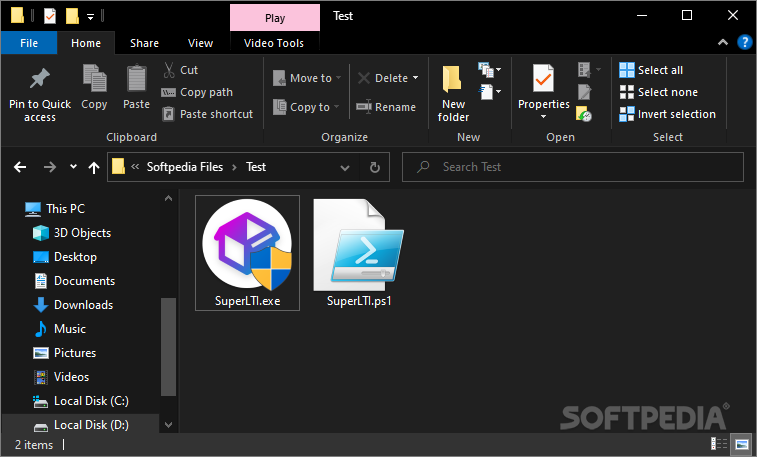SuperLTI
1.0.2.4Improve your Microsoft Deployment Toolkit experience when wanting to deploy certain packages through PowerShell, with this dedicated install wrapper
The use of Lite Touch Installation (LTI) for high-deployment when running small to midsized organizations is a well-known tactic for deploying packages with the Microsoft Deployment Toolkit (MDT) over a network. However, certain issues can arise when combining MDT with PowerShell, especially when dealing with multiple scripts.
In order to try and avoid such issues, and allow users to maintain order within their scripts when running PowerShell in conjuncture with LTI instances, SuperLTI will enable one to determine which PowerShell files need to be run, as well as if they require administrator privileges elevation.
The application runs on a step-by-step procedure, which includes its initial launch, self-elevating administrator privileges, searching for corresponding archives, directory change, as well as running the corresponding PowerShell script. All the steps are detailed in a dedicated usage tutorial, here.
Users can create their own SuperLTI packages, and after doing so, they need to also create corresponding scripts that are to be executed. Furthermore, the resulting files need to be added to an archive, which contains both the executable, as well as the package, and users need to make sure that both are present in the same working directory for the process to be completed.
In order to try and avoid such issues, and allow users to maintain order within their scripts when running PowerShell in conjuncture with LTI instances, SuperLTI will enable one to determine which PowerShell files need to be run, as well as if they require administrator privileges elevation.
The application runs on a step-by-step procedure, which includes its initial launch, self-elevating administrator privileges, searching for corresponding archives, directory change, as well as running the corresponding PowerShell script. All the steps are detailed in a dedicated usage tutorial, here.
Users can create their own SuperLTI packages, and after doing so, they need to also create corresponding scripts that are to be executed. Furthermore, the resulting files need to be added to an archive, which contains both the executable, as well as the package, and users need to make sure that both are present in the same working directory for the process to be completed.
163 KB
Info
Update Date
Jun 30 2021
Version
1.0.2.4
License
GPLv3
Created By
below average
Related software System