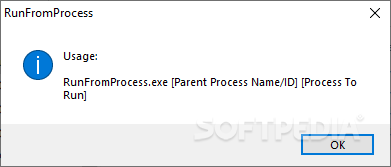RunFromProcess
1.06A lightweight software utility ready to help advanced users launch a program as the child of another process without too much hassle
RunFromProcess provides a console application that you can use to launch an application as a child of another process, under the same system user and having exactly the same security parameters as the parent process.
The syntax is pretty simple, as described when launching RunFromProcess in Windows. You must first specify the name of the parent process or its ID, followed by the complete path of the program to run as the child. The latter process inherits the user and the security parameters of the parent.
If you are running a version of Windows after Vista with the User Account Control turned on, administrative rights might be needed to be able to use RunFromProcess. In other words, you might be required to make use of the “admin” argument before all the other arguments and execute the command afterwards. Otherwise, the application might fail to work. Additionally, the “nomsg” prefix, placed before all the other arguments, prevents RunFromProcess from displaying any error message.
By default, a program scheduled to run in Windows launches under a SYSTEM account but with RunFromProcess you can launch it under the currently logged-on user. This is one of the cases this application comes in handy.
RunFromProcess facilitates launching a process as the child of another process in Windows. As it involves working with processes and understanding how Windows works under the hood, it is not suitable for beginners but it can be of use to tech-savvy, advanced users.
The syntax is pretty simple, as described when launching RunFromProcess in Windows. You must first specify the name of the parent process or its ID, followed by the complete path of the program to run as the child. The latter process inherits the user and the security parameters of the parent.
If you are running a version of Windows after Vista with the User Account Control turned on, administrative rights might be needed to be able to use RunFromProcess. In other words, you might be required to make use of the “admin” argument before all the other arguments and execute the command afterwards. Otherwise, the application might fail to work. Additionally, the “nomsg” prefix, placed before all the other arguments, prevents RunFromProcess from displaying any error message.
By default, a program scheduled to run in Windows launches under a SYSTEM account but with RunFromProcess you can launch it under the currently logged-on user. This is one of the cases this application comes in handy.
RunFromProcess facilitates launching a process as the child of another process in Windows. As it involves working with processes and understanding how Windows works under the hood, it is not suitable for beginners but it can be of use to tech-savvy, advanced users.
23 KB
Info
Update Date
Jun 07 2020
Version
1.06
License
Donationware
Created By
Nir Sofer
Related software System