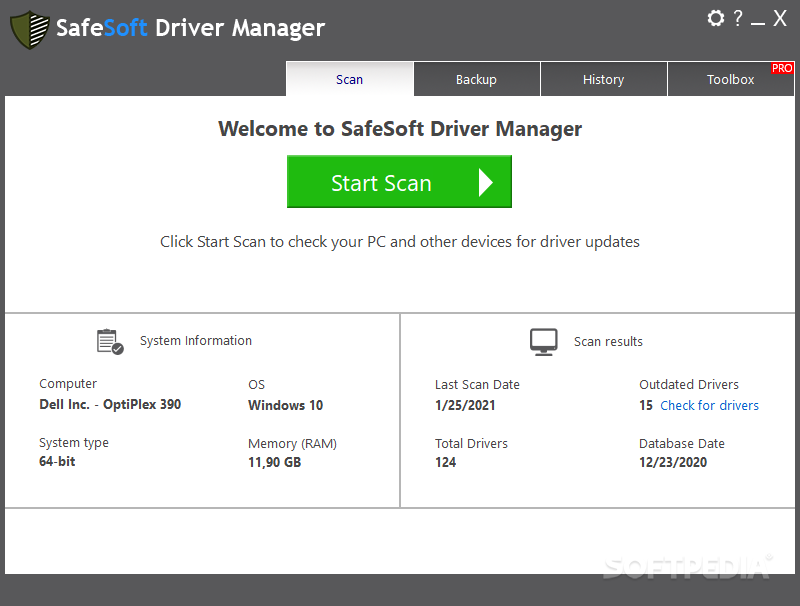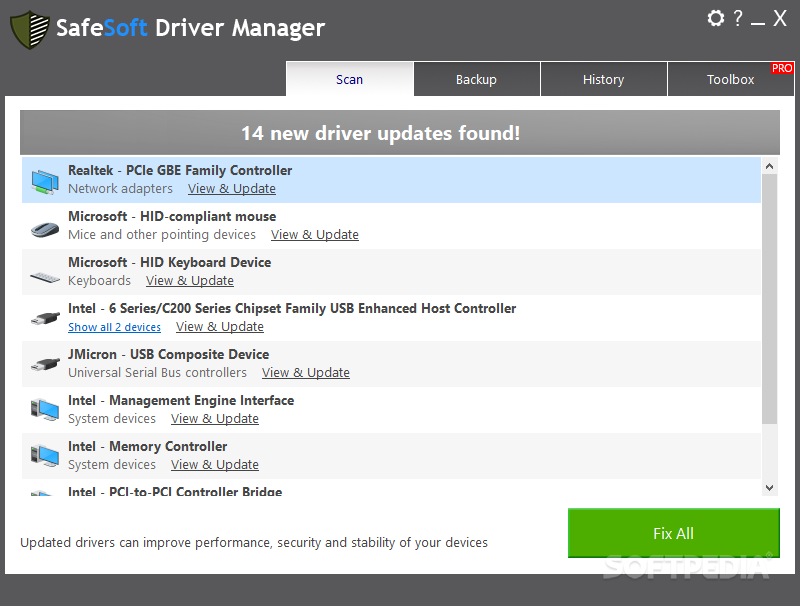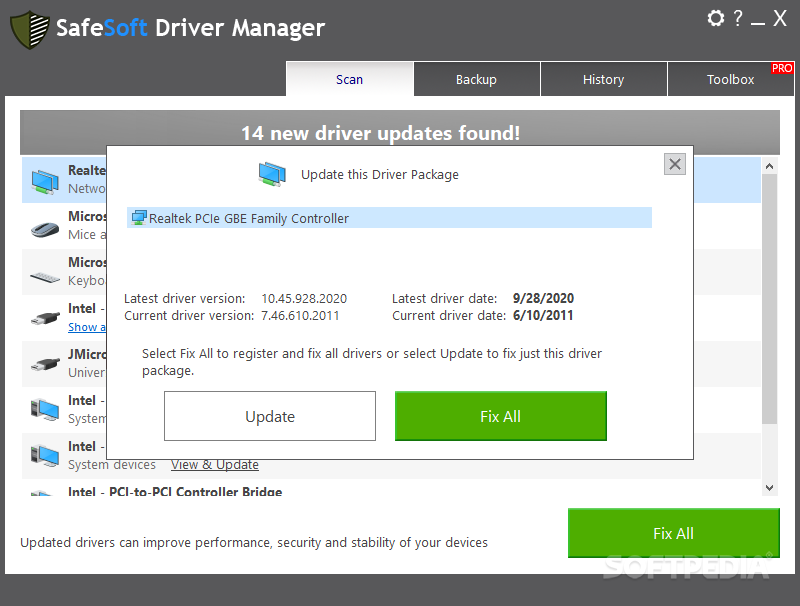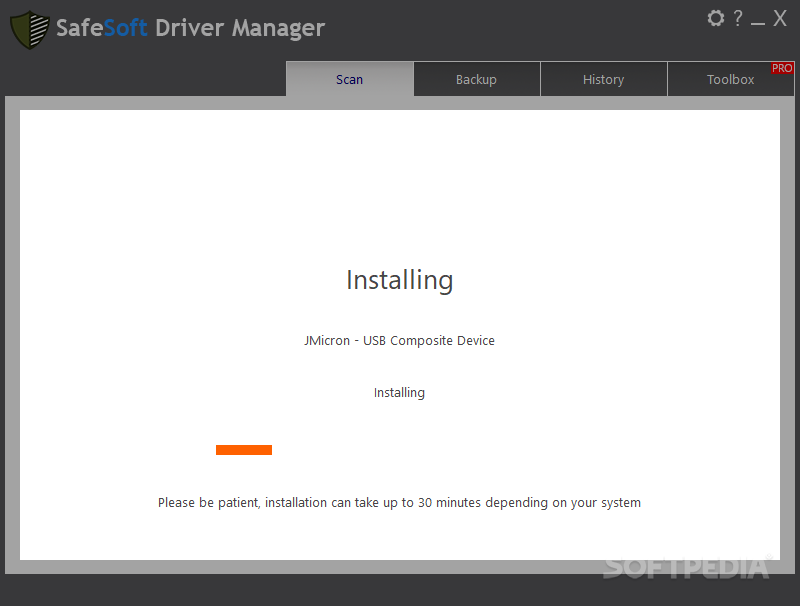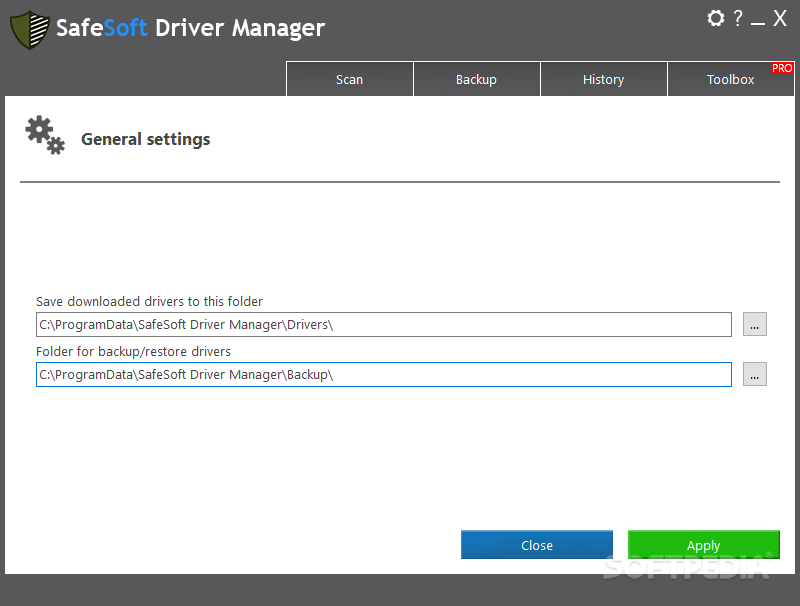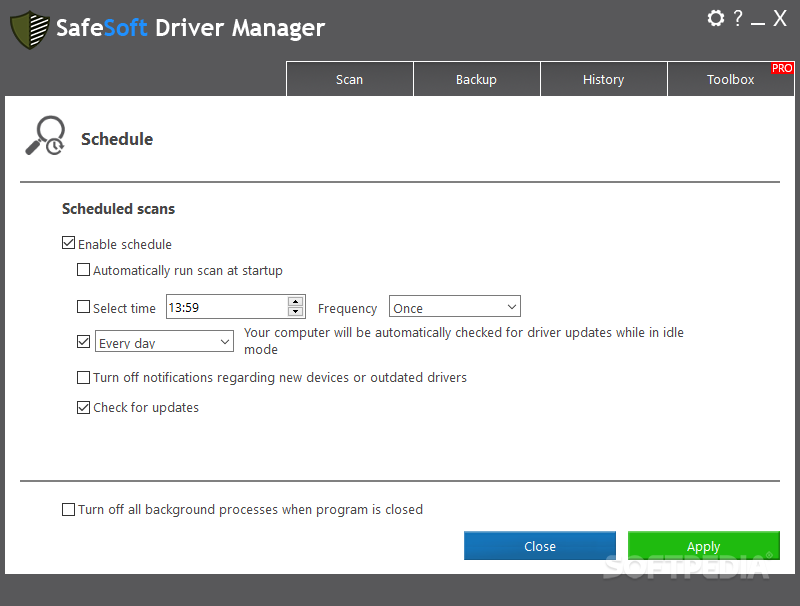SafeSoft Driver Manager
5.2.438A user-friendly application for analyzing the status of your drivers, then downloading their latest versions to ensure your PC is in top shape
Having outdated drivers is one of the reasons why your computer might not be as responsive as it used to be. SafeSoft Driver Manager is one of the apps that can help you fix this issue, even if you are a PC novice.
It goes without saying that you could update the drivers manually, by browsing the web for the latest version of each driver, yet you might stumble across malicious packages that can even infect your PC with malware.
The next step is that of analyzing the computer so as to identify all outdated drivers - the application displays a list as soon as the scan is complete.
Other than that, the process is automated and no additional action is required on your part.
SafeSoft Driver Manager also keep a history with all the drivers you have updated, along with the download date and the installation status (successful or not).
It goes without saying that you could update the drivers manually, by browsing the web for the latest version of each driver, yet you might stumble across malicious packages that can even infect your PC with malware.
Perform a thorough driver scan
Once you installed the software solution to your computer, its main window displays the current processor type and model, the installed OS and architecture, as well as available RAM. The app also informs you on the total number of installed drivers, as well as the last time when you analyzed their status.The next step is that of analyzing the computer so as to identify all outdated drivers - the application displays a list as soon as the scan is complete.
Update installed drivers
At this point, it is up to you which drivers you want to update to their latest versions. After you selected the one you are interested in the most, you can download the new version, then install it with only a few mouse clicks.Other than that, the process is automated and no additional action is required on your part.
SafeSoft Driver Manager also keep a history with all the drivers you have updated, along with the download date and the installation status (successful or not).
To sum things up
All in all, SafeSoft Driver Manager can help you not only save time and effort when it comes to maintaining your computer's drivers up-to-date, but it can also improve the overall performance of your machine in the long run, especially since you do not need to be an expert to operate it.5.3 MB
Info
Update Date
Jan 24 2021
Version
5.2.438
License
Demo
Created By
Safesoft
Related software System