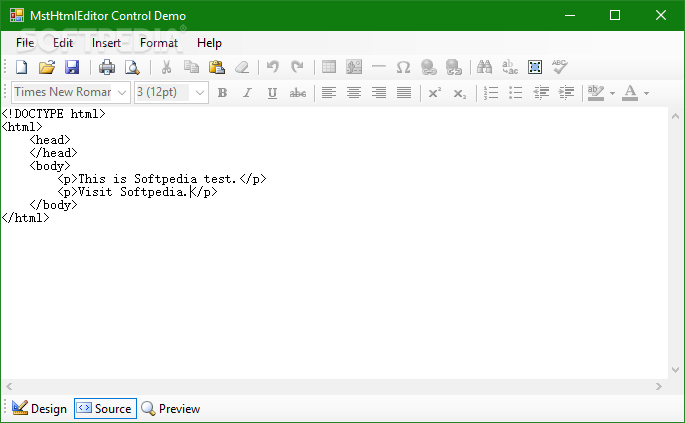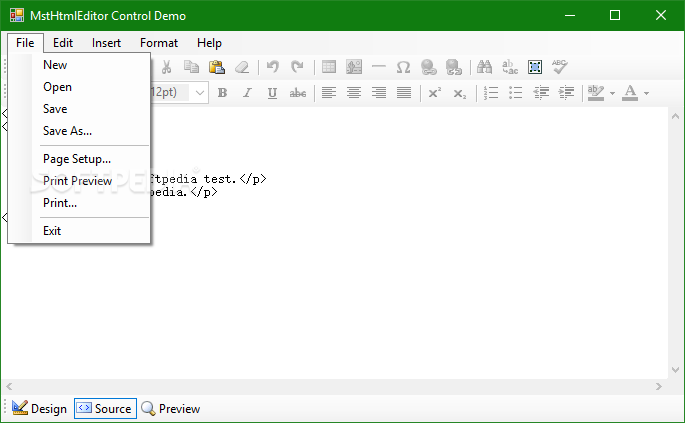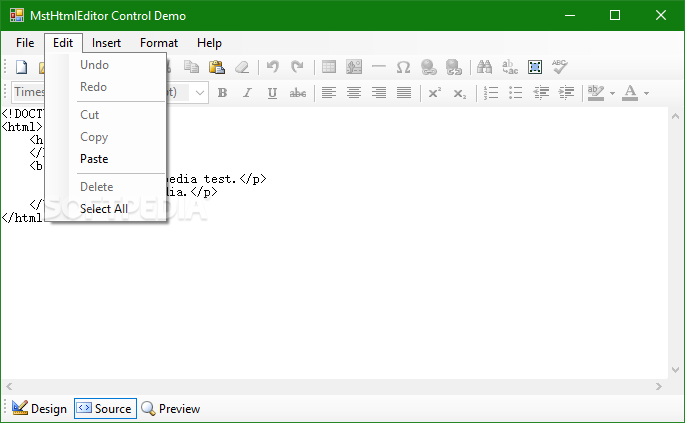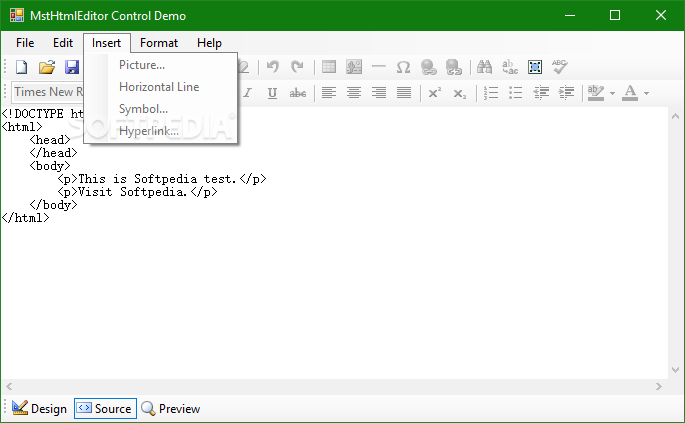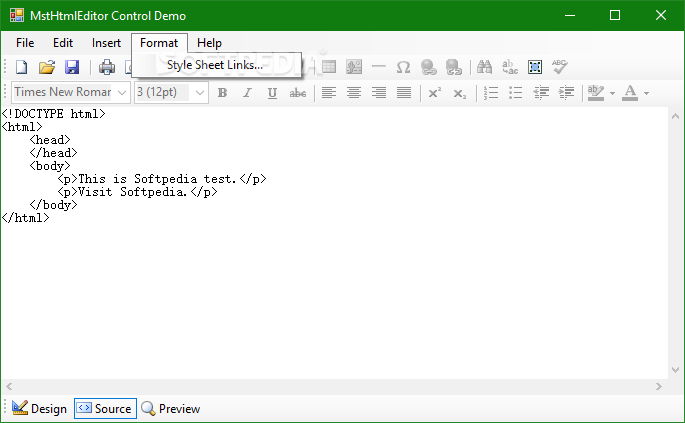MstHtmlEditor Control for .NET WinForms
4.20.11.22A useful component that will make it possible for HTML developers as well as regular users to write and edit HTML code through a simple interface
Handling HTML content requires that you have close at hand enough resources in an environment that manages not to distract you.
MstHtmlEditor Control for .NET WinForms is a software utility that could provide you precisely with that, what with its set of features enabling you to effortlessly make your way through HTML snippets.
First things first, users may want to know that installing the program should trigger no unpleasant experiences, with the setup process being completely hassle-free.
Once you have the application up and running, you are welcomed by a distractions-free GUI that should feel familiar to any user who has previously worked with a basic text editor.
Generating new HTML content should thus streamline the development process of any of your projects, what with the generous feature set the app puts at your disposal. To be more specific, the program enables you to type in bold or italics, underline or strike through text, adjust the alignment, create lists, and change the font color.
Aside from that, inserting hyperlinks, tables, and images is possible, with print options being integrated into the program in case you may need them.
Needless to say, constantly comparing the source with the preview of your HTML file is possible at all times, with the program letting you easily switch from one to another.
On an ending note, MstHtmlEditor Control for .NET WinForms is a responsive software utility designed to lend you a hand when trying to fiddle with HTML content, with the program letting you adjust its formatting according to your needs.
What should also be mentioned is that, as its name suggests, the application is a .NET WinForms component that you can integrate into your C# or VB.Net software.
Since the app experienced no malfunctions whatsoever during our test and it is packed in an intuitive GUI, anyone could take it for a spin, regardless of their level of experience.
MstHtmlEditor Control for .NET WinForms is a software utility that could provide you precisely with that, what with its set of features enabling you to effortlessly make your way through HTML snippets.
Helps you tinker with HTML content
First things first, users may want to know that installing the program should trigger no unpleasant experiences, with the setup process being completely hassle-free.
Once you have the application up and running, you are welcomed by a distractions-free GUI that should feel familiar to any user who has previously worked with a basic text editor.
Generating new HTML content should thus streamline the development process of any of your projects, what with the generous feature set the app puts at your disposal. To be more specific, the program enables you to type in bold or italics, underline or strike through text, adjust the alignment, create lists, and change the font color.
Comes with a reliable set of editing tools
Aside from that, inserting hyperlinks, tables, and images is possible, with print options being integrated into the program in case you may need them.
Needless to say, constantly comparing the source with the preview of your HTML file is possible at all times, with the program letting you easily switch from one to another.
Can be integrated with VB.Net and C# apps
On an ending note, MstHtmlEditor Control for .NET WinForms is a responsive software utility designed to lend you a hand when trying to fiddle with HTML content, with the program letting you adjust its formatting according to your needs.
What should also be mentioned is that, as its name suggests, the application is a .NET WinForms component that you can integrate into your C# or VB.Net software.
Since the app experienced no malfunctions whatsoever during our test and it is packed in an intuitive GUI, anyone could take it for a spin, regardless of their level of experience.
5.1 MB
Info
Update Date
Nov 21 2020
Version
4.20.11.22
License
Demo
Created By
MySoftTool Studio
Related software Development