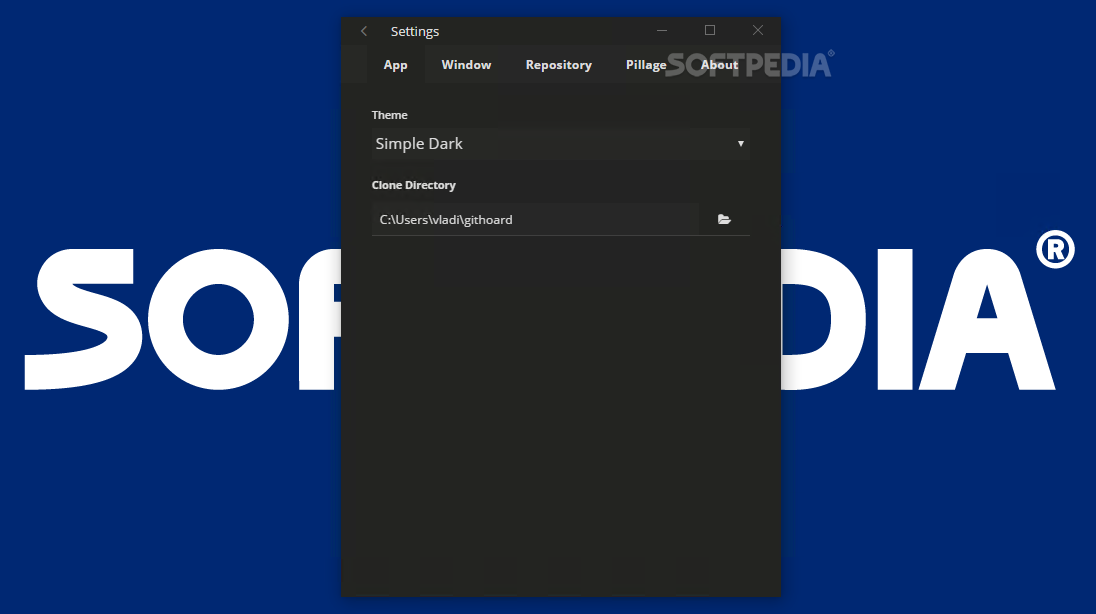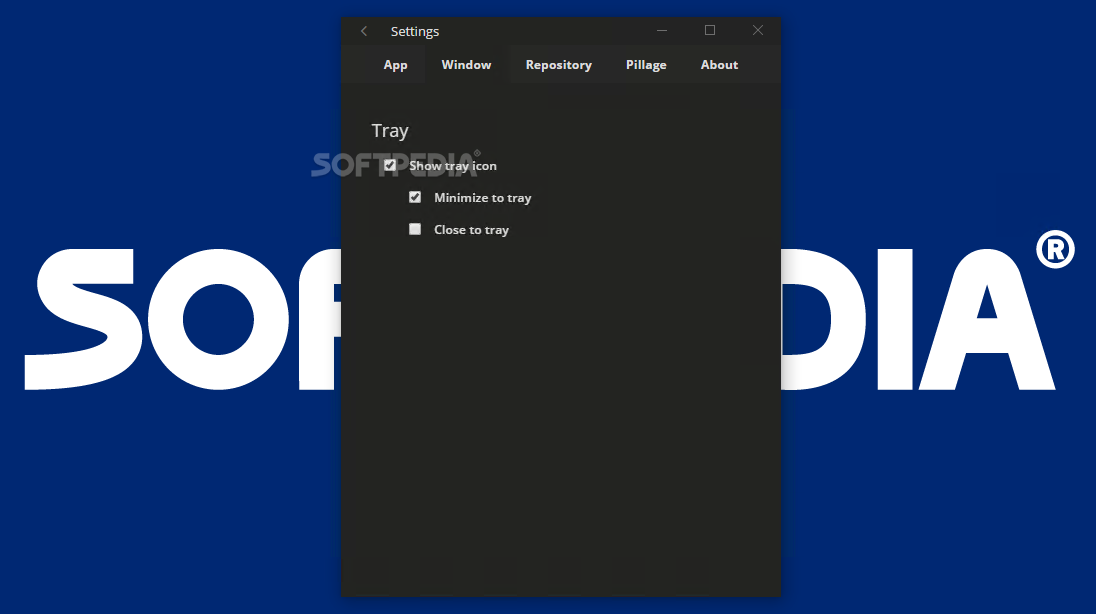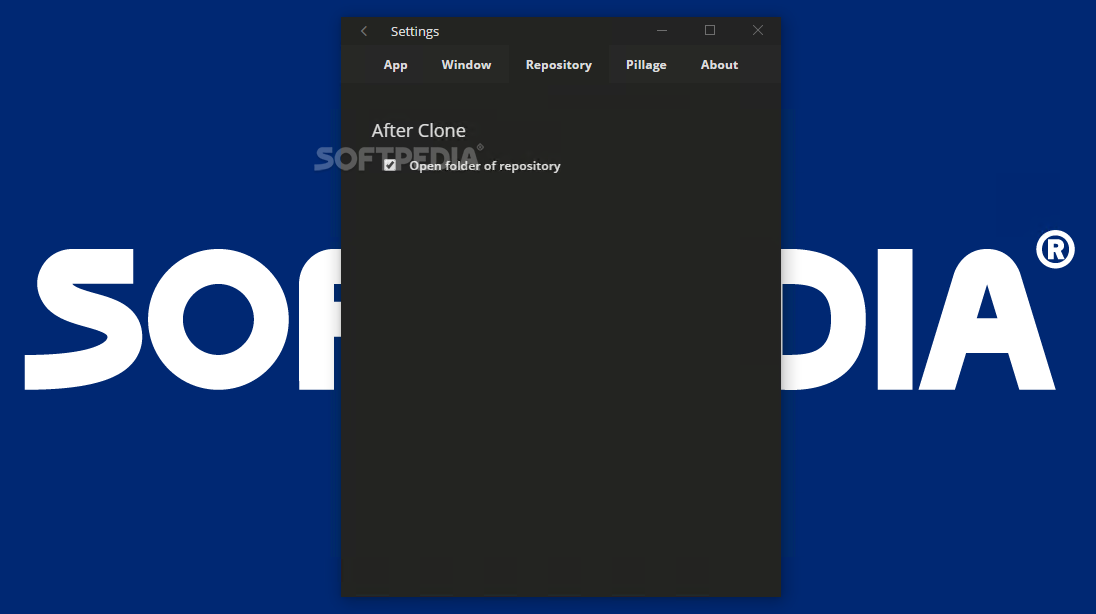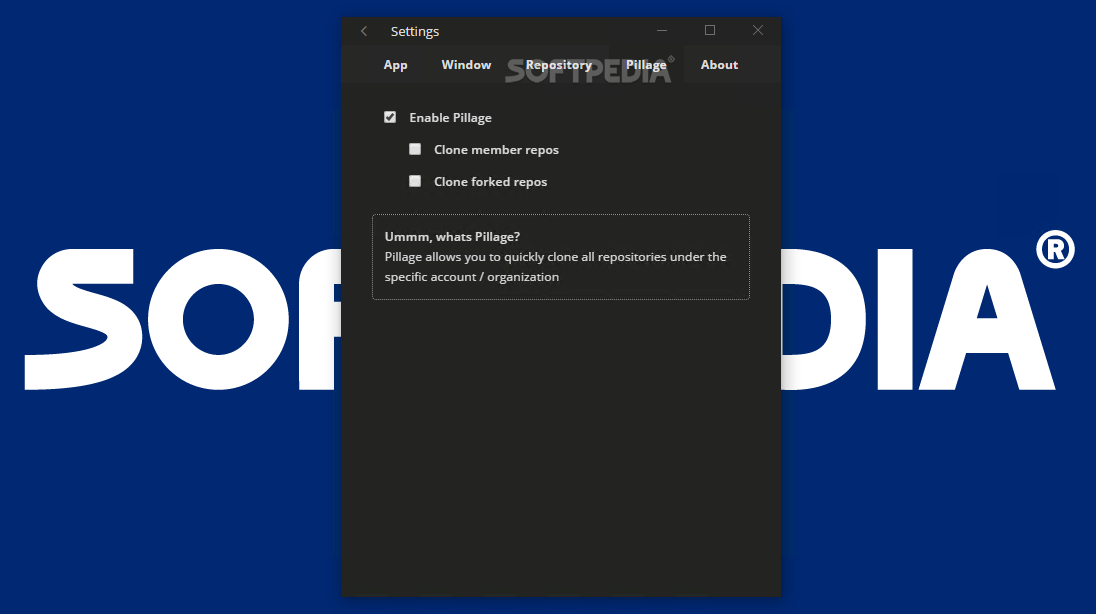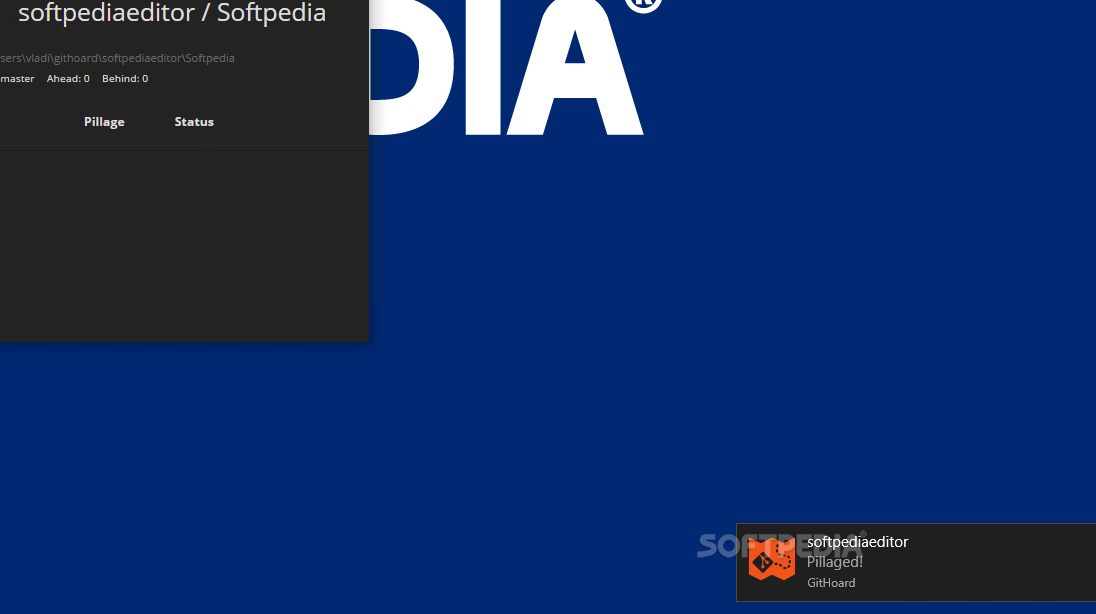GitHoard
0.4.0Effortlessly clone GitHub repositories for future offline view with the help of this straightforward, modern-looking application
As you might be able to tell just by reading its name, GitHoard is a unique piece of software that makes it as simple as possible for you to clone or download GitHub repositories for future offline work.
This Electron-based utility can be deployed on your computer's system with the minimum amount of fuss, thanks to its straightforward installer. It does not have any types of requirements, and it allows you to clone any repository, regardless of you being logged into your GitHub account or not.
The app's main window is quite minimalistic, with two main sections, an upper field where you need to paste the GitHub repository URL, and the lower panel that's the place where all your cloned repositories are displayed. Please note that you can use the same field from the top part to also search for cloned repositories.
You can easily access the app's Settings section by clicking the single button located in the menubar, on the upper left side of the main window. Quite surprisingly, you are provided with a wide array of useful customization options.
For starters, it's worth noting that the app provides you with six GUI themes. You can also enable or disable the app's system tray integration, and make it open the folder of the repository after the cloning process automatically.
As a conclusion, if you have ever had to clone large numbers of GitHub repositories, then you'll definitely appreciate this app which does an excellent job at streamlining the whole cloning process, despite its utter simplicity.
Straightforward installation procedure, intuitive and clear-cut GUI, uncomplicated functionality
This Electron-based utility can be deployed on your computer's system with the minimum amount of fuss, thanks to its straightforward installer. It does not have any types of requirements, and it allows you to clone any repository, regardless of you being logged into your GitHub account or not.
The app's main window is quite minimalistic, with two main sections, an upper field where you need to paste the GitHub repository URL, and the lower panel that's the place where all your cloned repositories are displayed. Please note that you can use the same field from the top part to also search for cloned repositories.
Packs an unexpected number of customization options for such a forthright application
You can easily access the app's Settings section by clicking the single button located in the menubar, on the upper left side of the main window. Quite surprisingly, you are provided with a wide array of useful customization options.
For starters, it's worth noting that the app provides you with six GUI themes. You can also enable or disable the app's system tray integration, and make it open the folder of the repository after the cloning process automatically.
Nifty app that allows you to conveniently hoard scores GitHub repositories
As a conclusion, if you have ever had to clone large numbers of GitHub repositories, then you'll definitely appreciate this app which does an excellent job at streamlining the whole cloning process, despite its utter simplicity.
57.5 MB
Info
Update Date
Jul 14 2020
Version
0.4.0
License
MIT License
Created By
Jordan Hess
Related software Development