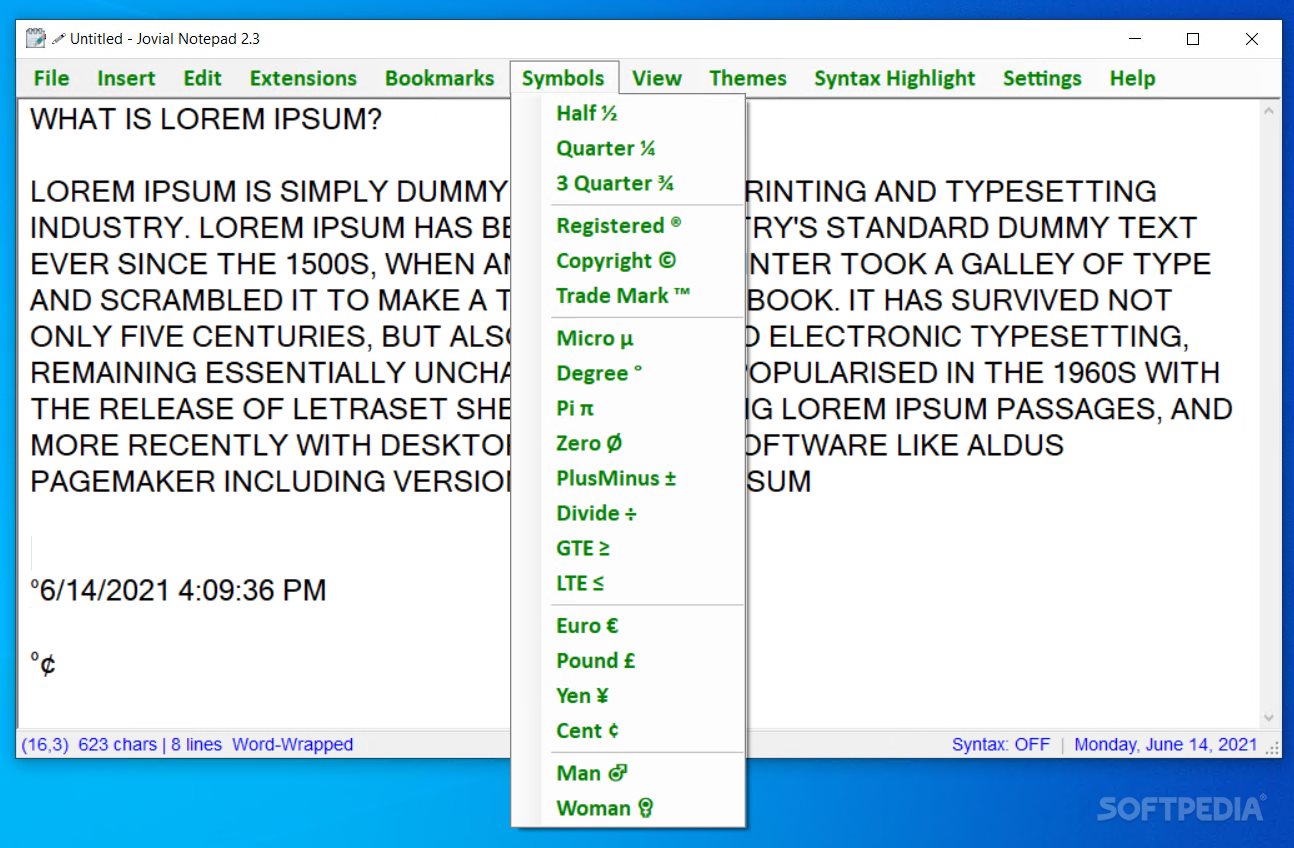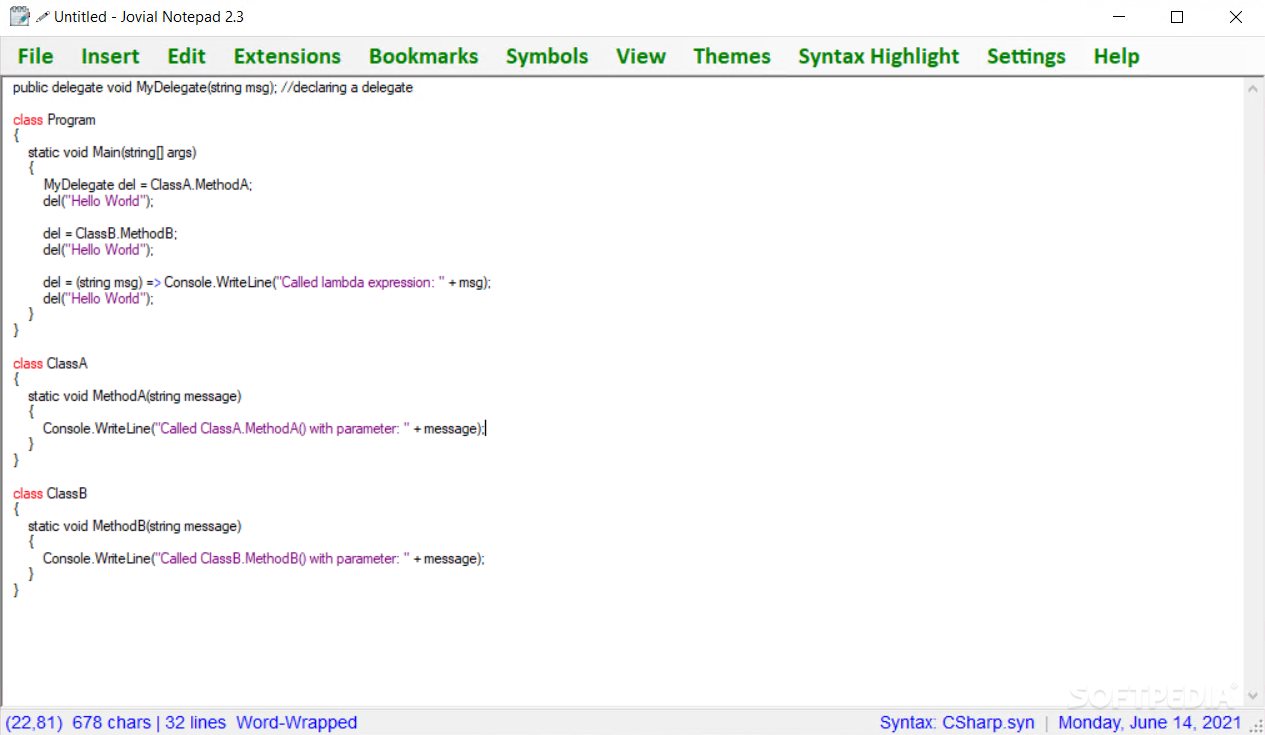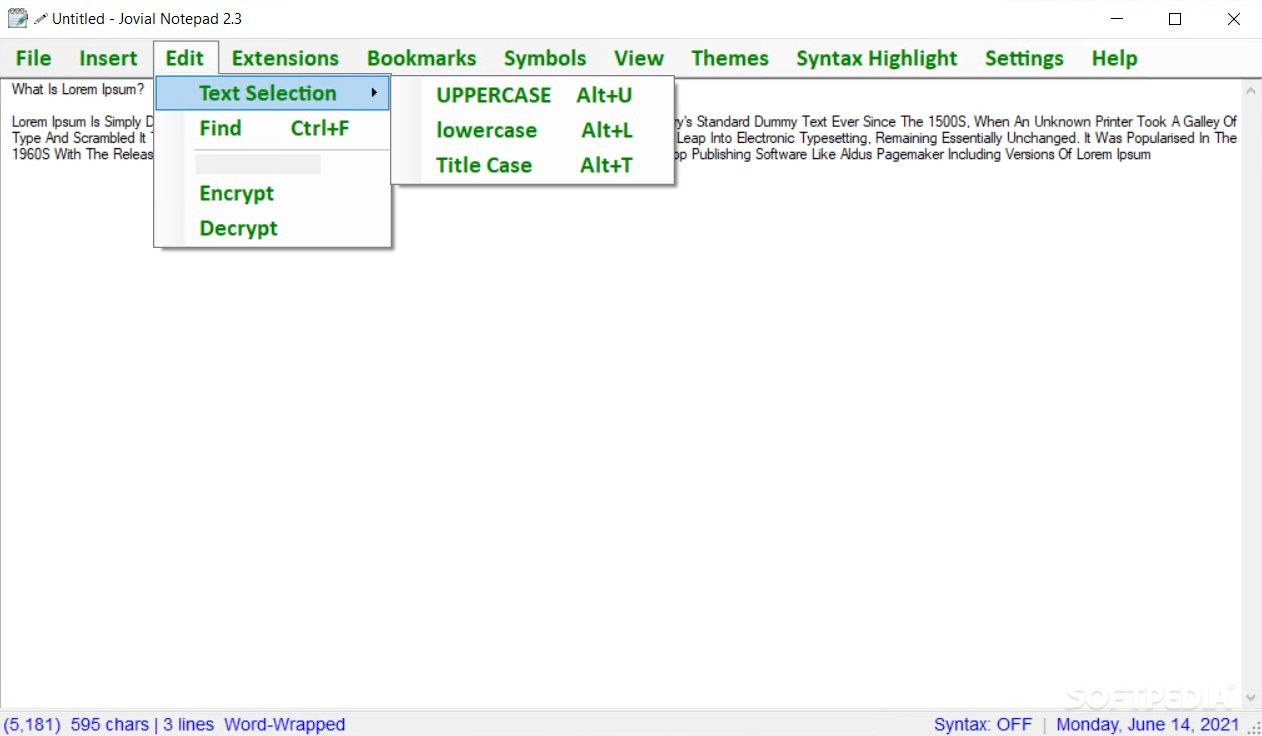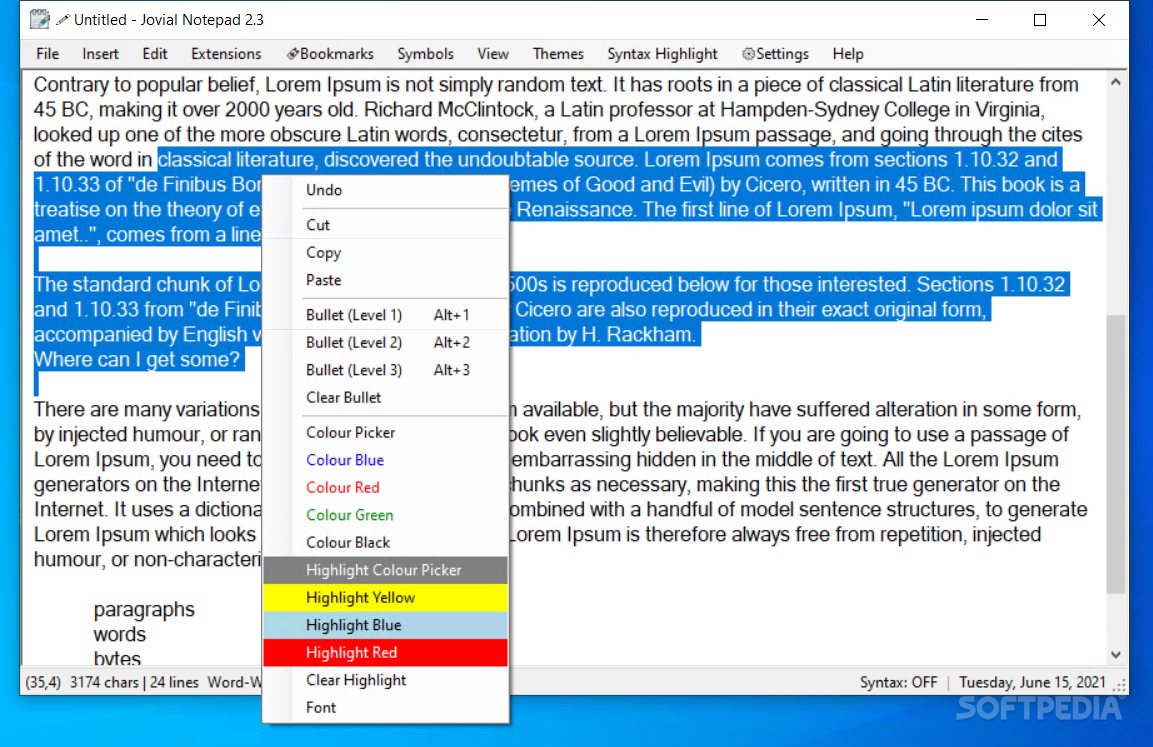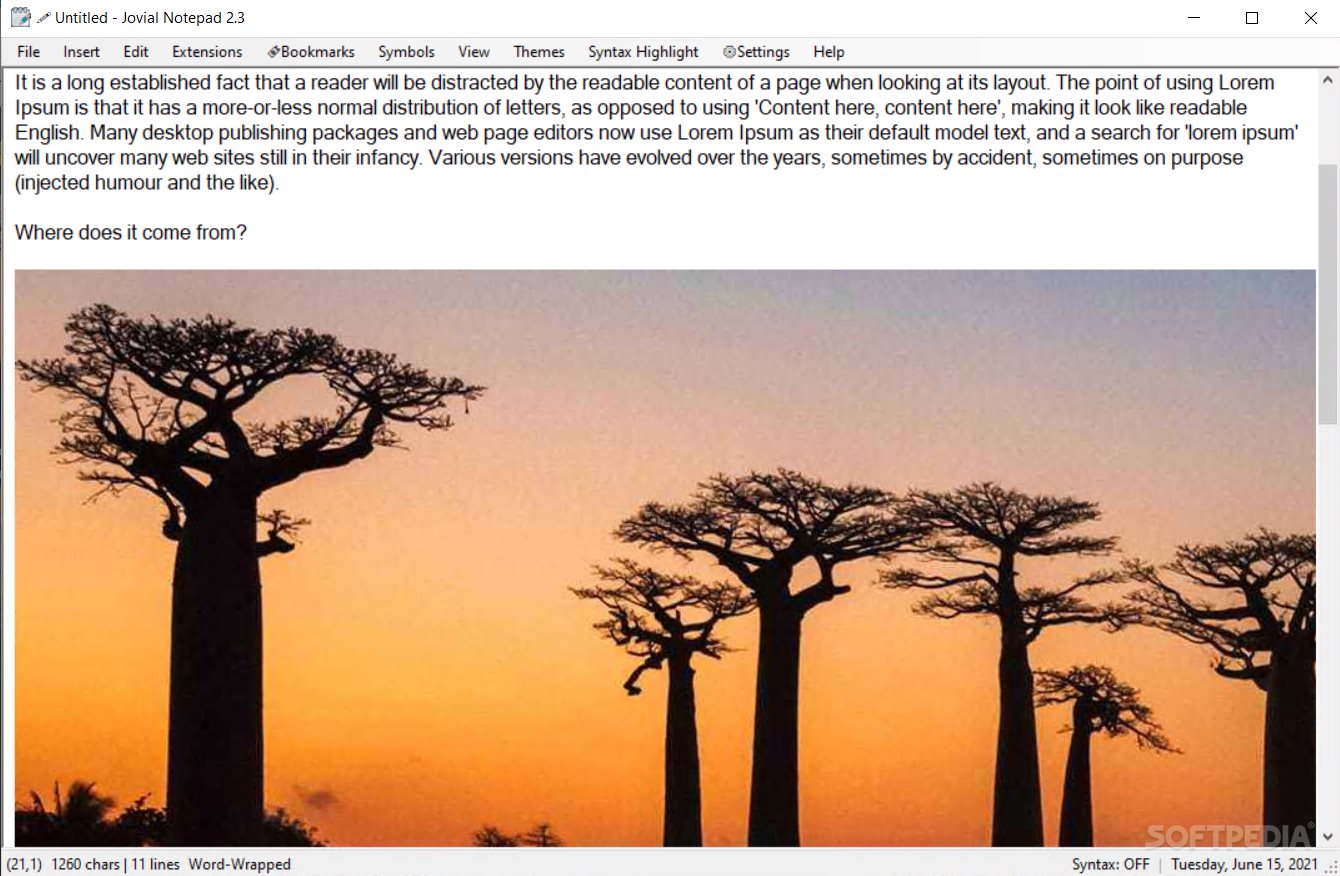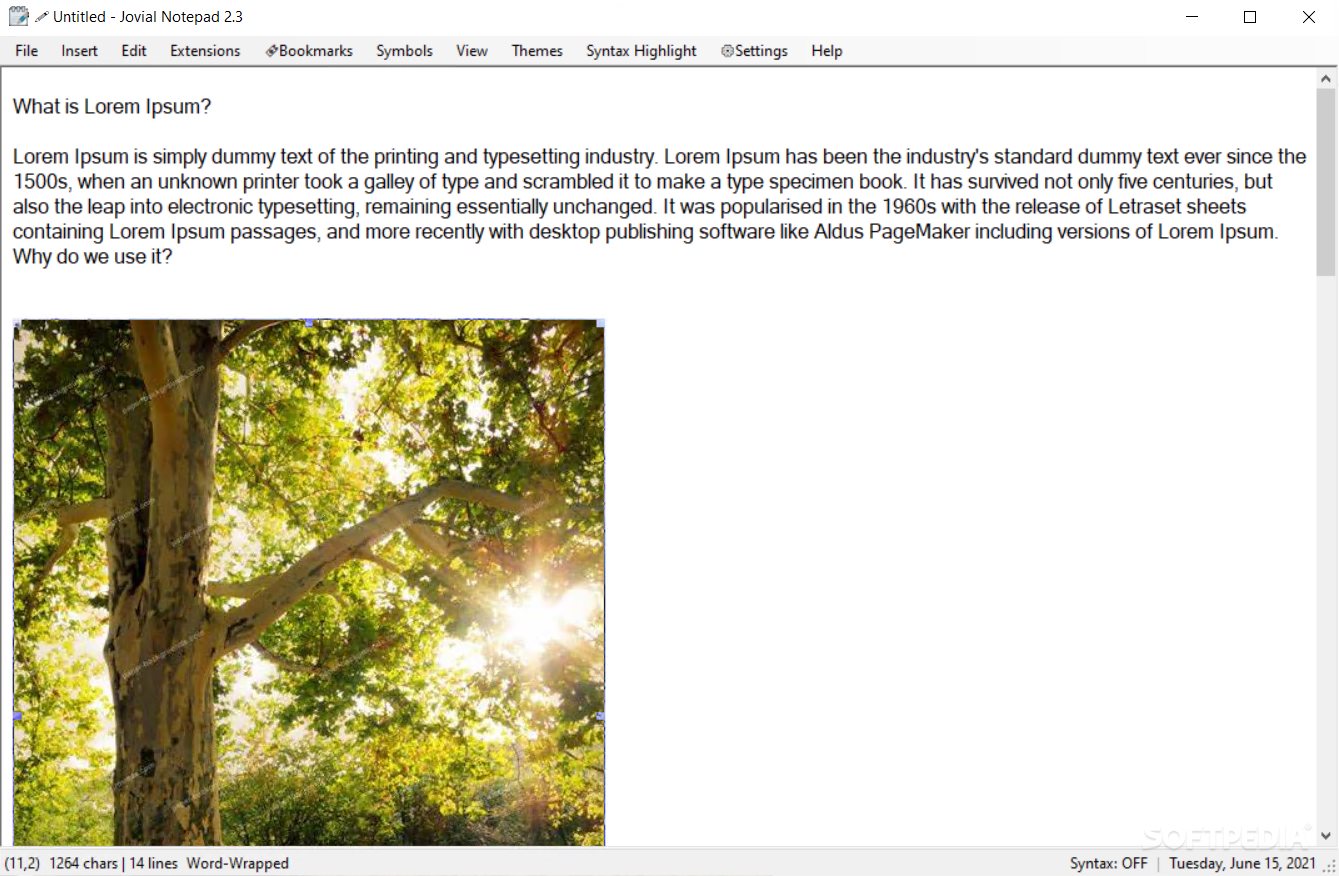Jovial Notepad
2.5A portable, lightweight, and straightforward text editor that enables text encryption with key, formatting your content, and simply inserting the date and time
Jovial Notepad is a free application that is suitable for those who need a simple text editor, a journal writing tool, or a minimalist code editor, compatible with C#, HTML, and SQL (server) languages.
The application is perfect for people who want a portable instrument that can easily be carried on a USB flash drive or sent through different data transport channels. Via its two embedded extensions, the tool also includes a calculator and a dictionary. However, the dictionary does not load that fast and could be improved with better data collection sources.
As expected, the text editor allows you to add or write your ideas, configure fonts, as well as perform text formatting for uppercase, lowercase, or title case on the selected text. Also, there are helpful symbols you can add to your content, and you can easily enable functions such as word wrapping, URL detection, line numbers, etc. Additionally, the tool's search function and the 'replace with' option work well, and you also can copy and paste images directly into the notepad.
Indeed, the current program could use a couple of fixes in given areas, but it can generally be considered a good tool for users who would like a portable text editor, specifically useful for writing, note-taking, to-do lists, or for keeping a journal. On this note, the option to add the current date and hour and the variety of time formatting methods are particularly useful for people who like precision and want to document their work thoroughly. Plus, the encrypt/decrypt feature can come in handy for many users.
Jovial Notepad has a couple of minuses that could be fixed. First of all, when switching to a certain syntax highlighting, you first need to select that portion of text, which for many people is a bit counter-intuitive. Also, the syntax highlighter does not work that well and does not offer enough suggestive visual marks.
The encryption/decryption feature is not quite intuitive either. A highlighted box or a separate window with indications where the key should be entered for encryption/decryption would make for a simpler process.
To summarize, Jovial Notepad is a useful application that is great for minimalists and people who like precision. The tool's GUI and menu could be a bit more intuitive and should include support for more programming languages, but the current setup is surely enough for text writing and for taking notes.
A text editor with nice features for users who want to avoid distractions
The application is perfect for people who want a portable instrument that can easily be carried on a USB flash drive or sent through different data transport channels. Via its two embedded extensions, the tool also includes a calculator and a dictionary. However, the dictionary does not load that fast and could be improved with better data collection sources.
As expected, the text editor allows you to add or write your ideas, configure fonts, as well as perform text formatting for uppercase, lowercase, or title case on the selected text. Also, there are helpful symbols you can add to your content, and you can easily enable functions such as word wrapping, URL detection, line numbers, etc. Additionally, the tool's search function and the 'replace with' option work well, and you also can copy and paste images directly into the notepad.
Indeed, the current program could use a couple of fixes in given areas, but it can generally be considered a good tool for users who would like a portable text editor, specifically useful for writing, note-taking, to-do lists, or for keeping a journal. On this note, the option to add the current date and hour and the variety of time formatting methods are particularly useful for people who like precision and want to document their work thoroughly. Plus, the encrypt/decrypt feature can come in handy for many users.
Features and traits that could be improved
Jovial Notepad has a couple of minuses that could be fixed. First of all, when switching to a certain syntax highlighting, you first need to select that portion of text, which for many people is a bit counter-intuitive. Also, the syntax highlighter does not work that well and does not offer enough suggestive visual marks.
The encryption/decryption feature is not quite intuitive either. A highlighted box or a separate window with indications where the key should be entered for encryption/decryption would make for a simpler process.
Conclusion
To summarize, Jovial Notepad is a useful application that is great for minimalists and people who like precision. The tool's GUI and menu could be a bit more intuitive and should include support for more programming languages, but the current setup is surely enough for text writing and for taking notes.
162 KB
Info
Update Date
Aug 07 2021
Version
2.5
License
Freeware
Created By
Javahoe
Related software Portable