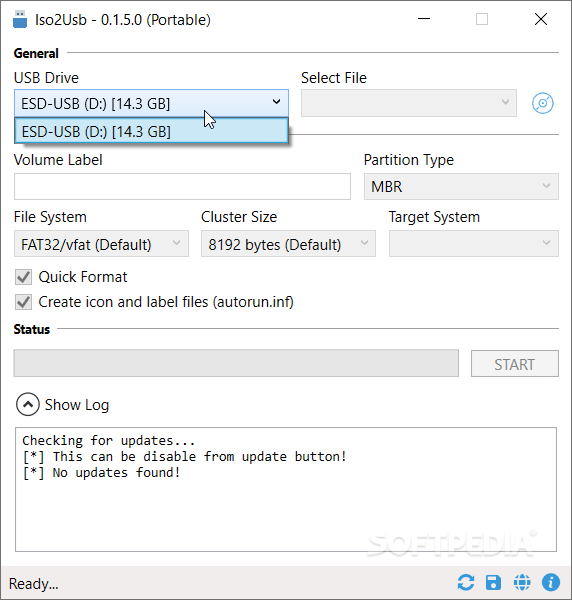Iso2Usb
0.1.5.0Create bootable USBs with a cross-platform, open-source utility written in C# that was meant to provide valuable resources for data management
Iso2Usb is a wonderful initiative and a great alternative to mainstream competitors as it offers great capabilities at no cost and with smooth integration with different systems. Being an open-source project, it offers transparency and allows for external contributions and improvements.
Because it was mainly written in C#, it integrates very well with both Windows and Linux systems. The program is super small in size, does not use a lot of resources, and offers clarity. The developer who wrote the program has a section where all major concerns and some functionality issues that might come up are addressed. Additionally, invitations to both collaboration and feedback are extended.
Other things the tool can do are creating virtual hard disk (VHD) from an existing USB — for Windows only (VHDs are portable hard disk files that act as a physical drive and are most commonly used when creating virtual machines); for Linux only, it can create DD from USB block (DDs are compressed disk image files, mainly used in Unix-like systems) and format drives with FAT32, NTFS, EXT4. Detecting cluster size is a feature available for both Linux and Windows versions.
Distinctive advantages
Iso2Usb is a program that will not overcomplicate things and will make it easy for you to utilize it. Oftentimes, it is frustrating when things get more complicated than initially planned. Iso2Usb is easy to understand, download, use. It is semi-portable — it does not need any installation process and can be accessed directly from the executable.Because it was mainly written in C#, it integrates very well with both Windows and Linux systems. The program is super small in size, does not use a lot of resources, and offers clarity. The developer who wrote the program has a section where all major concerns and some functionality issues that might come up are addressed. Additionally, invitations to both collaboration and feedback are extended.
The main features
The tool’s main capability is helping you create bootable USB devices from ISO images. An ISO image is an image disk, a replica that contains the complete information of a traditional optical disc (CD/DVD). Usually, large files — these are used for installing extensive software like operating systems. Iso2Usb will help transfer the data from these ISO Images into USB portables to turn them into bootable devices (e.g. a USB flash drive used for storage can be turned into an OS installer that contains the bootable information).Other things the tool can do are creating virtual hard disk (VHD) from an existing USB — for Windows only (VHDs are portable hard disk files that act as a physical drive and are most commonly used when creating virtual machines); for Linux only, it can create DD from USB block (DDs are compressed disk image files, mainly used in Unix-like systems) and format drives with FAT32, NTFS, EXT4. Detecting cluster size is a feature available for both Linux and Windows versions.
Conclusion
To summarize, the program is a practical utility that will do the job and be the tool you need. It is not meant for causing more issues than it can solve — it is simple, free, transparent, easily maintainable. The program will offer the basics to handle and manipulate disk image files effectively and help format your data in three different ways (FAT32, NTFS, EXT4), based on how you need to organize your drives and the type of information you want to attach to them.1.1 MB
Info
Update Date
Jun 22 2020
Version
0.1.5.0
License
Donationware
Created By
Kaustubh Patange
Related software System