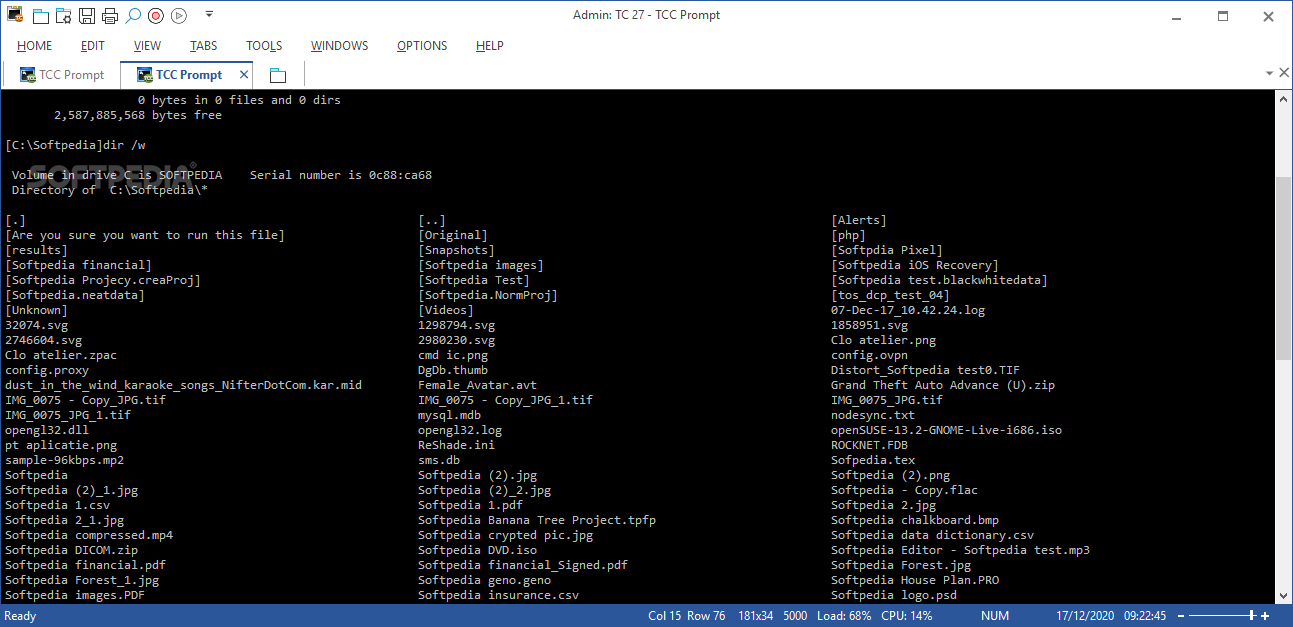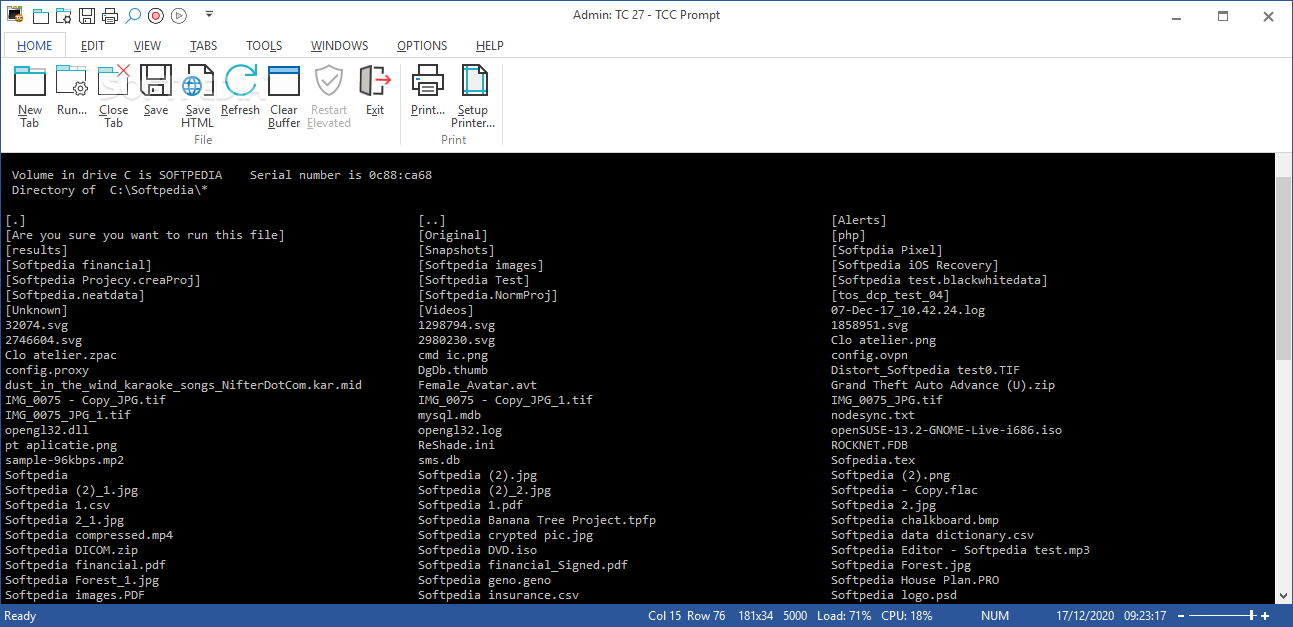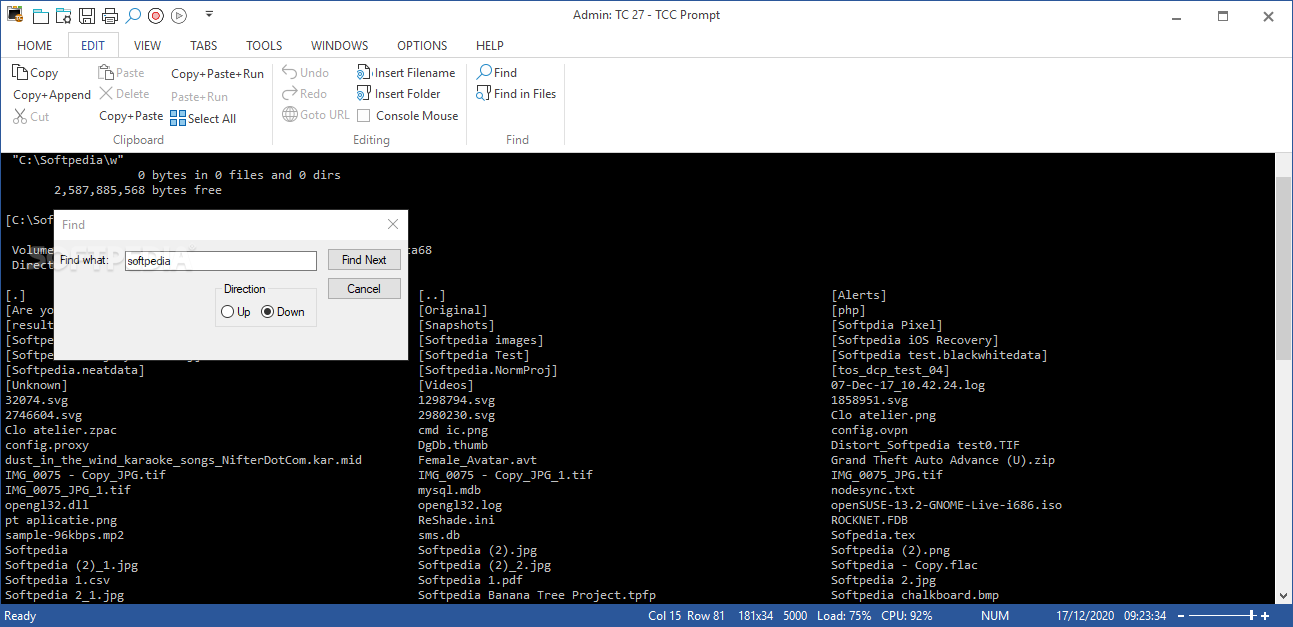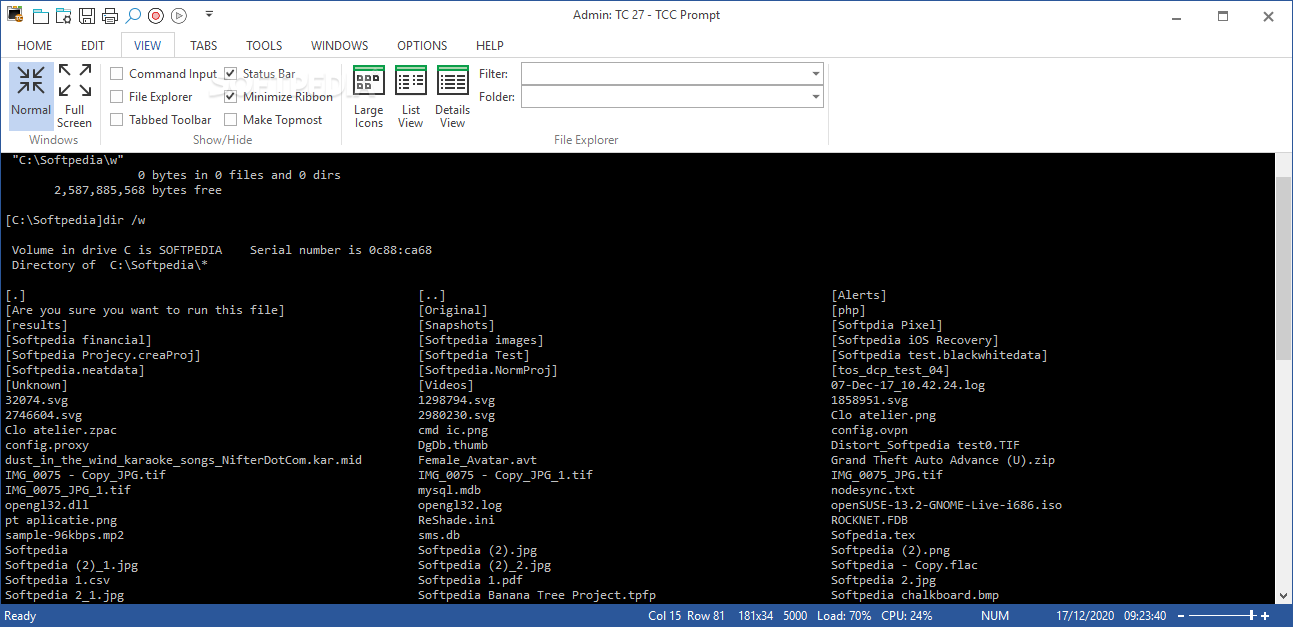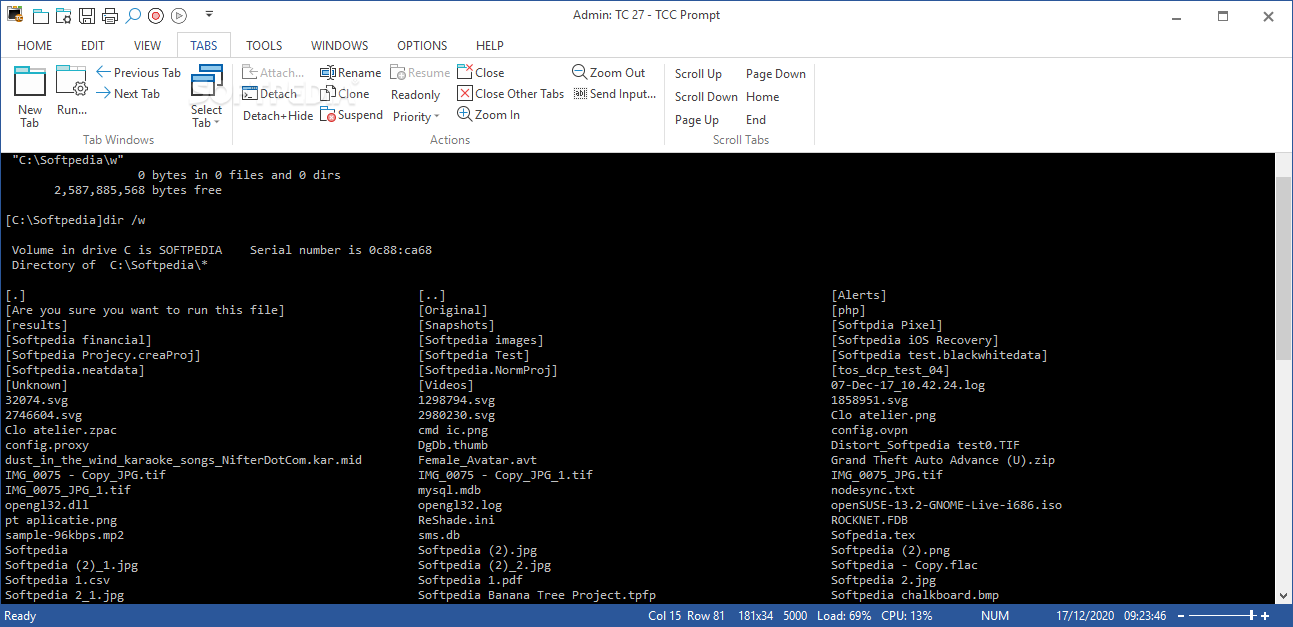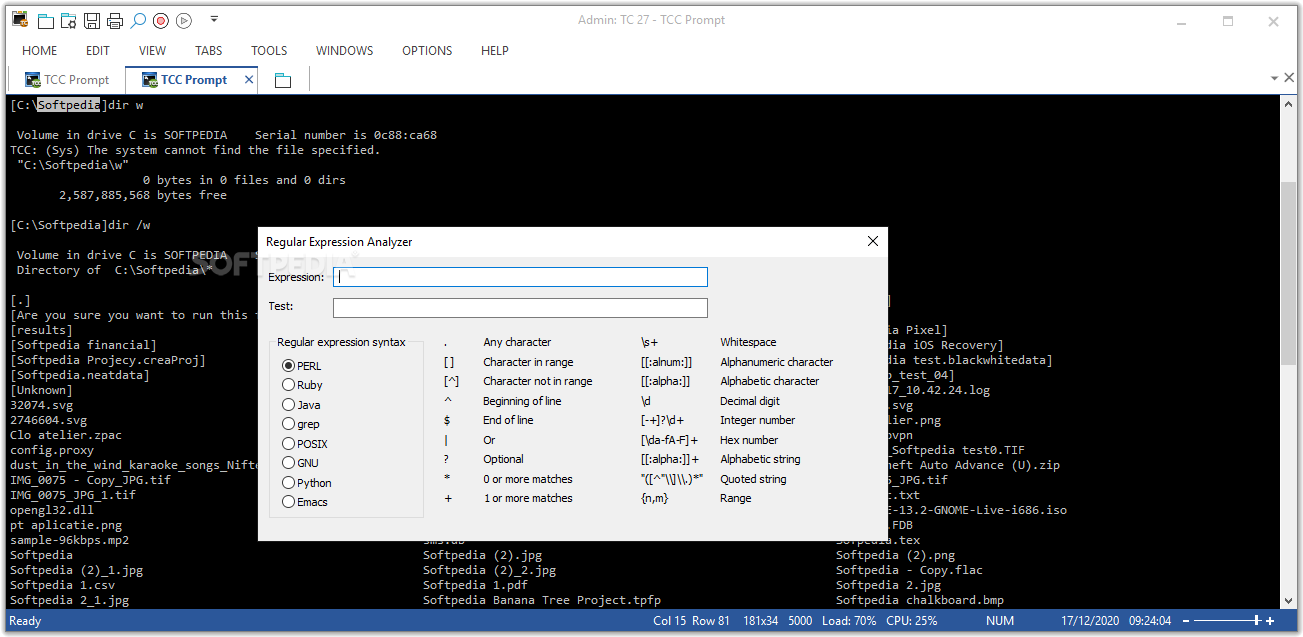Take Command
28.00.14A powerful GUI command interpreter designed as an alternative for the traditional command line editor, with a rich set of new commands and a scripting language
Even though it is considered less user-friendly, Command Prompt is a powerful tool that helps assist you with performing a wide variety of tasks considerably faster. Then again, even this standard Windows feature has some room for improvements.
Take Command is a powerful toolkit that comes as a replacement for Windows’ command line, packing a great deal of benefits that target programmers, as well as day-to-day users.
The tool easily combines the power of commands with the intuitive Explorer, so you easily run files or save a certain list as HTML. Moreover, the tabs can be open for various tasks and you can easily navigate through them based on the step or stage of your project. To make things even more efficient, the tabs are fully customizable and you can highlight results and queries via themes, colors, menus and toolbars.
The console acts as an enhanced CMD, whereas the language component is ideal for scripting. Take Command enables you to edit command scripts within a dedicated editor that supports syntax highlighting, packs a debugging engine with conditional breakpoints, a test and binary file viewer, a scrollback buffer that allows reviewing the output that resulted from past commands, as well as features oriented towards programming such as support for SWITCH statements and DO loops.
Take Command is a powerful toolkit that comes as a replacement for Windows’ command line, packing a great deal of benefits that target programmers, as well as day-to-day users.
Allows the convenient manipulation of files in tabs
The program comes with a fresh and stylish interface and allows quick access to numerous tools from the upper menu. You can navigate through files and folders using the same commands as you would normally do and, according to the developer, the tool is capable of CMD batch files processing. In fact, the batch file operations are done a lot faster and the display of the output is around 20 to 200% quicker compared to the standard command prompt.The tool easily combines the power of commands with the intuitive Explorer, so you easily run files or save a certain list as HTML. Moreover, the tabs can be open for various tasks and you can easily navigate through them based on the step or stage of your project. To make things even more efficient, the tabs are fully customizable and you can highlight results and queries via themes, colors, menus and toolbars.
Run multiple commands and GUI apps simultaneously
To summarize the capabilities of the tool, it is enough to say that it comprises of three main modules. Therefore, you can use the development module to run multiple console apps at the same time in a tabbed-view, meaning that you can create 20 tabs with up to 50 toolbar buttons on each.The console acts as an enhanced CMD, whereas the language component is ideal for scripting. Take Command enables you to edit command scripts within a dedicated editor that supports syntax highlighting, packs a debugging engine with conditional breakpoints, a test and binary file viewer, a scrollback buffer that allows reviewing the output that resulted from past commands, as well as features oriented towards programming such as support for SWITCH statements and DO loops.
61.5 MB
Info
Update Date
Aug 22 2021
Version
28.00.14
License
Trial
Created By
JP Software
Related software System