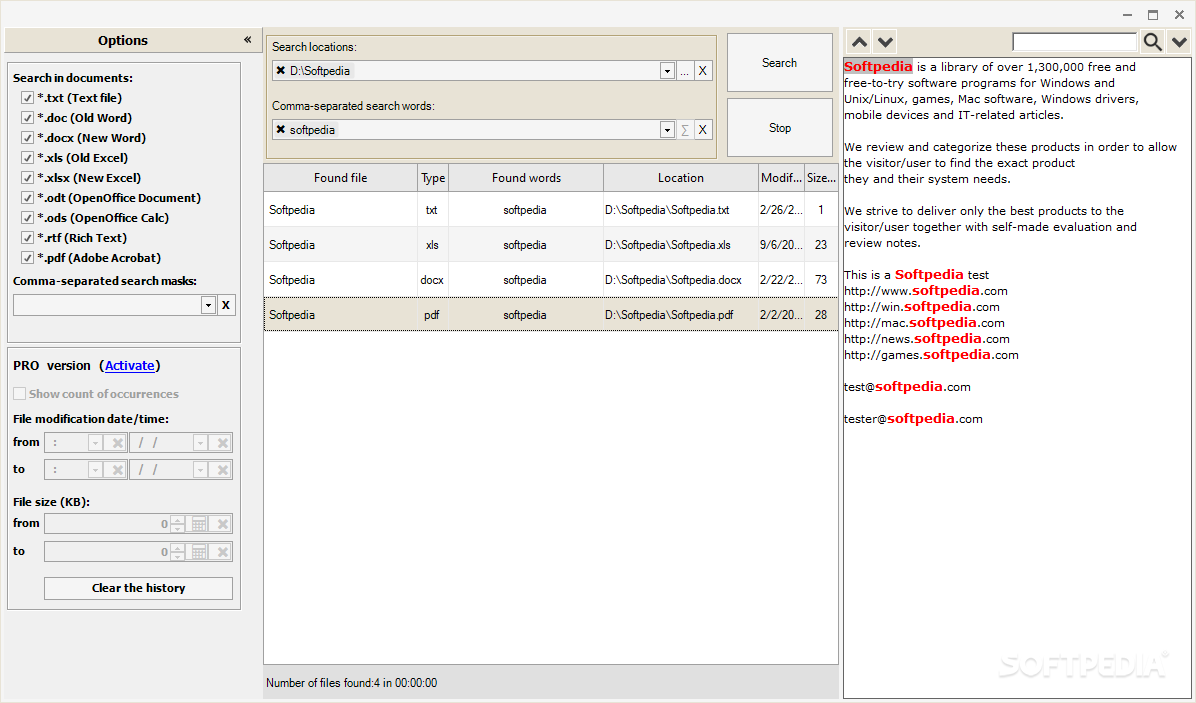Multi Text Finder
2.1A straightforward application for quickly searching for multiple words in selected documents, according to the filters you set up
When looking for several documents that feature the same keyword it is best to use a specialized software solution, such as Multi Text Finder. It is quite straightforward and user-friendly, and even novices can easily understand the steps they need to take to enjoy it to the fullest.
You need to start by selecting the type of documents you want to locate, be they TXT, DOC, DOCX, XLS, XLSX, ODT, ODS, RTF or PDF. Then enter the keyword and the folder you are interested in, then sit back until the matching files are identified.
Additionally, you can preview the contents of all the found documents in the dedicated section without needing to open their associated third-party software. This way, you can rest assured you have found the files you were looking for.
However, some of the menus are in Russian and this might make you miss out on some functions, yet the important features are still accessible.
Neatly organized GUI
Considering this application only has a single window to speak of, it is important to note that all its supported operations are neatly displayed and organized. Additionally, you can hide the Options panel so that only the results are shown and you can explore them without any distractions.You need to start by selecting the type of documents you want to locate, be they TXT, DOC, DOCX, XLS, XLSX, ODT, ODS, RTF or PDF. Then enter the keyword and the folder you are interested in, then sit back until the matching files are identified.
Supports shell integration
To make the most of the feature-set of Multi Text Finder, you can rely on its shell integration. In other words, when you right-click a file or a folder, the main window of the app is immediately displayed and you can start a new search.Additionally, you can preview the contents of all the found documents in the dedicated section without needing to open their associated third-party software. This way, you can rest assured you have found the files you were looking for.
Conclusion
To wrap it up, you can rely on Multi Text Finder whenever you need to quickly search for documents that share the same keywords. You can narrow down the list of file formats to be analyzed if you want to expedite the entire process.However, some of the menus are in Russian and this might make you miss out on some functions, yet the important features are still accessible.
6.9 MB
Info
Update Date
Feb 25 2021
Version
2.1
License
Freemium
Created By
Interesting Solutions
Related software System