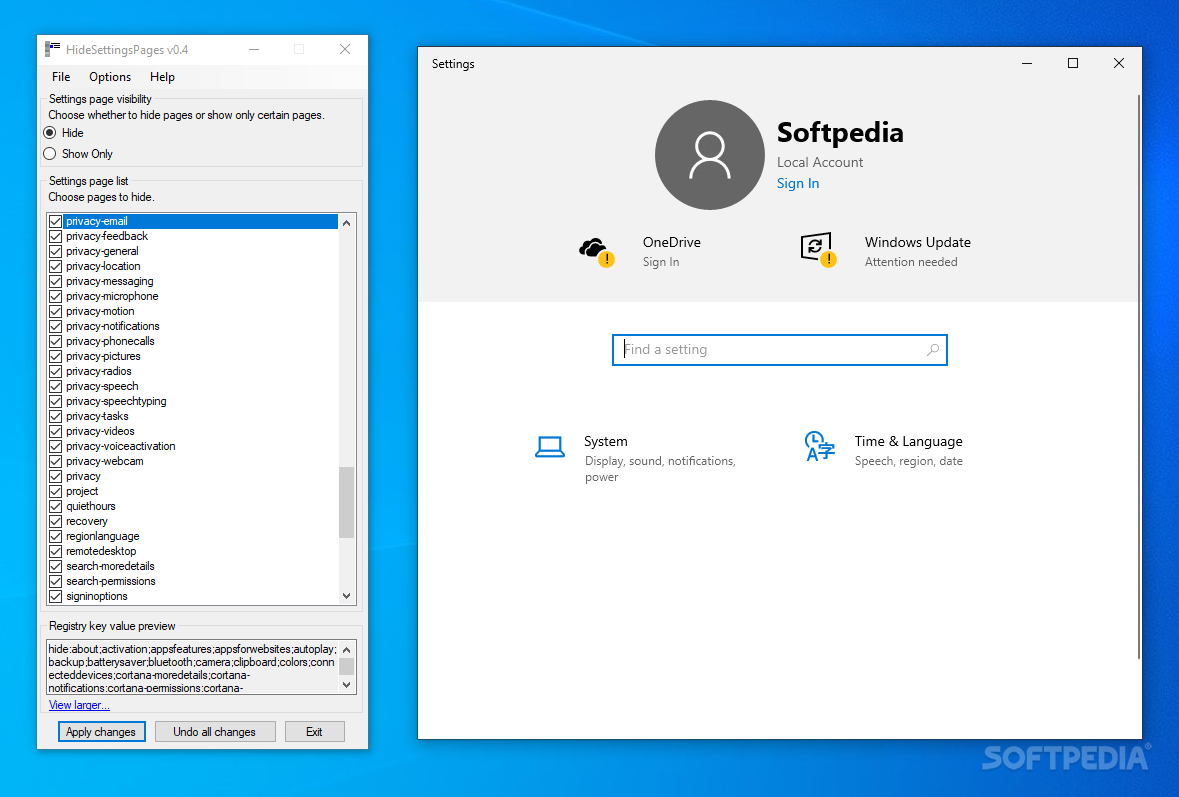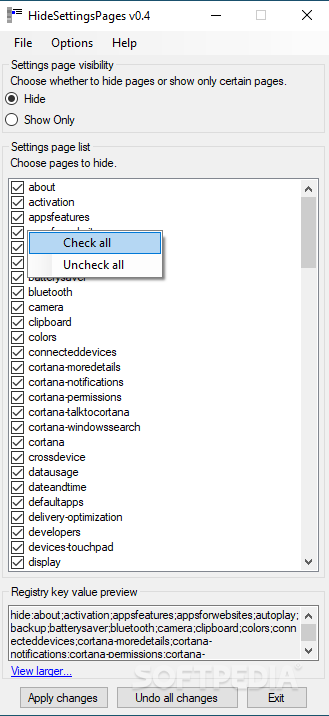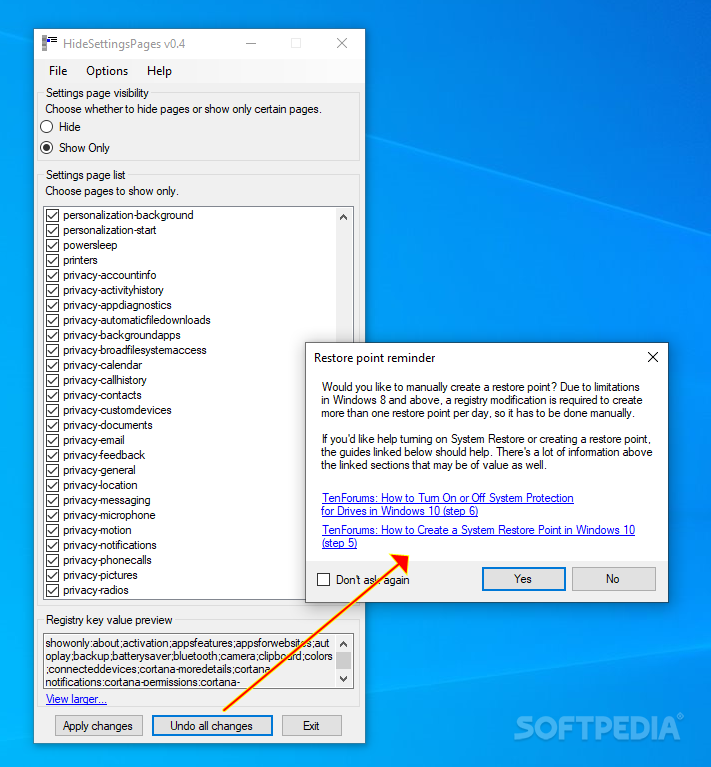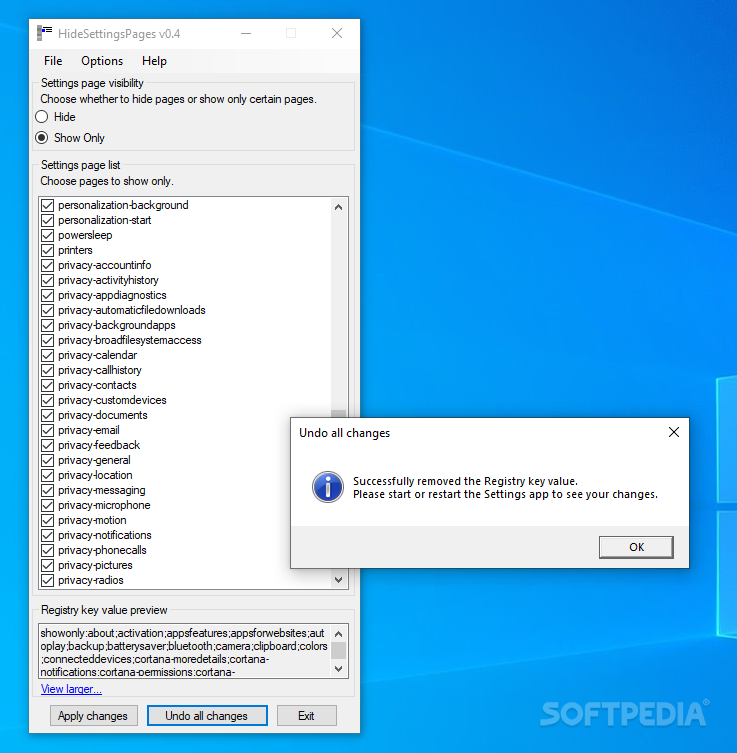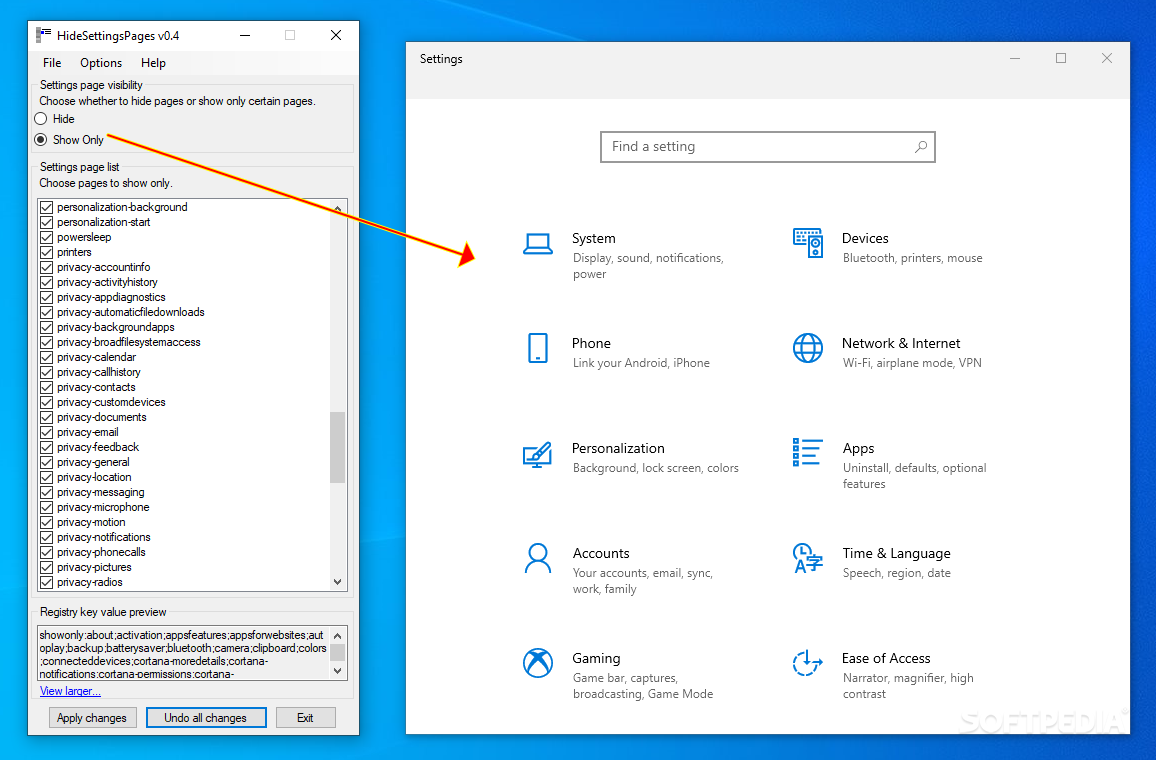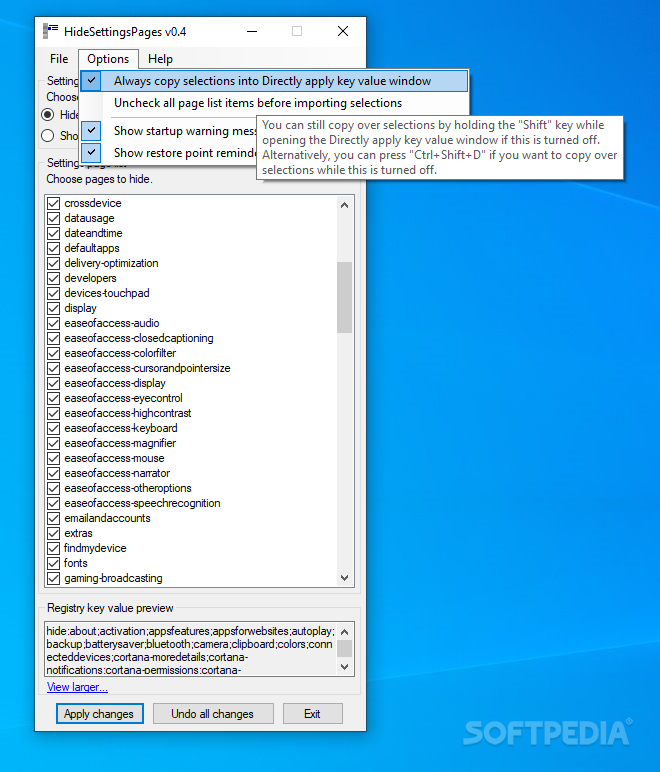HideSettingsPages
0.4.0.0 BetaGet quick access to your Group Policy Editor options for showing or hiding specific pages in the Settings app on Windows Home or Pro, with a simple and efficient open-source GUI
HideSettingsPages is a straightforward and quick solution for configuring your pages' visibility in the Settings app from Windows. The program has a convenient GUI that allows performing fast setups and bulk modifications, with just a couple of clicks.
After Microsoft released the Creators Update, back in 2017, Windows became a bit more versatile, allowing for additional customizations, including the new option called 'Settings Page Visibility.' Essentially, this feature enables the modification and configuration of a certain policy from your system — located in the Local Group Policy Editor or in your Registry (a low-level database that stores basic functionality of your Windows OS).
By accessing the 'Settings Page Visibility', you can configure your system to display only certain parts of the Settings app. This is helpful especially for users who share their computer with others or for sysadmins who need to preset a basic configuration on given PCs. One can conduct these arrangements and alter the Settings defaults manually or using apps like HideSettingsPages that help implement the desired changes faster.
HideSettingsPages is an open-source project that allows customizing the Settings app super fast and regardless of your Windows 10 version (Pro or Home). It is a known issue that, for accessing your Local Group Policy Editor in Windows 10 Home, you need to priorly add a GpEdit enabler.
HideSettingsPages will ease your hassle and will seamlessly implement your desired settings. The semi-portable app has a function for checking the elements you want to hide (or show, if you have them all hidden) and altering the Registry key values in bulk.
Moreover, this tool allows checking your existing configuration before changing anything, undo changes, import or export configurations, or display restore point reminders.
All things considered, HideSettingsPages is an excellent choice that will save you time and extra research. The program is an extra-lightweight, free app that implements comprehensive and quick Settings display modifications.
The Windows Settings app and the Group Policy Editor
After Microsoft released the Creators Update, back in 2017, Windows became a bit more versatile, allowing for additional customizations, including the new option called 'Settings Page Visibility.' Essentially, this feature enables the modification and configuration of a certain policy from your system — located in the Local Group Policy Editor or in your Registry (a low-level database that stores basic functionality of your Windows OS).
By accessing the 'Settings Page Visibility', you can configure your system to display only certain parts of the Settings app. This is helpful especially for users who share their computer with others or for sysadmins who need to preset a basic configuration on given PCs. One can conduct these arrangements and alter the Settings defaults manually or using apps like HideSettingsPages that help implement the desired changes faster.
A super-convenient program with a comprehensive interface
HideSettingsPages is an open-source project that allows customizing the Settings app super fast and regardless of your Windows 10 version (Pro or Home). It is a known issue that, for accessing your Local Group Policy Editor in Windows 10 Home, you need to priorly add a GpEdit enabler.
HideSettingsPages will ease your hassle and will seamlessly implement your desired settings. The semi-portable app has a function for checking the elements you want to hide (or show, if you have them all hidden) and altering the Registry key values in bulk.
Moreover, this tool allows checking your existing configuration before changing anything, undo changes, import or export configurations, or display restore point reminders.
Summary
All things considered, HideSettingsPages is an excellent choice that will save you time and extra research. The program is an extra-lightweight, free app that implements comprehensive and quick Settings display modifications.
616 KB
Info
Update Date
Oct 30 2020
Version
0.4.0.0 Beta
License
GPLv3
Created By
Drew Naylor
Related software Tweak