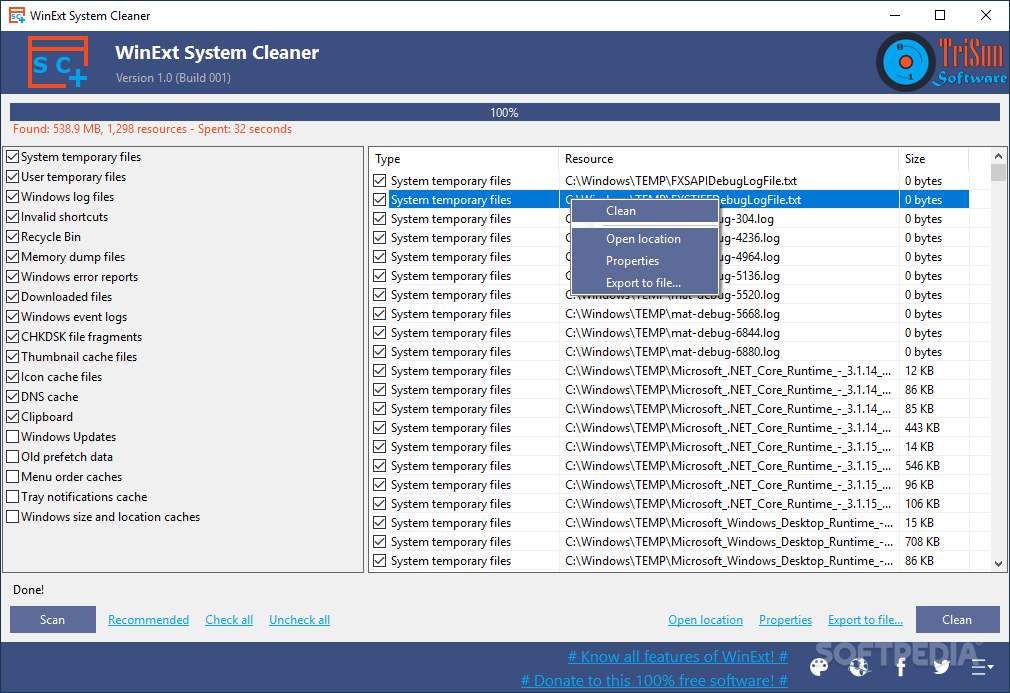WinExt System Cleaner
1.0 Build 001A minimalist, yet reliable software utility that can help you locate useless files on your computer and remove them to clear up space
When your computer's performance takes a hit, it is best to thoroughly clean its data before thinking to buy new hardware. WinExt System Cleaner is one of the apps that can help you achieve this task even if you are not a tech-savvy user.
The utility comes with a well-organized layout, as a dedicated panel displays all the supported file categories and you can easily check or uncheck the ones you need. You even have the possibility to select the recommended categories with a single mouse click.
Regardless of how many types of data you want WinExt System Cleaner to remove, you first need to scan your computer to identify all of the affected files. More specifically, you can clean system or user temporary files, Windows log files, invalid shortcuts, Recycle Bin contents, Windows error reports, memory dump files, downloaded files, Windows even logs, or Windows Updates.
You can also delete cache data from thumbnails and icons, DNS, menu order, tray notifications or windows size and location.
Once your PC has been analyzed and all the corresponding files have been detected, you can simply press the Clean button and get rid of all of these items, thus regaining some of your computer space.
Alternatively, you can export some of the records' details to a standalone file, for later review. WinExt System Cleaner supports several target formats, such as TXT, XLS, XLSX or CSV, and you can choose the one you prefer.
All in all, WinExt System Cleaner might not look like much at first sight, yet it can help you wipe a large amount of data without too much hassle. If you are not sure about the files that should be removed, you can just go with the list of recommended categories and be on the safe side.
Highly intuitive GUI
The utility comes with a well-organized layout, as a dedicated panel displays all the supported file categories and you can easily check or uncheck the ones you need. You even have the possibility to select the recommended categories with a single mouse click.
Regardless of how many types of data you want WinExt System Cleaner to remove, you first need to scan your computer to identify all of the affected files. More specifically, you can clean system or user temporary files, Windows log files, invalid shortcuts, Recycle Bin contents, Windows error reports, memory dump files, downloaded files, Windows even logs, or Windows Updates.
You can also delete cache data from thumbnails and icons, DNS, menu order, tray notifications or windows size and location.
Export items to various formats
Once your PC has been analyzed and all the corresponding files have been detected, you can simply press the Clean button and get rid of all of these items, thus regaining some of your computer space.
Alternatively, you can export some of the records' details to a standalone file, for later review. WinExt System Cleaner supports several target formats, such as TXT, XLS, XLSX or CSV, and you can choose the one you prefer.
To wrap it up
All in all, WinExt System Cleaner might not look like much at first sight, yet it can help you wipe a large amount of data without too much hassle. If you are not sure about the files that should be removed, you can just go with the list of recommended categories and be on the safe side.
778 KB
Info
Update Date
May 12 2021
Version
1.0 Build 001
License
Donationware
Created By
TriSun Software Inc
Related software Tweak