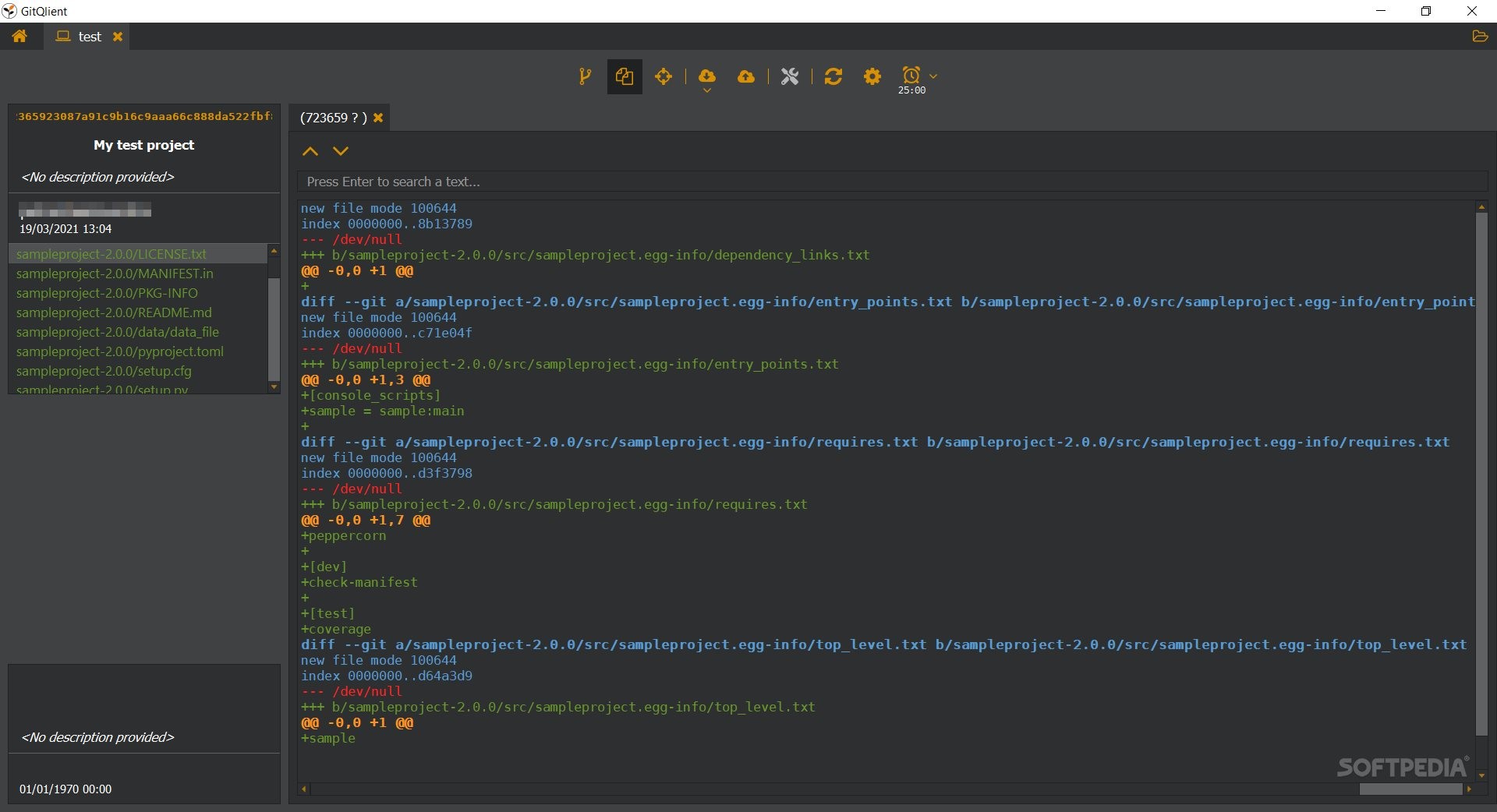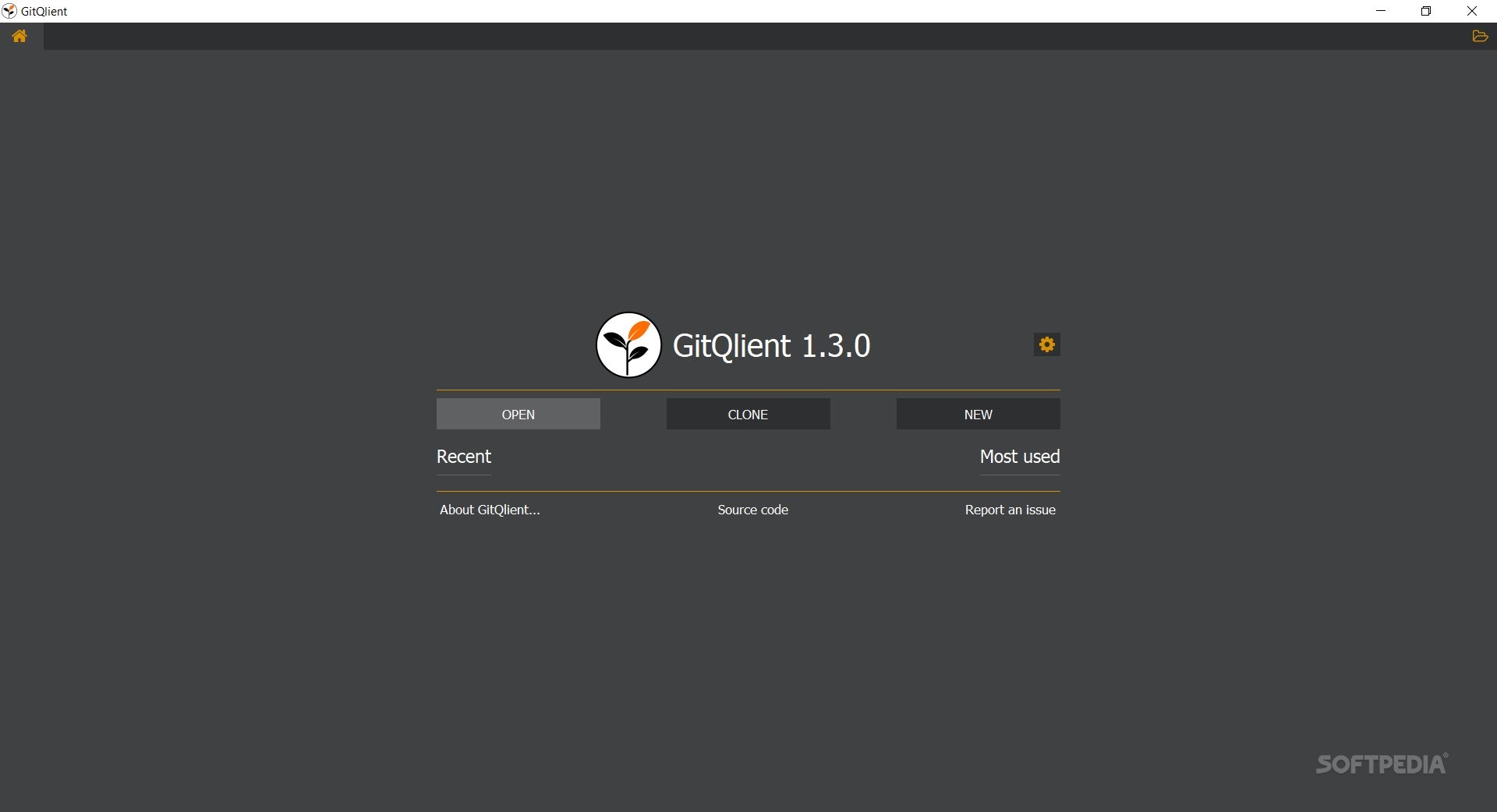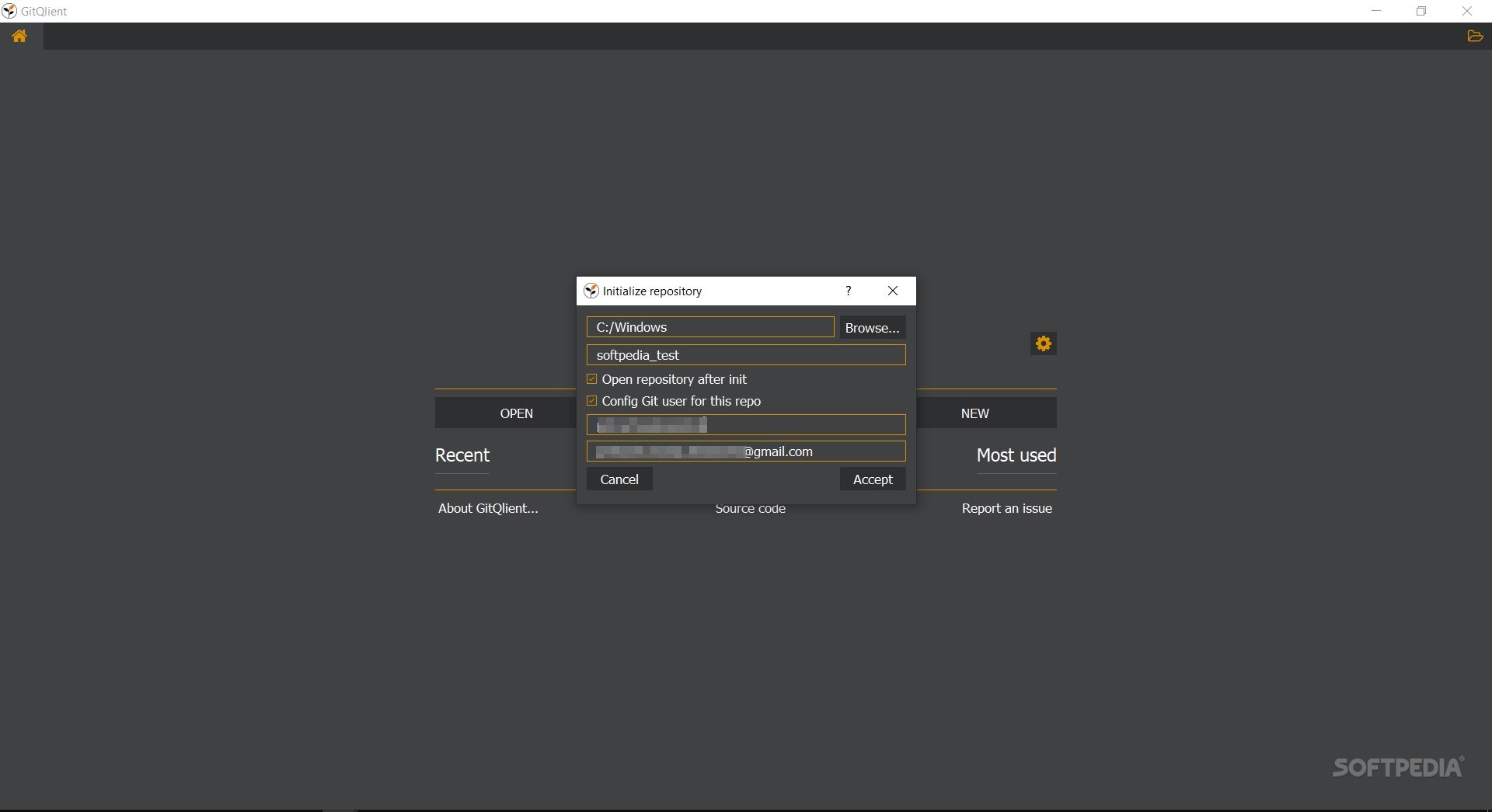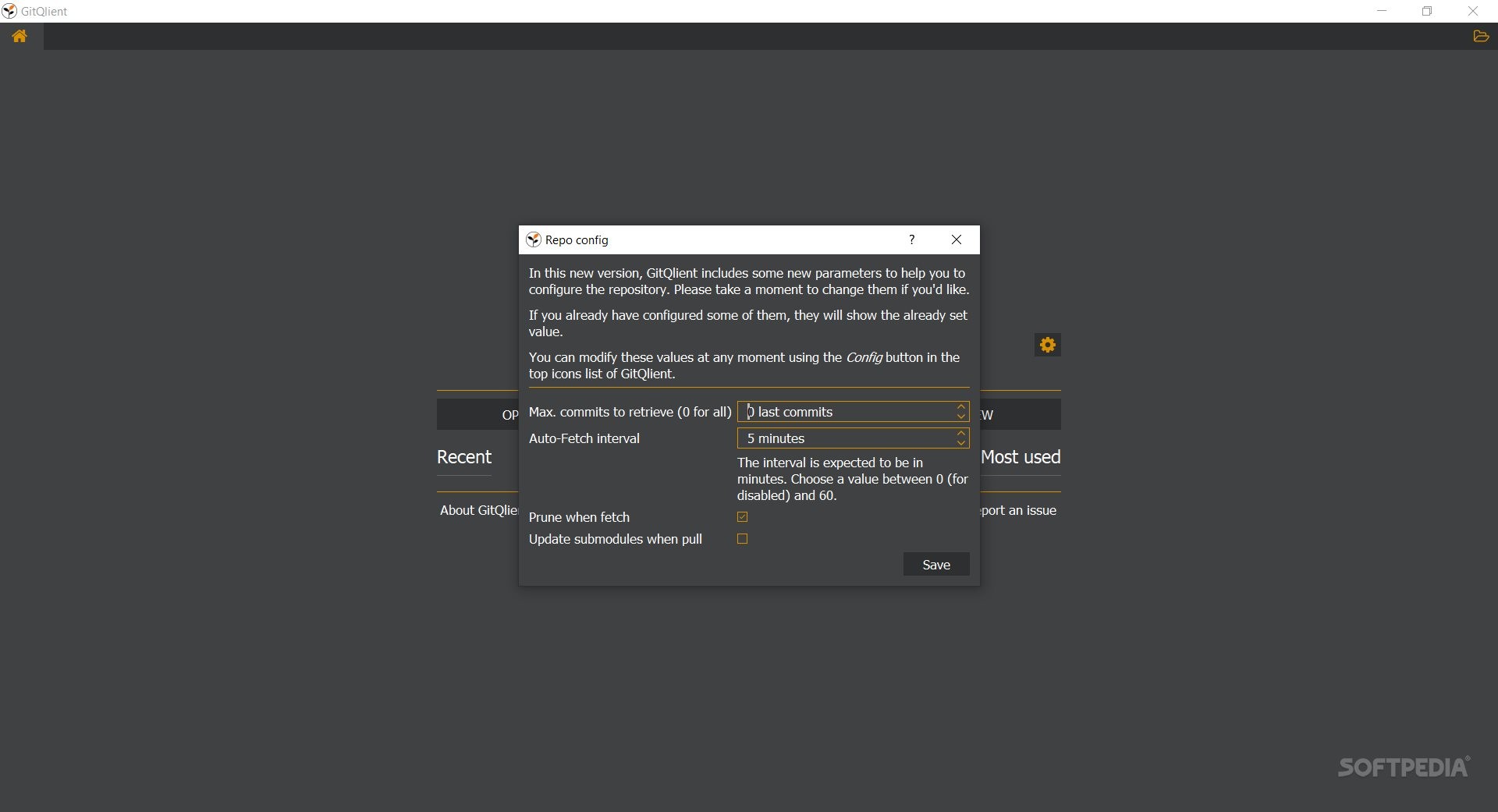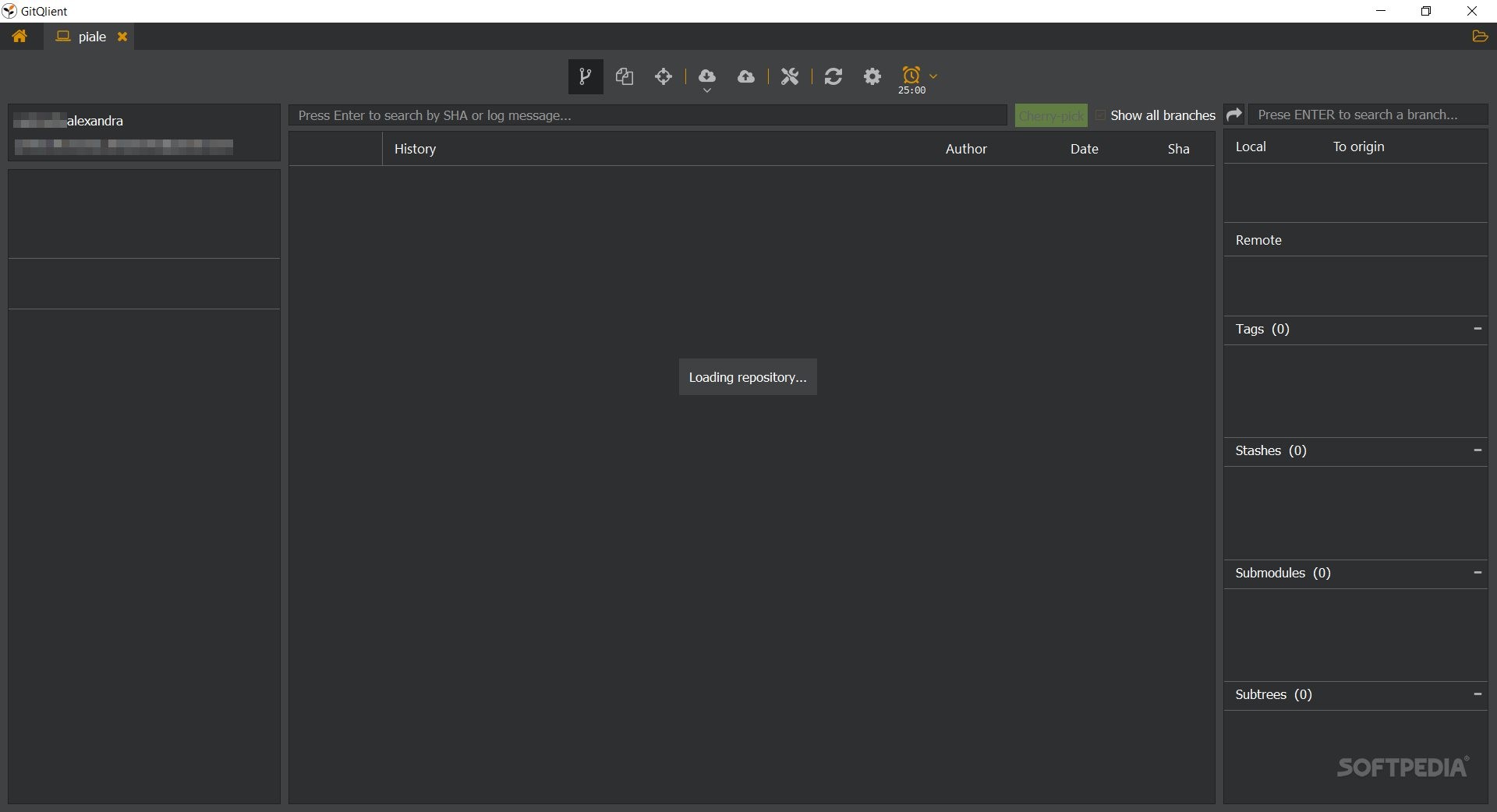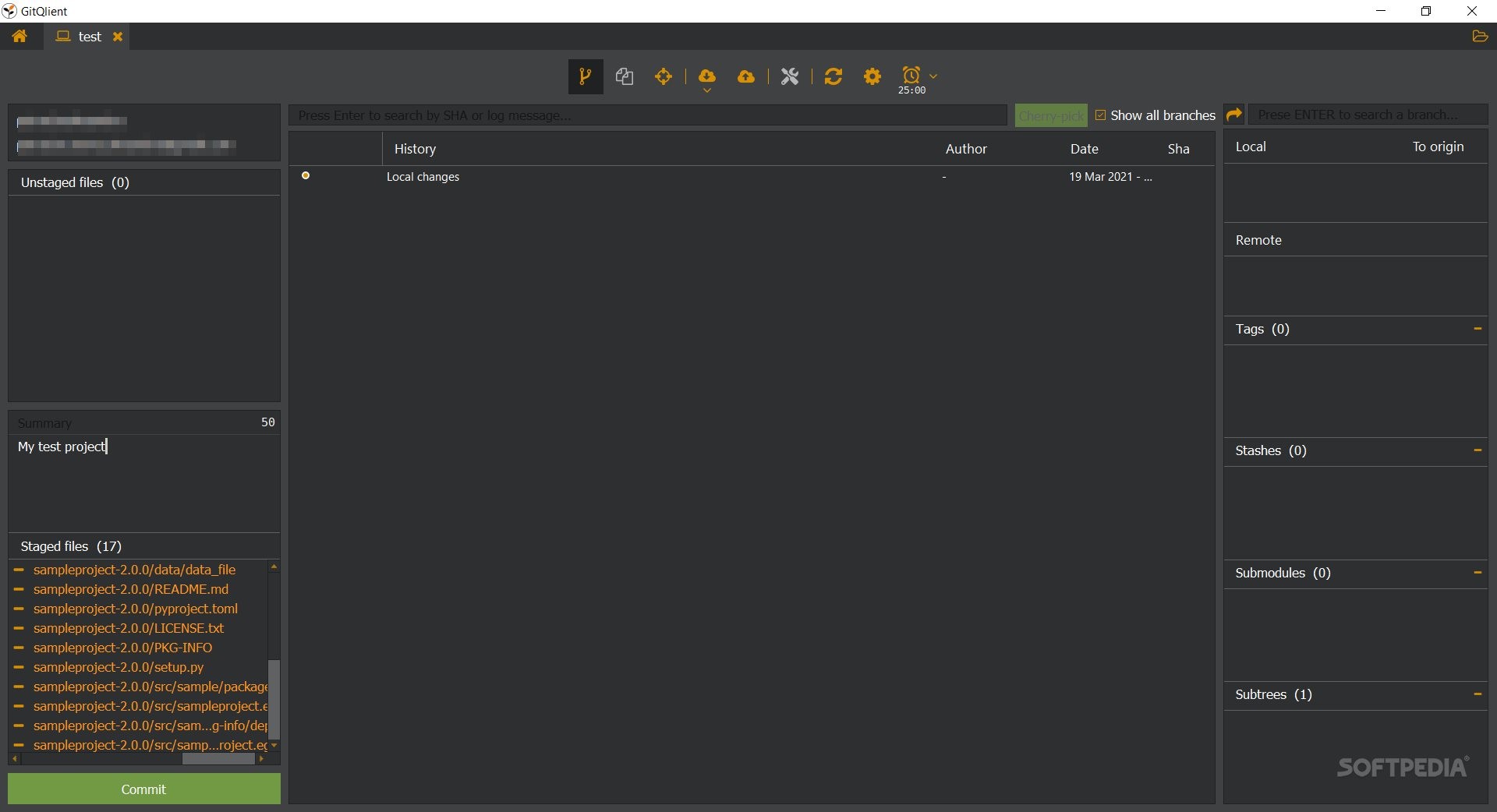GitQlient
1.4.0A multi-platform, open-source tool for performing your GitHub operations in a comfortable and easy manner, using a nice GUI and plenty of other options
GitQlient creates the perfect environment for users who work on GitHub a lot and need a system for organizing their projects' files.
In order to get started with this tool you only need basic GitHub knowledge. Moreover, if you are a junior developer or have just started using GitHub, a GUI like GitQlient will likely help you stay organized and form a neatly-structured workflow.
This application is also useful for proficient programmers and those who work on Windows or OSX machines, and with different Linux distributions. The tool was mainly developed using C++ and the Qt framework. For Windows, you can easily get started by initializing the dedicated executable on your machine, with or without admin privileges. A requirement would be to have Git already installed on your PC, for being able to identify the Git repository from your path.
The app is quite intuitive and allows you to work in dark or light mode, depending on your preferences. Upon opening it for the first time, you will be prompted with the available options — 'Open,' 'Clone,' and 'New.' These commands allow you to open an existing project, clone a given repository, or start a new project. After having previously worked with GitQlient, the tool will display the 'Recent' tab — there, you will see all the recently opened projects, their path, and the user who accesses them most often.
Following the initial process, you can use remote access for pushing or pulling requests. Also, you will be given features that are suitable for managing your projects, submodules, and branches, as well as the options of adding tags and stash management functionality to your environment. Ultimately, the app helps you get a comprehensive and clear overview of your projects' branching logic, and of the other repositories.
Furthermore, you can edit your files using the embedded text editor (with syntax highlighting for C++), or you can integrate with GitHub and GitLab. As for the time tracking, you can set up and start the tool's integrated Pomodoro timer for enhancing your focus and perfectly dividing your time slots.
All things considered, this app is perfect for any type of GitHub user. It is versatile, flexible, and looks clean. You can edit your C++ files, get an awesome overview of your project files, and stay focused on your tasks, with the help of the Pomodoro feature. If you want to find out more about this tool, check its super-detailed documentation files.
Getting started with GitQlient, and a couple of information about it
In order to get started with this tool you only need basic GitHub knowledge. Moreover, if you are a junior developer or have just started using GitHub, a GUI like GitQlient will likely help you stay organized and form a neatly-structured workflow.
This application is also useful for proficient programmers and those who work on Windows or OSX machines, and with different Linux distributions. The tool was mainly developed using C++ and the Qt framework. For Windows, you can easily get started by initializing the dedicated executable on your machine, with or without admin privileges. A requirement would be to have Git already installed on your PC, for being able to identify the Git repository from your path.
A nice GUI, a solid program, an integrated Pomodoro, and other advantages
The app is quite intuitive and allows you to work in dark or light mode, depending on your preferences. Upon opening it for the first time, you will be prompted with the available options — 'Open,' 'Clone,' and 'New.' These commands allow you to open an existing project, clone a given repository, or start a new project. After having previously worked with GitQlient, the tool will display the 'Recent' tab — there, you will see all the recently opened projects, their path, and the user who accesses them most often.
Following the initial process, you can use remote access for pushing or pulling requests. Also, you will be given features that are suitable for managing your projects, submodules, and branches, as well as the options of adding tags and stash management functionality to your environment. Ultimately, the app helps you get a comprehensive and clear overview of your projects' branching logic, and of the other repositories.
Furthermore, you can edit your files using the embedded text editor (with syntax highlighting for C++), or you can integrate with GitHub and GitLab. As for the time tracking, you can set up and start the tool's integrated Pomodoro timer for enhancing your focus and perfectly dividing your time slots.
Final thoughts
All things considered, this app is perfect for any type of GitHub user. It is versatile, flexible, and looks clean. You can edit your C++ files, get an awesome overview of your project files, and stay focused on your tasks, with the help of the Pomodoro feature. If you want to find out more about this tool, check its super-detailed documentation files.
95.1 MB
Info
Update Date
Jul 10 2021
Version
1.4.0
License
LGPLv2
Created By
Francesc M.
Related software Development