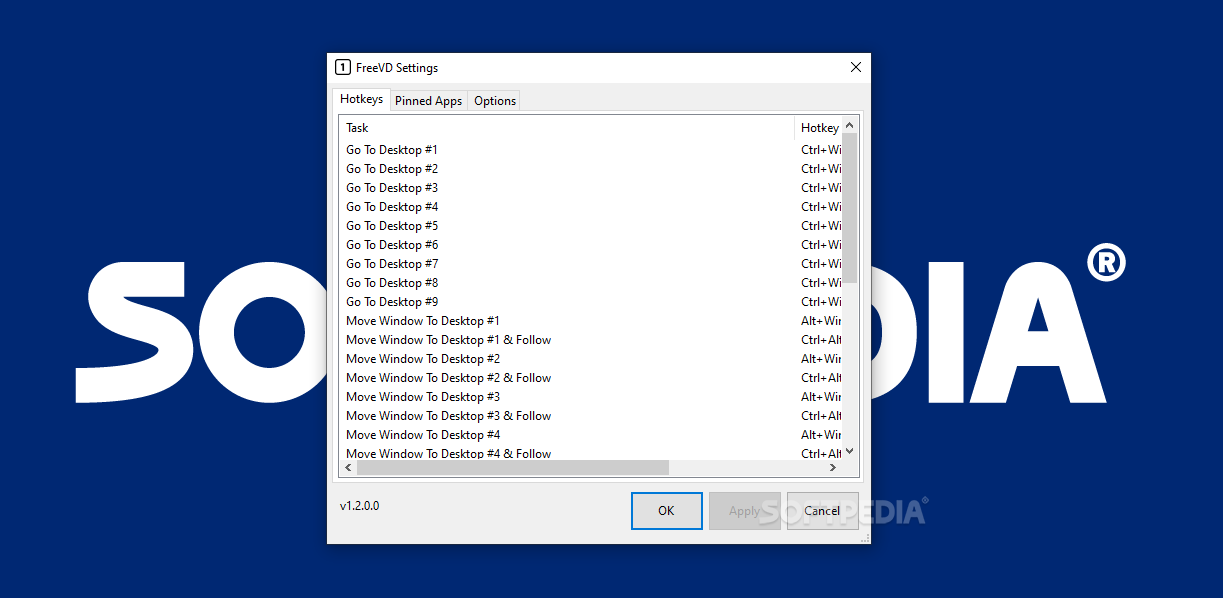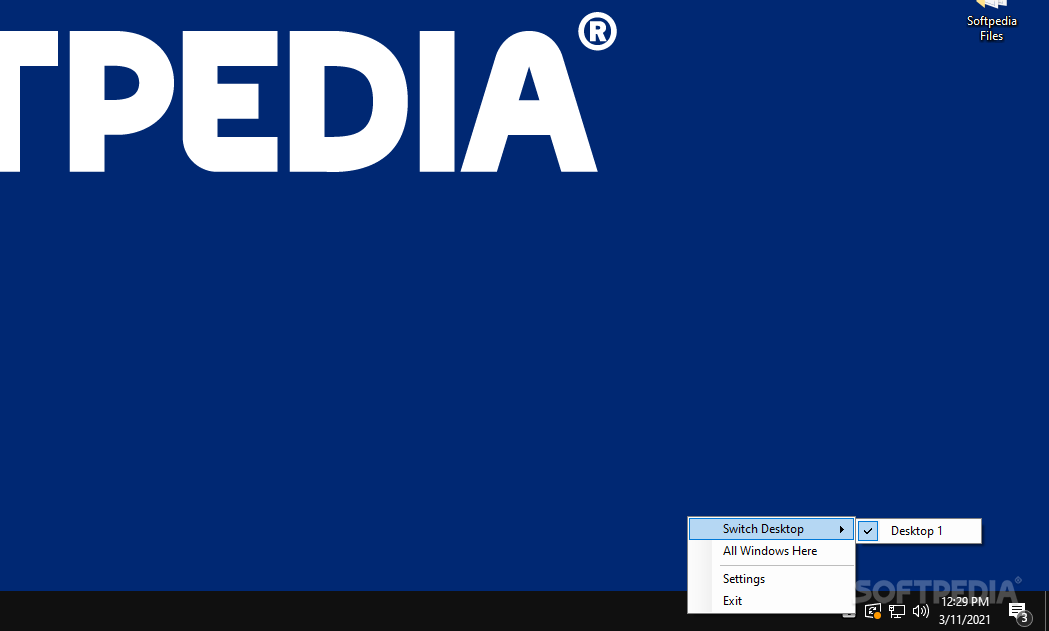FreeVD
1.2.0Drastically improve the way you get work done using Windows 10 Virtual Desktops with the help of this open-source app that provides a set of customizable hotkeys
If you're a single-monitor user, and you're usually working on various things that require different apps and workspaces, then Windows 10's virtual desktops feature should feel like a godsend. Right?
Well, yes, but there's no denying that despite multiple updates by Microsoft the Virtual Desktop feature in Windows 10 is somewhat mouse-reliant. This makes it a bit cumbersome and restrictive when it comes to fast workflow.
Enter FreeVD, a simple yet very useful little System Tray app that allows you to customize hotkeys for the most important Virtual Desktop actions.
By default, the hotkeys are as follows: use WIN+CTRL+Numpad number (for the designated desktop) to navigate between Desktops, and to move Windows use WIN+ALT+Numpad, as well as WIN+ALT+Left or Right arrow key.
To move a window and to follow it to the new desktop use WIN+CTRL+ALT+Numpad, or WIN+CTRL+ALT+Left or Right arrow key.
Of course, the main advantage of this app is that it provides you with a simple way of changing and customizing all of these actions using custom keyboard shortcuts.
Well, yes, but there's no denying that despite multiple updates by Microsoft the Virtual Desktop feature in Windows 10 is somewhat mouse-reliant. This makes it a bit cumbersome and restrictive when it comes to fast workflow.
Enter FreeVD, a simple yet very useful little System Tray app that allows you to customize hotkeys for the most important Virtual Desktop actions.
Practicality at its finest
The app allows you to create keyboard shortcuts for actions such as Go To Desktop, Move Window to Desktop, Toggle Pin Window, and Toggle Pin Application.By default, the hotkeys are as follows: use WIN+CTRL+Numpad number (for the designated desktop) to navigate between Desktops, and to move Windows use WIN+ALT+Numpad, as well as WIN+ALT+Left or Right arrow key.
To move a window and to follow it to the new desktop use WIN+CTRL+ALT+Numpad, or WIN+CTRL+ALT+Left or Right arrow key.
Application pinning made easier as well
Apps and windows can be pinned so that they appear on all your virtual desktops. To pin or unpin apps simply use the WIN+ALT+A keyboard combo. For pinning windows, simply use WIN+ALT+W.Of course, the main advantage of this app is that it provides you with a simple way of changing and customizing all of these actions using custom keyboard shortcuts.
Conclusion
If the Virtual Desktops feature on Windows 10 is an important part of your daily work, then we suggest you give this unassuming yet remarkably useful app a chance. It's easy to install, very straightforward to work with, and it does its job valiantly without any sort of meaningful compromise.1.4 MB
Info
Update Date
Mar 10 2021
Version
1.2.0
License
Open Source
Created By
Marcus Lum
Related software System