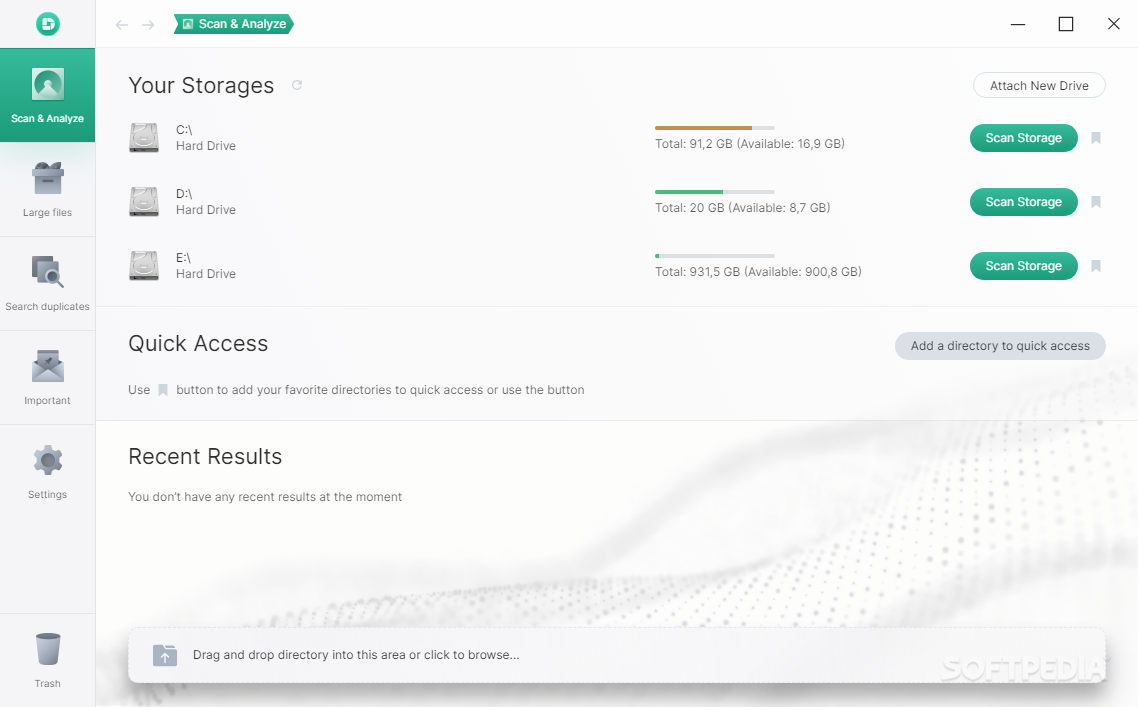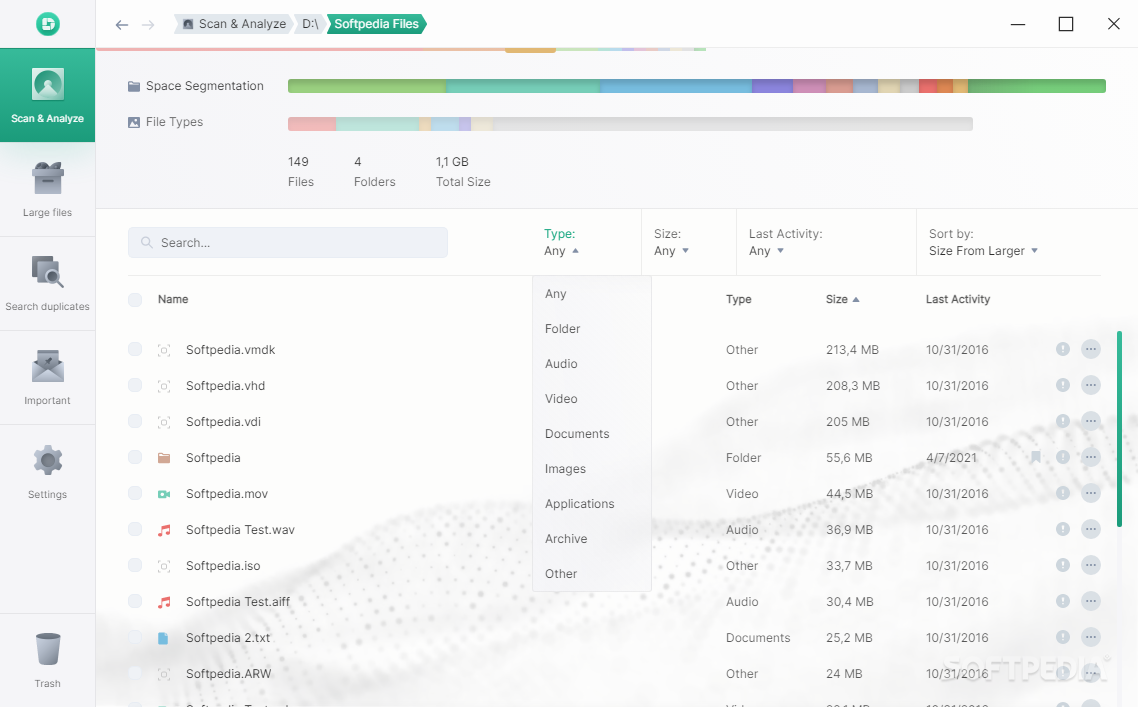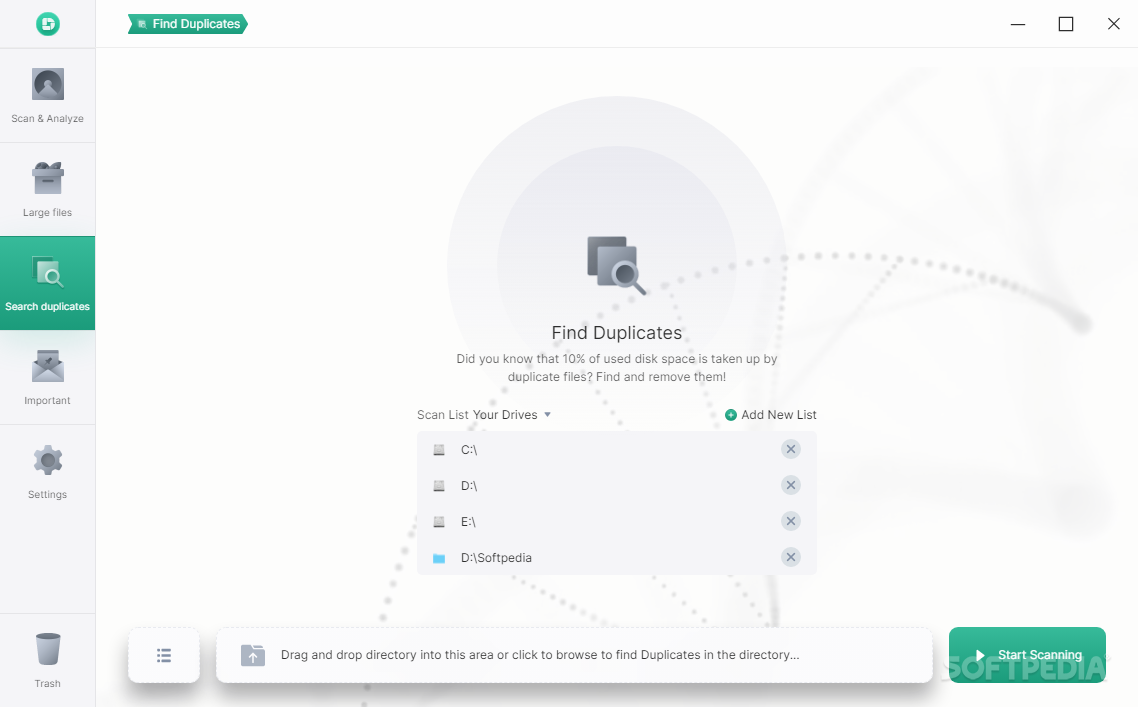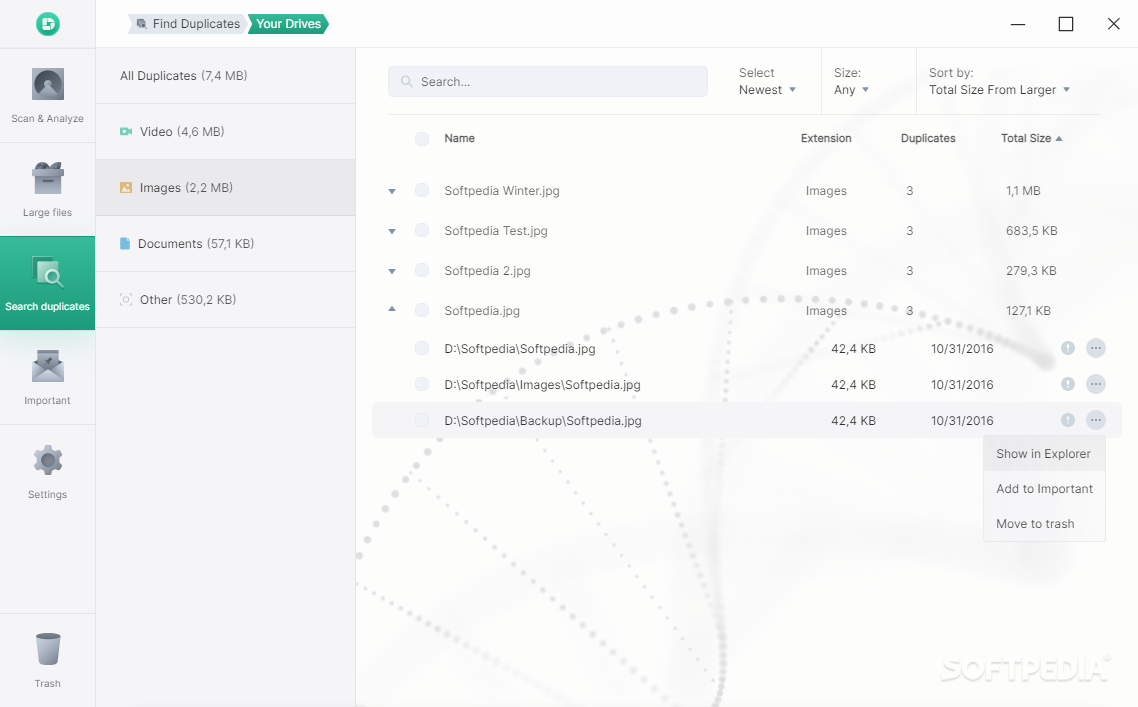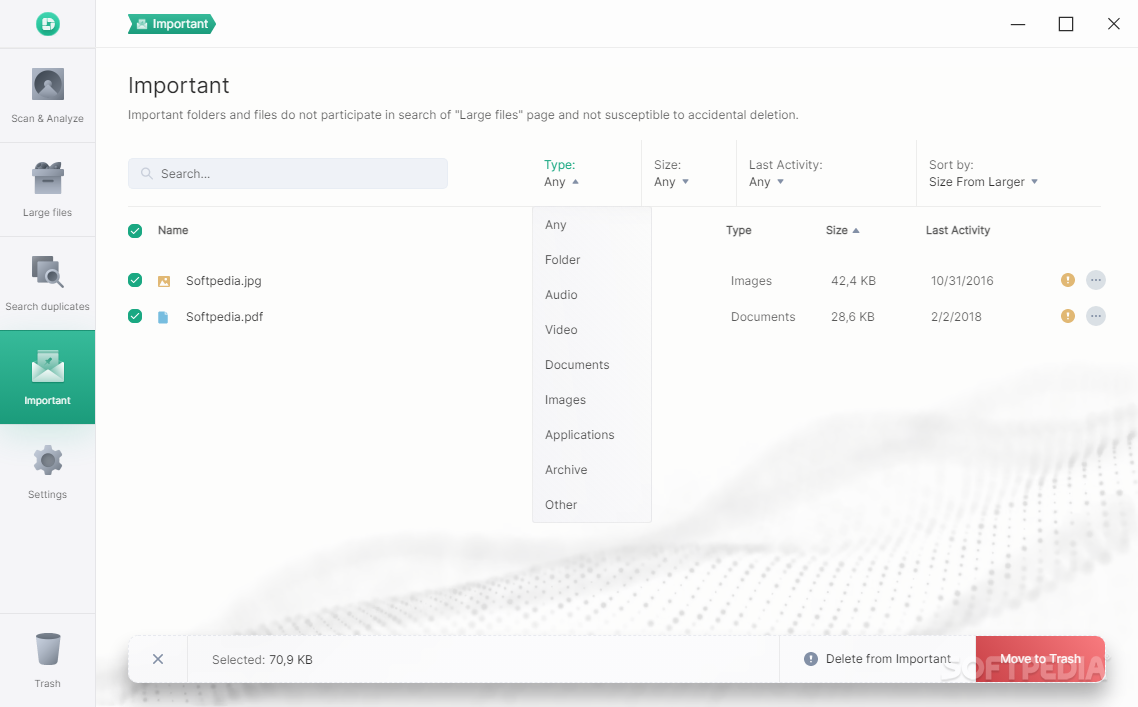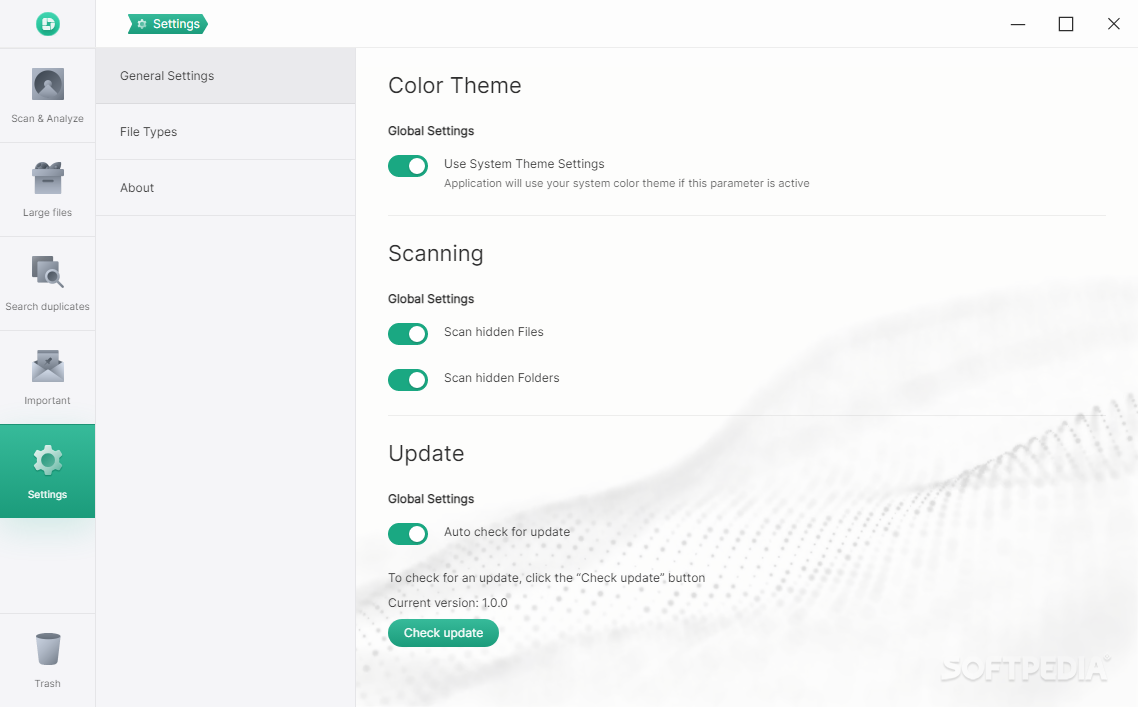Dissy
1.0.0This application can help you analyze your hard disks and identify the files and folders that take up the most space, so you can reclaim it
When your computer runs low on free space, the first thing you should do is explore your folders carefully and identify the space hogs and the duplicates, so as to remove them.
Dissy is one of the utilities that can help you perform these tasks without too much hassle.
You get not only the detailed space segmentation, but also the frequency of file types. You can sort the results by various criteria, such as size, name, type or date of last activity.
Due to this analysis, Dissy can help you locate the largest files on your computer, and you can erase them if you no longer need them, so as to clear up space.
You can browse the dupe files and sort them by file type, meaning you can remove videos, images or documents first, then move on to thoroughly examining the Other category.
At this point, you can also mark some of the files as Important, so you can easily locate them later on.
Dissy is one of the utilities that can help you perform these tasks without too much hassle.
User-friendly appearance
The main window is highly intuitive and straightforward, and you can start by selecting the drive or folder you want to analyze. As soon as the list is complete, you need to sit tight and wait until the examination is complete and you can review the results.You get not only the detailed space segmentation, but also the frequency of file types. You can sort the results by various criteria, such as size, name, type or date of last activity.
Due to this analysis, Dissy can help you locate the largest files on your computer, and you can erase them if you no longer need them, so as to clear up space.
Find duplicate files
Another handy function provided by Dissy is that you can look for duplicate files within the drives and directories you choose, then send them to the Recycle Bin to reclaim space.You can browse the dupe files and sort them by file type, meaning you can remove videos, images or documents first, then move on to thoroughly examining the Other category.
At this point, you can also mark some of the files as Important, so you can easily locate them later on.
Conclusion
All in all, Dissy can be of great use to all those who often run out of free space and lack the technical skills to manually find the space hogs. Searching for duplicate files can also help them clear some of the space, without it requiring too much effort or know-how.84.5 MB
Info
Update Date
Jul 19 2021
Version
1.0.0
License
Freeware
Created By
DissyApp
Related software System