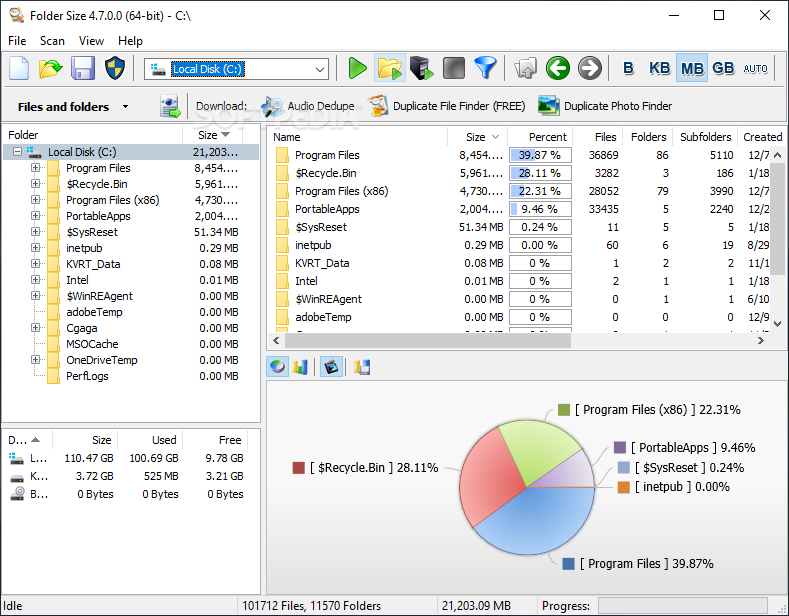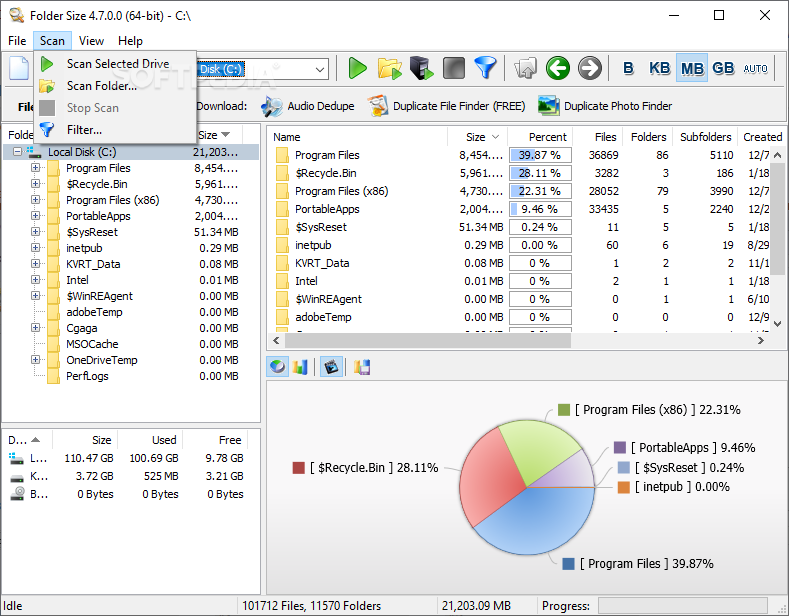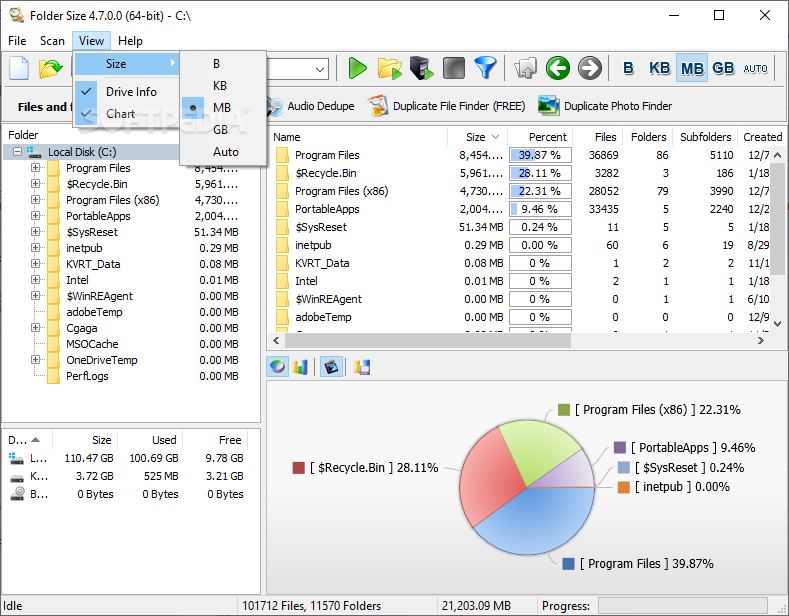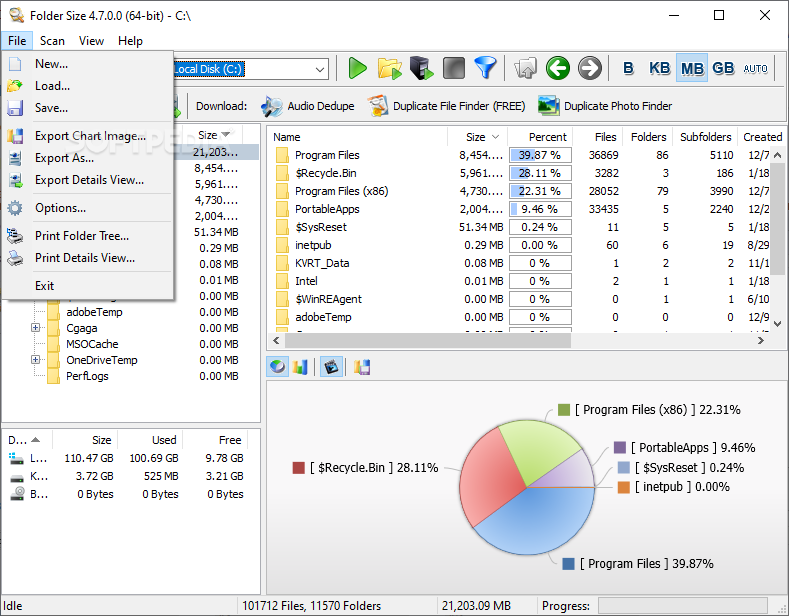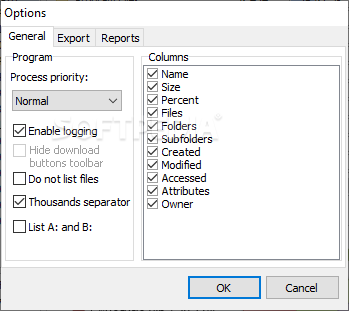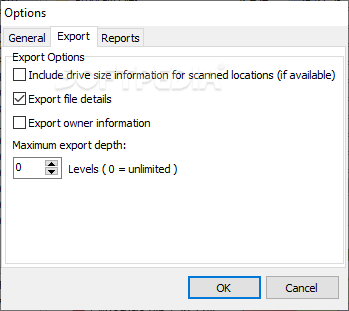Folder Size
4.9.0.0An easy to use, yet powerful utility that scans your drives and displays the sizes of all files and folders stored on the hard disk
Folder Size is a useful software application that reveals the exact size of files and folders on your computer. This way you can find out which items take up the most space on your hard drive, for instance.
Once this task is done, you can select any location in the folder view, in order for the app to reveal the size, percentage, total files, folders and subfolders, date of creation, modification and access, along with the attributes and owner for each file or subfolder.
It is possible to pick the size measurement unit between bytes, kilobytes, megabytes and gigabytes, customize the columns, specify the process priority level, enable logging, as well as to establish the maximum export depth.
Quick selection and detail analysis
The interface of the program is user-friendly. You can pick a local or removable storage unit and let Folder Size perform a scanning procedure.Once this task is done, you can select any location in the folder view, in order for the app to reveal the size, percentage, total files, folders and subfolders, date of creation, modification and access, along with the attributes and owner for each file or subfolder.
Adjust detail display parameters
In addition, you can view a pie chart, bar chart and animated chart of the items requiring the most space of your hard drive. The chart images can be exported to an external file for further analysis (JPEG).It is possible to pick the size measurement unit between bytes, kilobytes, megabytes and gigabytes, customize the columns, specify the process priority level, enable logging, as well as to establish the maximum export depth.
A few last words
The application runs on a moderate-to-high amount of CPU and system memory, has a good response time to commands and includes user documentation. We have not come across any problems throughout our testing; Folder Size did not hang, crash or display error dialogs. Thanks to its intuitive features, Folder Size can be handled even by less experienced users.3.4 MB
Info
Update Date
Jan 12 2021
Version
4.9.0.0
License
Demo
Created By
MindGems Inc
Related software System