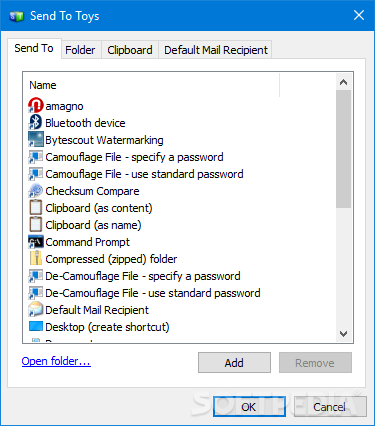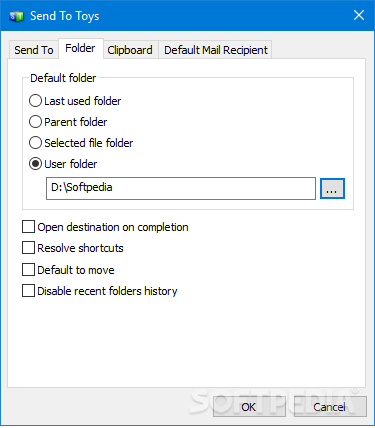Send To Toys
2.72A \'Send To\' enhancement that lets you rename or remove entries in the Send To menu, or add a new one, whether it\'s a driver, folder or program
Send To Toys is a simple-to-use program that enables you to manage entries in the "Send To" Explorer menu, bundling a few useful features.
The tool's configuration can be made as soon as the setup step is completed, with the help of a plain window and well-organized layout. You may remove or rename any entries of the components you have installed, or add a new one by selecting a drive, folder or program.
When it comes to the Clipboard, you can include the complete path, keep file names on separate lines, use the UNC format for network resources, as well as set up the default mail recipient, among other options.
Remove and rename entries of choice
During the installation procedure you can select the components you want to include, such as Send To "Command Prompt", "Default Mail Recipient", "Favorites" and "Recycle Bin".The tool's configuration can be made as soon as the setup step is completed, with the help of a plain window and well-organized layout. You may remove or rename any entries of the components you have installed, or add a new one by selecting a drive, folder or program.
Insert custom commands in the Send To menu
In addition, you can set the default folders (last used, parent, selected or custom), as well as make the app open the destination on completion, resolve shortcuts and disable recent folders history.When it comes to the Clipboard, you can include the complete path, keep file names on separate lines, use the UNC format for network resources, as well as set up the default mail recipient, among other options.
A few last words
Send To Toys has a minimal impact on the system performance, as it uses a very low quantity of CPU and RAM. No error dialogs have been shown in our tests, and the tool did not hang or crash. Users should not experience any stability issues on newer OS platforms. All in all, Send To Toys offers a straightforward method for managing "Start To" menu entries, and it should be appealing for all users.2.3 MB
Info
Update Date
Mar 27 2020
Version
2.72
License
Freeware
Created By
Gabriele Ponti
Related software System