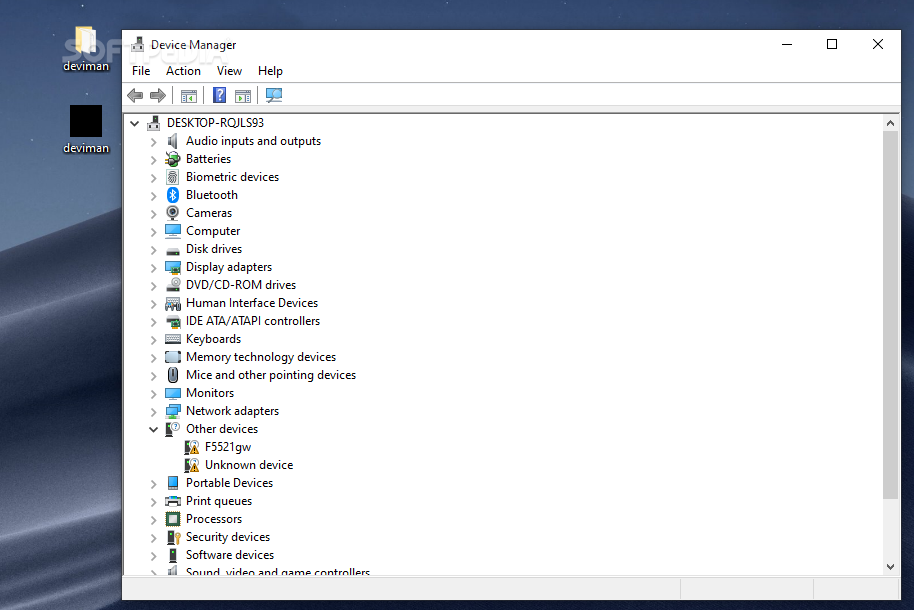Deviman
1.0Access the Device Manager in Windows 10 much easier thanks to this lightweight application that can be placed anywhere on your desktop
The Device Manager in Windows is one of the essential system management tools that enables you to keep a close eye on all the hardware, software and portable devices connected to your computer. From processors and network adapters to security devices and peripherals, you can access their properties, install the proper drivers, uninstall or disable a device and scan for hardware changes for troubleshooting purposes, all from the Device Manager.
Device Manager can be opened via the Control Panel or, much easier, by typing in its name in the search box of the Start menu. Nevertheless, if you often use it and want an even faster way to launch it, then you can try using the Deviman application.
Deviman is nothing more than a shortcut for the Device Manager in Windows. In other words, you can use it to launch the latter with just two clicks. You simply have to place it to a convenient location. You probably should put it on the desktop, since it does not make sense storing it anywhere else, considering its purpose.
Double clicking on the icon of Deviman immediately launches the Device Manager. With its help, access to the Device Manager is instant, without having to open the Start menu or the Control Panel.
Device Manager can be opened via the Control Panel or, much easier, by typing in its name in the search box of the Start menu. Nevertheless, if you often use it and want an even faster way to launch it, then you can try using the Deviman application.
Deviman is nothing more than a shortcut for the Device Manager in Windows. In other words, you can use it to launch the latter with just two clicks. You simply have to place it to a convenient location. You probably should put it on the desktop, since it does not make sense storing it anywhere else, considering its purpose.
Double clicking on the icon of Deviman immediately launches the Device Manager. With its help, access to the Device Manager is instant, without having to open the Start menu or the Control Panel.
4 KB
Info
Update Date
Dec 16 2020
Version
1.0
License
Freeware
Created By
Cristoforo Bonissone
Related software System