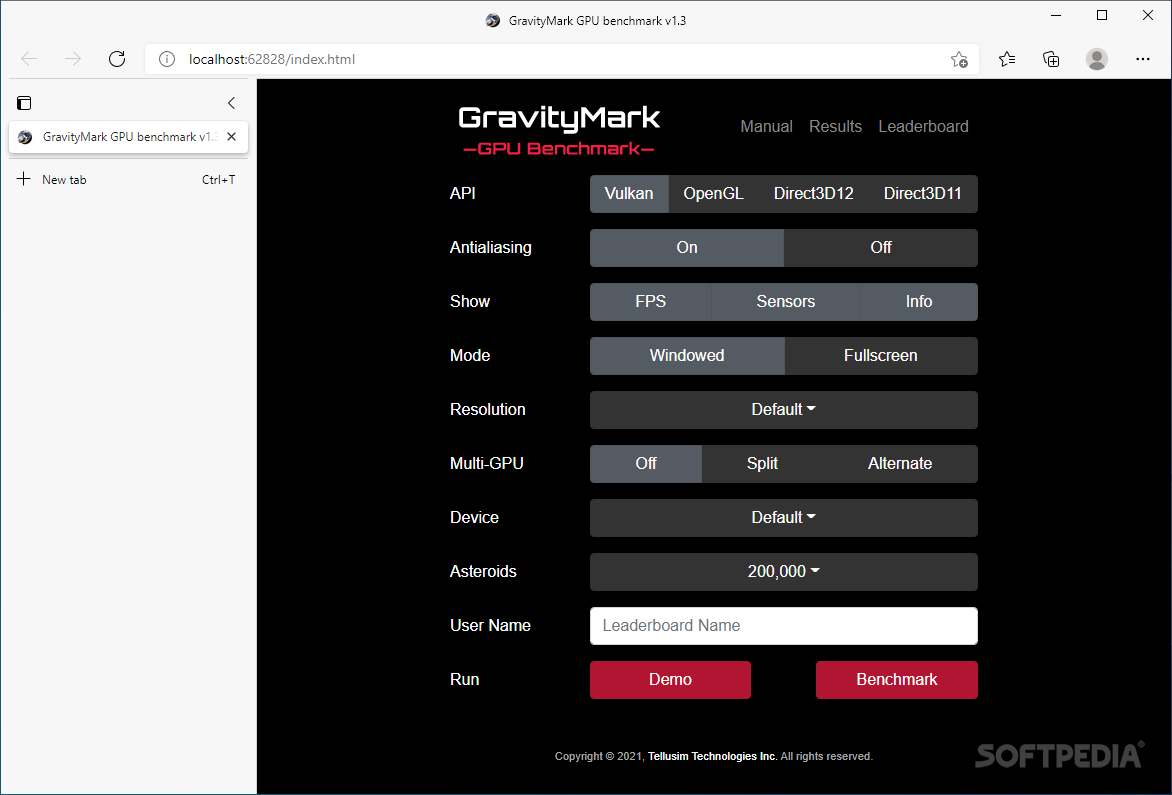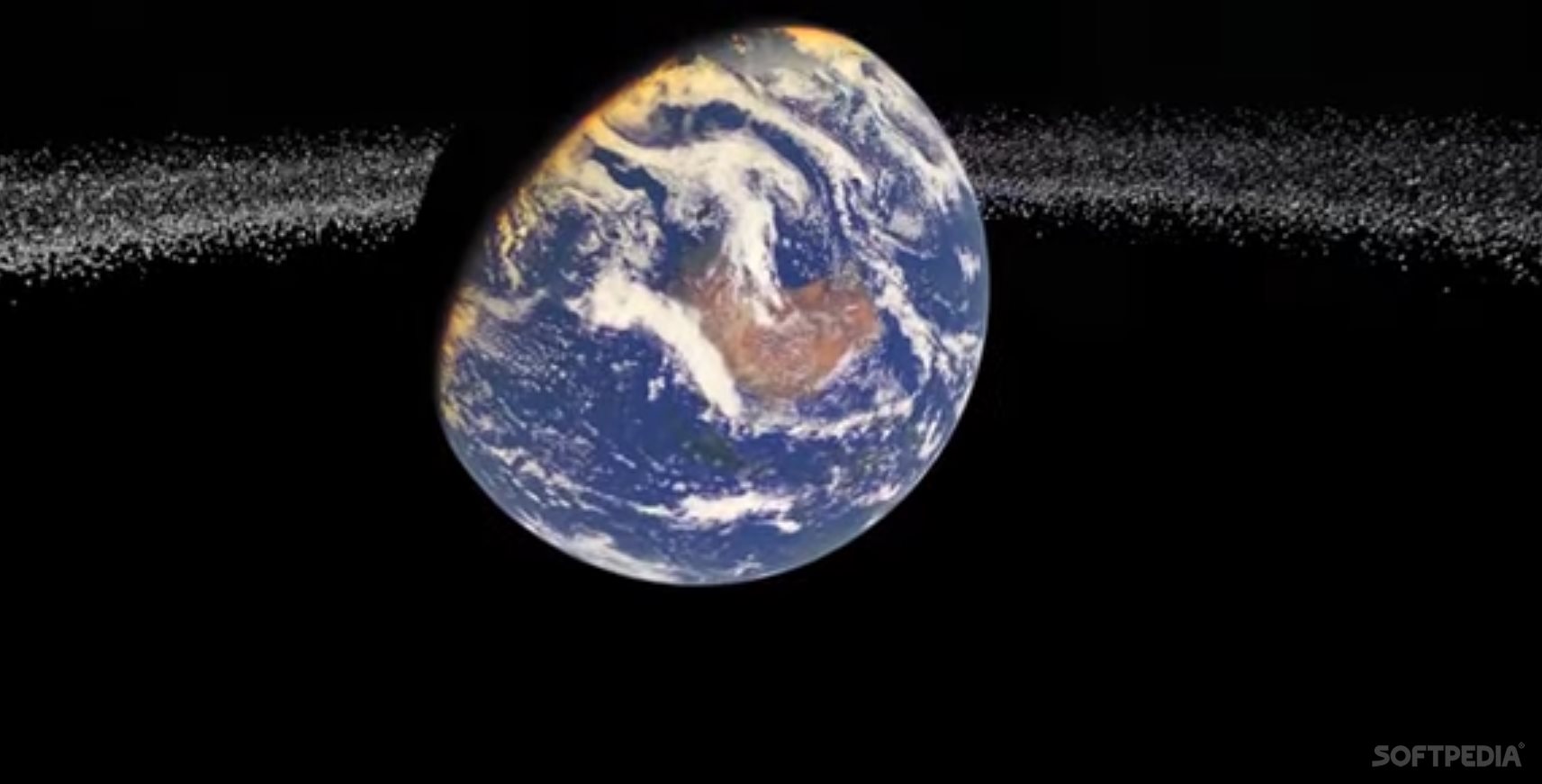GravityMark
1.3.0.0A powerful GPU benchmark that can assess the capabilities of modern graphics cards by gradually increasing the number of rendered objects
Assessing the real capabilities of your graphics card requires a powerful benchmark tool to run stress tests that can unveil the power of the GPU. One of the applications that you can call to is GravityMark, a benchmark tool for graphical processing units that uses GPU acceleration to render objects in real time.
GravityMark is easily installed in Windows and, as soon as the setup process is complete, it opens a browser window where you can configure its basic settings. Furthermore, a link to the application’s manual is there, alongside one-click access to the leaderboard to compare your results to others.
During the test, the FPS rate, the sensors and additional information can be shown, but it is up to you to disable or enable this feature. You can also un the test at a specific resolution and select the computer monitor to run it on, should you own a multi-display configuration.
GravityMark is easily installed in Windows and, as soon as the setup process is complete, it opens a browser window where you can configure its basic settings. Furthermore, a link to the application’s manual is there, alongside one-click access to the leaderboard to compare your results to others.
Support for various APIs
The benchmark tool can make use of various APIs to run its tests. It provides support for Vulkan, OpenGL, as well as Direct3D12 and Direct3D11. Depending on the API you choose, the test can be run in windowed, full-screen or full desktop mode.During the test, the FPS rate, the sensors and additional information can be shown, but it is up to you to disable or enable this feature. You can also un the test at a specific resolution and select the computer monitor to run it on, should you own a multi-display configuration.
Choose the number of rendered objects
GravityMark makes use of NASA images and Milky Way panoramas to render an impressive number of asteroids. In fact, you are the one to choose the number of rendered elements. In other words, GravityMark allows you to run different stress tests on your GPU and check out the results to assess its true capabilities.Stress test your GPU
GravityMark renders an enormous number of objects in real time to let you evaluate just how powerful and reliable your GPU is. Please keep in mind that you should close all the other applications in Windows before using a benchmark tool, so as to obtain results that are as accurate as possible.202 MB
Info
Update Date
Jul 19 2021
Version
1.3.0.0
License
Freeware
Created By
Tellusim Technologies Inc
Related software System