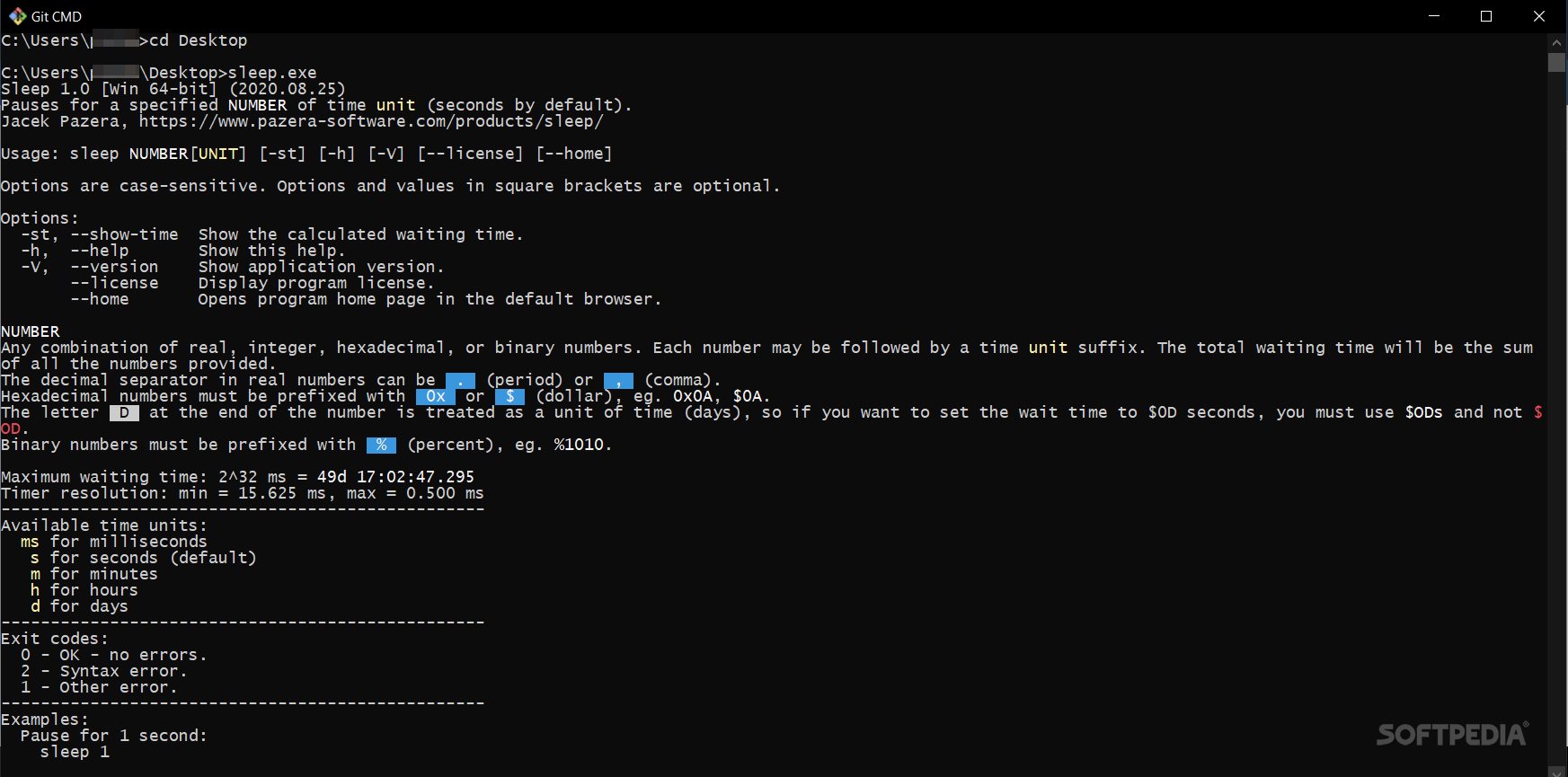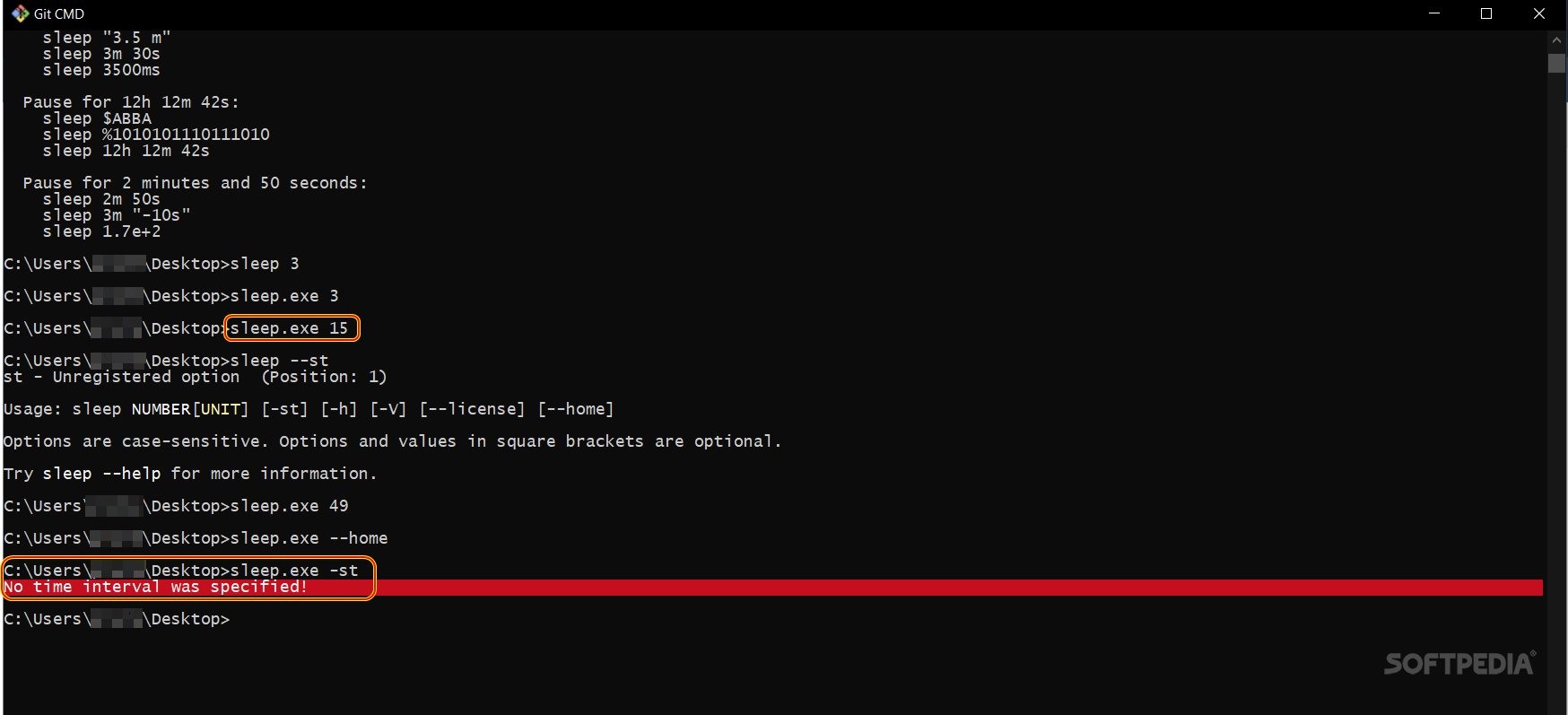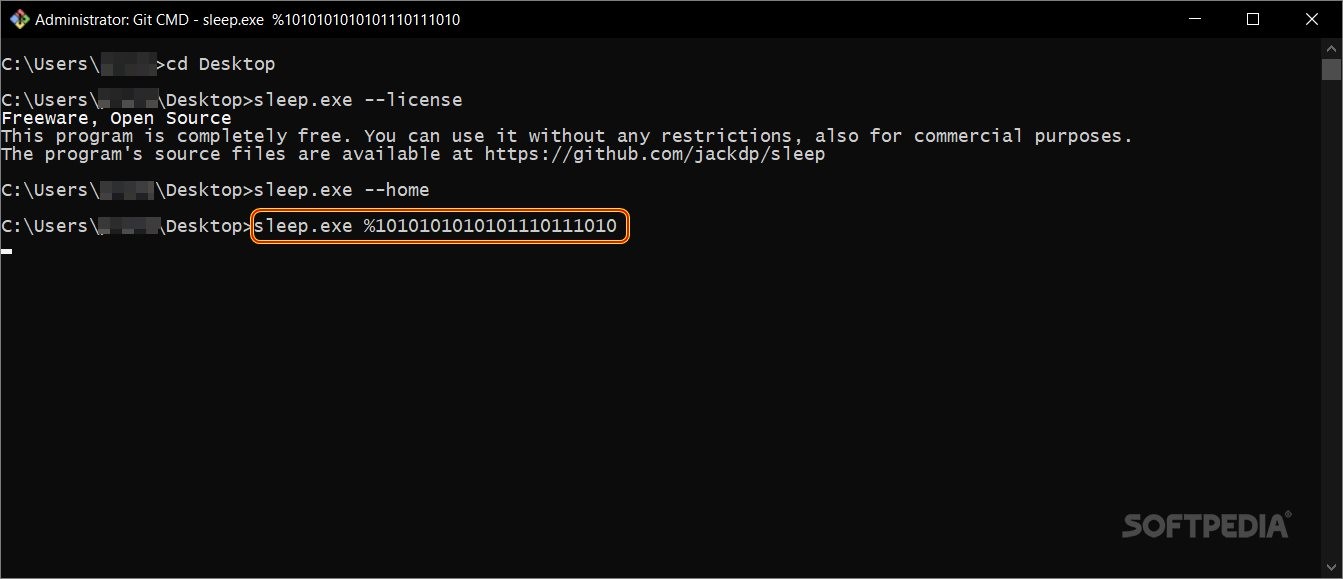Sleep
1.0Use a simple command-line utility that allows pausing any process or script that runs in your system, with the simple insertion of your desired amount of time
Sleep enables quick access to a function that is really useful for users who preponderantly use the command line for initiating and triggering certain system processes.
Sleep basically allows pausing any existing process. You must input the desired pausing time interval, press enter, and continue with your workflow. The console application is suitable for people who use the command line to bulk update multiple tools, plugins, or system components, or for those who test certain programs and need to check on a device's consumption and/or the CPU utilization levels (for example).
Moreover, you can use Sleep to pause your system while it starts performing unrequested actions or automatic updates. Also, if you are a developer and use the command line for accessing or maintaining servers, deploying code, or for performing different commits to your version control account, chances are you would need to pause any of the above-mentioned processes (at least from time to time) to correct something or for additional double-checking.
The maximum waiting time you can generate using Sleep is 49 days. Nonetheless, it is important to take into account that the timer resolution is strictly dependent on your machine's operating system and hardware capabilities.
Some basic characteristics of the tool and common use cases
The program is a free utility and it is extremely small in size. You can get access to its functionality by initiating it straight from the command line. You don't need to go through any installation process.Sleep basically allows pausing any existing process. You must input the desired pausing time interval, press enter, and continue with your workflow. The console application is suitable for people who use the command line to bulk update multiple tools, plugins, or system components, or for those who test certain programs and need to check on a device's consumption and/or the CPU utilization levels (for example).
Moreover, you can use Sleep to pause your system while it starts performing unrequested actions or automatic updates. Also, if you are a developer and use the command line for accessing or maintaining servers, deploying code, or for performing different commits to your version control account, chances are you would need to pause any of the above-mentioned processes (at least from time to time) to correct something or for additional double-checking.
How to initiate the pausing command
Sleep is really useful and accessible. It is easy to initiate. Whatever is your writing style or your favorite language syntax, the program is capable to understand a variety of differently formulated inputs. The default input is in seconds. However, Sleep supports other inputs, such as real numbers, integers, hexadecimal, or binary numbers. If you want to change the default setup, add the desired time unit suffix.The maximum waiting time you can generate using Sleep is 49 days. Nonetheless, it is important to take into account that the timer resolution is strictly dependent on your machine's operating system and hardware capabilities.
156 KB
Info
Update Date
Jan 12 2021
Version
1.0
License
Donationware
Created By
Jacek Pazera
Related software System