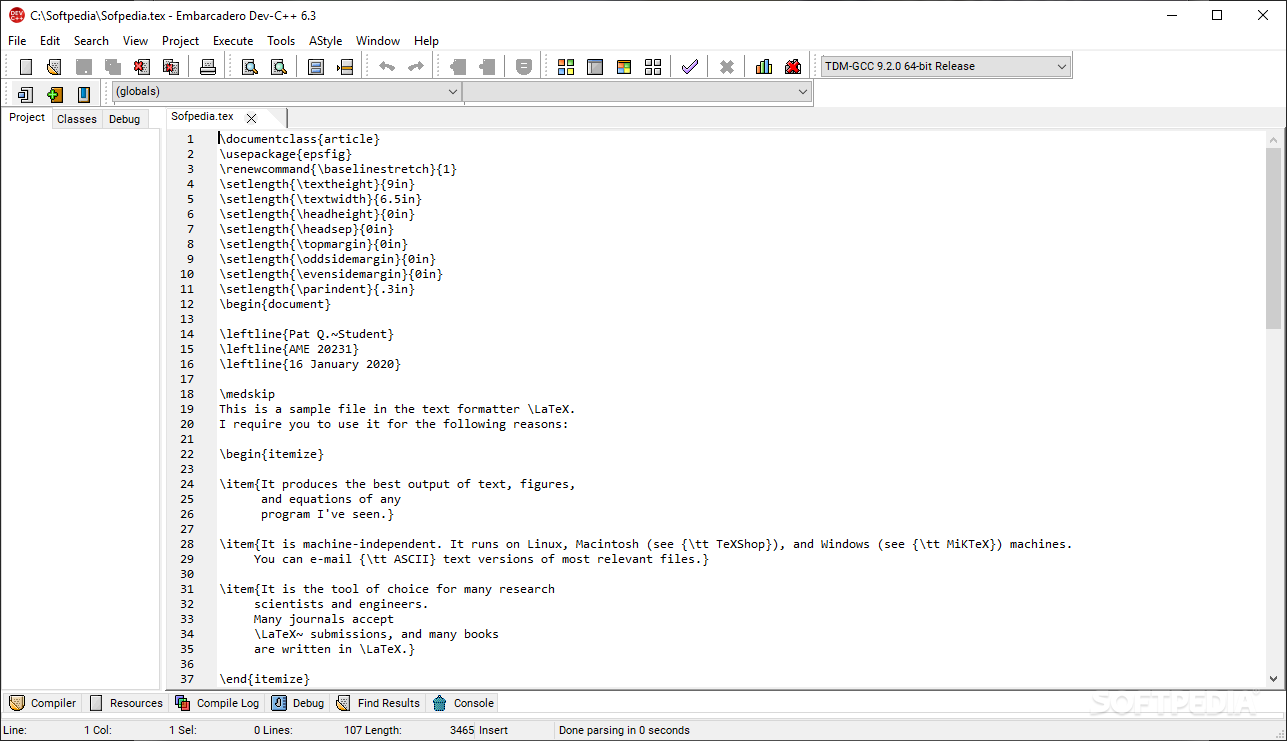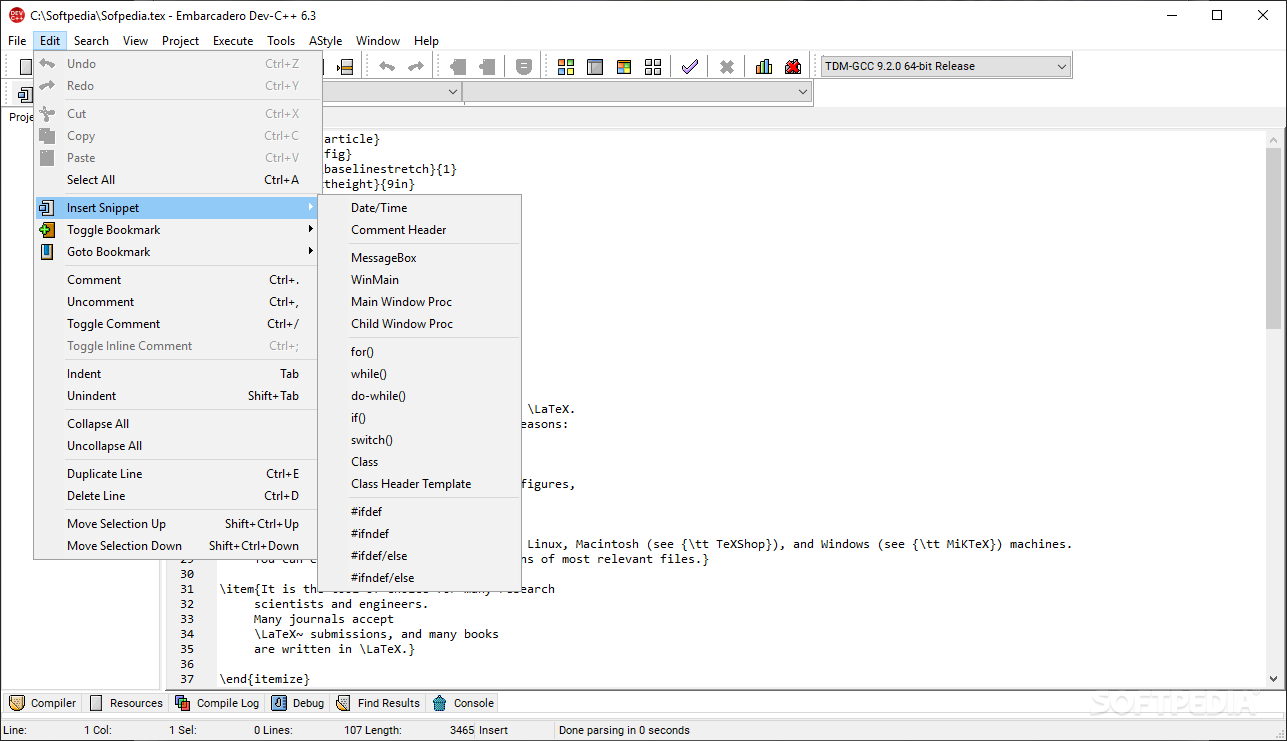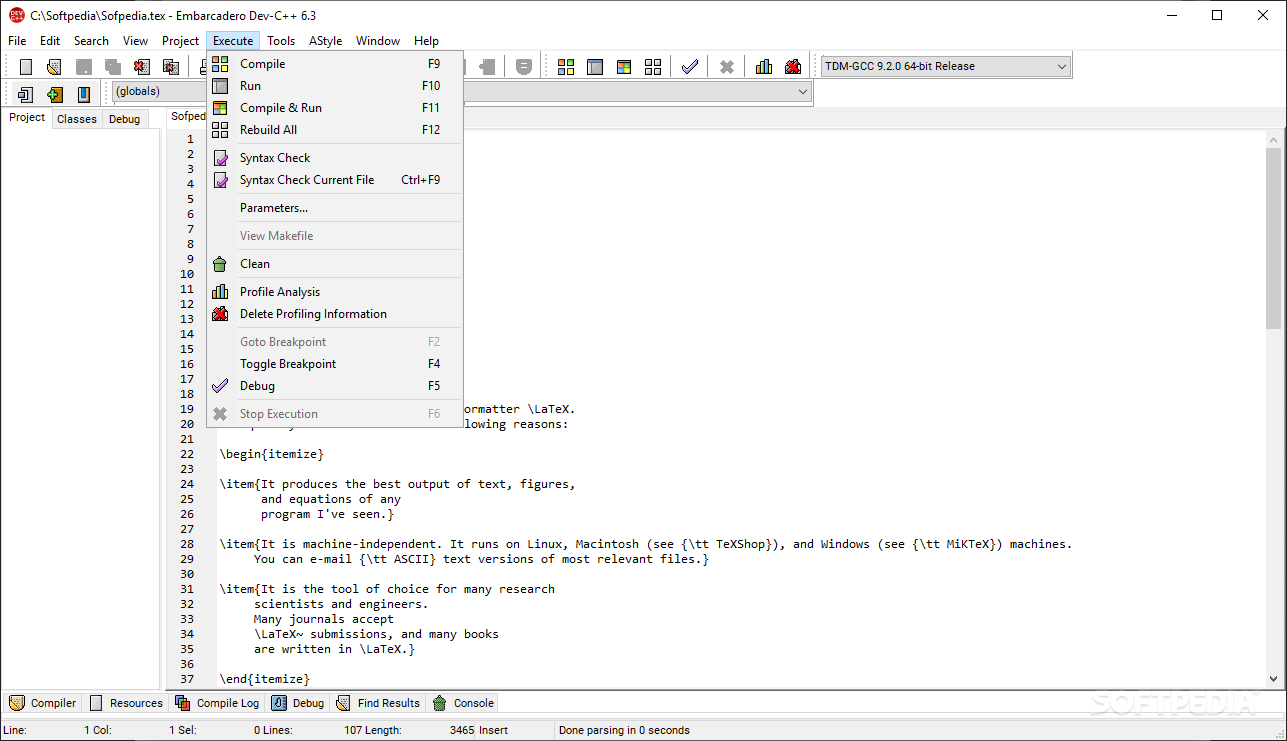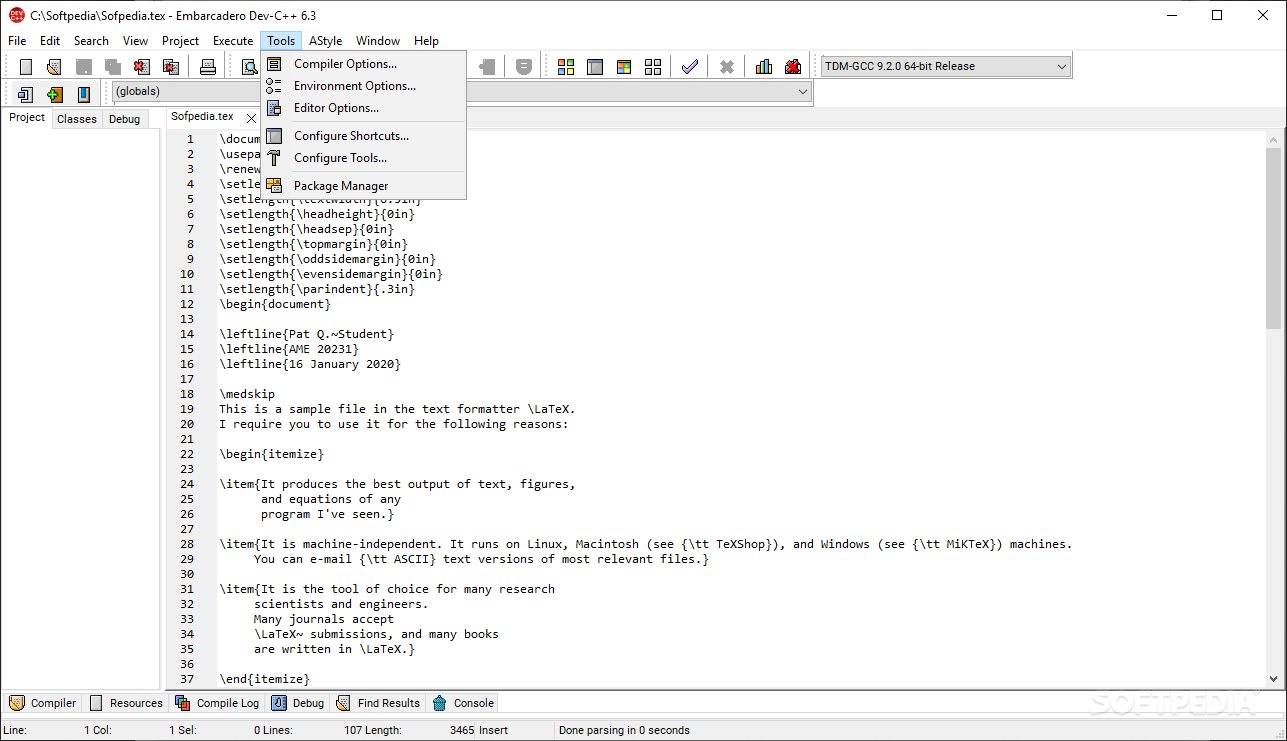Dev-C++ Portable
6.30Integrated Development Environment for C/C++ that packs numerous feature and functions to help you write, check, compile and run the code
Dev-C++ Portable is the on-the-go version of Dev-C++. It has all the features that come with Dev-C++, but the difference is that you can directly run it from an external device, without having to install it.
The user interface is simple (in comparison with newer and more complex programming platforms), but if you are not acquainted with this kind of environment, you may come across some challenges. The help file only offers information on the navigational aspects of Dev-C++, so programming skills are a must in this case.
With the help of this application, you can create and edit many common source file formats such as .C, .CPP, .CC, .C++ or .CP. You are able to create a new source file, resource file, or project. After you have finished writing the code, save the file, debug it, and create an executable file.
In addition, Dev-C++ can retrieve information from header files to help you easily find functions, classes and variables, thanks to a class browser and a code completion list, but also create a cache of the standard header files.
You have the option of searching for a specific function, line or text within the code, by enabling case sensitive or whole words only, forward or backward, global or only selected scope. Plus, you can create a to-do list (for the current file or for all files), check code syntax, toggle breakpoint, and others. The code can be exported to HTML or RTF.
Dev-C++ takes little time to compile an executable file, while using a small amount of CPU and memory resources.
In conclusion, Dev-C++ is a powerful IDE addressed to certified programmers. The portable version can be run without installation and doesn’t leave a fingerprint on the system registry.
The user interface is simple (in comparison with newer and more complex programming platforms), but if you are not acquainted with this kind of environment, you may come across some challenges. The help file only offers information on the navigational aspects of Dev-C++, so programming skills are a must in this case.
With the help of this application, you can create and edit many common source file formats such as .C, .CPP, .CC, .C++ or .CP. You are able to create a new source file, resource file, or project. After you have finished writing the code, save the file, debug it, and create an executable file.
In addition, Dev-C++ can retrieve information from header files to help you easily find functions, classes and variables, thanks to a class browser and a code completion list, but also create a cache of the standard header files.
You have the option of searching for a specific function, line or text within the code, by enabling case sensitive or whole words only, forward or backward, global or only selected scope. Plus, you can create a to-do list (for the current file or for all files), check code syntax, toggle breakpoint, and others. The code can be exported to HTML or RTF.
Dev-C++ takes little time to compile an executable file, while using a small amount of CPU and memory resources.
In conclusion, Dev-C++ is a powerful IDE addressed to certified programmers. The portable version can be run without installation and doesn’t leave a fingerprint on the system registry.
36.7 MB
Info
Update Date
Jun 24 2021
Version
6.30
License
GPLv3
Created By
Bloodshed Software
Related software Portable