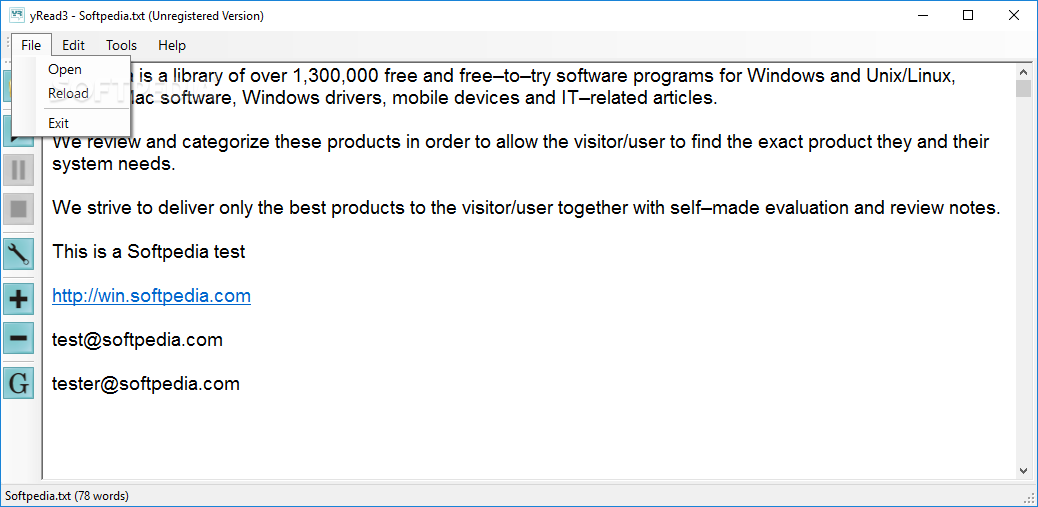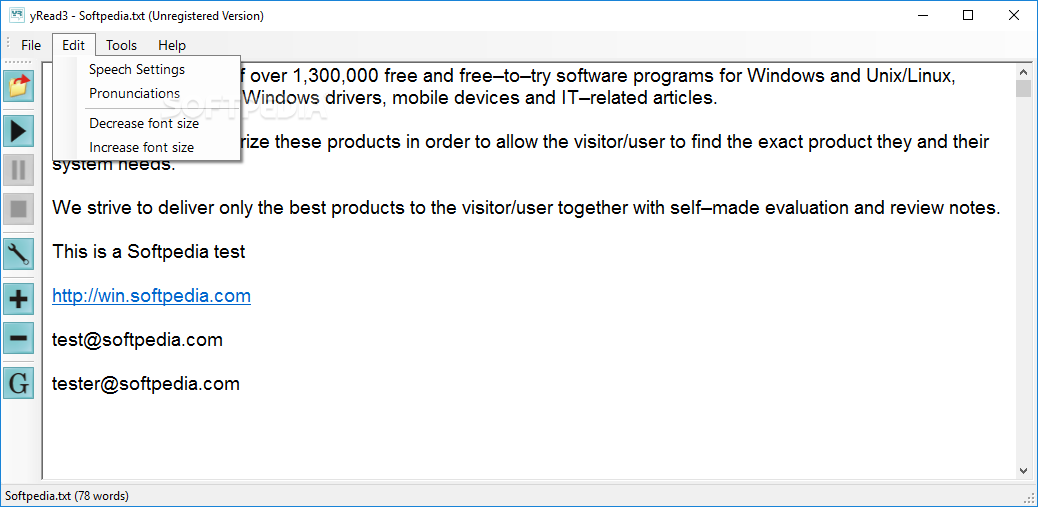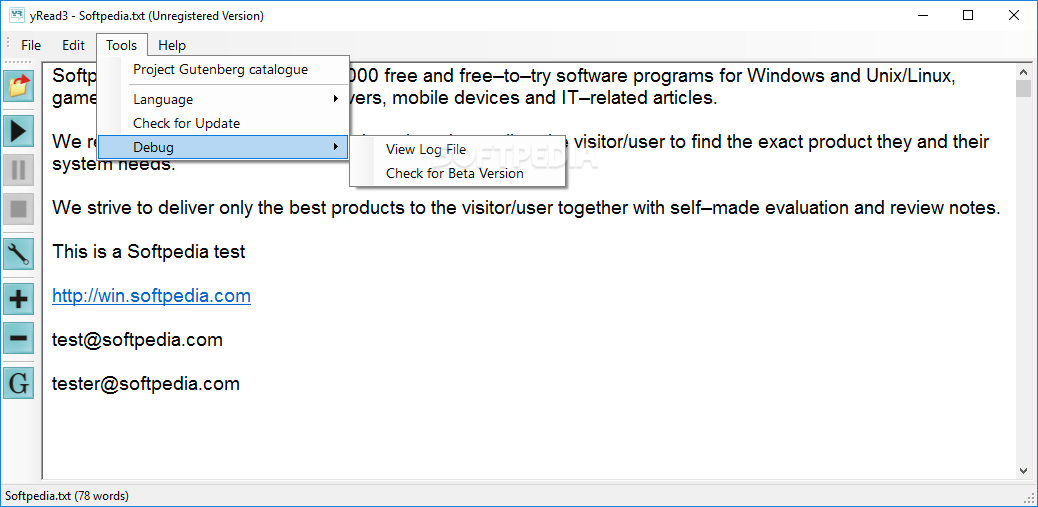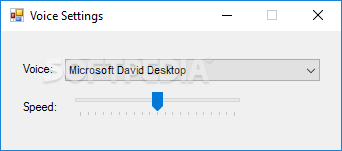yRead Portable
3.4.5.3Portable text-to-speech application which reads out loud HTML and TXT files, custom text bodies and digital books with great ease
yRead Portable is a software program whose purpose is to read text documents, custom strings and e-books to you using the default Windows voices.
The installation process is not a prerequisite, as this is the portable edition of yRead. This means that, it is not going to add any new items to the Windows registry and hard drive without your approval (as installers usually do) and no traces will be left behind after its removal.
You should also know that by placing the program files to a USB flash drive, you make it possible to run yRead Portable on any computer you come in contact with, by simply clicking the executable.
This utility enables you to manually input a text string, as well as upload document in formats such as TXT, HTML, RTF and HTM with the help of a file browser. You can also read e-books, as this tool includes a catalogue screen for the online Gutenberg archive.
It is possible to play, pause and stop reading with the help of the incorporated playback controls, as well as increase or decrease the font size, so that you can see better, change the voice and adjust its speed. Log files can be opened in a Notepad window, you can select another language and setup a proxy.
Overall, yRead Portable proves to be a pretty efficient piece of software when it comes to reading texts out loud. The interface is user-friendly and the computer’s performance is not going to be burdened. However you should know that the response timer leaves a lot to be desired.
Use it on the fly
The installation process is not a prerequisite, as this is the portable edition of yRead. This means that, it is not going to add any new items to the Windows registry and hard drive without your approval (as installers usually do) and no traces will be left behind after its removal.
You should also know that by placing the program files to a USB flash drive, you make it possible to run yRead Portable on any computer you come in contact with, by simply clicking the executable.
Access the online Gutenberg archive, configure a few settings and listen to various texts
This utility enables you to manually input a text string, as well as upload document in formats such as TXT, HTML, RTF and HTM with the help of a file browser. You can also read e-books, as this tool includes a catalogue screen for the online Gutenberg archive.
It is possible to play, pause and stop reading with the help of the incorporated playback controls, as well as increase or decrease the font size, so that you can see better, change the voice and adjust its speed. Log files can be opened in a Notepad window, you can select another language and setup a proxy.
Conclusion
Overall, yRead Portable proves to be a pretty efficient piece of software when it comes to reading texts out loud. The interface is user-friendly and the computer’s performance is not going to be burdened. However you should know that the response timer leaves a lot to be desired.
527 KB
Info
Update Date
Aug 22 2020
Version
3.4.5.3
License
Donationware
Created By
Spacejock Software
Related software Portable

q
2.0.19
6.5 MB

Portable Greenfoot
3.6.1
227 MB

Visual Paradigm Professional Edition Portable
16.3 Build 20210821
691 MB

Portable Nullsoft Scriptable Install System
3.07 / 3.07 Rev 2 PortableApps
2.2 MB

Portable Wireshark
3.4.7
36.4 MB

QuickBooks Forensics Portable
2021-05-21
5.4 MB

4MOSAn Vulnerability Management Portable
5.1.1.0
10.6 MB