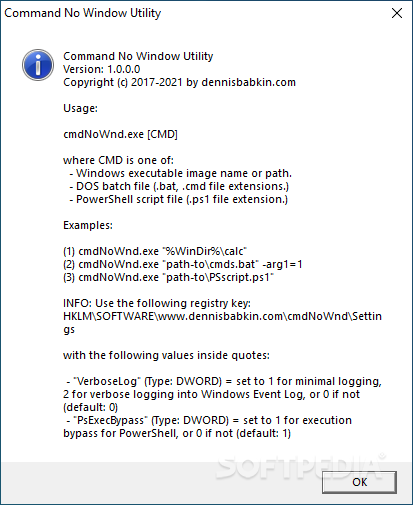Command No Window
1.0.0.0A software utility that can launch the execution of programs and PowerShell scripts without actually displaying the console window
Command No Window is a lightweight software tool that makes it possible to launch console-based applications and PowerShell scripts without displaying the interface of the command line window. In fact, Command No Window itself does not display any window if launched with command line arguments.
A window with usage instructions and a short description of the application is displayed when running Command No Window with no parameters. A more extensive documentation is available in the manual, where you can also find examples that you can try out.
When using Command No Window, the user who is currently logged in does not have to interact with a scheduled task in Windows. In other words, this utility makes it possible to schedule commands and tasks in Windows without creating distractions for the logged in user.
Command No Window accepts Windows executable files, DOS batch files (BAT or CMD) or PowerShell scripts (PS1) as arguments. Please keep in mind that special settings must be configured in the registry for the Command No Window utility in case receiving the output for a command is required. You can do so by enabling Windows Event Logging via the "Verboselog" registry value, as described in the application’s manual.
A window with usage instructions and a short description of the application is displayed when running Command No Window with no parameters. A more extensive documentation is available in the manual, where you can also find examples that you can try out.
When using Command No Window, the user who is currently logged in does not have to interact with a scheduled task in Windows. In other words, this utility makes it possible to schedule commands and tasks in Windows without creating distractions for the logged in user.
Command No Window accepts Windows executable files, DOS batch files (BAT or CMD) or PowerShell scripts (PS1) as arguments. Please keep in mind that special settings must be configured in the registry for the Command No Window utility in case receiving the output for a command is required. You can do so by enabling Windows Event Logging via the "Verboselog" registry value, as described in the application’s manual.
21 KB
Info
Update Date
May 16 2021
Version
1.0.0.0
License
Donationware
Created By
Dennis Babkin
Related software System