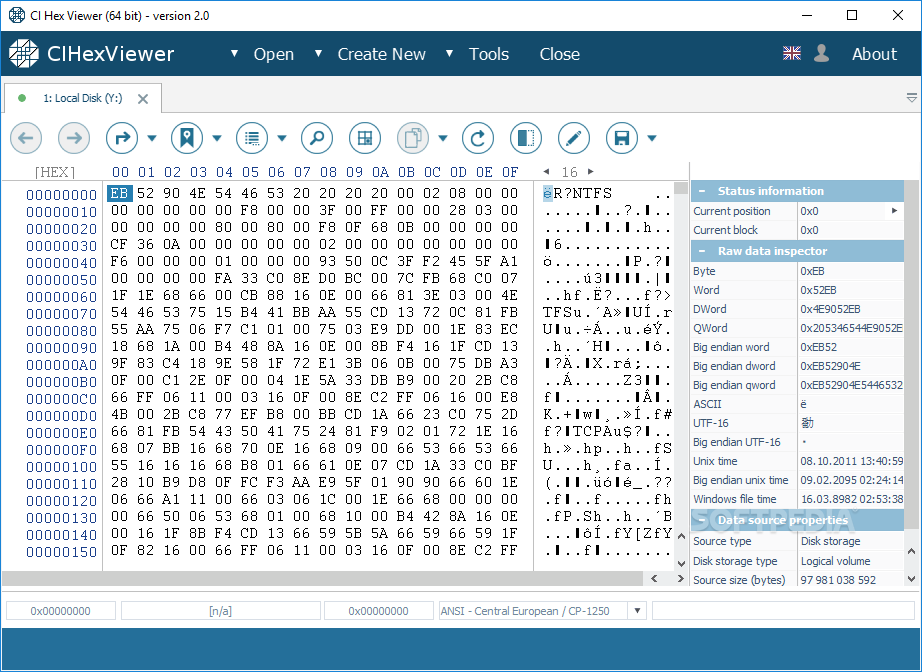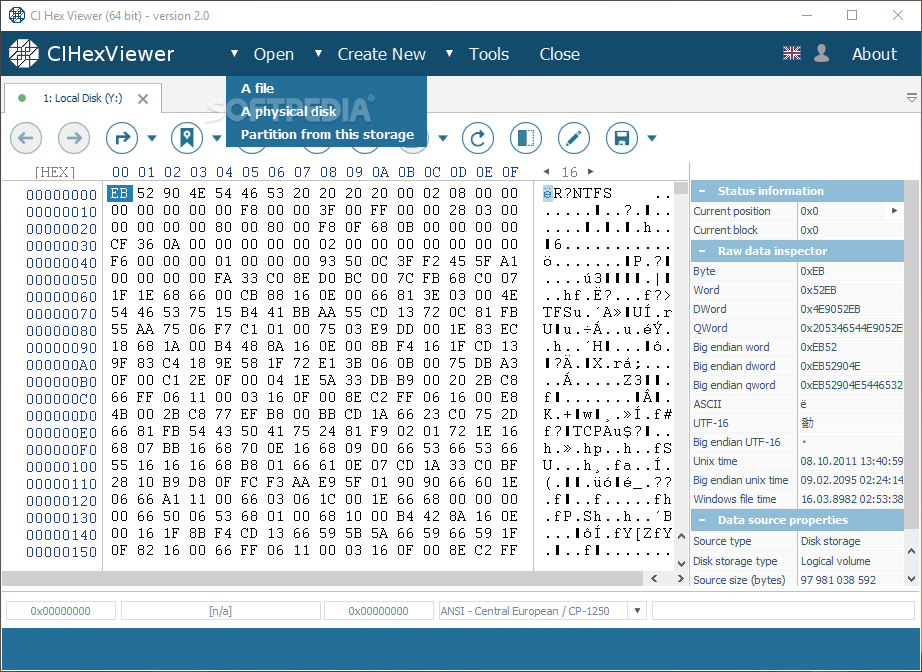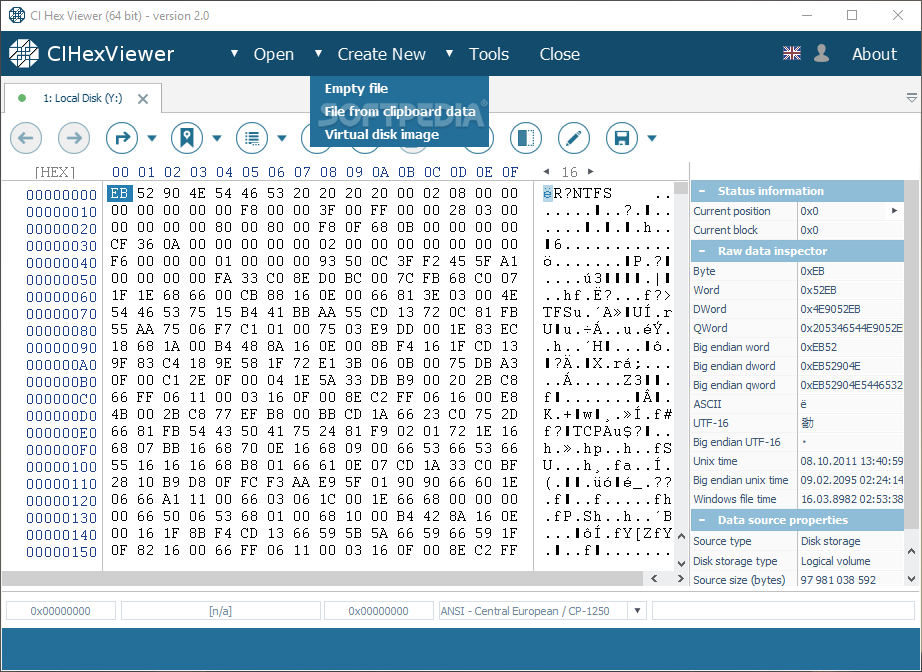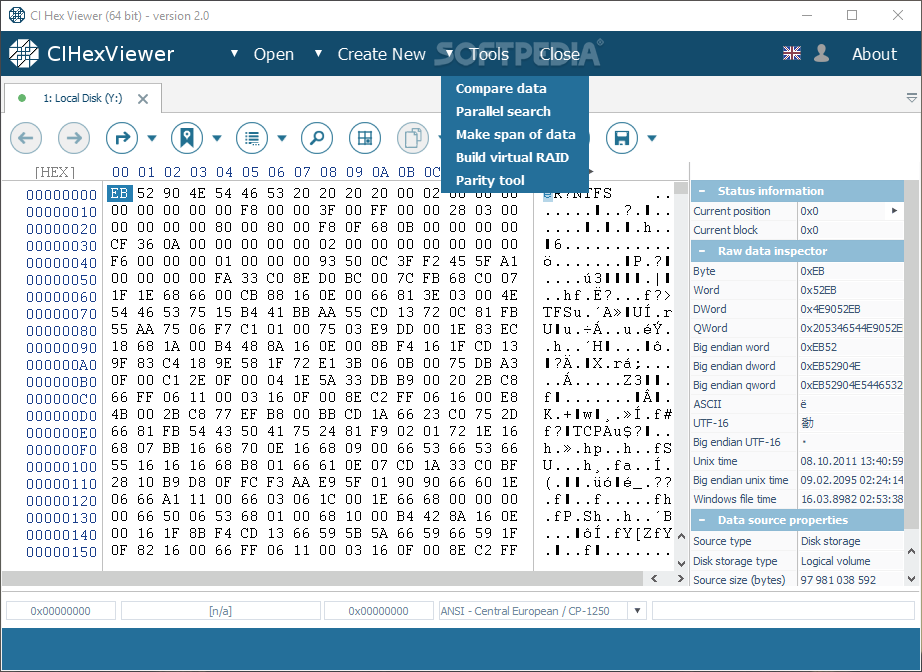CI Hex Viewer
2.2Hexadecimal viewer and editor for handling binary data of files and disks that also provides you with a multitude of basic and advanced tools
CI Hex Viewer is an application designed to help you view and process low level hexadecimal data. With it you can easily analyze binary data for files and disks.
It displays a straightforward interface that allows for easy access to all its features and tools. It offers you the means to search for data, compare and interpret it. You also get basic functions such as copy, paste, copy selection and define selection range alongside more complex features such as its search engine and navigation with the use of flexible direct and relative ‘go to’ operations.
In its apparent simplicity, the application supports various kinds of storage devices such as hard drives, flash drives, RAID systems and virtual machines. As far as external modules go, you can manage external modules, build virtual RAID systems, make span of disk image files, import Runtime software VIM files and create read-only storage.
The application is also designed to offer you safety when working with you data. In this sense, CI Hex Viewer offers you the possibility to undo any changes that you make to the content because the modifications occur in the memory.
With CI Hex Viewer precision in your analysis is key. It provides you with functions that allow you to go to specific positions in the data fields and mark their position while adding a custom comment. You also get to set the copy buffer and default undo limits, as well as select the default text encoding between ANSI, OEM and ISO.
In case you need to split a file, CI Hex Viewer is capable of doing that for you. You just need to set the value and choose between splitting in bytes, KB, MB, GB and sectors.
As a conclusion, CI Hex Viewer si by all means a sturdy and reliable software solution for analyzing and modifying hexadecimal data.
It displays a straightforward interface that allows for easy access to all its features and tools. It offers you the means to search for data, compare and interpret it. You also get basic functions such as copy, paste, copy selection and define selection range alongside more complex features such as its search engine and navigation with the use of flexible direct and relative ‘go to’ operations.
In its apparent simplicity, the application supports various kinds of storage devices such as hard drives, flash drives, RAID systems and virtual machines. As far as external modules go, you can manage external modules, build virtual RAID systems, make span of disk image files, import Runtime software VIM files and create read-only storage.
The application is also designed to offer you safety when working with you data. In this sense, CI Hex Viewer offers you the possibility to undo any changes that you make to the content because the modifications occur in the memory.
With CI Hex Viewer precision in your analysis is key. It provides you with functions that allow you to go to specific positions in the data fields and mark their position while adding a custom comment. You also get to set the copy buffer and default undo limits, as well as select the default text encoding between ANSI, OEM and ISO.
In case you need to split a file, CI Hex Viewer is capable of doing that for you. You just need to set the value and choose between splitting in bytes, KB, MB, GB and sectors.
As a conclusion, CI Hex Viewer si by all means a sturdy and reliable software solution for analyzing and modifying hexadecimal data.
5.2 MB
Info
Update Date
Jul 20 2020
Version
2.2
License
Freeware
Created By
SysDevSoftware
Related software Development

Norconex Commons Lang
1.15.1 / 1.15.2 Snapshot / 2.0.0 Snapshot M2
6.3 MB

RTMP Streaming Directshow Filter
7.0
21.9 MB

Linx
5.21.1.0
12.9 MB

Microsoft Core XML Services 6.0 / 4.0 SP3 3
1.0
1.4 MB

TeeChart Pro VCL FMX
2020.32
21.2 MB

DTM Migration Kit
1.13.18
3.2 MB

BASS Audio Recognition Library
1.0.22.180
52.6 MB