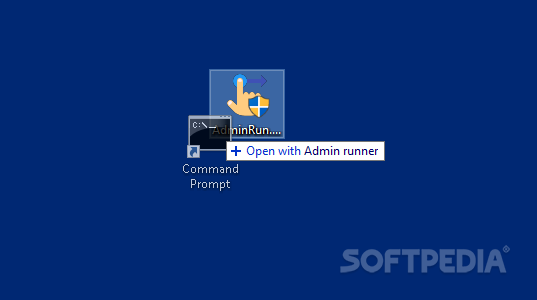AdminRun
22.10.19.1A program that helps you run every application from your PC as administrator by simply dragging and dropping their executable over the launcher
There comes a time when we may need to run a program as an administrator. That is usually not a hard thing to do, as you just have to right-click the executable and select the option to run it as such.
However, there are some situations where due to infections or other similar things, the option is not available. It is either not there, or it is not working. This is where AdminRun can give you a hand.
Of course, if you actually follow the instruction and drag and drop another program over the AdminRun launcher, it will open said program with administrator rights.
If you are one of these people who like doing things as fast as possible, then sure, download it. You can keep it in the corner of your screen and drag and drop programs over it whenever you need to. And again, if something happened with your PC and you are missing that function, what other option do you have?
What else can I say about it? It does a little bit more than a simple right-click. But if you like it, then more power to you.
However, there are some situations where due to infections or other similar things, the option is not available. It is either not there, or it is not working. This is where AdminRun can give you a hand.
How it works
If you open the application, you are only greeted by a small window instructing you to drag and drop programs over it. It also has an OK button that closes the window once you click it.Of course, if you actually follow the instruction and drag and drop another program over the AdminRun launcher, it will open said program with administrator rights.
Is that it?
Well, yes, it is. That is pretty much its only use. It is one of the most basic programs ever created, if not the most. To be honest, I do not know others that do less than this one. Even the Recycle Bin is more complex, and it has been around for decades.Why would I use it, then?
Well, it mostly comes down to personal preference, to be honest. If you do not mind opening programs with administrator rights by right-clicking on them and choosing this option, then AdminRun will be useless for you.If you are one of these people who like doing things as fast as possible, then sure, download it. You can keep it in the corner of your screen and drag and drop programs over it whenever you need to. And again, if something happened with your PC and you are missing that function, what other option do you have?
What else can I say about it? It does a little bit more than a simple right-click. But if you like it, then more power to you.
883 KB
Info
Update Date
Mar 04 2020
Version
22.10.19.1
License
Donationware
Created By
g3n-h@ckm@n
Related software System