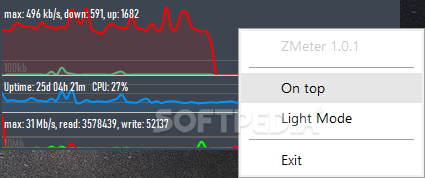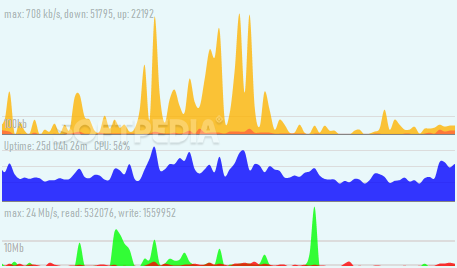ZMeter
1.1.0Reliable and light application that displays your computer\'s current network, CPU and disk information in a scalable desktop graph
It is always a good idea to keep an eye on your computer's resources (network, CPU or disk usage levels), especially if you are frequently experiencing slowdowns or freezes of your PC. ZMeter is a nifty utility created specifically for this purpose.
Simply launch it, choose its position on your desktop and leave it running (if you want to have it run automatically, you can place it in your Startup folder). Optionally, you can place it on top of your other running programs, if you want to keep a close look on your network or CPU usage.
The CPU panel is the place where you can view its usage as a percentage, the uptime and you are get informed if there is a restart pending.
The Disk section displays information on your computer's disk read/write.
The graph colors, on the other hand, are fixed, so you cannot alter them to match your desktop theme, for instance, but this does not affect the functionality of ZMeter in any way.
Portable app
It needs to be mentioned from the get-go that this application does not require any installation and that you can run it on any computer where you have administrator rights.Simply launch it, choose its position on your desktop and leave it running (if you want to have it run automatically, you can place it in your Startup folder). Optionally, you can place it on top of your other running programs, if you want to keep a close look on your network or CPU usage.
Straightforward GUI
ZMeter shows you the info you require in a straightforward graph, with three dedicated panels. The network section displays details related to the download and upload speeds, as well as the maximum transfer speed.The CPU panel is the place where you can view its usage as a percentage, the uptime and you are get informed if there is a restart pending.
The Disk section displays information on your computer's disk read/write.
Basic, yet handy app
All in all, ZMeter can be of great use to all those who want to constantly monitor the resources of their PC. The graph can be resized without any hassle and it supports dark and light themes, so you can customize it to a certain degree.The graph colors, on the other hand, are fixed, so you cannot alter them to match your desktop theme, for instance, but this does not affect the functionality of ZMeter in any way.
970 KB
Info
Update Date
Jan 21 2021
Version
1.1.0
License
Freeware
Created By
Zhorn Software
Related software System