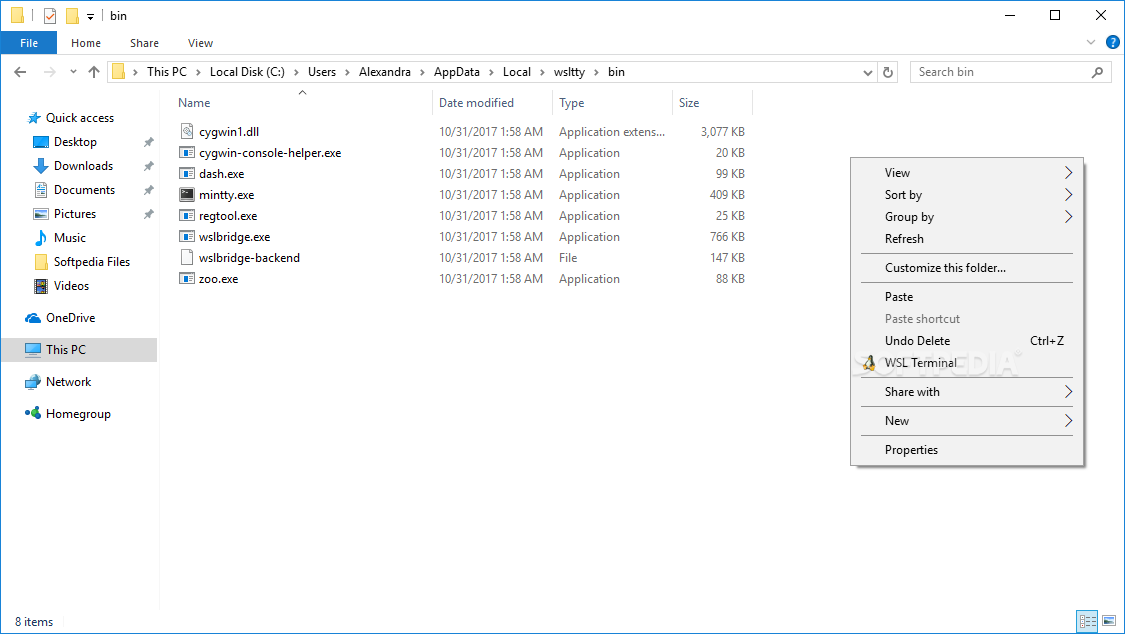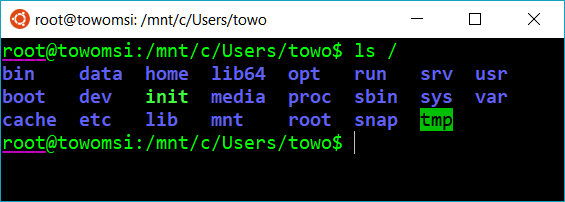wsltty
3.5.0.2Access the Windows Subsystem for Linux in a convenient way via a terminal or shortcuts in the Start and Context menu via this tool
The launch of the Windows Subsystem for Linux was a highly anticipated and for all the good reasons. WSL refers to a collection of components that enables Linux native binaries to run on Windows and hence, permitted developers to port their code to the later operating system without significant rewrites.
In the eventuality that you have been attempting to use the Windows Subsystem for Linux unsuccessfully until now, then perhaps you may consider using a dedicated terminal for this purpose. wsltty is a lightweight piece of software that enables you to invoke the WSL terminal more conveniently from the context and start menu.
Following a swift and uneventful installation, you can find the shortcuts and components in the %LOCAL% directory. As a side note, the utility can also be installed in non-default locations, but to achieve this you are required to edit the instll.bat script and modify the parameters related to the installation target and configuration directory.
While the program provides context menus for the distribution installed, you should bear in mind that you need to add and remove the entries you intend to use from the dedicated scripts. From here you can access the WSL terminal and configure the shortcuts so that you have the distribution-specific ones copied to your desktop for enhanced convenience.
In the eventuality that you have been attempting to use the Windows Subsystem for Linux unsuccessfully until now, then perhaps you may consider using a dedicated terminal for this purpose. wsltty is a lightweight piece of software that enables you to invoke the WSL terminal more conveniently from the context and start menu.
Following a swift and uneventful installation, you can find the shortcuts and components in the %LOCAL% directory. As a side note, the utility can also be installed in non-default locations, but to achieve this you are required to edit the instll.bat script and modify the parameters related to the installation target and configuration directory.
While the program provides context menus for the distribution installed, you should bear in mind that you need to add and remove the entries you intend to use from the dedicated scripts. From here you can access the WSL terminal and configure the shortcuts so that you have the distribution-specific ones copied to your desktop for enhanced convenience.
2.3 MB
Info
Update Date
May 08 2021
Version
3.5.0.2
License
Freeware
Created By
Andy Koppe
Related software System