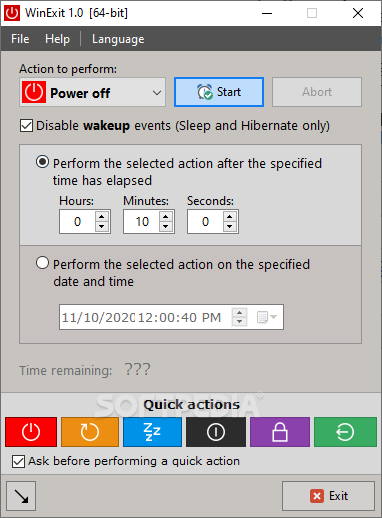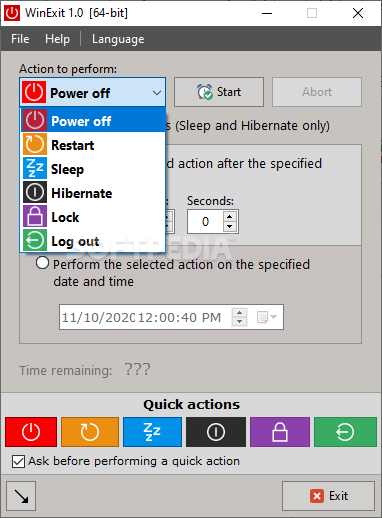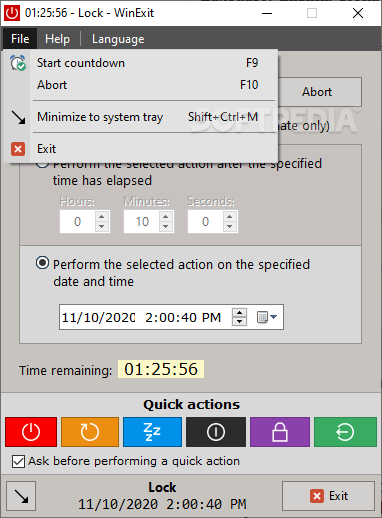WinExit
1.0This intuitive, and feature-packed software solution allows you to shut down, restart, sleep, hibernate your computer at the time you specify
There are numerous cases when you might need to schedule your PC to power off, lock or enter sleep mode even when you are not around.
WinExit is one of the utilities that can help you perform these actions, and several others more.
You have two types of scheduling you can choose between. On one hand, you can enter a certain number of hours, minutes or seconds that need to pass before the action is triggered.
On the other hand, you can enter the exact time and date when you want your computer to be shutdown.
Regardless of the scheduling method you go for, you can start the countdown and minimize the main window to the system tray to get it out of your way.
You can also disable the confirmation window if you want to make sure whatever action you choose is launched instantly.
WinExit is one of the utilities that can help you perform these actions, and several others more.
Portable application
One of its most valuable features is its portability. Due to this, instead of installing the app on all your computers, you can copy it to a removable USB drive and launch it whenever you want to access its functions.Shutdown and reboot scheduler
One of the actions you can perform using WinExit is scheduling it to power off your computer or reboot it. Lock, sleep, hibernate and log out are also available, and you can even disable wakeup events for sleep and hibernate.You have two types of scheduling you can choose between. On one hand, you can enter a certain number of hours, minutes or seconds that need to pass before the action is triggered.
On the other hand, you can enter the exact time and date when you want your computer to be shutdown.
Regardless of the scheduling method you go for, you can start the countdown and minimize the main window to the system tray to get it out of your way.
Power off PC immediately
Alternatively, you have the possibility to perform any of the actions supported by WinExit right away, without waiting any time.You can also disable the confirmation window if you want to make sure whatever action you choose is launched instantly.
Conclusion
All in all, WinExit can help you effortlessly schedule your computer to power off, reboot or lock, so you no not need to be next to it physically.1.2 MB
Info
Update Date
Nov 09 2020
Version
1.0
License
Freeware
Created By
Jacek Pazera
Related software System