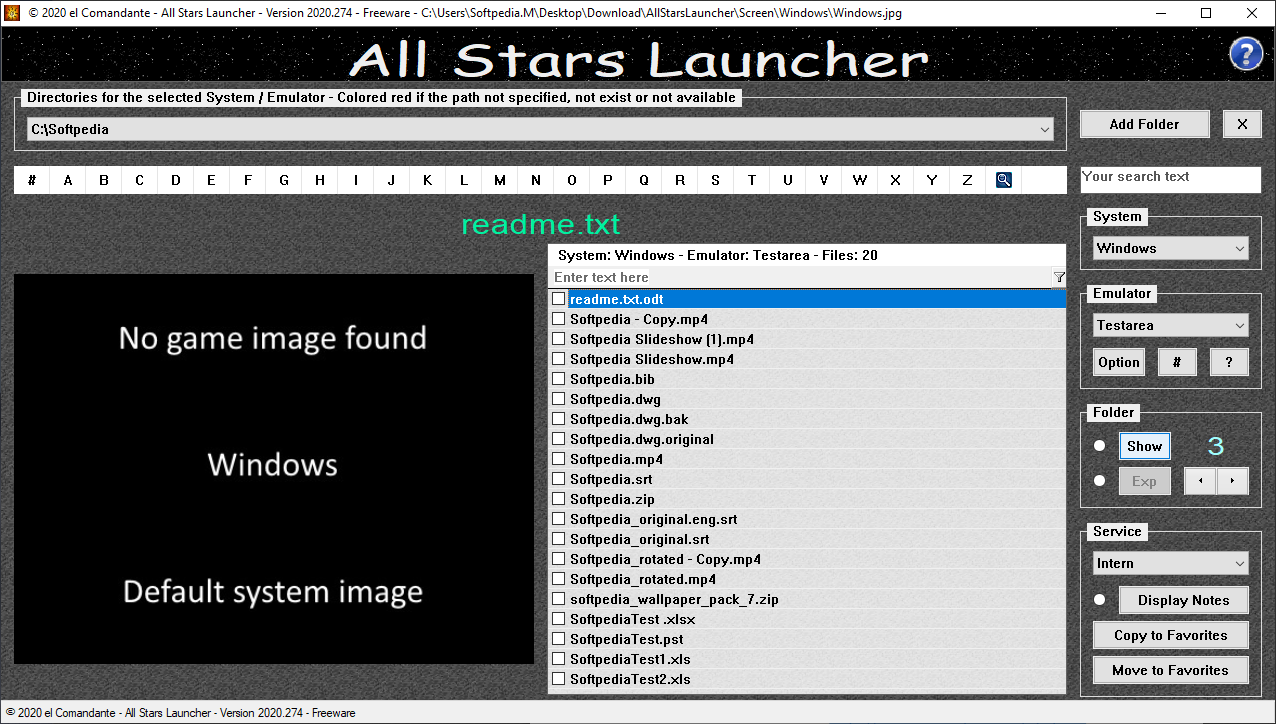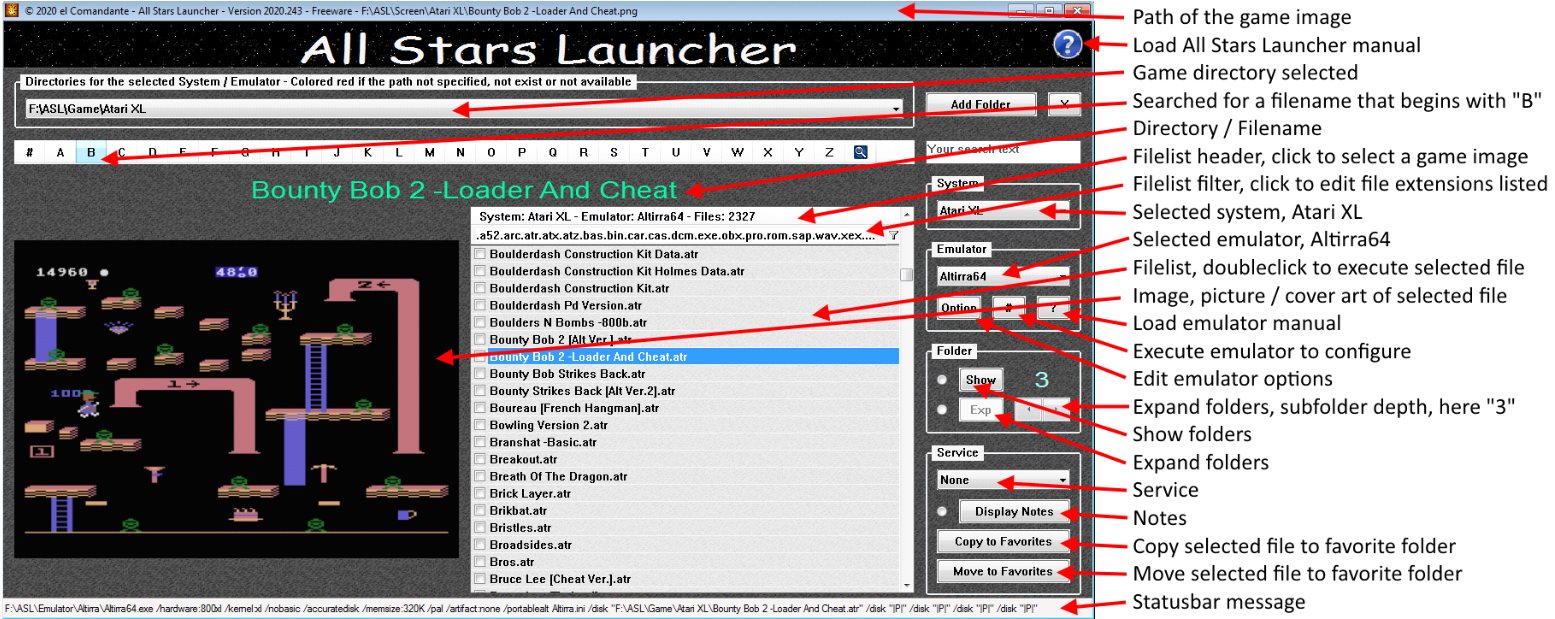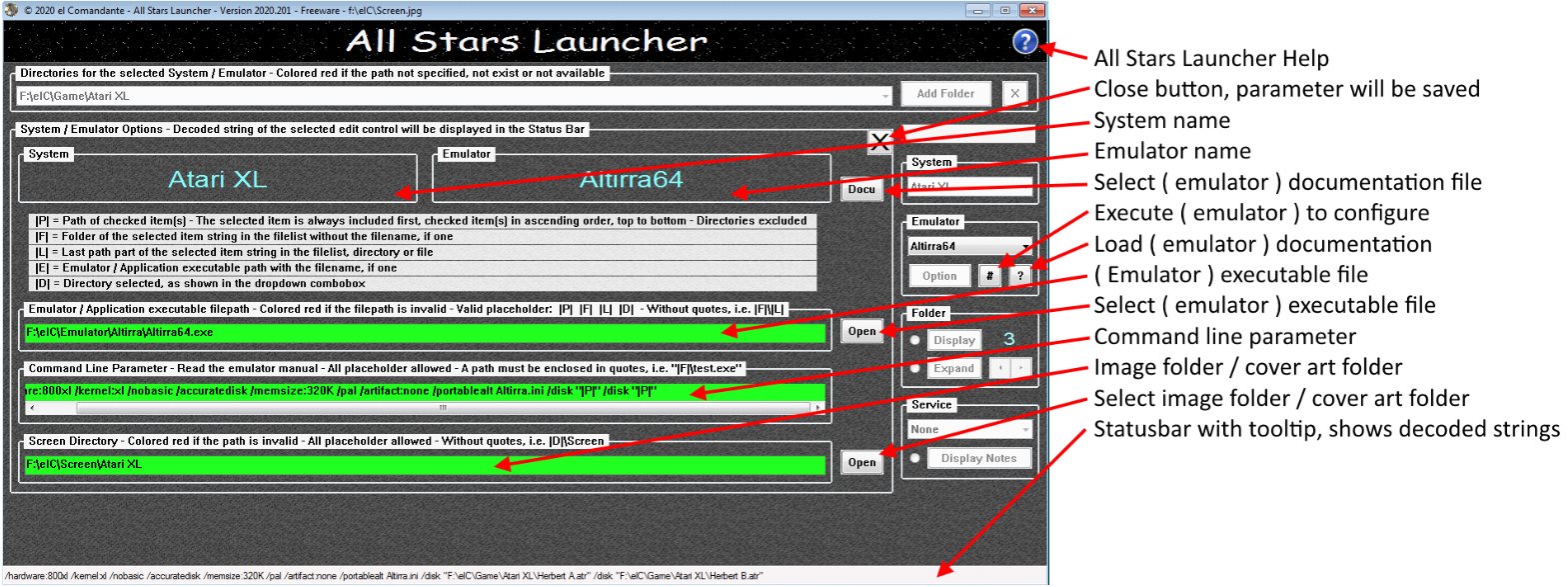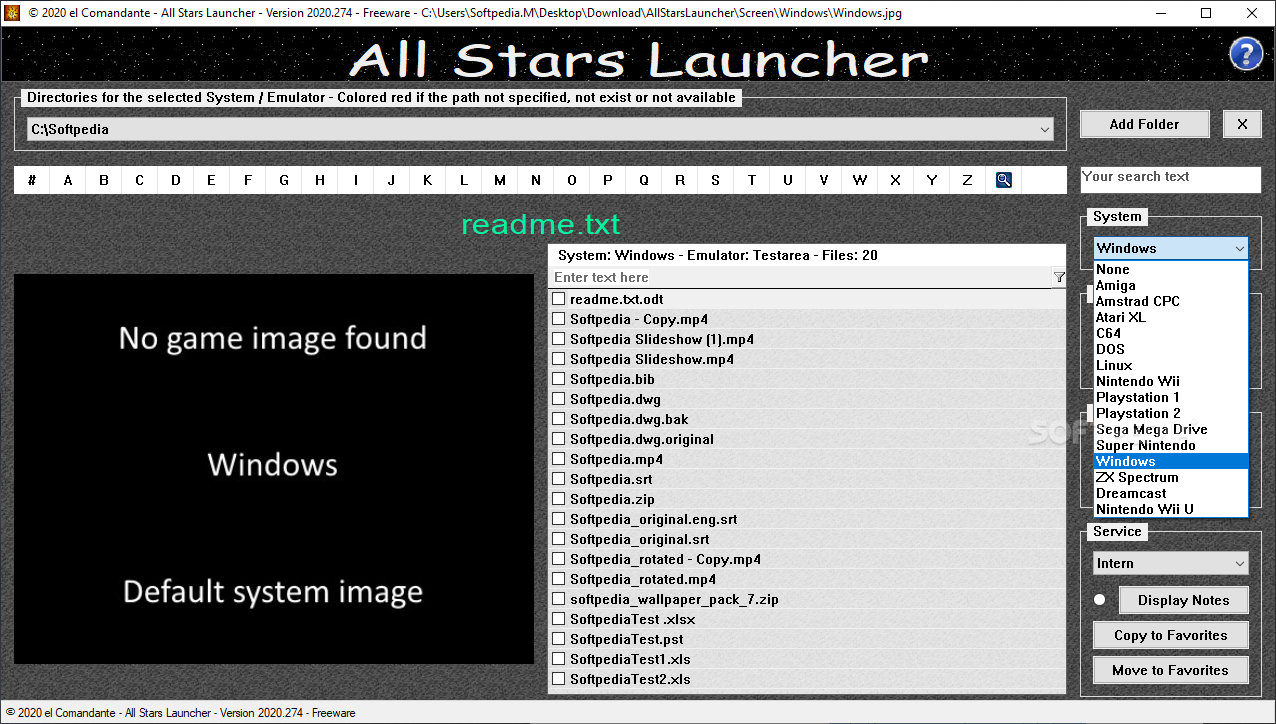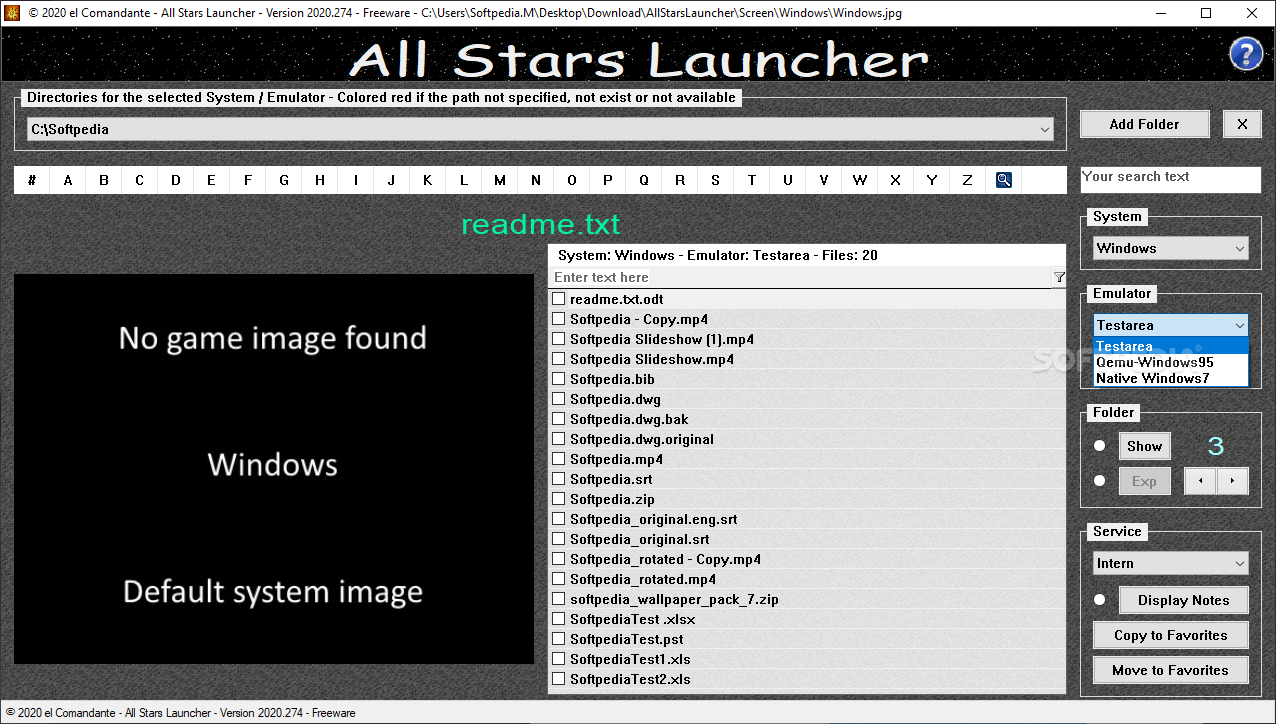All Stars Launcher
2020.235Enjoy playing classic console games or access old applications using an emulator or a virtual machine of your choice, thanks to this portable application
All Stars Launcher or, in short, ASL, is an emulator that makes it possible for you to enjoy playing DOS and old classic games on your Windows computer. Aside from games, All Stars Launcher enables you to run legacy Windows iterations and Linux images via Qemu or another virtual machine.
There is no need for you to install All Stars Launcher, as it is a portable application. Once you unzip the archive, just double-click on the executable file and you will have the emulator ready in no time. The interface is rather simple, although it might seem a bit rough on the edges and even sloppy here and there.
You can choose the input device, set up key mapping and select the available disk drives and also modify the graphic and audio settings. It is advisable you take a look at the emulator’s manual for instructions.
Next, you must browse for the folder where your bootable image or your game ROM files are located. All Stars Launcher. For your convenience, All Stars Launcher features alphabetical sorting of games and files and integrated search. Therefore, even if you have a large number of images or ROM files on your hands, it will be very easy to find the game you need if you know its name.
There is no need for you to install All Stars Launcher, as it is a portable application. Once you unzip the archive, just double-click on the executable file and you will have the emulator ready in no time. The interface is rather simple, although it might seem a bit rough on the edges and even sloppy here and there.
Emulator configuration
The next step is configuring the emulator. Emulating a legacy Windows OS or a Linux system requires a bootable image, which is not included in the archive. On the other side, emulating a classic game with All Stars Launcher requires you to browse to the game ROM folder and choose the desired game emulator. There are a bunch of built-in game emulators included: Atari, Playstation, Nintendo, Amiga, Sega, ZX Spectrum, to name a few. Thanks to DOSBox, you can also enjoy playing DOS games.Comes with predefined emulator settings
Please keep in mind that All Stars Launcher comes with preconfigured emulator options so you just have to browse for the BIOS, DOS or firmware files and start the emulator to see if it is working properly. If the emulator fails to start or triggers an error, then you can go ahead and tamper with its configuration settings either from the GUI of All Stars Launcher or via the command line. A few instructions are shown in the Options area, where you can see details about the syntax when using the command line.You can choose the input device, set up key mapping and select the available disk drives and also modify the graphic and audio settings. It is advisable you take a look at the emulator’s manual for instructions.
Next, you must browse for the folder where your bootable image or your game ROM files are located. All Stars Launcher. For your convenience, All Stars Launcher features alphabetical sorting of games and files and integrated search. Therefore, even if you have a large number of images or ROM files on your hands, it will be very easy to find the game you need if you know its name.
Enjoy playing classic games or running legacy Windows versions
While running All Stars Launcher and enjoying legacy games with the emulator shouldn’t be troublesome, it is advisable you take the time and read the instructions, then try to run the emulator with the predefined configuration, no matter if you are trying to play a game or run an operating system.128 MB
Info
Update Date
Nov 18 2020
Version
2020.235
License
Freeware
Created By
el Comandante
Related software System