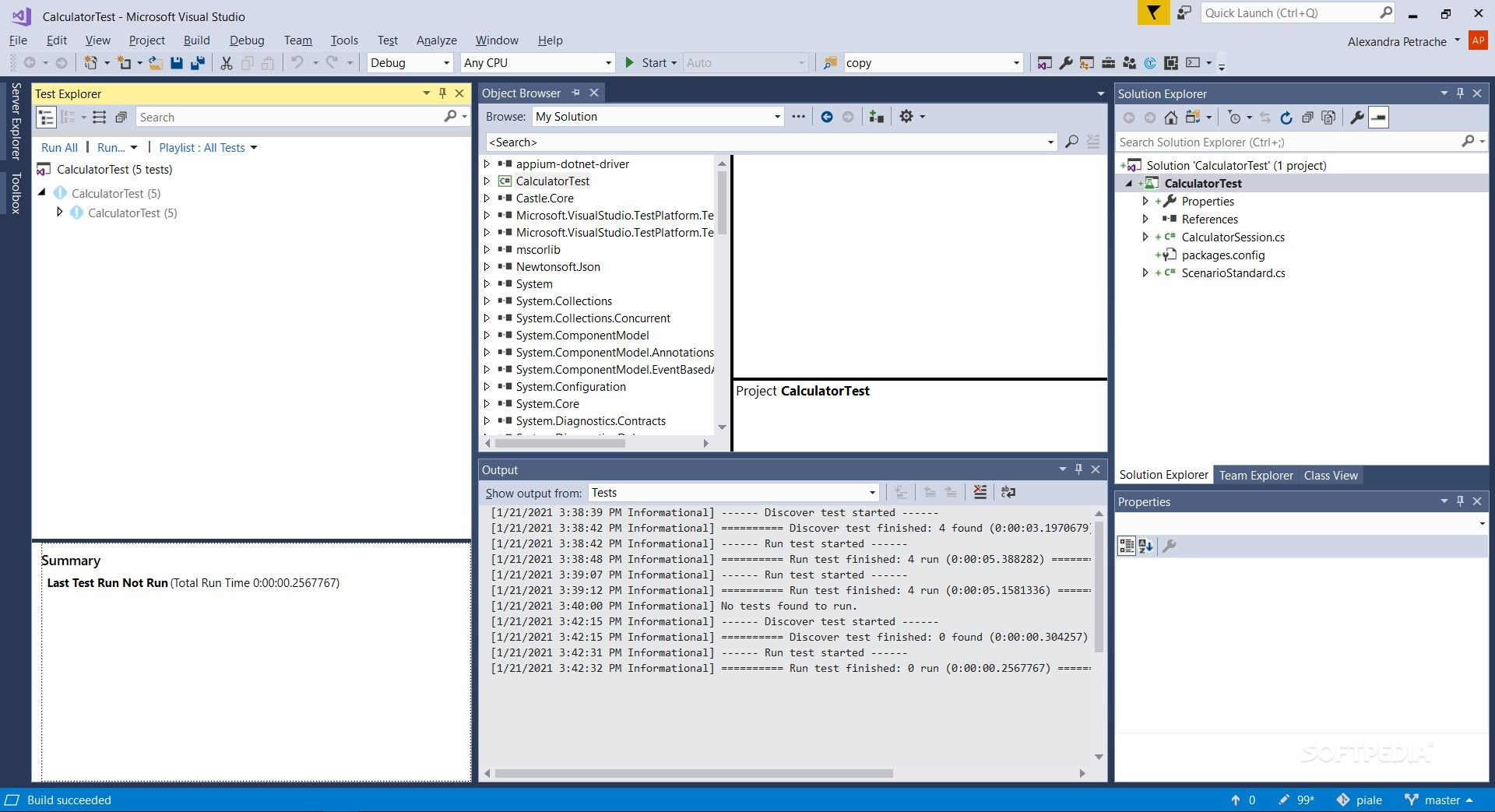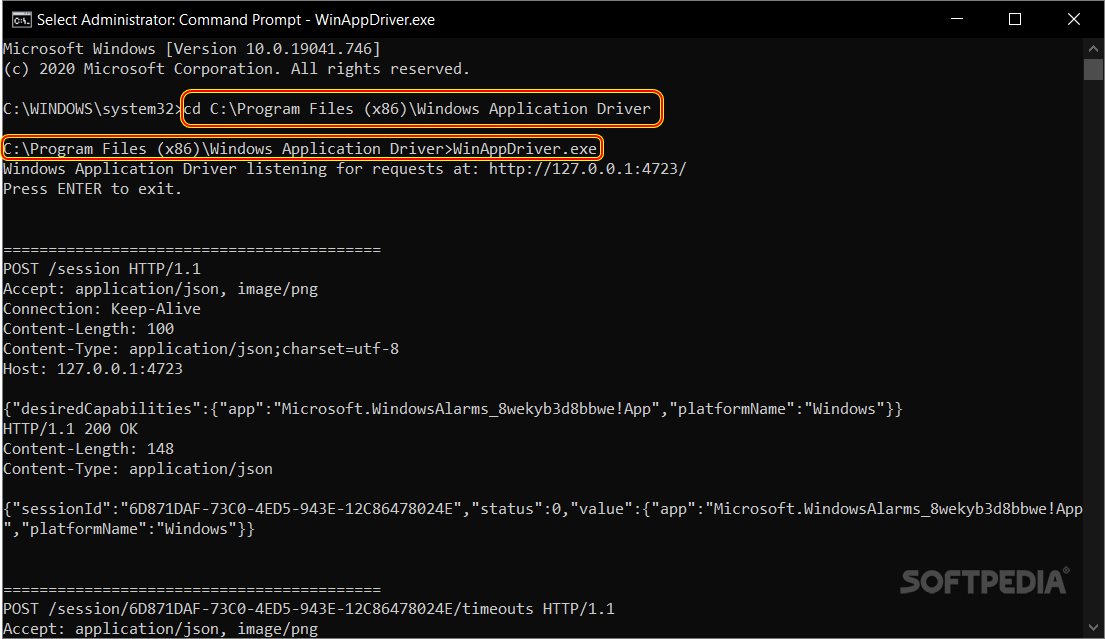Windows Application Driver
1.2.1 / 1.2.99 RCThe official Microsoft application service for UI Test Automation on Windows platforms that supports UWP, WPF, Windows 10 PCs, and Classic Windows
WinAppDriver is short for Windows Application Driver. This is a desktop application for users who need to conduct both extensive and basic automation projects, tests, and debugging on Windows, locally, on their machine.
Compared to other well-known automation tools (used for more common automation scenarios that include online/web application or mobile), WinAppDriver is not that popular, as the general requirement for it is lower.
WinAppDriver is an implementation of Appium, an app that is preponderantly used for mobile and web. As a result, the Microsoft product is a Selenium-like tool. The developers who built this framework tried to merge two essential components: the technology of CodedUI with the flexibility of use and adoption of Selenium.
Because implementing automation projects on the desktop is a super-challenging task (compared to the web or mobile testing scenarios), one must have more flexibility with identifying and initializing different actions on commonly-used user interfaces. As a result, WinAppDriver integrates a diverse set of instruments.
The framework supports testing on Universal Windows Platform (UWP), Windows Forms (WinForms), Windows Presentation Foundation (WPF), and Classic Windows (Win32) apps.
WinAppDriver runs exclusively on Windows 10. Upon installation, the tool creates a new directory at C:\Program Files (x86)\Windows Application Driver. Before initializing it for the first time, your PC must have the Developer Mode enabled from Windows Settings.
After the initial configuration, you can start testing your application using the newly added tool, or you can run a couple of separate tests using the Sample and Test data available on the WinAppDriver's GitHub page.
Compared to other well-known automation tools (used for more common automation scenarios that include online/web application or mobile), WinAppDriver is not that popular, as the general requirement for it is lower.
WinAppDriver is an implementation of Appium, an app that is preponderantly used for mobile and web. As a result, the Microsoft product is a Selenium-like tool. The developers who built this framework tried to merge two essential components: the technology of CodedUI with the flexibility of use and adoption of Selenium.
Because implementing automation projects on the desktop is a super-challenging task (compared to the web or mobile testing scenarios), one must have more flexibility with identifying and initializing different actions on commonly-used user interfaces. As a result, WinAppDriver integrates a diverse set of instruments.
The framework supports testing on Universal Windows Platform (UWP), Windows Forms (WinForms), Windows Presentation Foundation (WPF), and Classic Windows (Win32) apps.
WinAppDriver runs exclusively on Windows 10. Upon installation, the tool creates a new directory at C:\Program Files (x86)\Windows Application Driver. Before initializing it for the first time, your PC must have the Developer Mode enabled from Windows Settings.
After the initial configuration, you can start testing your application using the newly added tool, or you can run a couple of separate tests using the Sample and Test data available on the WinAppDriver's GitHub page.
3.8 MB
Info
Update Date
Jun 30 2021
Version
1.2.1 / 1.2.99 RC
License
MIT License
Created By
Microsoft
Related software Development