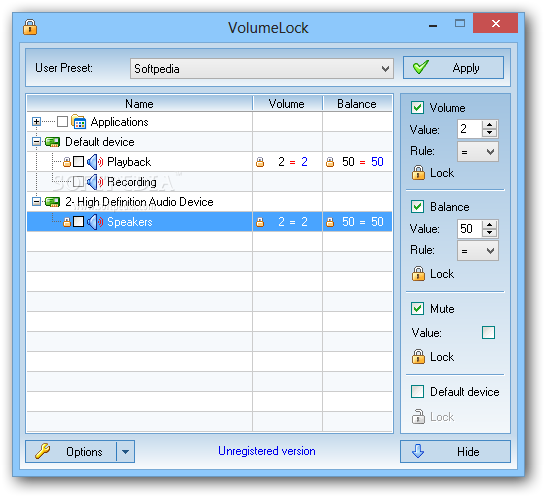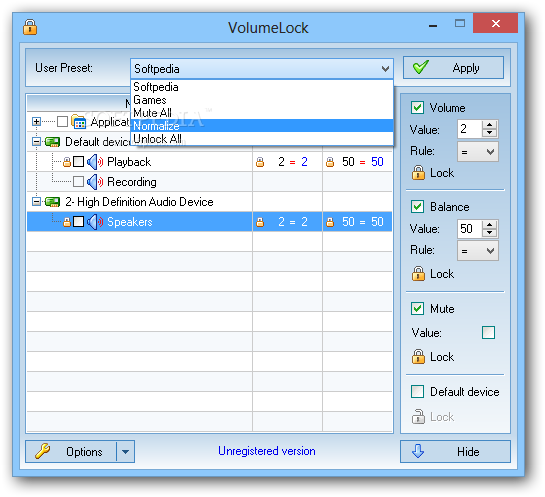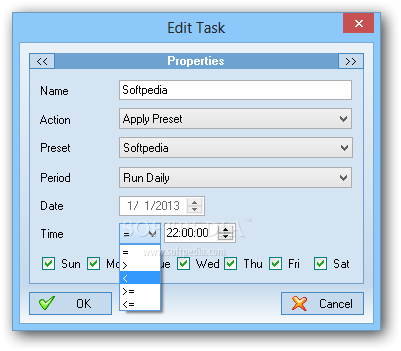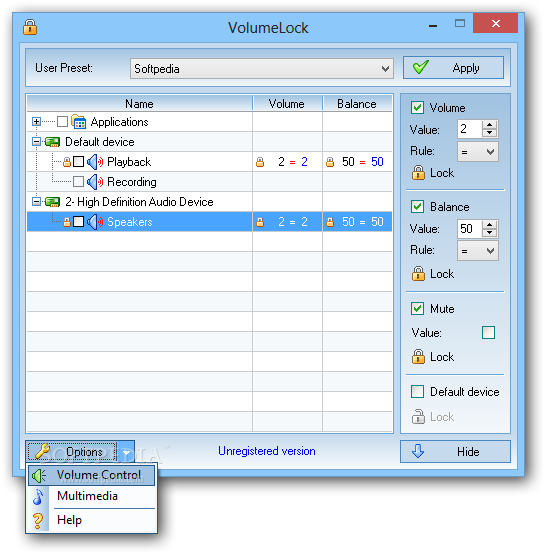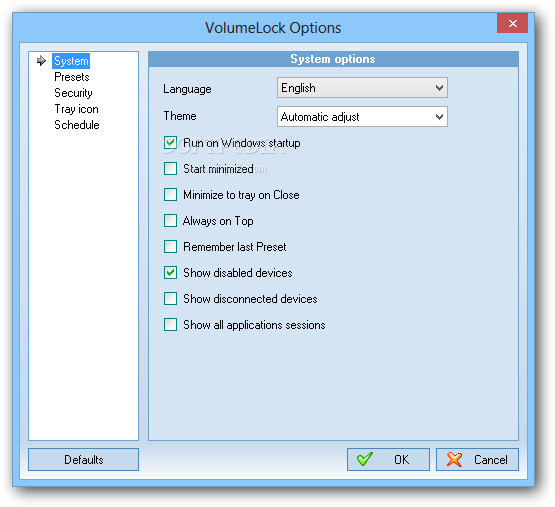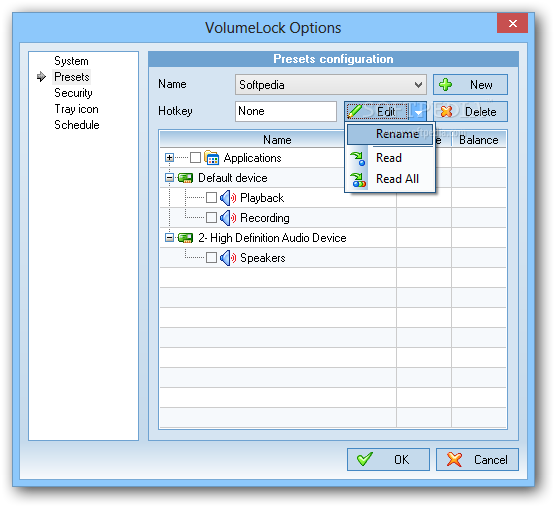VolumeLock
2.4 / 1.9Create your customized rules for any volume control, including Windows sounds, recording and playback options, choose between several preset volume modes (e.g. Games, Evening), and schedule tasks
VolumeLock is a small Windows application that helps you with locking the volume of the programs and sound devices on your computers using custom rules.
VolumeLock comes packed with several preset volume modes that can be selected from a drop-down list, namely Evening, Games, Mute All, Normalize, or Unlock All. These presets automatically control your volume, balance and mute options, and prevent other utilities from changing your volume settings.
VolumeLock helps you set up a master password in order to prevent other users from altering your configuration settings and define the actions that are triggered when you click on the program’s icon from the system tray (e.g. left-click for locking, double-click for opening the app).
Last but not least, you are allowed to schedule presets to run hourly or daily, on specific days of the week, and a custom time. In addition, you may also specify the date when the scheduled task is activated.
VolumeLock is part of these download collections: Volume Control Tools
Preset volume modes
The utility sports a straightforward GUI that reveals a list with the programs and devices that you can tweak.VolumeLock comes packed with several preset volume modes that can be selected from a drop-down list, namely Evening, Games, Mute All, Normalize, or Unlock All. These presets automatically control your volume, balance and mute options, and prevent other utilities from changing your volume settings.
Create your own preset
The application gives you the possibility to design your preset mode by providing information about the name and setting up the volume level, balance and mute parameters. The configuration settings can be applied to Windows sounds, playback, recording, speakers, microphone, and other devices.General configuration settings
You can change the looks of the utility by choosing between several themes, open the tool at Windows startup and run it minimized, keep the main window of top of other panels, remember the last used preset, as well as show disabled and disconnected devices.VolumeLock helps you set up a master password in order to prevent other users from altering your configuration settings and define the actions that are triggered when you click on the program’s icon from the system tray (e.g. left-click for locking, double-click for opening the app).
Last but not least, you are allowed to schedule presets to run hourly or daily, on specific days of the week, and a custom time. In addition, you may also specify the date when the scheduled task is activated.
Bottom line
All in all, VolumeLock provides the necessary features for helping you create you own customized rules for any volume control, including recording options. There’s also support for a help manual in case rookies need further assistance with some of the tool’s configuration parameters.VolumeLock is part of these download collections: Volume Control Tools
490 KB
Info
Update Date
May 18 2020
Version
2.4 / 1.9
License
Trial
Created By
Actual Solution
Related software System