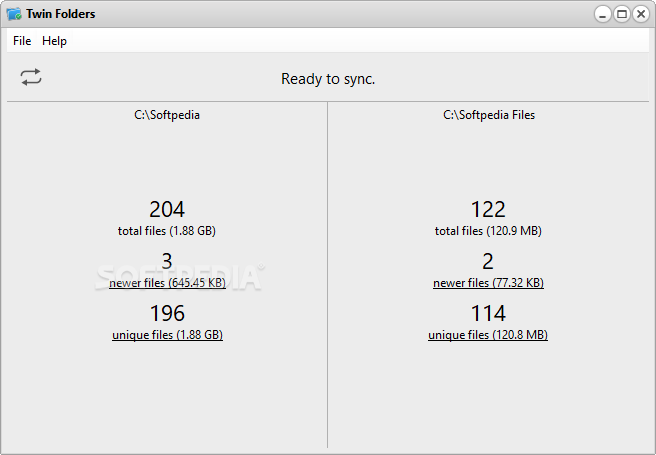Twin Folders
5.1.1A reliable folder synchronization and backup utility that can compare the content of two local, network or FTP folders to keep them in sync
Twin Folders is a simple folder synchronization utility that enables you to keep two directories in sync at all times. Providing high processing speed, it can easily compare two different folders and copy missing files from one to another, so that their content becomes identical.
Practically, all you have to do is select the first and the second folder. Twin Folders proceeds to count the files they include and compare the content, displaying the total number of items, their size, along with the number of identified unique files.
The major advantage of Twin Folders is that you can use it with both local or network folders, as well as FTP directories. Therefore, it also comes in handy if you need a tool that can automatically create a backup copy of a local or shared network folder to a FTP server.
It can prove useful for those who own two computers whose content they want to sync. And since it can detect which of the two input directories contain a more recent version of a file, one doesn't even have to remember which computer was used last.
Compare two separate folders
Designed with ease of use in mind, Twin Folders features an intuitive and simple interface. It consists of a single window that shows you all the steps you need to take in order to synchronize two folders. Unfortunately, the application is not capable of comparing more directories.Practically, all you have to do is select the first and the second folder. Twin Folders proceeds to count the files they include and compare the content, displaying the total number of items, their size, along with the number of identified unique files.
Sync local, network and FTP directories
Aside from missing files, it can also detect whether one of the chosen folders contains a newer version of a document, thus allowing you to keep updated files in sync.The major advantage of Twin Folders is that you can use it with both local or network folders, as well as FTP directories. Therefore, it also comes in handy if you need a tool that can automatically create a backup copy of a local or shared network folder to a FTP server.
Handy sync and backup tool
Twin Folders is a simple, yet efficient synchronization tool for local, network and FTP folders. Thanks to its intuitive layout and simple options, it can be used by absolutely anyone to keep two folders in sync without having to manually compare their content.It can prove useful for those who own two computers whose content they want to sync. And since it can detect which of the two input directories contain a more recent version of a file, one doesn't even have to remember which computer was used last.
10.1 MB
Info
Update Date
Jun 20 2021
Version
5.1.1
License
Trial
Created By
Dmitry G. Kozhinov
Related software System