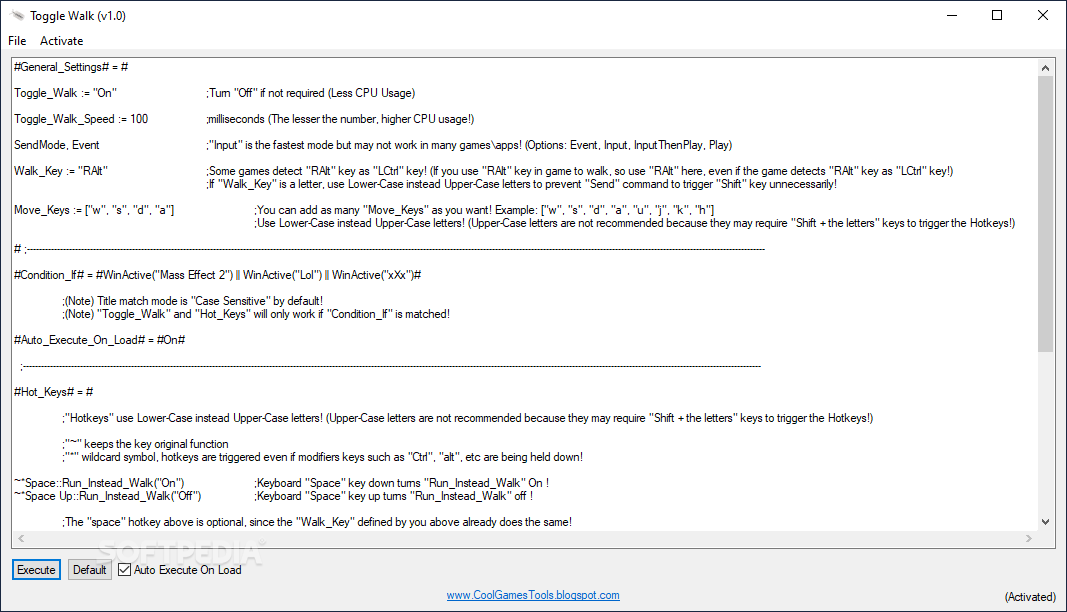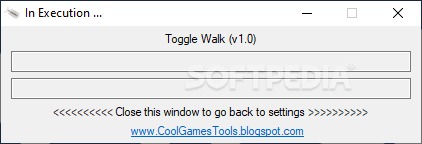Toggle Walk
1.0Add the option to toggle between run and walk mode in various games, as well as define an auto-move button and remap various controls, with this lightweight portable app
Many games nowadays don't offer players the option to switch between walk and run mode. Often it's simply because developers didn't think this function was important enough, but in the case of cross-platform games, the issue may be the limited number of buttons available on a controller.
If you find that this feature is particularly important to you, Toggle Walk may be of interest. It is a small, portable program that enables you to use certain preset keys to toggle between walk and run mode, enable autorun, as well as change the mappings for various other actions.
It is worth noting that, while the program has only been tested in Mass Effect 2, there's no reason why it shouldn't work with other games as well. Of course, you will need to edit the bindings if they conflict with any other controls.
If you are certain that the script is properly configured, you just have to click Execute and switch to the game. With the default bindings, you can use RAlt to switch to walk/run mode while the key is pressed, P to simply toggle between them, and O to enable auto-move.
As I've mentioned, you can edit the default bindings and use the program to remap other keys and mouse buttons. These scripts can be saved to files, which you can then load from the File menu. However, for users who aren't accustomed to working with scripts, this will not be easy.
It would have helped if some documentation were available to help beginners figure out how to make these changes, as many may give up before they understand how everything works.
To sum up, Toggle Walk should do the job just fine, but keep in mind that it has only been tested with Mass Effect 2. Of course, you can just try out the Demo version to make sure everything works. For the next release, however, we would love to see more documentation included to help first-time users.
If you find that this feature is particularly important to you, Toggle Walk may be of interest. It is a small, portable program that enables you to use certain preset keys to toggle between walk and run mode, enable autorun, as well as change the mappings for various other actions.
Toggle between walk and run mode in various games
It is worth noting that, while the program has only been tested in Mass Effect 2, there's no reason why it shouldn't work with other games as well. Of course, you will need to edit the bindings if they conflict with any other controls.
If you are certain that the script is properly configured, you just have to click Execute and switch to the game. With the default bindings, you can use RAlt to switch to walk/run mode while the key is pressed, P to simply toggle between them, and O to enable auto-move.
Can be customized, but not in a very intuitive manner
As I've mentioned, you can edit the default bindings and use the program to remap other keys and mouse buttons. These scripts can be saved to files, which you can then load from the File menu. However, for users who aren't accustomed to working with scripts, this will not be easy.
It would have helped if some documentation were available to help beginners figure out how to make these changes, as many may give up before they understand how everything works.
Useful gaming tool for those who want walk/run toggle and auto-move keys
To sum up, Toggle Walk should do the job just fine, but keep in mind that it has only been tested with Mass Effect 2. Of course, you can just try out the Demo version to make sure everything works. For the next release, however, we would love to see more documentation included to help first-time users.
1.4 MB
Info
Update Date
Sep 02 2019
Version
1.0
License
Demo
Created By
Cool Games Tools
Related software Portable