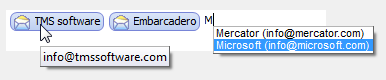TAdvListEditor
10.2.4.0Seamlessly edit a list of values that can be text, images or special characters that you can further customize using this comprehensive library
Note: All components from the TMS VLC UI Pack can now be found here.
TAdvListEditor is a handy and reliable Delphi / C++ Builder control designed to assist you in editing a list of values. The direct advantage of the library stems from the fact that, once implemented into your software solution, you are going to be able to edit the list of values in a similar way to the iOS email address input or Microsoft Outlook.
It is worth mentioning that the values can take on different forms. Therefore, in addition to the standard textual values, you can also add images or create a configurable lookup from first matching the character or any character.
Considering that you can include graphical and textual values, it goes without saying that you have the option to change the appearance of values in normal and selected state. Consequentially, the end result can be a list of values that have a size similar to the number of values added. As a side note, this option can be found in the Edit Control option.
In the eventuality that you do not want to provide the code for your project, then the good news is that you can make it read-only, so nobody can tamper with it. The read-only mode can also ensure users do not change anything you configure by mistake.
TAdvListEditor is a handy and reliable Delphi / C++ Builder control designed to assist you in editing a list of values. The direct advantage of the library stems from the fact that, once implemented into your software solution, you are going to be able to edit the list of values in a similar way to the iOS email address input or Microsoft Outlook.
It is worth mentioning that the values can take on different forms. Therefore, in addition to the standard textual values, you can also add images or create a configurable lookup from first matching the character or any character.
Considering that you can include graphical and textual values, it goes without saying that you have the option to change the appearance of values in normal and selected state. Consequentially, the end result can be a list of values that have a size similar to the number of values added. As a side note, this option can be found in the Edit Control option.
In the eventuality that you do not want to provide the code for your project, then the good news is that you can make it read-only, so nobody can tamper with it. The read-only mode can also ensure users do not change anything you configure by mistake.
System requirements
101 MB
Info
Update Date
Mar 30 2020
Version
10.2.4.0
License
Shareware
Created By
TMS Software
Related software Development