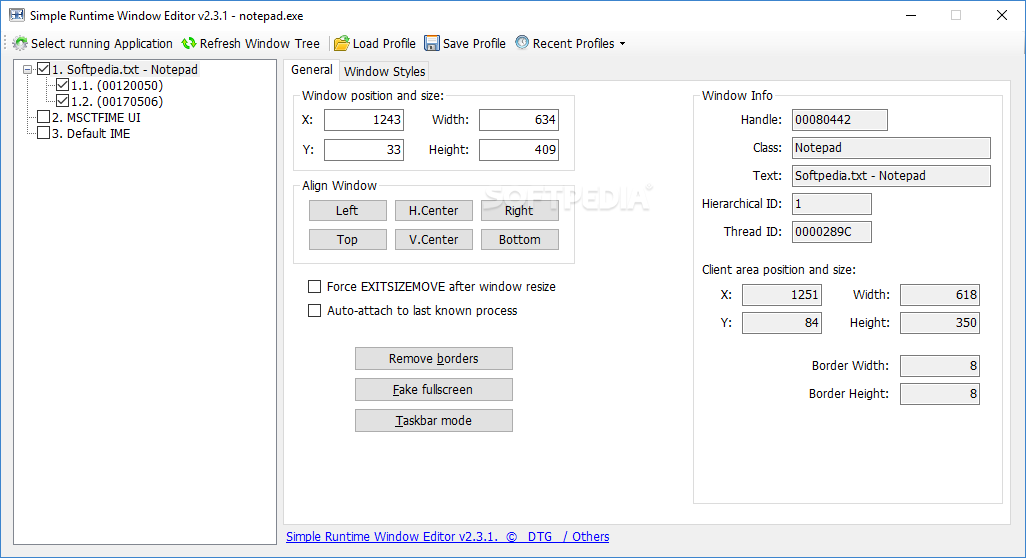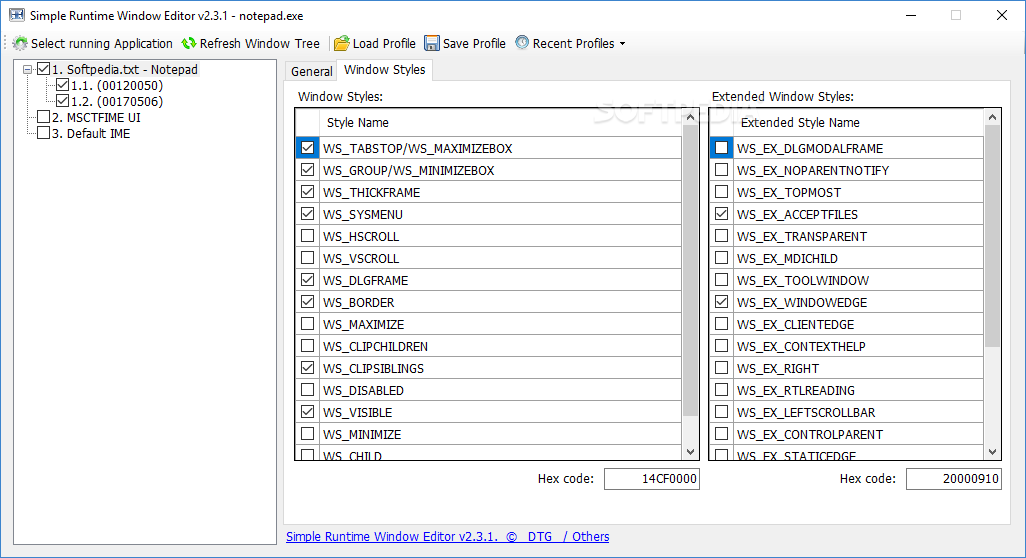Simple Runtime Window Editor
2.3.6Manipulate the size, position and style of an active application\'s main and child windows, with this open-source utility that can be very useful for taking high-resolution screenshots of windowed games
In order to grab high-quality screenshots from games, it is best to run them at a higher resolution, but this is normally limited by your hardware when running it in fullscreen mode. With the right tool, however, you can set the resolution of games that support windowed mode to a much higher value in order to take truly stunning screenshots.
Simple Runtime Window Editor (SRWE) is an open-source utility that enables you to manipulate the dimensions, position and style of any window on your desktop. It was primarily designed to help you capture high-quality screenshots from games, and it is not at all difficult to use.
There are quite a few modern games that support hotsampling, but this application will not work with every title out there.
To change the game’s resolution, just type in the desired width and height. You can also do things like hiding or displaying the title bar, disabling the min/max buttons and so on. To make things easier, you can load one of the included provides or save your configurations to a new one.
The program is certainly not difficult to use, even though it may seem a bit confusing at first. If you need some help getting started, you might want to check out the documentation provided by the developer on the project’s GitHub page.
Simple Runtime Window Editor (SRWE) is an open-source utility that enables you to manipulate the dimensions, position and style of any window on your desktop. It was primarily designed to help you capture high-quality screenshots from games, and it is not at all difficult to use.
Supports a number of popular games, but not all of them
Before anything else, you need to make sure the game you want to capture actually supports hotsampling. To do so, run the game in windowed mode and attempt to increase the window’s size by dragging the border. If the viewport adapts to the new window dimensions, you can use this program to hotsample it.There are quite a few modern games that support hotsampling, but this application will not work with every title out there.
Hotsample games and take high-quality screenshots
Simple Runtime Window Editor is quite easy to use, especially if you download the optional profiles. First off, open the game in windowed mode, select it in SRWE and click Open. You will now be able to alter the window’s size and position, as well as modify its styling.To change the game’s resolution, just type in the desired width and height. You can also do things like hiding or displaying the title bar, disabling the min/max buttons and so on. To make things easier, you can load one of the included provides or save your configurations to a new one.
Great application for gamers that can also have other uses
While Simple Runtime Window Editor was primarily designed to help with grabbing high-quality game screenshots, it can come in handy whenever you need to control the style, dimensions or position of an application window.The program is certainly not difficult to use, even though it may seem a bit confusing at first. If you need some help getting started, you might want to check out the documentation provided by the developer on the project’s GitHub page.
50 KB
Info
Update Date
Mar 11 2021
Version
2.3.6
License
MIT License
Created By
DTG
Related software System