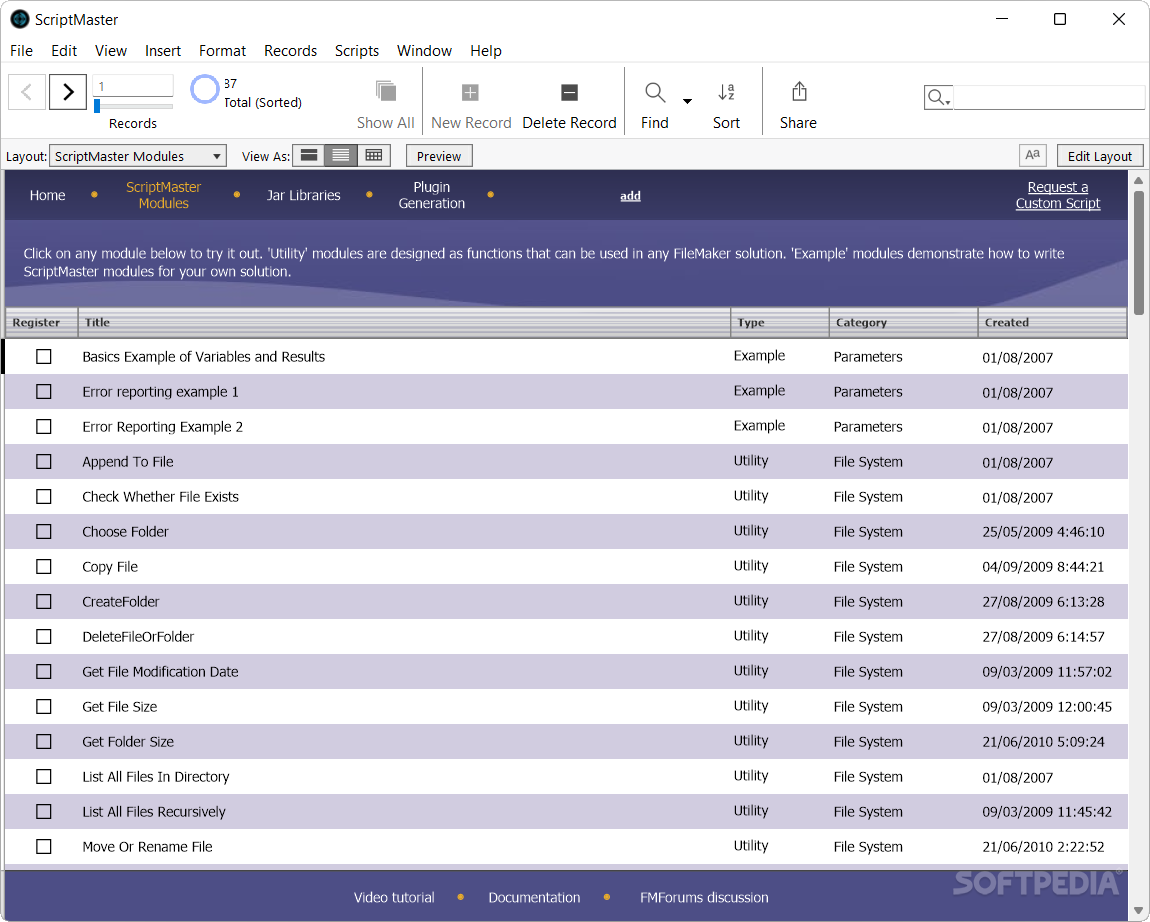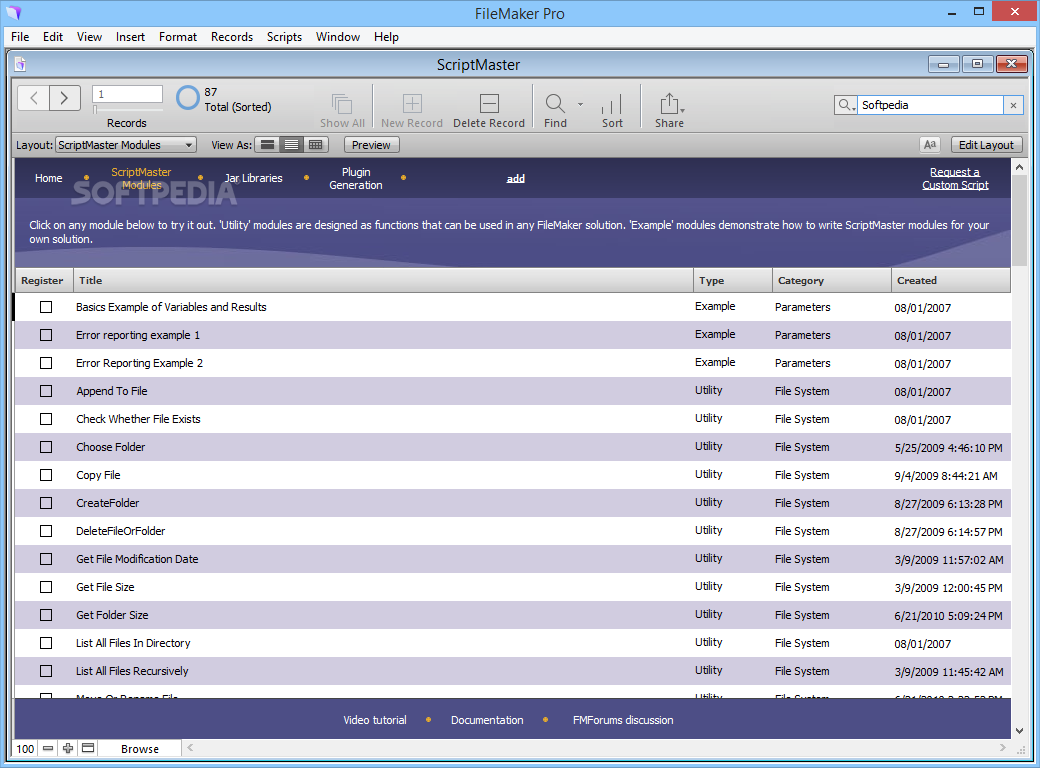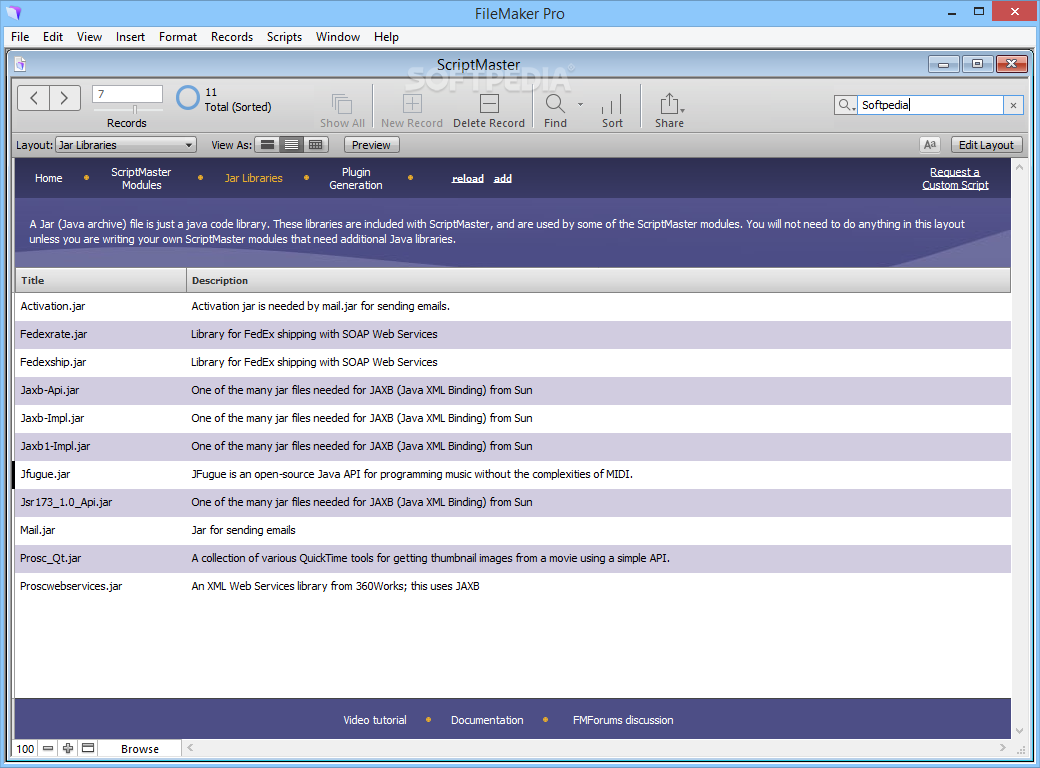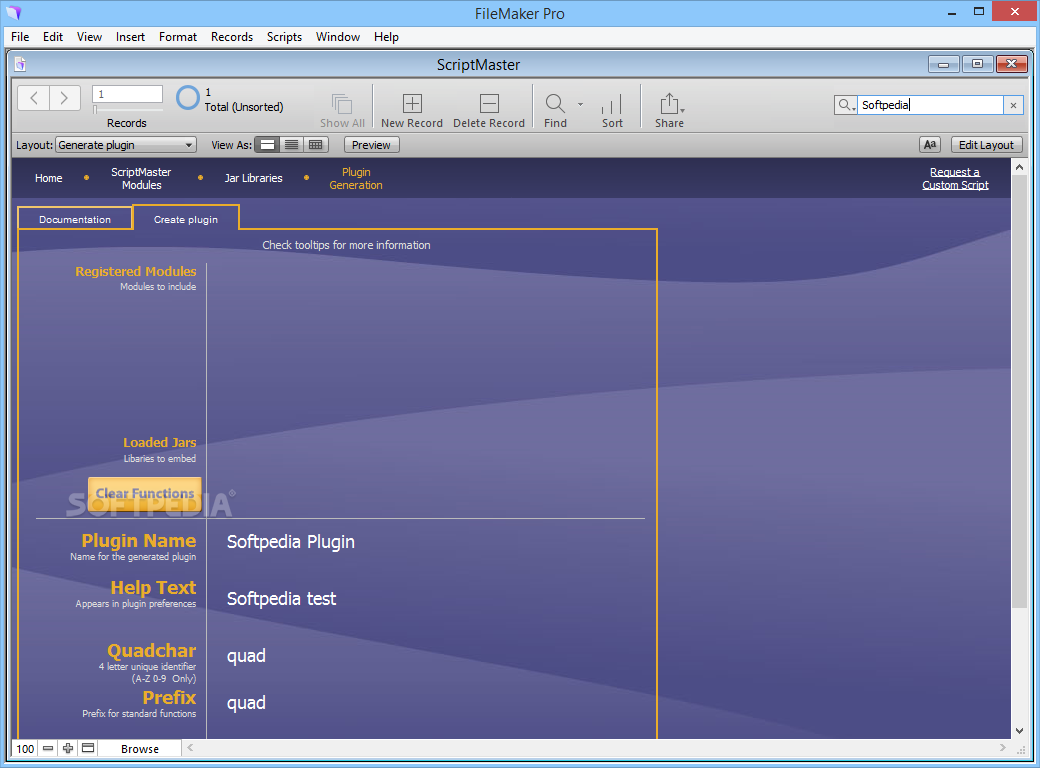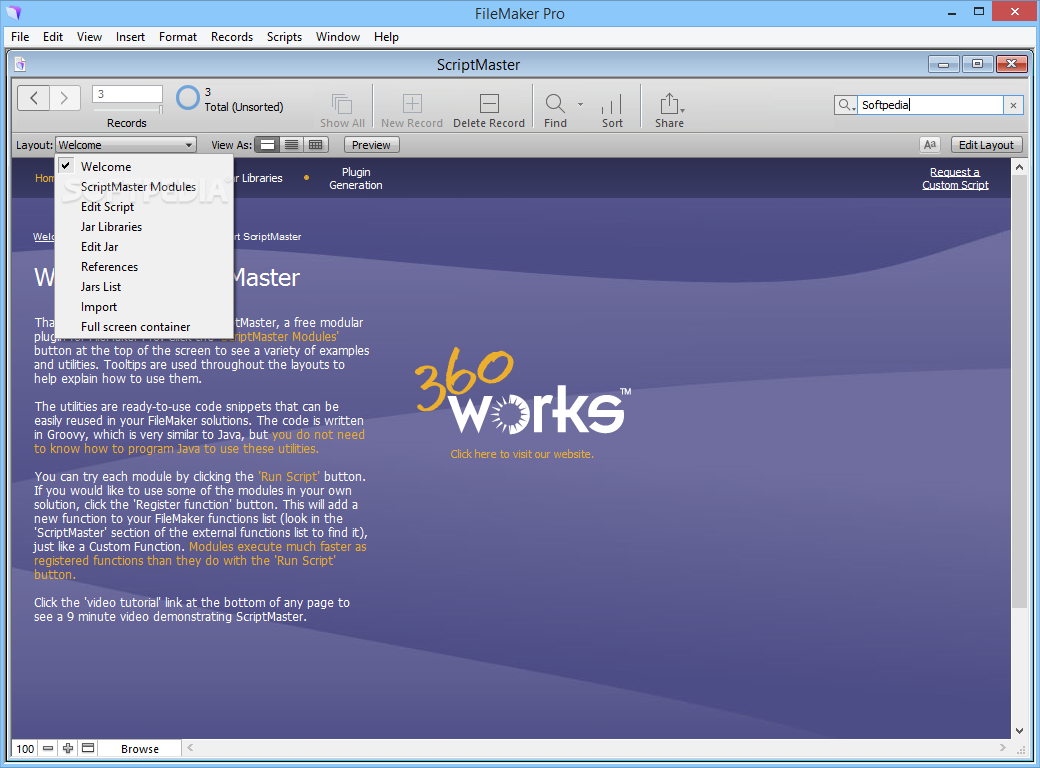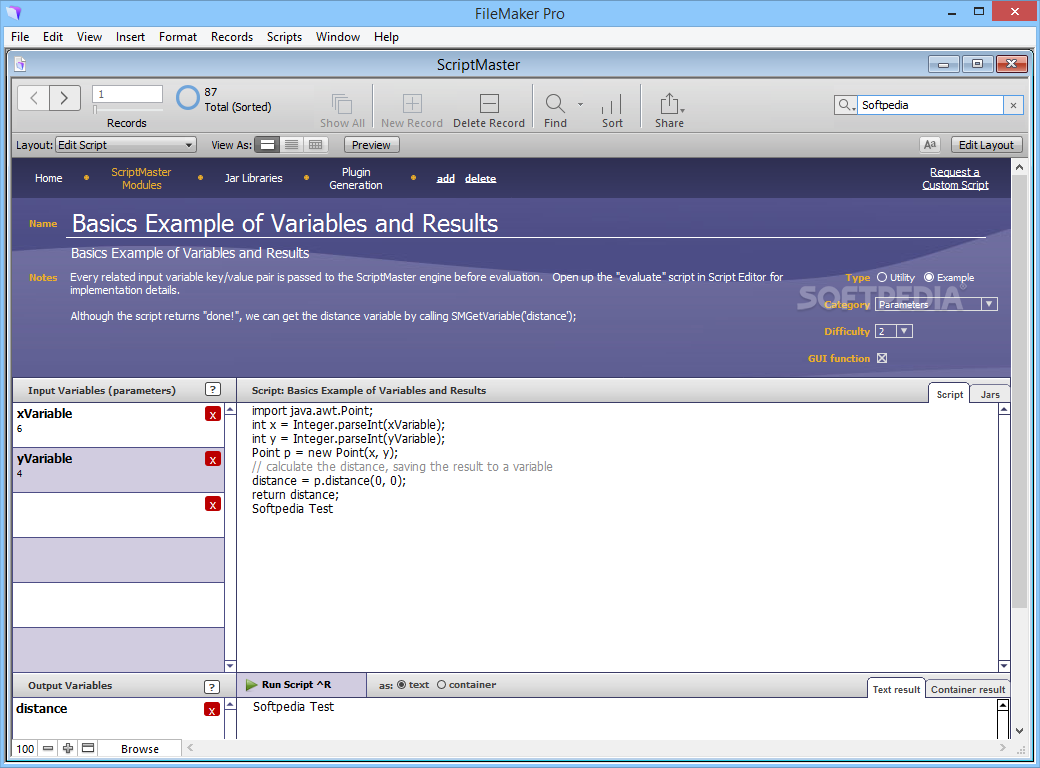ScriptMaster
5.4027Perform file manipulation and use various URL and network utilities with this plug-in that offers web services, shell or event scripting for your FileMaker installation
Users who develop their web application and resources using the FileMaker software package, could be looking for a general-purpose plug-in for their workflow. ScriptMaster was specifically designed in order to help those who require a set of accessible, predefined tools and actions to use in their installation of FileMaker. It will provide an extensive library of modules that will help users achieve the required outcome much easier.
ScriptMaster carries an attractive interface that might catch users’ eye through its stylish design. Being deployed as a standalone plug-in for the FileMaker suite, it can be enabled after moving its corresponding file into the “Extensions” folder of FileMaker.
Using its tabbed interface, one will be able to view the different modules that can be used for accessing the predefined modules, JAR file library or plug-in generator. Novice users will have direct access to a video tutorial, documentation and even discussion forums, right in the bottom of the interface.
One will be able to access an impressive library of more than 80 predefined modules that are aimed at expediting the workflow when using the FileMaker software package. Users will be able to access features for error reporting, file appendices, folder selection, file information retrieval, directory content listing etc., all using the predefined modules.
When going past the available modules and JAR library, experienced users can also define their own plug-ins, thanks to the application’s “Create plugin” menu. Here they can easily load the required modules and JAR files, in order to construct the preferred plug-in output.
This plug-in will be a suitable choice for users who require a way of performing general purpose commands and actions when working with FileMaker. It will provide them with numerous predefined modules for various general-purpose features as well as a custom plug-in constructor, where they will be able to create the preferred plug-ins. Encapsulating an accessible interface and easy-to-use features, this plug-in could be used by both novice and experienced users.
Appealing interface that houses numerous tools for creating the required content in an accessible layout
ScriptMaster carries an attractive interface that might catch users’ eye through its stylish design. Being deployed as a standalone plug-in for the FileMaker suite, it can be enabled after moving its corresponding file into the “Extensions” folder of FileMaker.
Using its tabbed interface, one will be able to view the different modules that can be used for accessing the predefined modules, JAR file library or plug-in generator. Novice users will have direct access to a video tutorial, documentation and even discussion forums, right in the bottom of the interface.
Define custom plug-ins for your FileMaker workflow with this utility that features an extensive library of predefined modules
One will be able to access an impressive library of more than 80 predefined modules that are aimed at expediting the workflow when using the FileMaker software package. Users will be able to access features for error reporting, file appendices, folder selection, file information retrieval, directory content listing etc., all using the predefined modules.
When going past the available modules and JAR library, experienced users can also define their own plug-ins, thanks to the application’s “Create plugin” menu. Here they can easily load the required modules and JAR files, in order to construct the preferred plug-in output.
Convenient solution for improving FileMaker handling through both predefined modules and customizable plug-ins
This plug-in will be a suitable choice for users who require a way of performing general purpose commands and actions when working with FileMaker. It will provide them with numerous predefined modules for various general-purpose features as well as a custom plug-in constructor, where they will be able to create the preferred plug-ins. Encapsulating an accessible interface and easy-to-use features, this plug-in could be used by both novice and experienced users.
44.2 MB
Info
Update Date
Jun 24 2021
Version
5.4027
License
Demo
Created By
360Works
Related software Development