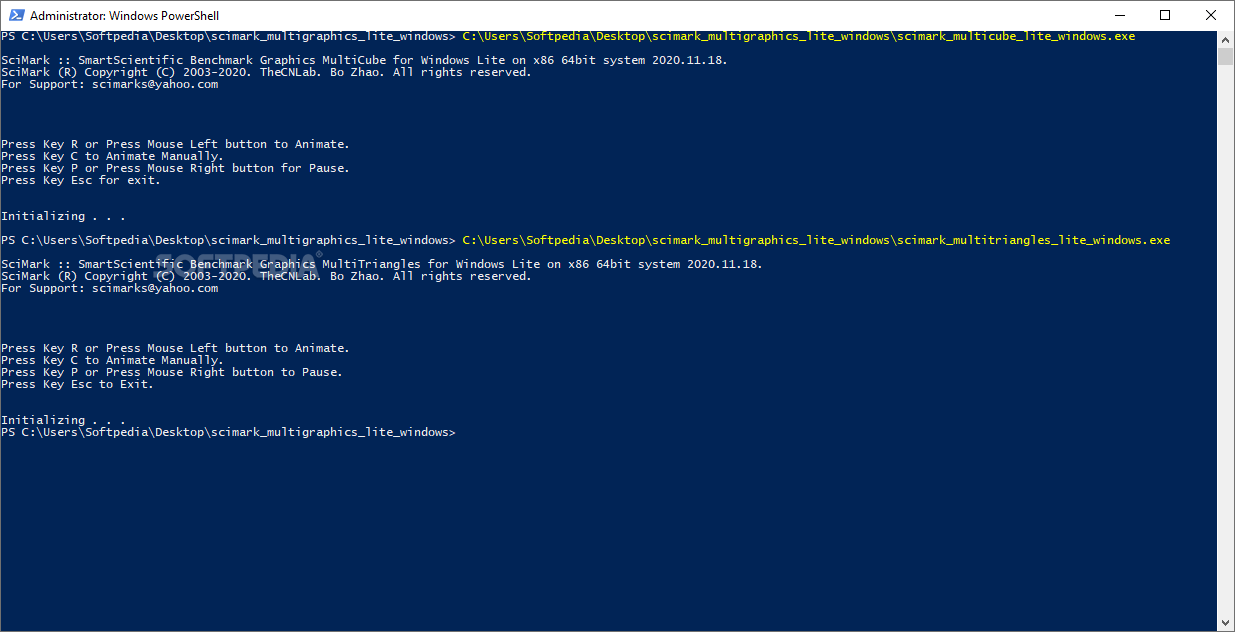Scimark Multigraphics Lite
2020.11.18Perform various benchmark tests on your current system to make sure you get the best graphical performance using this small cli utility
Scimark Multigraphics Lite is a command line tool designed to help you measure the performance of graphic applications on your system. The idea behind the program is to call graphic-intensive applications and determine them to simulate apps running simultaneously. This way, the tester can figure out the dynamic demands on the CPU, RAM memory and video card.
The tool can come in handy for anyone needing to run graphic intensive apps at the same time, as it helps determine whether the system can experience drops in performance. According to the developer, the tool is designed to test the current system under the default settings, whereas the results are going to be displayed per thread per file.
Given the nature of the tool, it goes without saying that using it implies the user already has sufficient knowledge of MPI. In fact, the developer points out that users may need to install MPI redist packs before running the tool. The reason for this is stat in certain benchmark tests, the application can make an overclocked system unstable. Considering that all the aforementioned has been taken into consideration, the app can be opened with PowerShell or Command line preferably. Running the app entails typing: mpiexec -n x ./scimark_multicube_lite_windows to run, where x is the number of threads.
The tool can come in handy for anyone needing to run graphic intensive apps at the same time, as it helps determine whether the system can experience drops in performance. According to the developer, the tool is designed to test the current system under the default settings, whereas the results are going to be displayed per thread per file.
Given the nature of the tool, it goes without saying that using it implies the user already has sufficient knowledge of MPI. In fact, the developer points out that users may need to install MPI redist packs before running the tool. The reason for this is stat in certain benchmark tests, the application can make an overclocked system unstable. Considering that all the aforementioned has been taken into consideration, the app can be opened with PowerShell or Command line preferably. Running the app entails typing: mpiexec -n x ./scimark_multicube_lite_windows to run, where x is the number of threads.
412 KB
Info
Update Date
Nov 20 2020
Version
2020.11.18
License
Freeware
Created By
TheCNLab
Related software System