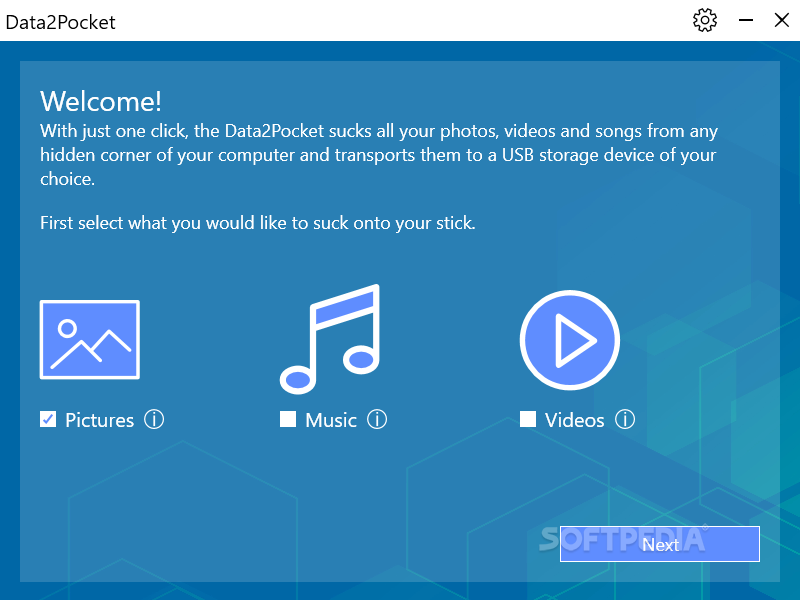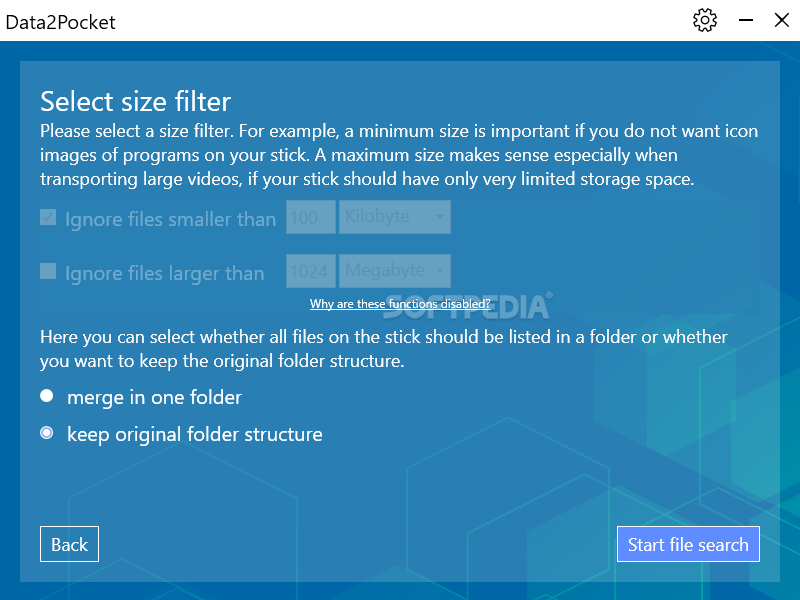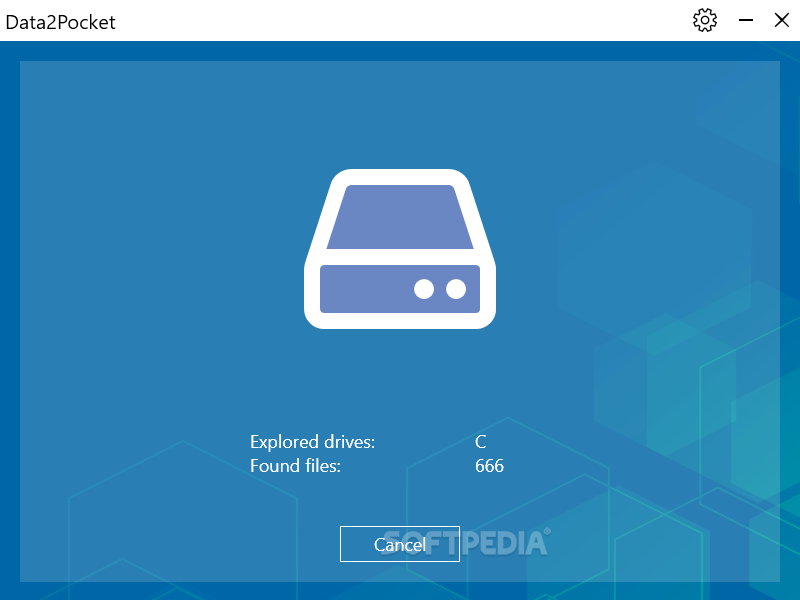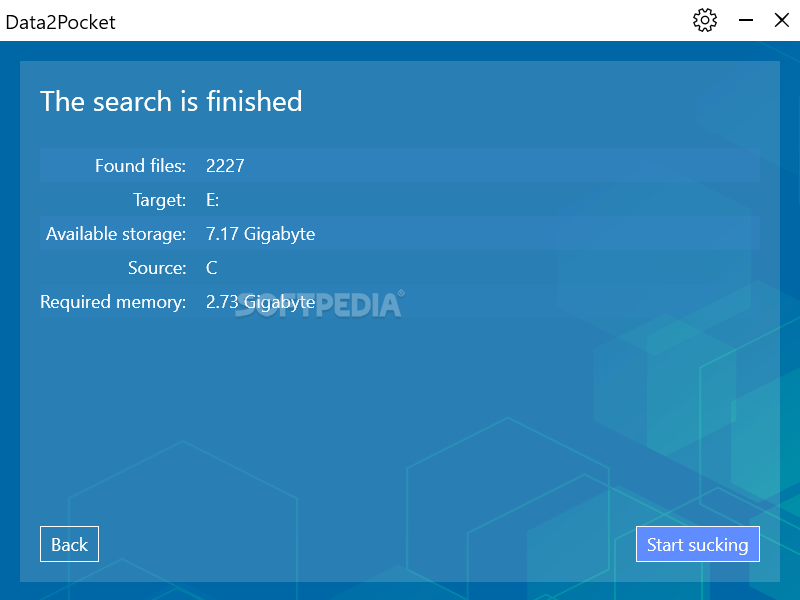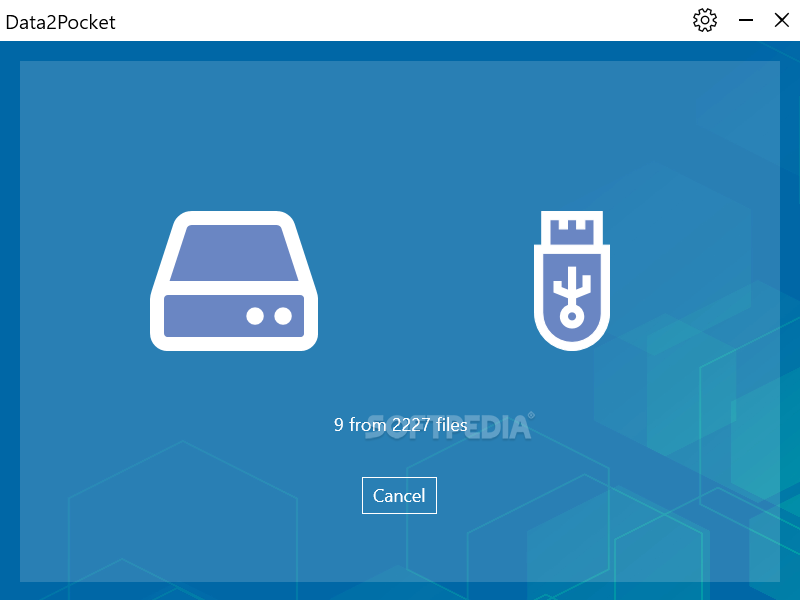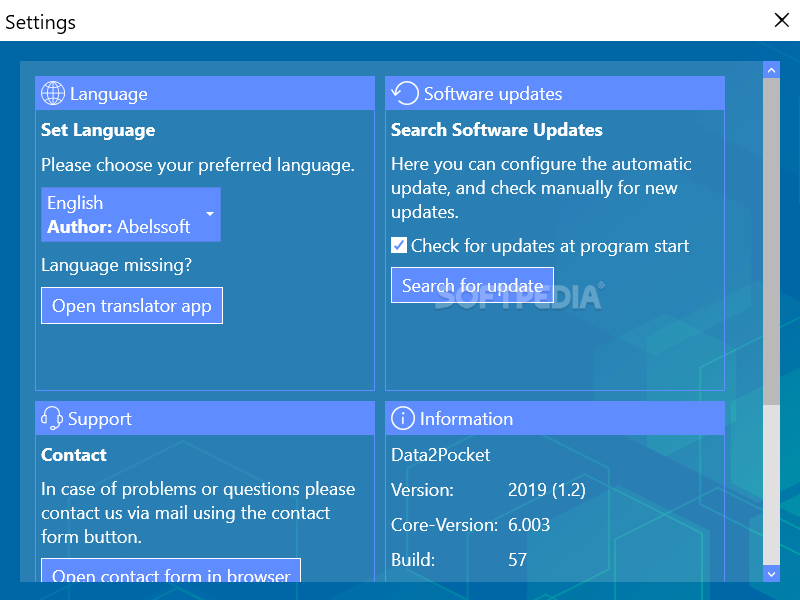Data2Pocket
2021 (3.04) Build 40Effortlessly copy photos, videos, and music files from any location directly to a flash drive or any external storage unit with the help of this streamlined app
Transferring data from your local hard drive to any external storage unit is without a doubt one of the easiest operations. Be that as it may, things can become a bit complicated when your data is scattered in a billion places, making the aforementioned transfer operation more of a hassle than a walk in the park.
In short, thanks to its smart scan system, it scans and detects all the content on your computer’s hard-drive (including data in hidden folders) and smoothly transfers them to a designated USB disk.
Once installed, upon launching the app, you are greeted by a streamlined Welcome! Screen that allows you to select what types of files you want to transfer onto your USB device. You can choose from 3 categories: Pictures, Music, and Videos. In the second step of the user-friendly wizard, you can select the file size filter (option only available in the paid version, mind you), and if you want all the files on the stick to be listed in one folder, or you want to keep the original folder structure intact.
Taking everything into account, Data2Pocket is a remarkably easy-to-use application that works well in all situations. It will definitely help users who want to transfer large numbers of photos, videos, or music files without any headaches.
What is Data2Pocket and why it’s worth your attention
Thankfully, there’s an app that can help you a lot of time and nerves. It’s called Data2Pocket, and it’s designed to pull all your photos, videos, and songs from your computer’s hard-drive and transfer them to any USB storage device of your choosing with no more than a few mouse clicks.In short, thanks to its smart scan system, it scans and detects all the content on your computer’s hard-drive (including data in hidden folders) and smoothly transfers them to a designated USB disk.
Extremely user-friendly app that can save you a lot of precious time
As expected, the main selling point of this app is its simplicity. That said, to start taking advantage of what it has to offer, you have to first connect your designated USB drive to your computer, and install the app onto said USB device.Once installed, upon launching the app, you are greeted by a streamlined Welcome! Screen that allows you to select what types of files you want to transfer onto your USB device. You can choose from 3 categories: Pictures, Music, and Videos. In the second step of the user-friendly wizard, you can select the file size filter (option only available in the paid version, mind you), and if you want all the files on the stick to be listed in one folder, or you want to keep the original folder structure intact.
Definitely one of the easiest ways of transferring data from HDDs to USB devices
Of course, the search and transfer processes are directly proportional with the amount of data you have on your computer. Still, the application proved quite snappy during our tests, so, unless you’re planning on transferring entire terabytes of photos, videos, and music files, the whole process should not take longer than a couple of minutes.Taking everything into account, Data2Pocket is a remarkably easy-to-use application that works well in all situations. It will definitely help users who want to transfer large numbers of photos, videos, or music files without any headaches.
4.3 MB
Info
Update Date
Mar 08 2021
Version
2021 (3.04) Build 40
License
Demo
Created By
Abelssoft
Related software System