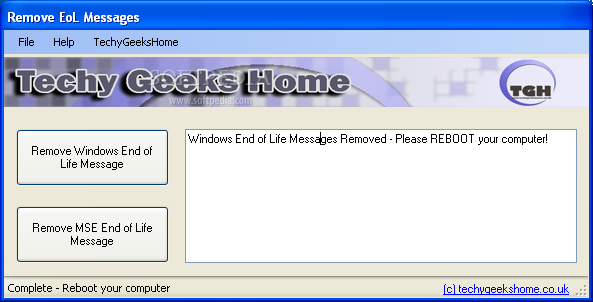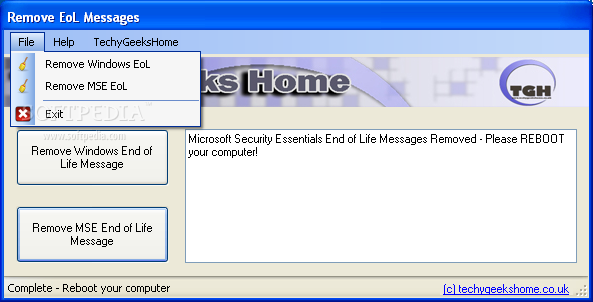Remove EoL Messages
1.2.0.0A simple and user-friendly application that can help you permanently remove End of Life messages from your Windows XP operating system
Remove EoL Messages is a lightweight and efficient piece of software created to offer you the ability of getting rid of the End of Life dialogs displayed by Windows XP, which can become quite irritating for some.
The application does not require installation in order to function, meaning you can just decompress the archive and run the EXE file, getting started right away.
As a result, Remove EoL Messages can easily be placed on a removable storage device and carried around with you everywhere you think you may have use for it. When removed, it leaves no trace on the host system.
The program’s main aim is to permanently disable the display of End of Life messages on Windows XP, which have become a common occurrence, ever since support for the OS has been withdrawn by Microsoft.
These dialogs can prove rather annoying, particularly since they cannot be deactivated in any other way and it is unlikely you forgot your operating system no longer benefits of support. With the help of Remove EoL Messages, you can get rid of these, both for the OS and for Microsoft Security Essentials, the latter on condition that you are not running the 4.5.216.0 version.
Since the main window of the utility features two distinct buttons for each one of these tasks, you can press whichever you need, or both. Subsequently, you will need to restart your computer for the changes to take full effect.
To sum it up, Remove EoL Messages is a useful and reliable application that can help you deactivate the End of Life dialogs on PCs running Windows XP as an operating system, enabling you to carry on working uninterrupted, as before.
The benefits of working with standalone tools
The application does not require installation in order to function, meaning you can just decompress the archive and run the EXE file, getting started right away.
As a result, Remove EoL Messages can easily be placed on a removable storage device and carried around with you everywhere you think you may have use for it. When removed, it leaves no trace on the host system.
Swiftly remove End of Life dialogs on Windows XP
The program’s main aim is to permanently disable the display of End of Life messages on Windows XP, which have become a common occurrence, ever since support for the OS has been withdrawn by Microsoft.
These dialogs can prove rather annoying, particularly since they cannot be deactivated in any other way and it is unlikely you forgot your operating system no longer benefits of support. With the help of Remove EoL Messages, you can get rid of these, both for the OS and for Microsoft Security Essentials, the latter on condition that you are not running the 4.5.216.0 version.
Since the main window of the utility features two distinct buttons for each one of these tasks, you can press whichever you need, or both. Subsequently, you will need to restart your computer for the changes to take full effect.
A handy tool for disabling End of Life popups
To sum it up, Remove EoL Messages is a useful and reliable application that can help you deactivate the End of Life dialogs on PCs running Windows XP as an operating system, enabling you to carry on working uninterrupted, as before.
188 KB
Info
Update Date
Jul 07 2020
Version
1.2.0.0
License
Freeware
Created By
Techy Geeks Home
Related software Tweak